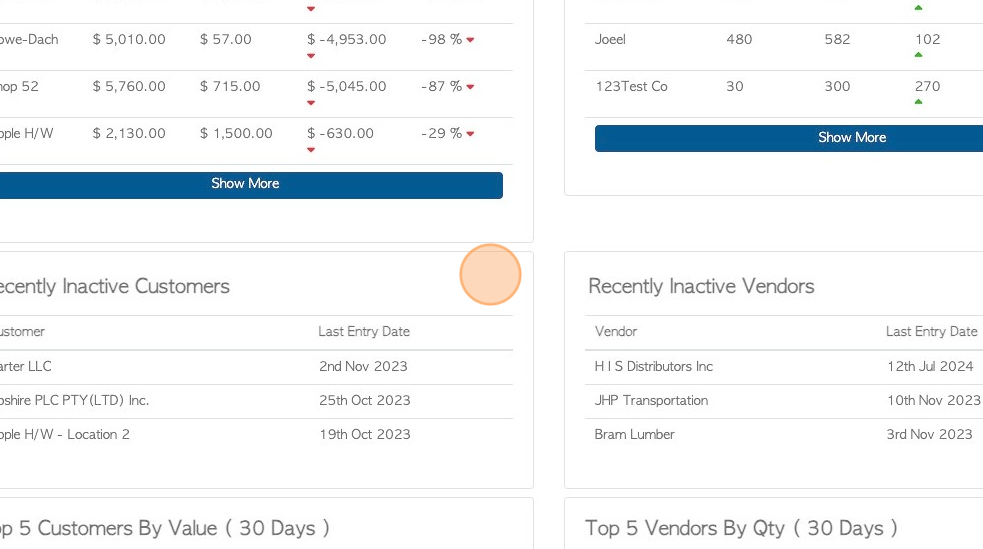Accessing and Navigating through the Dashboard
1. The dashboard provides a snapshot of the company, a high level overview of the business.
2. The dashboard can be accessed from the main menu. Click "Dashboard".
The default view is of "All Products" but it can be filtered by item. Click on the item tab and the data will be adjusted.
The top of the dashboard shows a monthly balance summary and transaction totals. Click on the date to access the Transaction Summary report for that month.
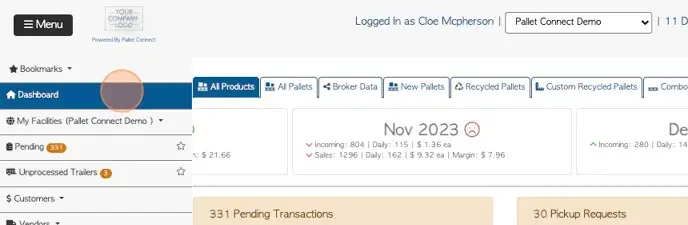
3. All bookmarks are displayed. Click on the bookmark button to navigate to the corresponding page.
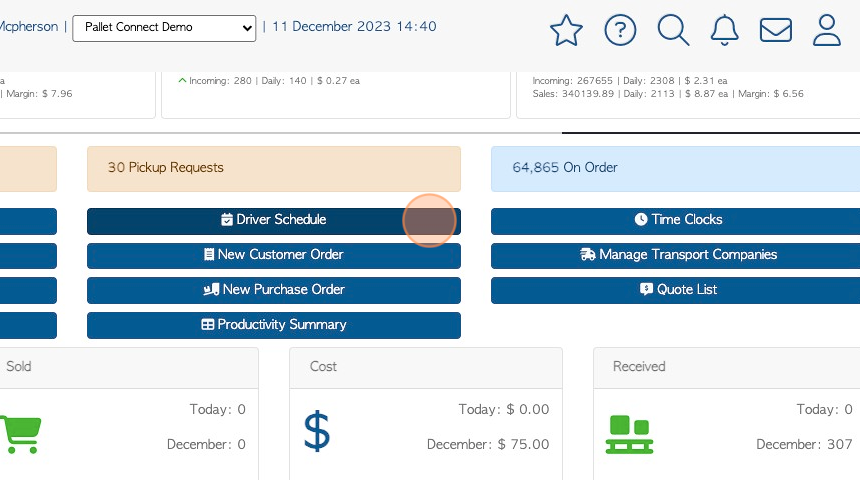
4. Sales and purchases are shown in graph form.
Hover over the diagrams for more details.
There is a link to the Transaction Summary report from the line graph.
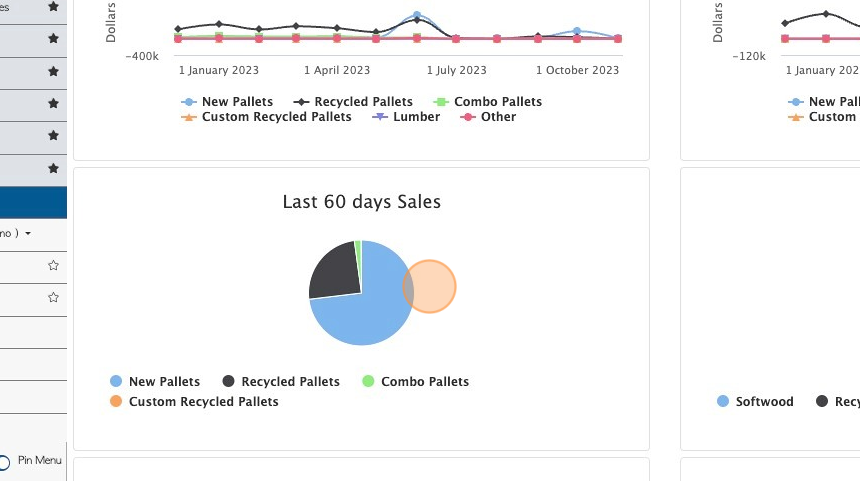
5. The lower half of the dashboard shows recent transactions in list form. For example, sales, purchases, orders and vendor requests.