Add a Build to the Schedule to Increase Your Stock Inventory
To schedule a build for the purpose of increasing your stock, you can create a new pallet build that is not associated with a specific order. This will allow you to build pallets in advance, before they are needed. These scheduled builds will appear on the employees' capture build screen just like regular builds.
To get started, navigate to the "Build Schedule" page under the "Productivity" tab.
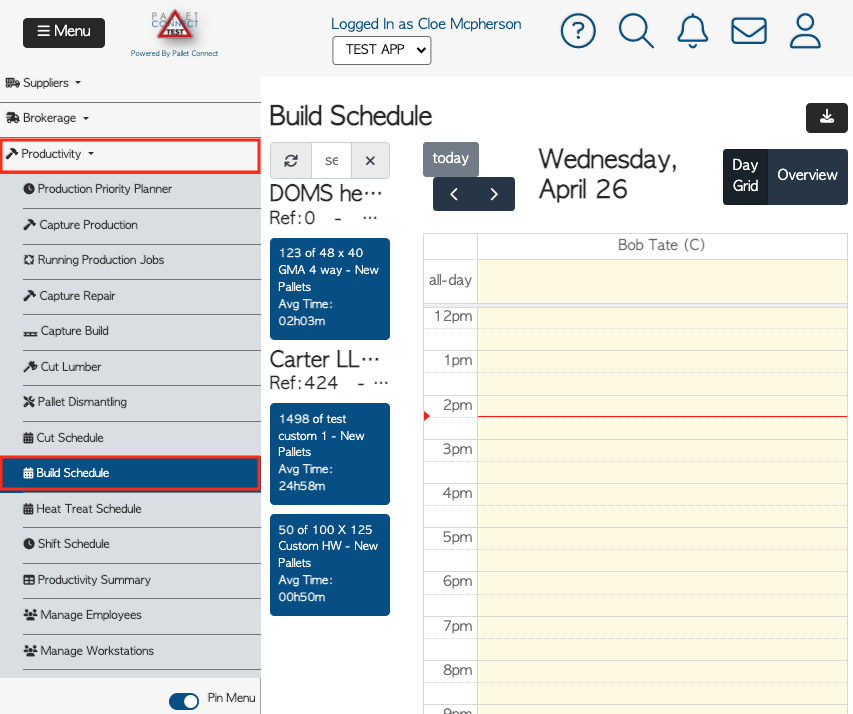
To assign a build to a specific employee, click on the desired time slot on the calendar under their name.
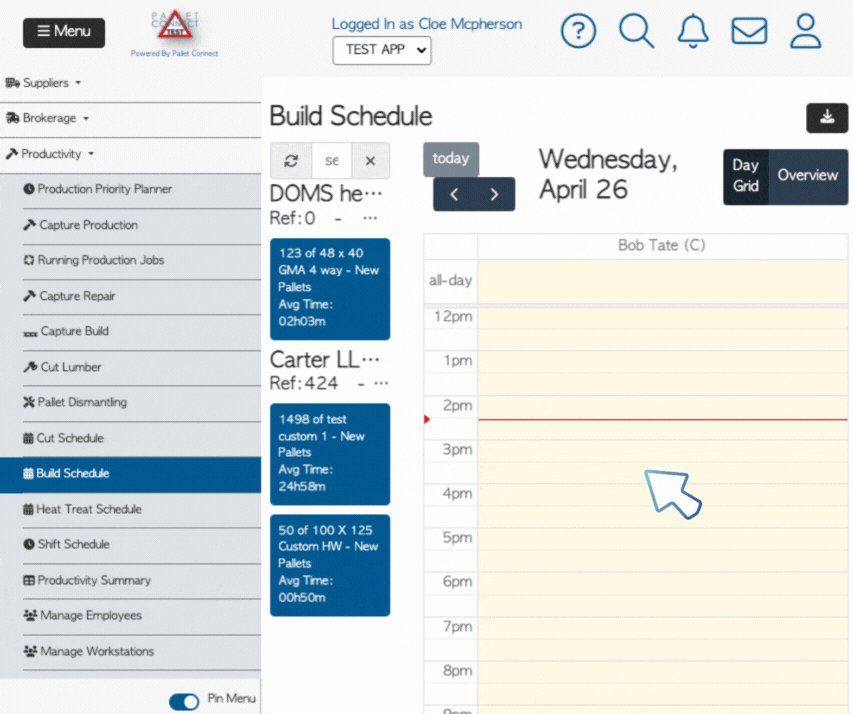
A pop-up window called Select Qty / Time will appear. Use the search bar to find the desired item. Enter the desired quantity and add any necessary notes. Then click "Save" to confirm.
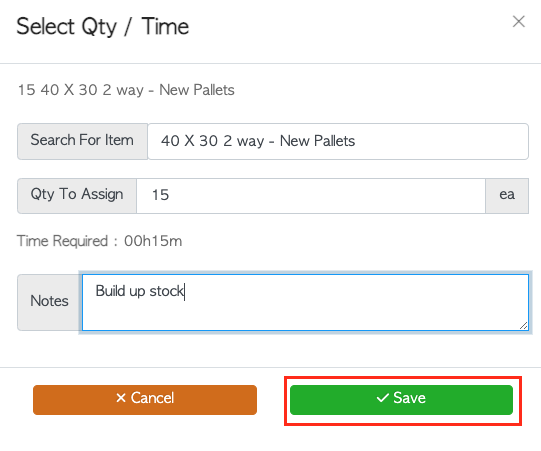
The build has been scheduled for the employee and will be visible on the "Capture Build" screen when it's time to capture production.