Add a new supplier
Suppliers are people or companies that provide your company with new products.
To set up supplier navigate to the main menu - SUPPLIERS - MANAGE SUPPLIERS.
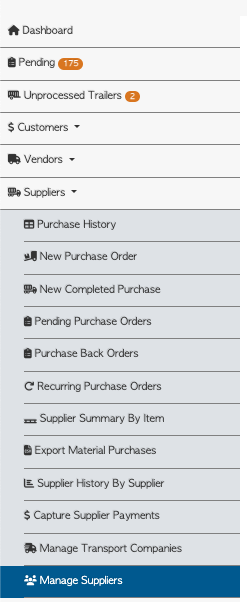
Once you are in MANAGE SUPPLIERS SCREEN click on the action button ADD NEW SUPPLIER.
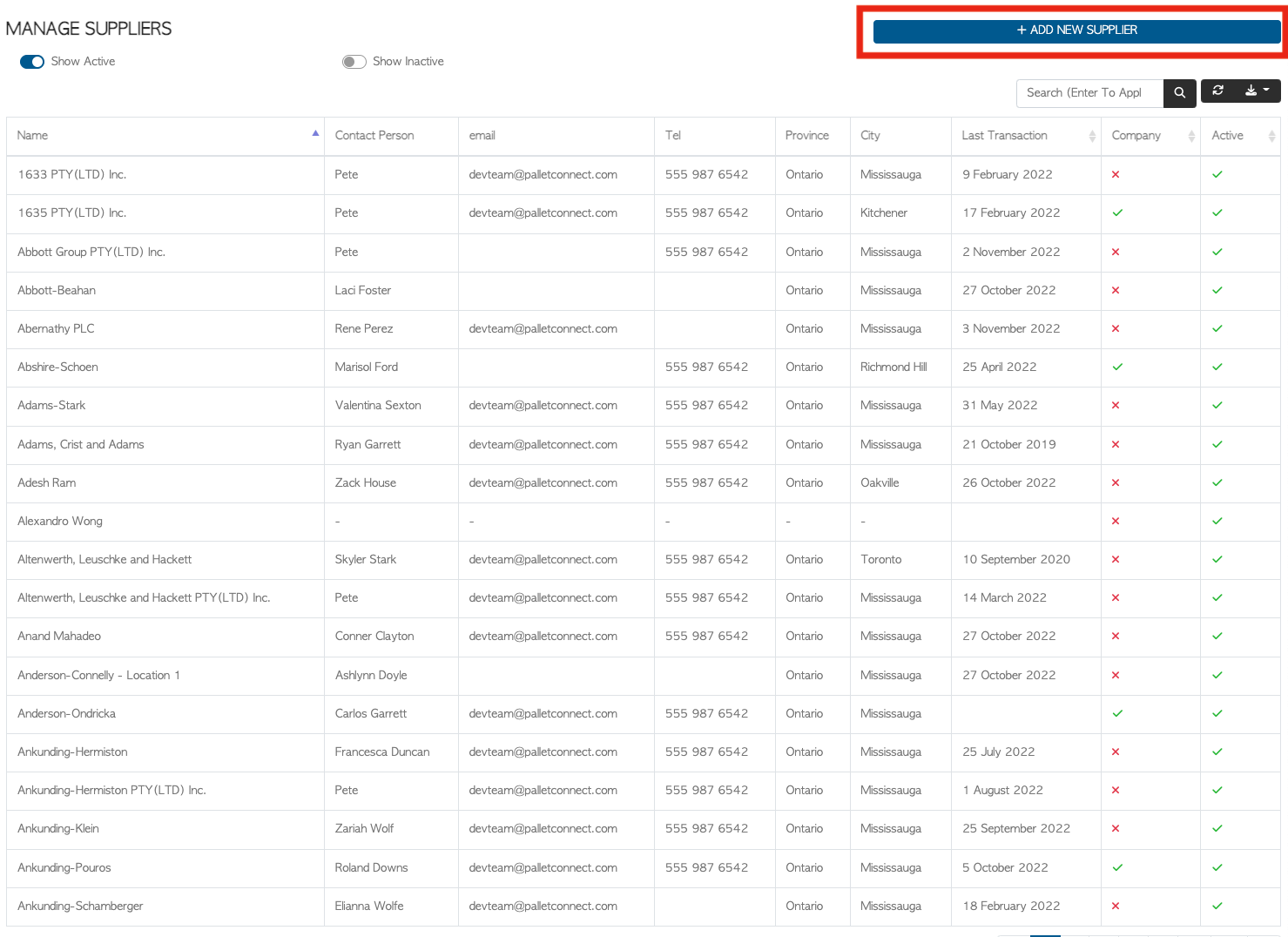
Input the contact details in the required fields, selecting NEXT to navigate to each page. When completed, select SAVE.
