Adding non-lumber items to pallet Build List
1. As well as identifying stringers and deck boards in the pallet Build Lists, other stock items can be added too.
Nails, fasteners or even assembled sub-components can be included in the build list.
TIP! SHORTCUT: Search for the pallet name in the global search tool, located in the top right corner of each page. This will bypass steps 2-4.
2. Navigate to the main menu. Click "Stock"
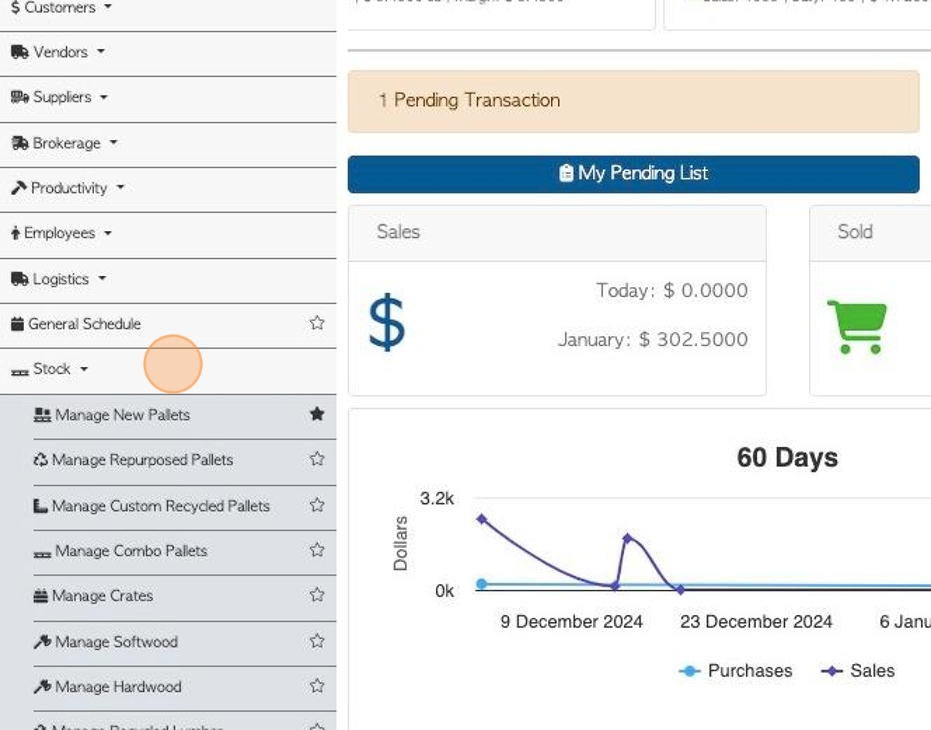
3. Click "Manage New Pallets"
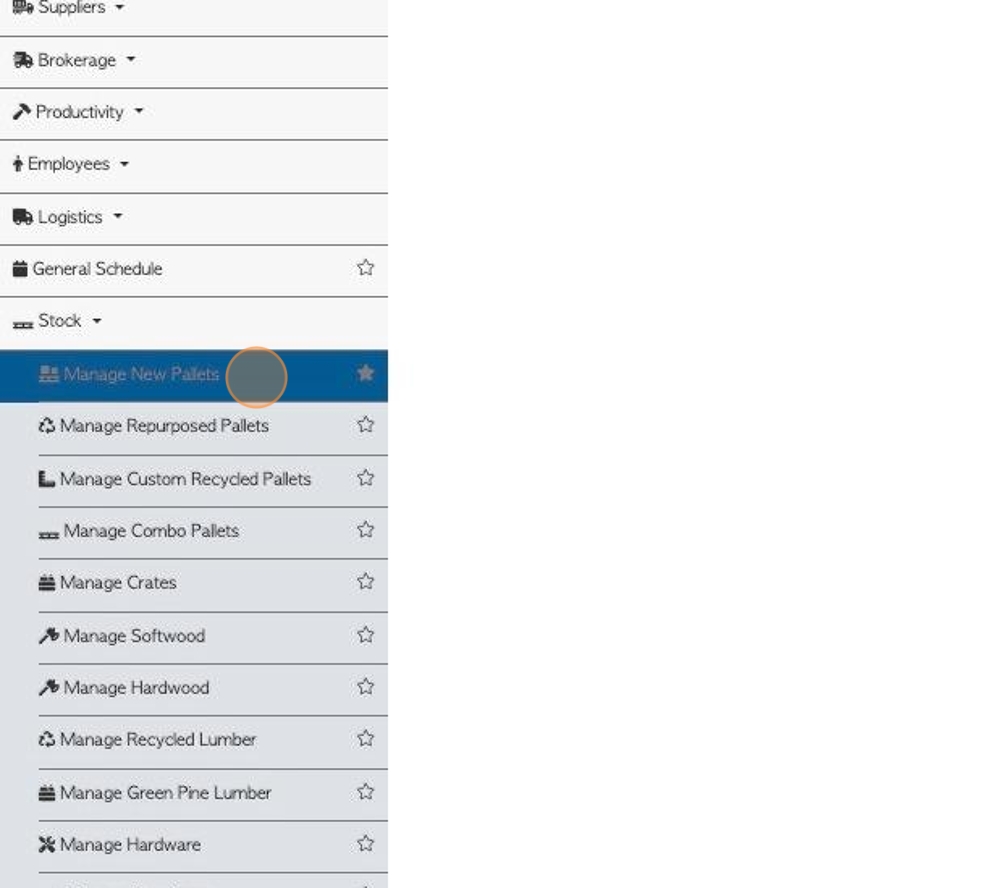
4. Click on the selected pallet from the list.
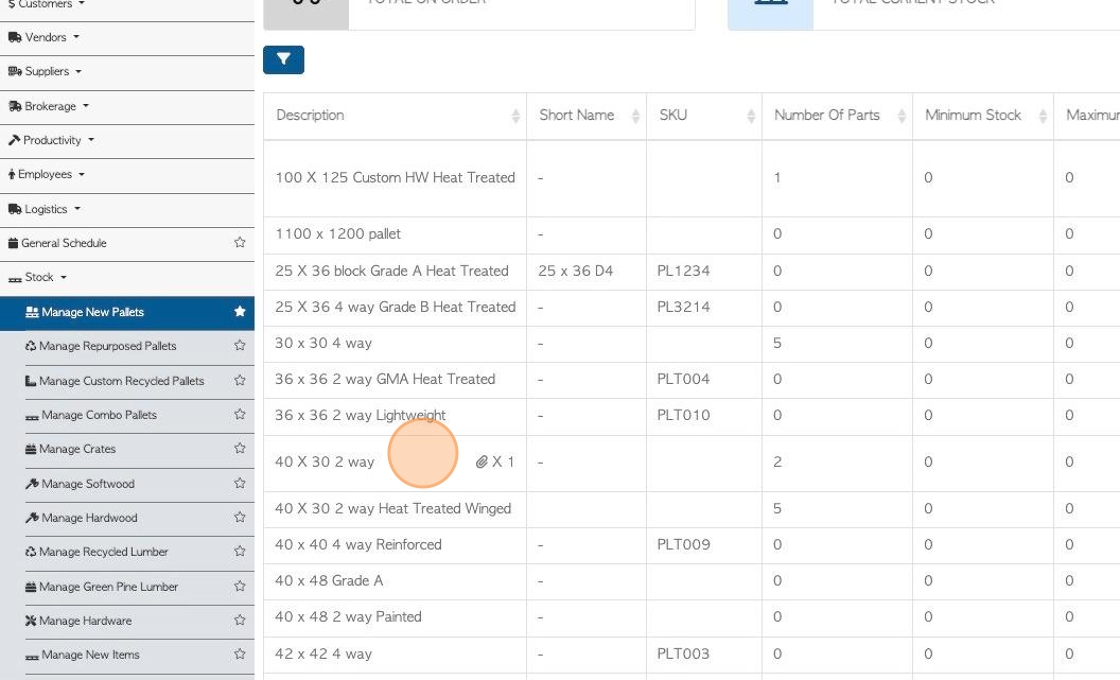
5. Click on the "Build" tab.
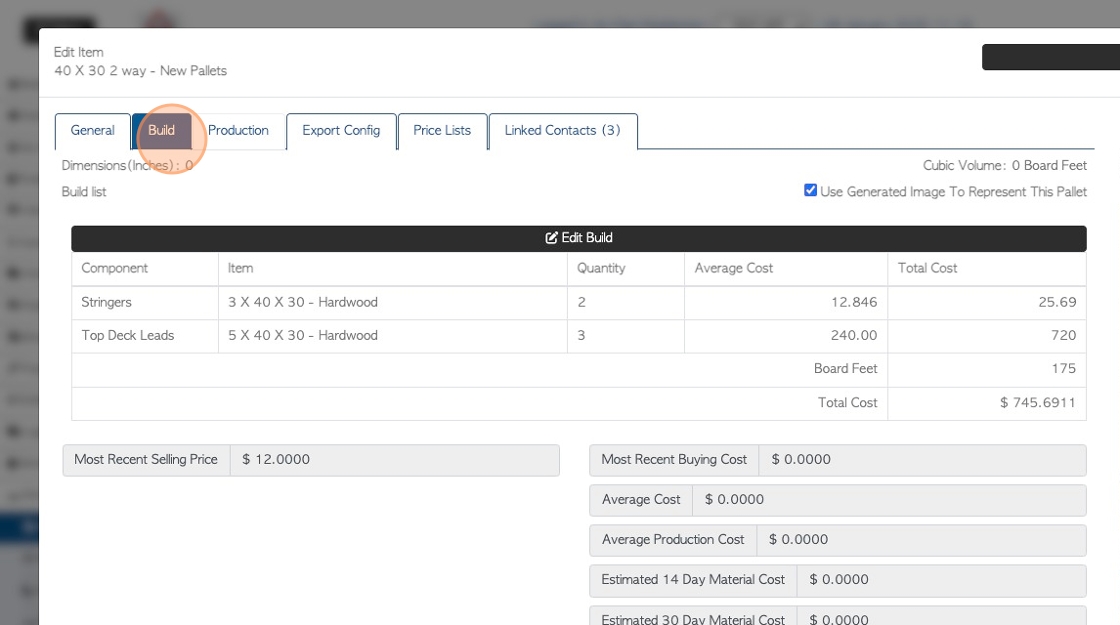
6. Click the "Edit Build" button to access the build list.
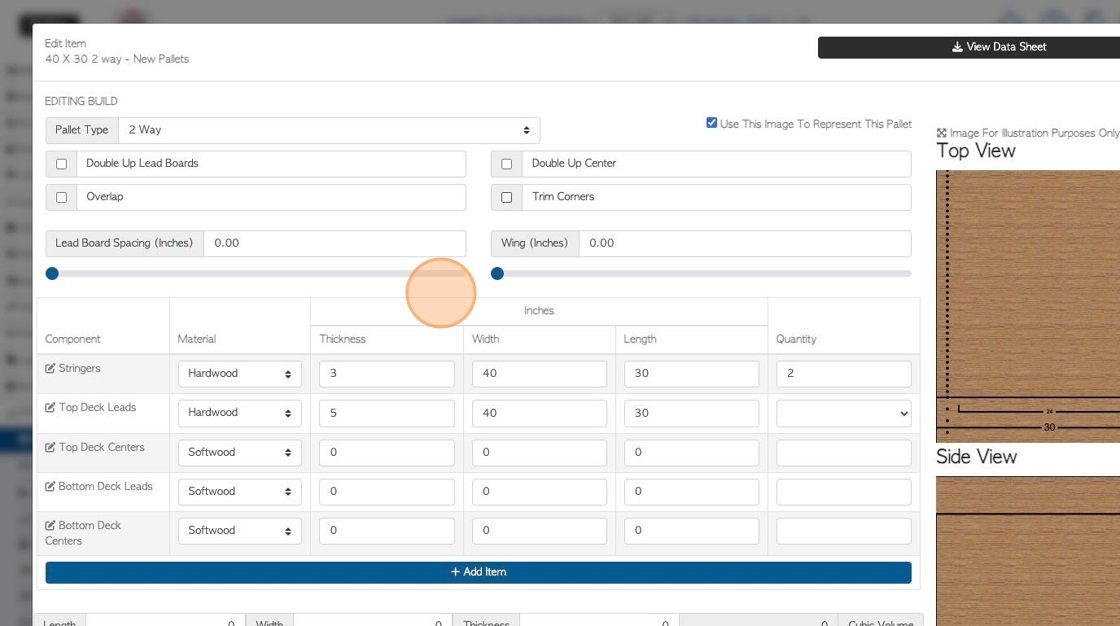
7. Click "Add Item"
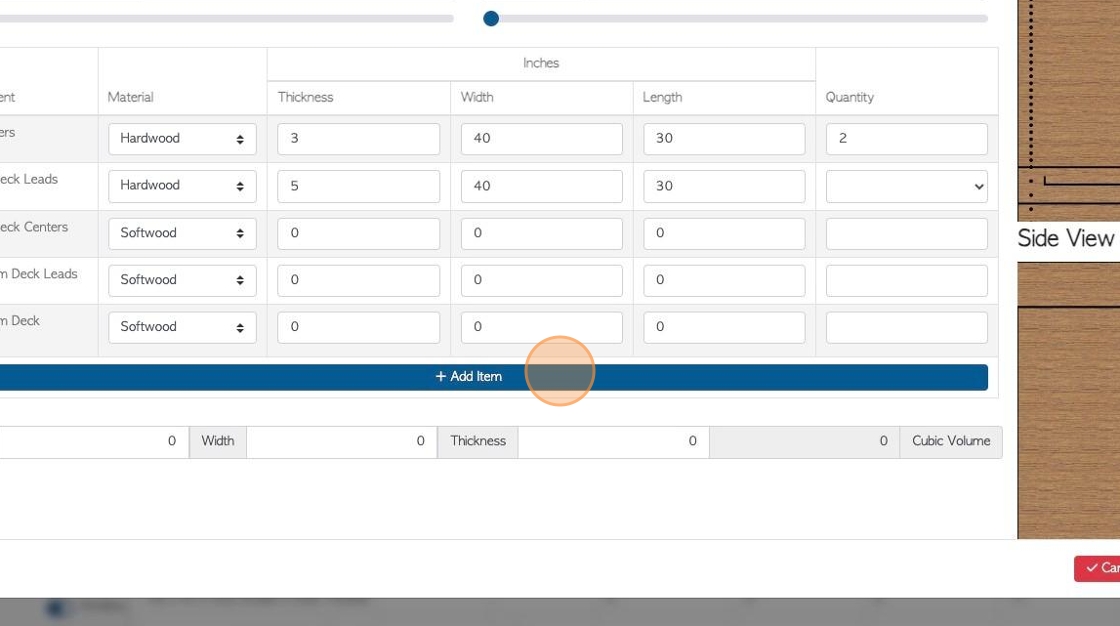
8. Click this field to name the component, as it will be displayed in the Build List.
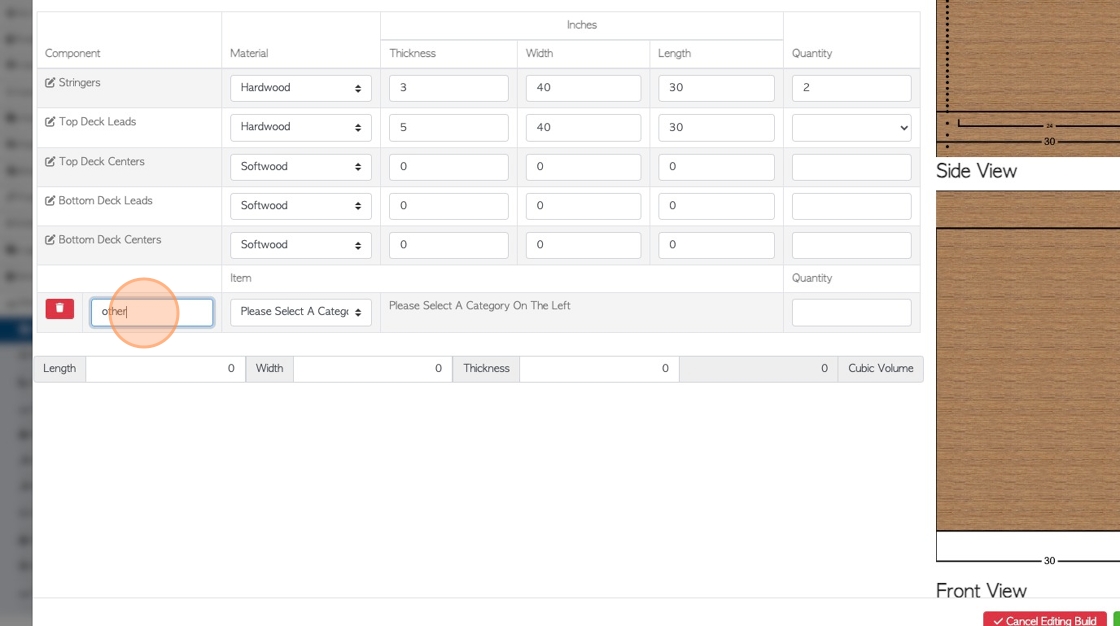
9. Select the Stock Item Category.
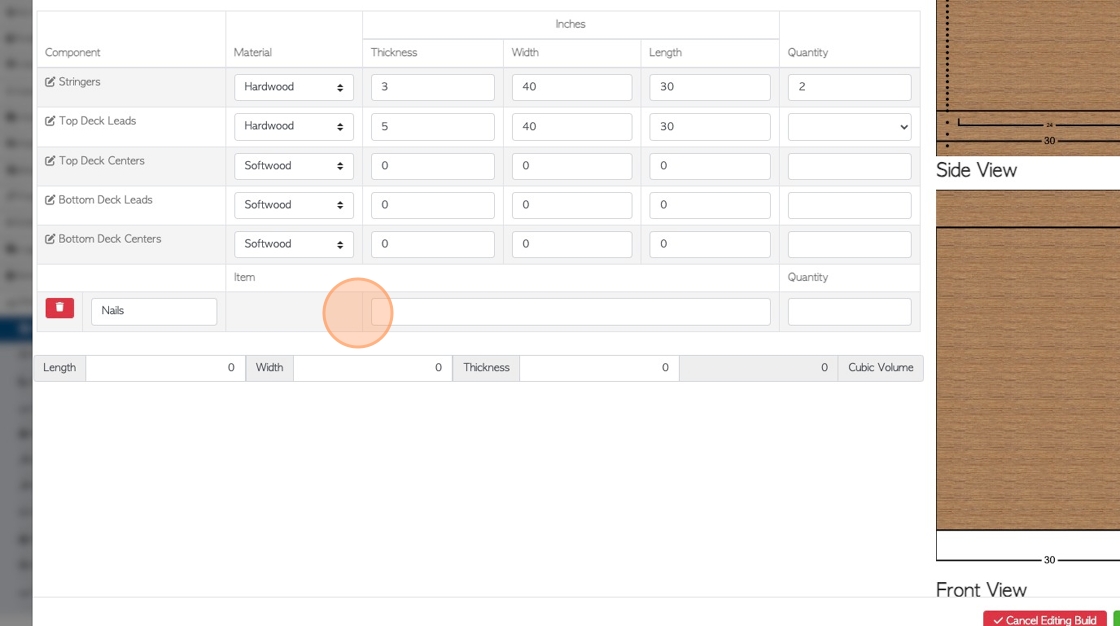
10. Click this field to search for the Stock Item name, and select from the drop down list.
TIP! If the item is not yet entered into Pallet Connect, click on "Create New Item", the last item on the drop down menu. Complete the stock item profile.
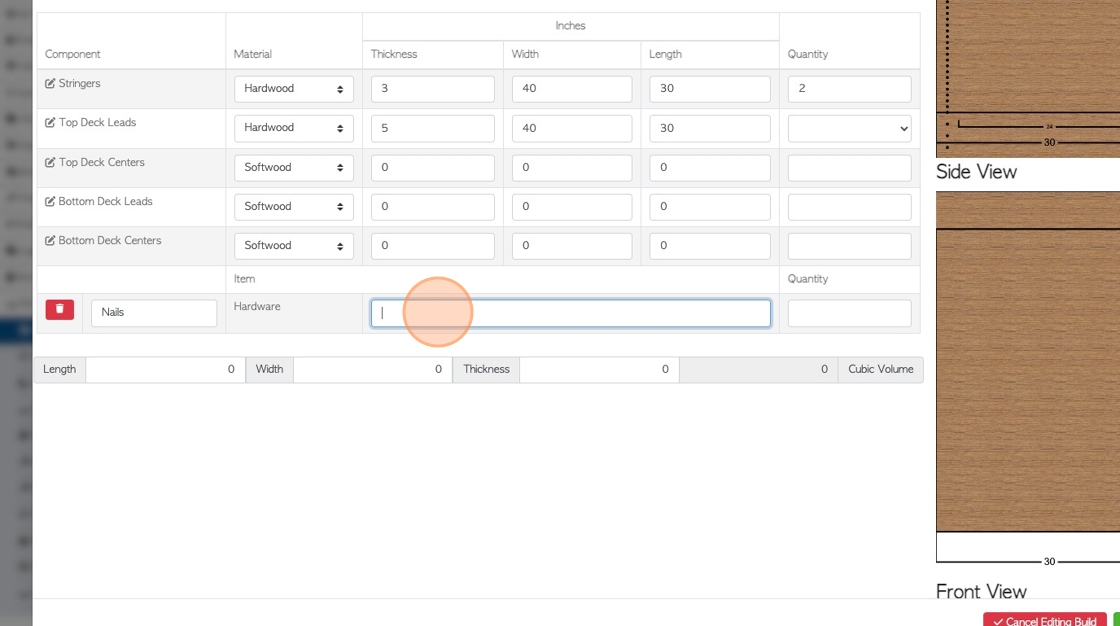
11. Click this number field to add the quantity needed to build a single pallet.
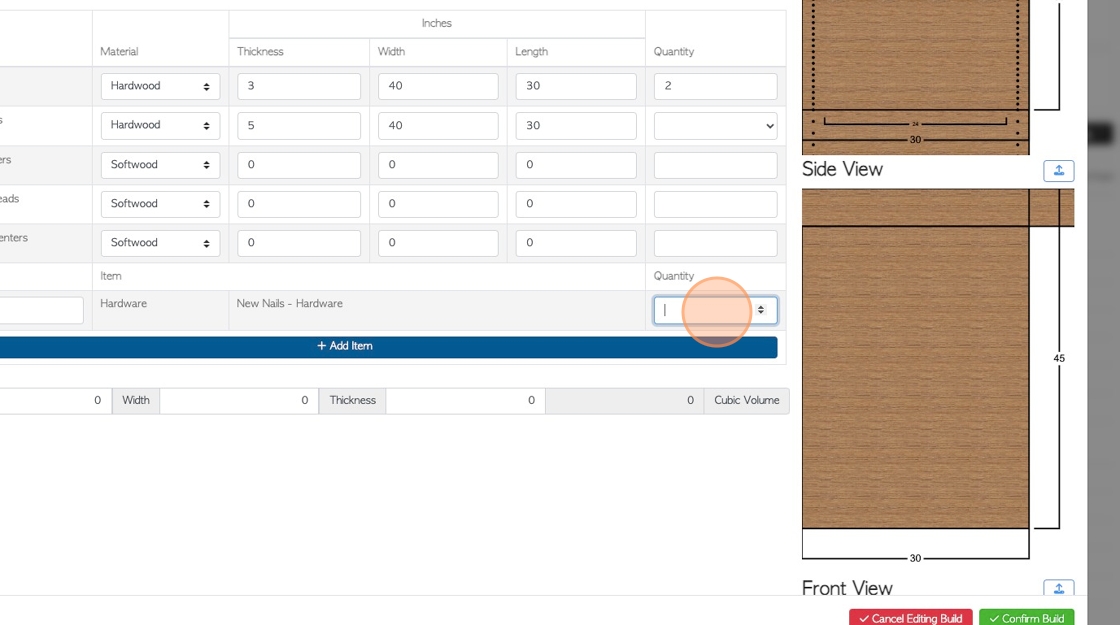
12. Click "Add Item" for each stock item to be added to the Build List.
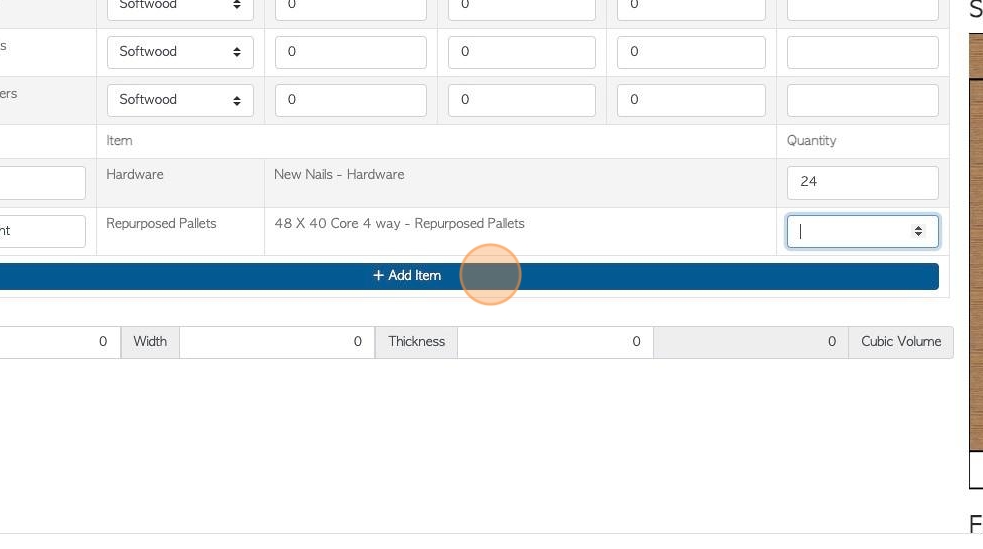
13. Multiple items can be added.
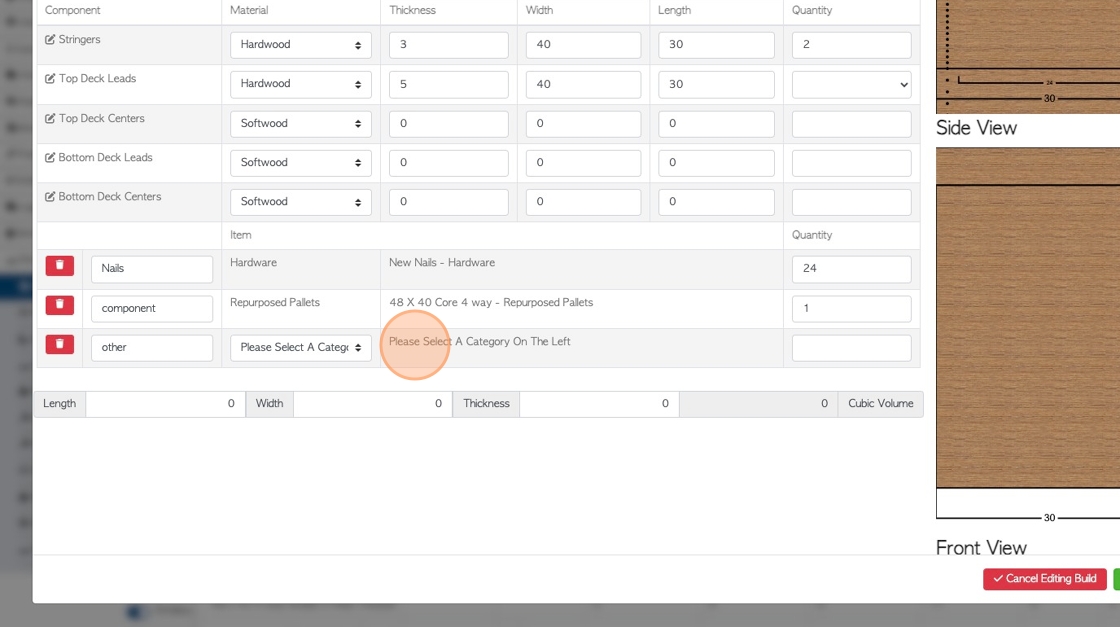
14. Click "Confirm Build"
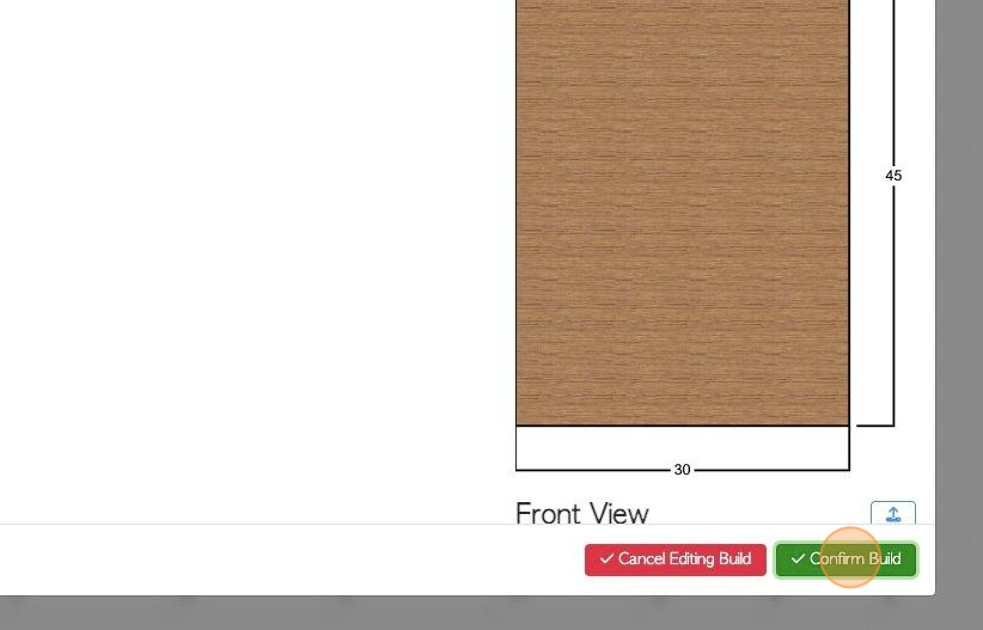
15. Click "Update Item"
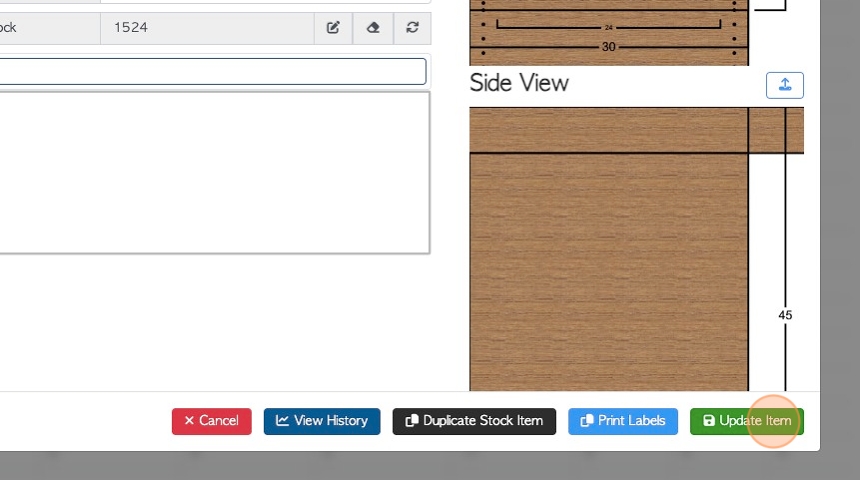
16. The added items are now displayed in the Build List.
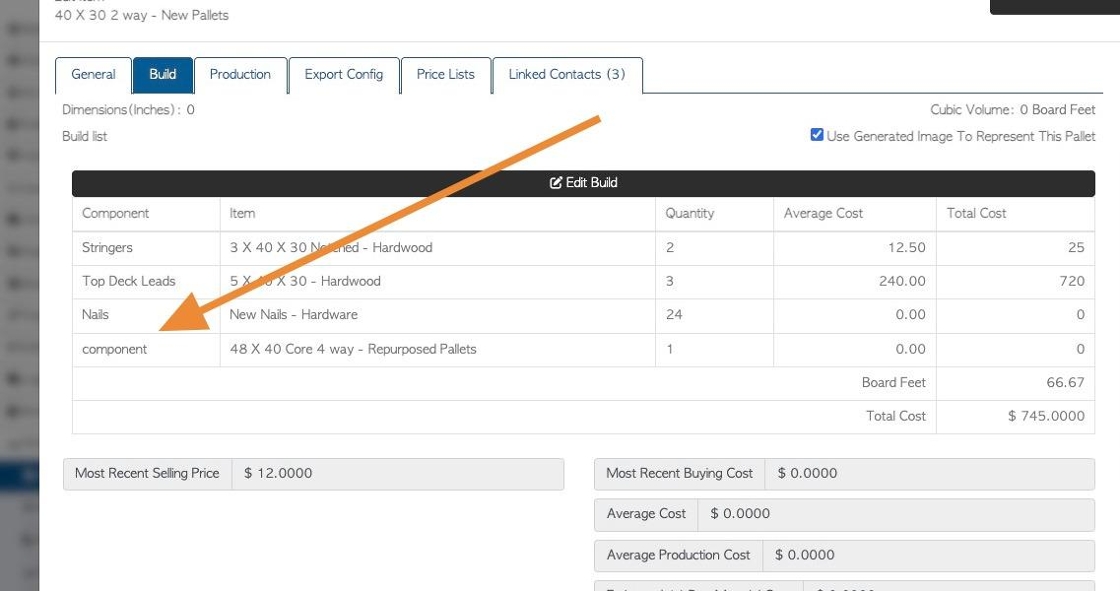
3 MB