Assign unique invoice numbers for different facilities
The system automatically assigns invoice numbers to each invoice as it is generated. You are able to set the starting number.
If you have more than one facility, you can either have one sequence of numbers which captures all invoices generated from your company or you can make the numbers site specific.
To set up site specific numbers navigate to settings - system settings - billing.
Select the tab "sites use unique invoice numbers"
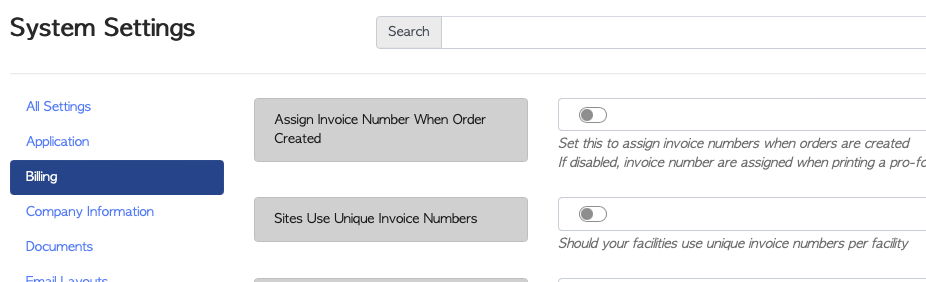
When using unique invoice numbers for different sites is recommended to use very differing numbers to help identify the sites easily. For example, "site A" starts with 101 and "site B" starts with 2001.