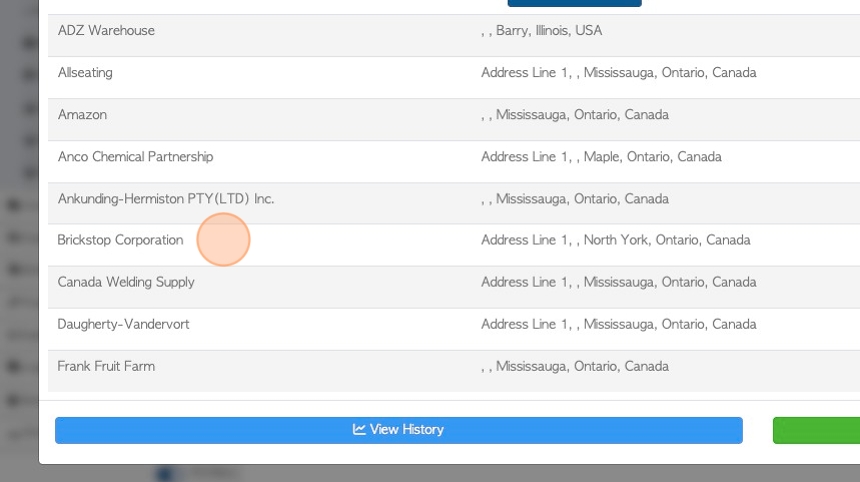Assigning A Customer To A Broker
1. To carry out an Order for a Broker, as an Affiliate, the Order must be processed in Pallet Connect, as a brokered transaction.
Before the Order is created, the Customer must be linked to a Broker.
TIP! SHORTCUT: Type the Customer name into the global search, located at the top right of each page. This will bypass steps 2-4.
2. Navigate to the main menu. Click "Customers"
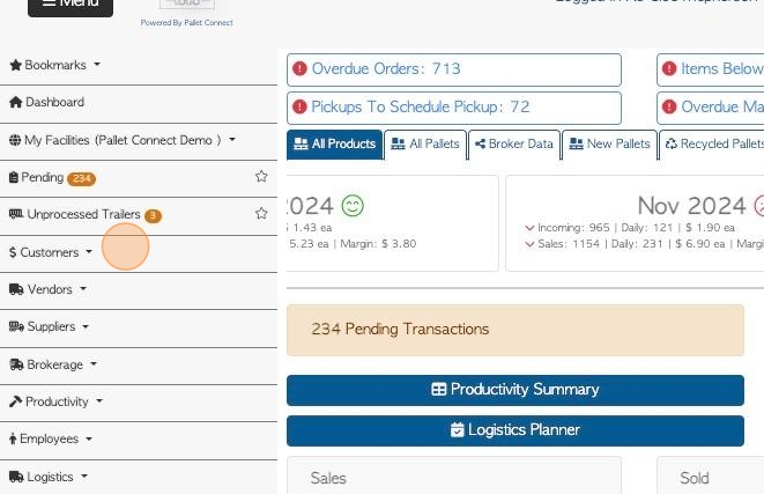
3. Click "Manage Customers"
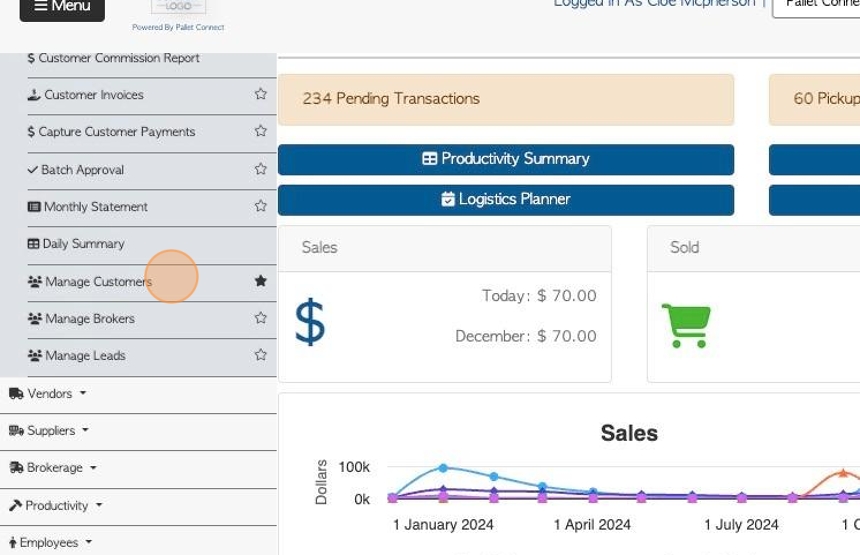
4. Click on the selected Customer from the list.
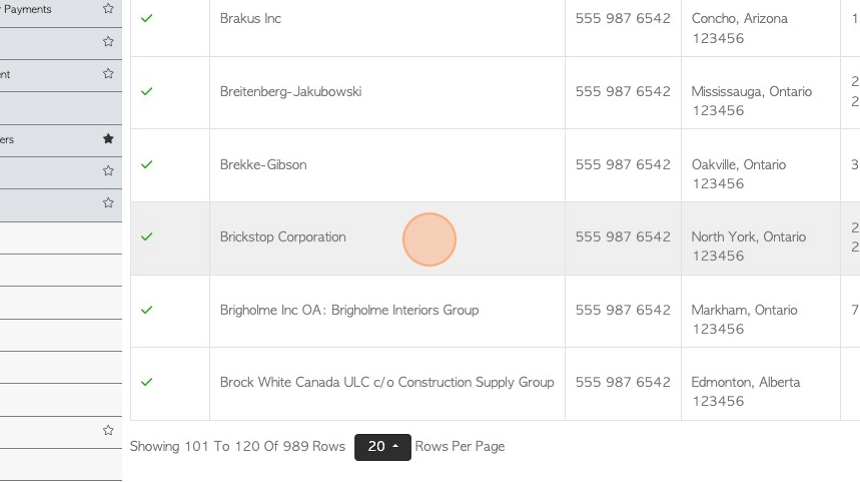
5. From the Customer profile, click "Assign To A Broker"
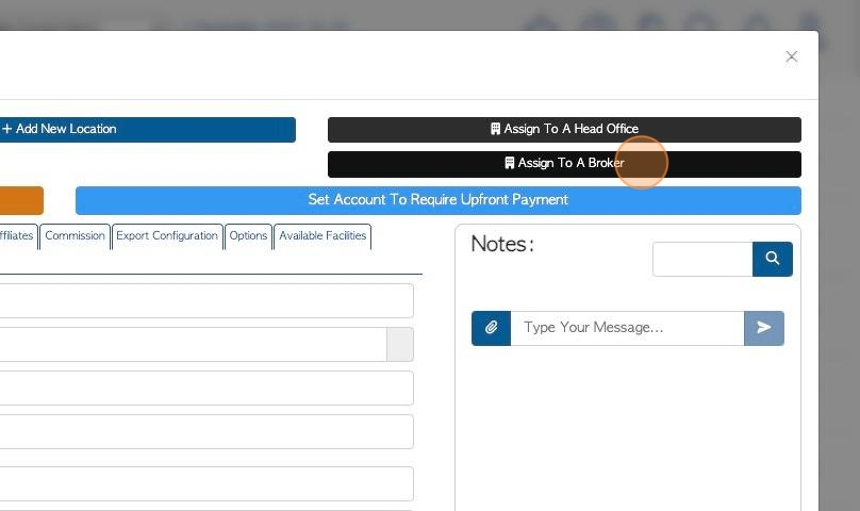
6. "Assign Location To A Head Office" is displayed as the process is essentially assigning the Broker as a head office.
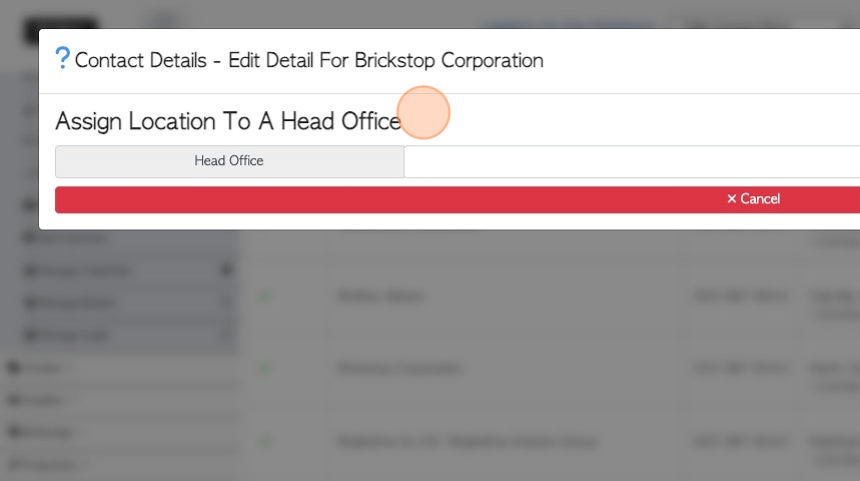
7. Click this field and start typing the name of the Broker.
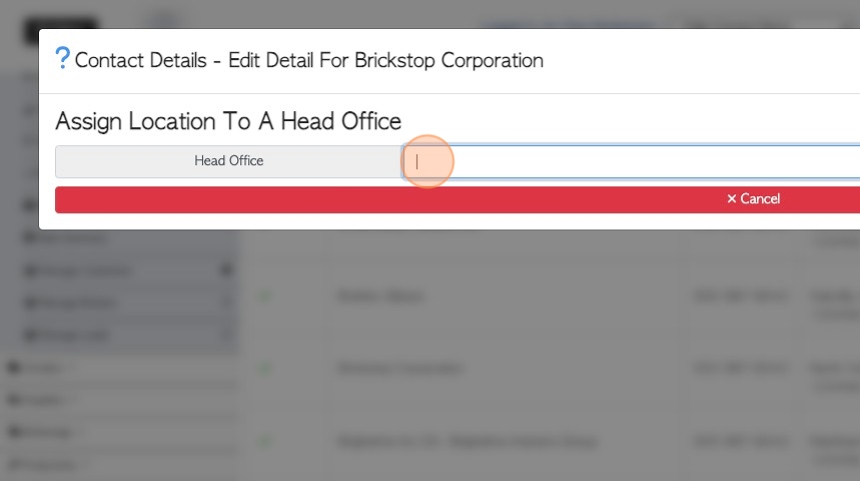
8. Click on the selected Broker from the drop down list.
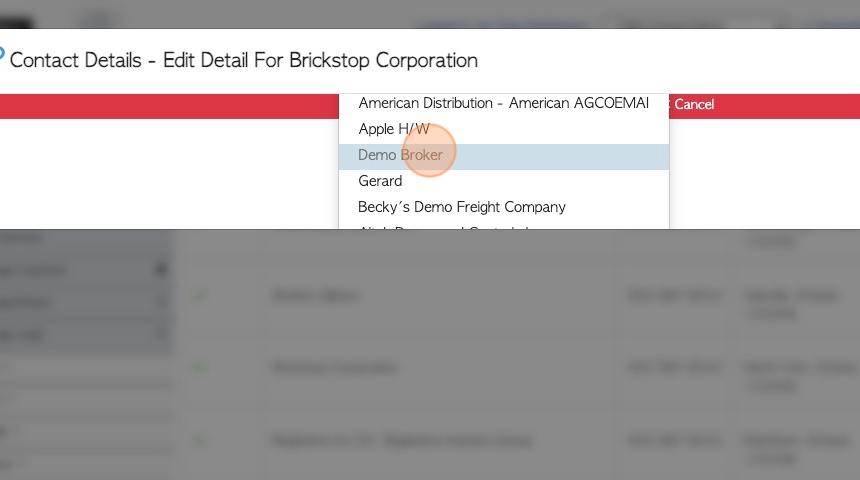
9. The Company name in the profile, now includes the Broker name.
Ensure that "invoice to head office" is enabled. Billing will then be directed to the Broker.
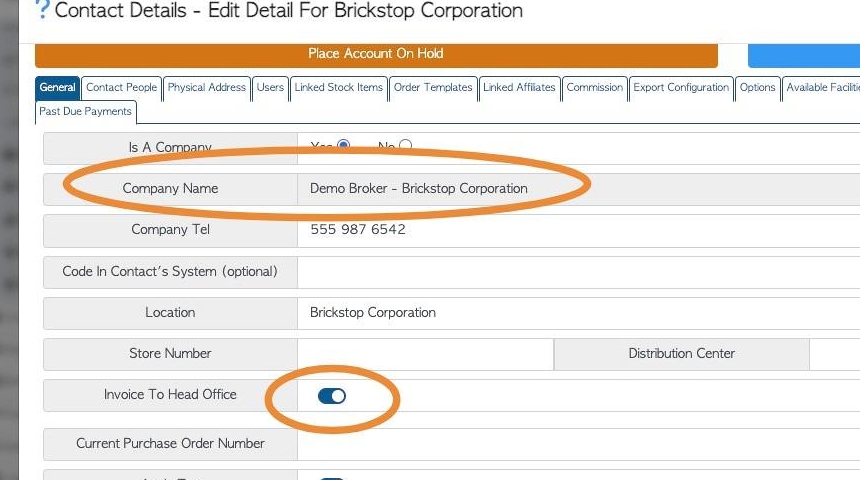
10. Click "Save" to complete.
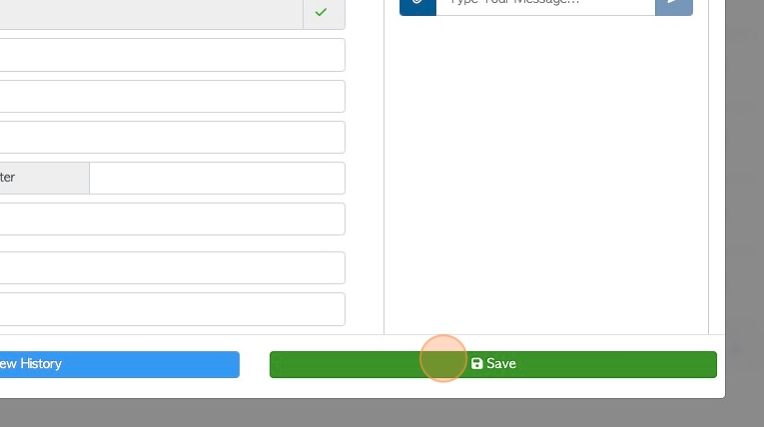
11. Click on the head office to view the Broker profile.
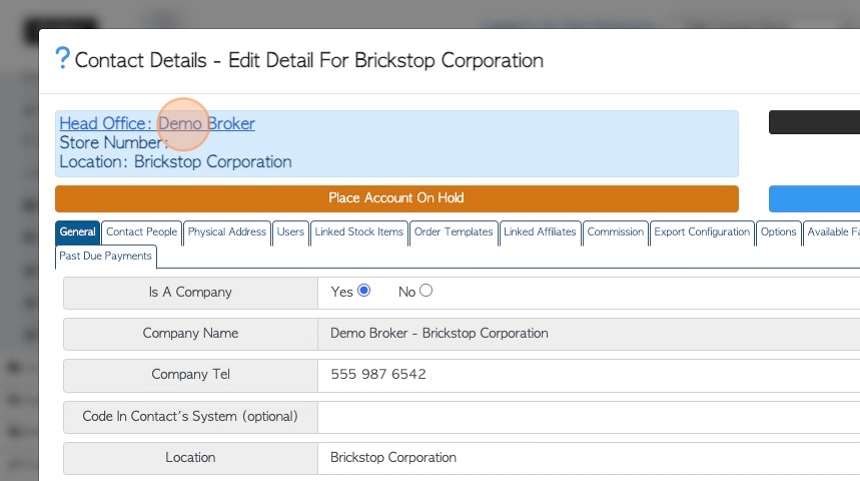
12. In the Broker profiles, the Customer is listed under the "Locations" tab.
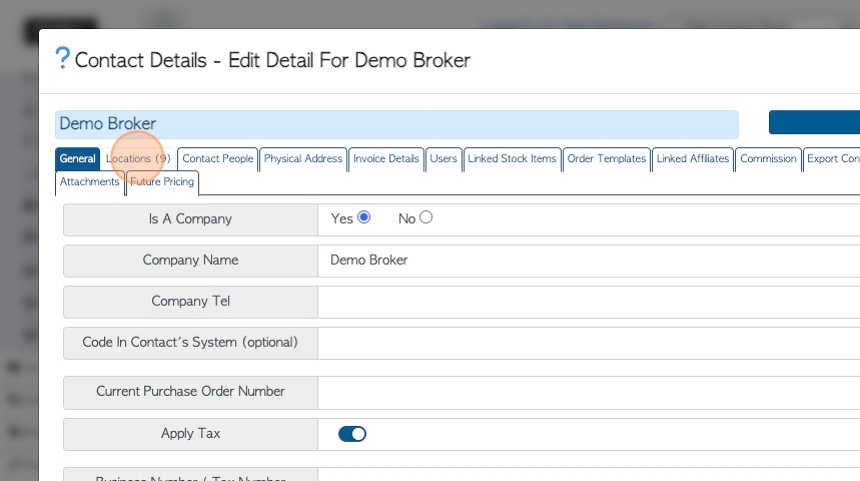
13. The Customer has been added to the list of "locations".