How to Assign a Transport Company to Customer Orders
There are three ways to assign Drivers to a Customer Order.
#1: Assigning a Transport Company to an Order when an order is created.
During the ordering process There is a button on the Schedule Delivery page, to ASSIGN TO EXTERNAL DRIVER.
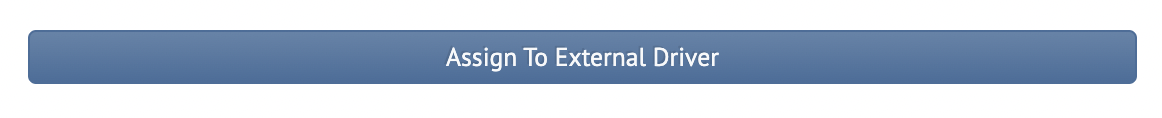
#2: Assign the Transport Company through the PENDING LIST.
Once on the pending page click on the selected Customer Order. Click on the associated menu. Click "assign to external driver"
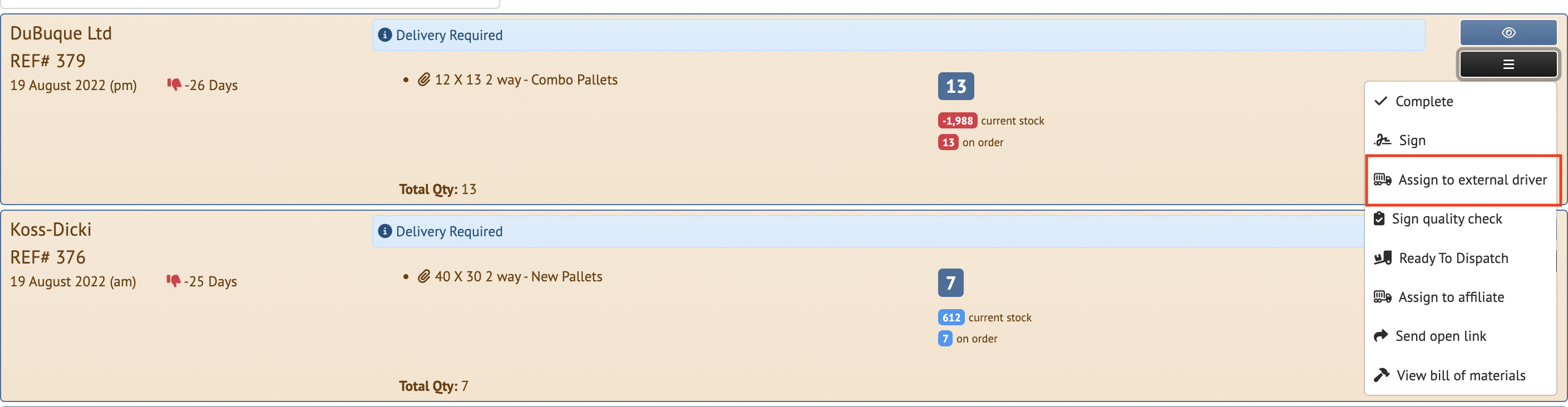
#3: From the Order History page in Customers section of the main menu, click on the selected Order.
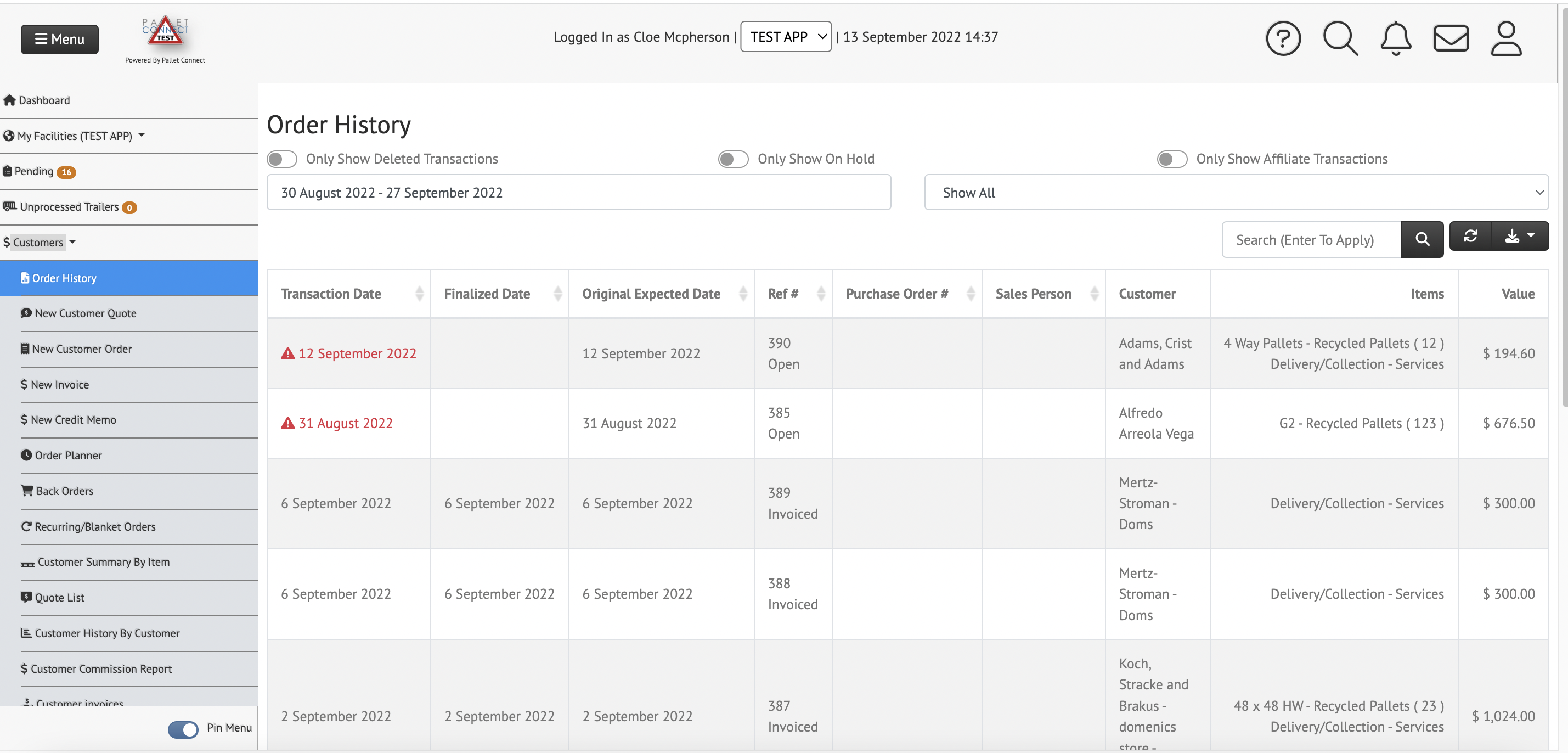
From the transaction menu bar, click "add to external transport company".
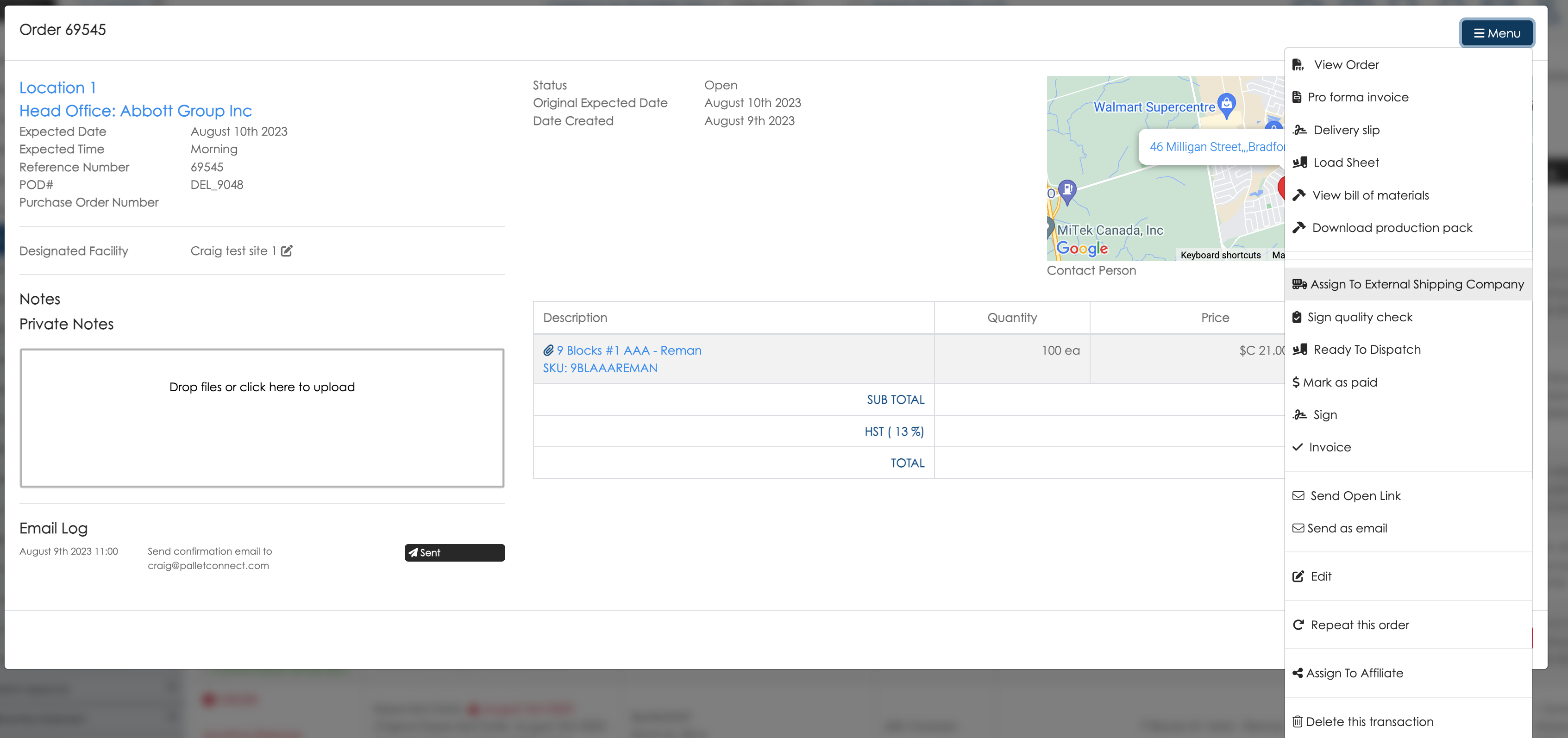
NOTE: Assigning the external transport company will automatically create a Purchase Order to the transport company.
Active Transport Companies will show in the drop down menu.
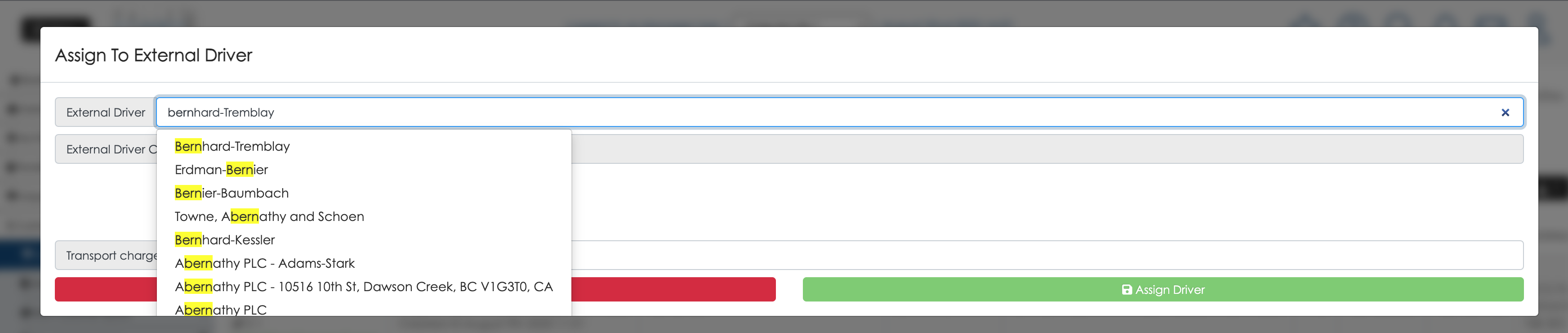
Enter the charge from the Transport Company and add the cost for the Customer.
Click "Assign Driver" to save.
