Back orders Explained
Back orders in Pallet Connect are defined as orders that are either not yet fulfilled at the time of the original date or orders that are not fulfilled because of not having inventory in that specific stock item, which will then need to be back ordered until finished.
An order can be back ordered if it has parts of the order, for example if an order is 200 48 X 40 4way pallets and only 100 can be fulfilled the remaining 100 will then be back ordered until it is available.
To enable back orders in Pallet Connect, go to Settings->System Settings and search "back"
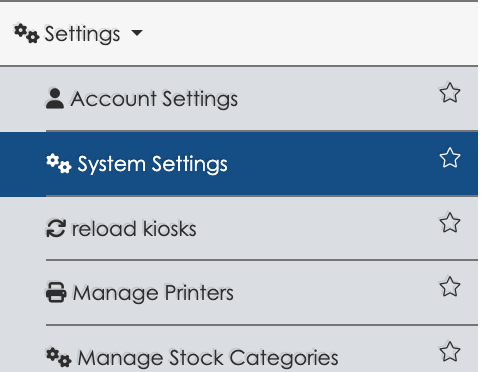
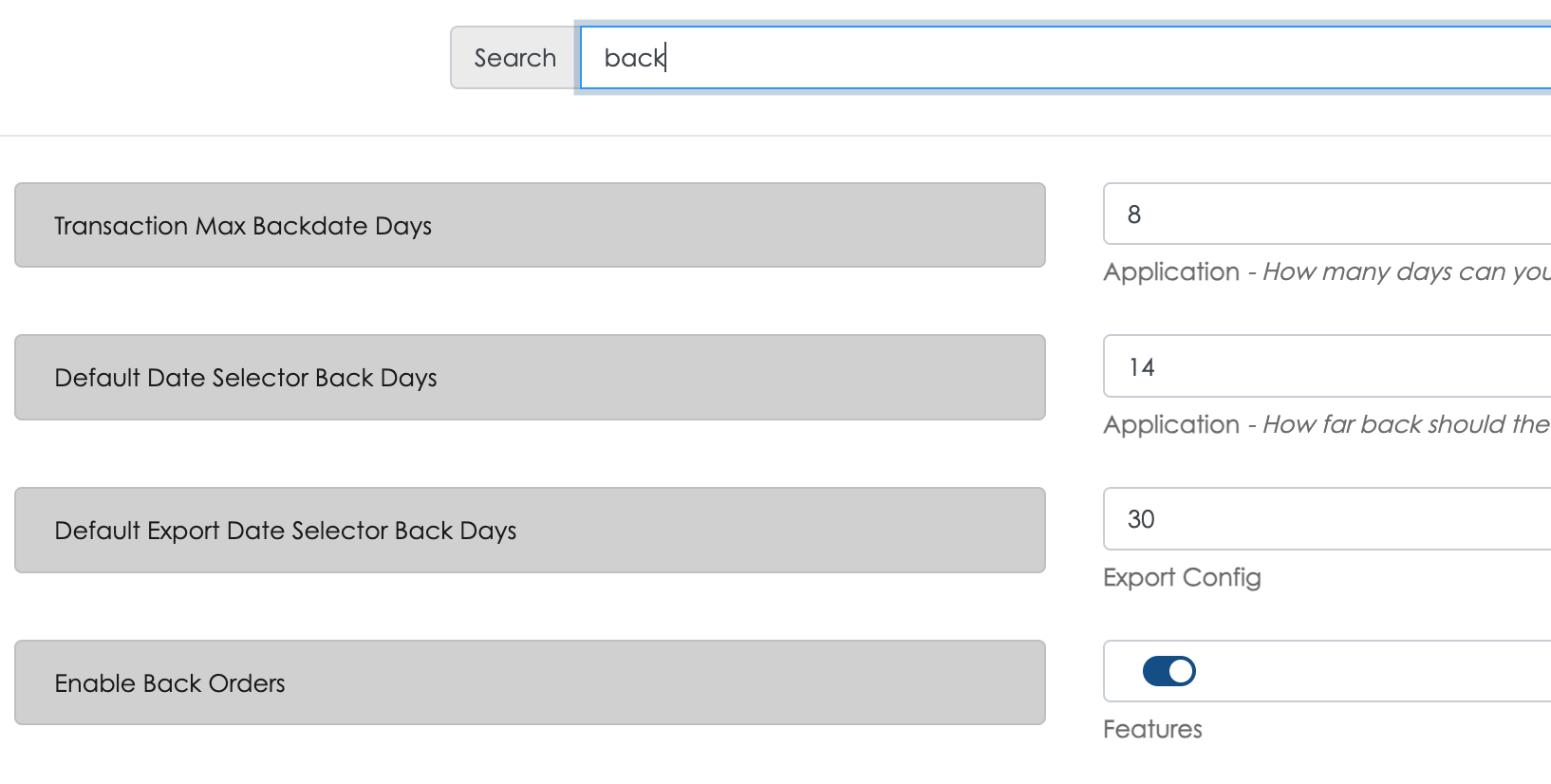
you will be prompted when editing, completing or signing quality check on an order if the quantity is lower than the ordered quantity to confirm the back order information.
If drivers set the quantity to a lower number, the back order will be automatically created and placed on hold pending release.