Bulk import into Pallet Connect
One way to import your details into Pallet Connect is by using a CSV file. You can import your Customers', vendors', suppliers', pallets' and lumber details.
Creating a CSV File
To create a CSV file, create a file on Microsoft Excel as you usually do. Once you are ready to save it, go to File > Save As
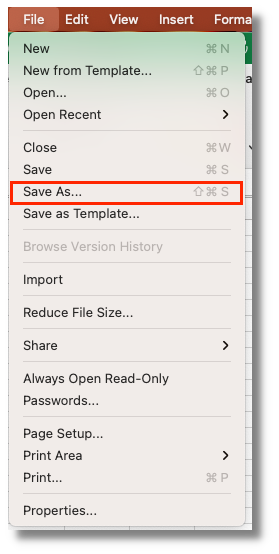
On the pop-up window, click on the drop-down menu: File-format
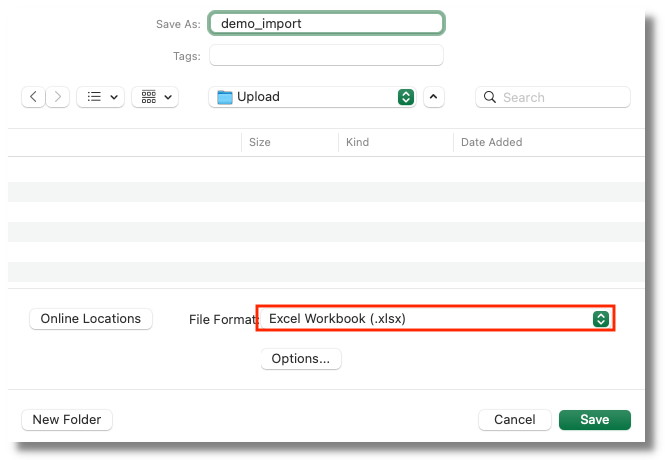
From the drop-down menu, choose the option Comma Separated Values (.csv) and click Save.
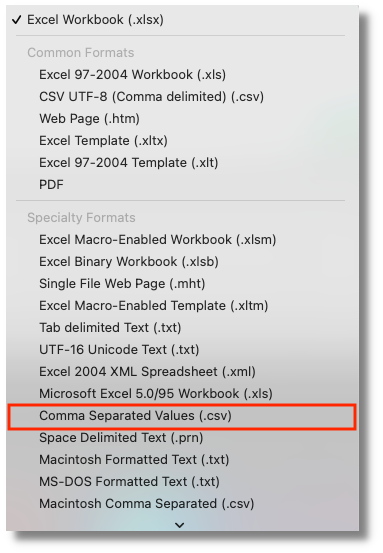
Customers, Vendors Upload File
To bulk import your customers' details, you will have to create a CSV file with the suggested following information. Make sure to include easily identifiable headers so the mapping process is easier.
- Company Name
- Contact Person
- Export Code
- Company Tel
- Email 1
- Email 2
- Email 3
- Sales Person
- Choose a column
- Comments
- Country
- State / Province
- City
- Address Line 1
- Address Line 2n
- Zip Code
- Shipping / Receiving Hours
- Invoice To Name
- Invoice Tel
- Invoice Email 1
- Invoice Email 2
- Invoice Email 3
- Invoice Country
- Invoice State / Province
- Invoice City
- Invoice Address Line 1
- Invoice Address Line 2
- Invoice Zip Code
- Invoice Terms (Days)
Each of these items should be a column header for your import file, as shown in the picture below.
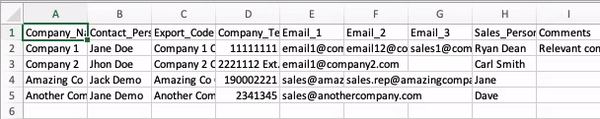
The same file can be used to bulk import Suppliers and Vendors
Pallet Upload File
To bulk import your pallets' details, you will have to create a CSV file with the suggested following information. Make sure to include easily identifiable headers so the mapping process is easier.
- tem Name
- 2 Way
- 4 Way
- Block
- Name Additional
- Heat Treated
- Default Code
- Is This Item Sold?
- Is This Item Purchased?
- Width (Inches)
- Length (Inches)
- Thickness (Inches)
Each of these items should be a column header for your import file and you should fill in the information as shown in the picture below.
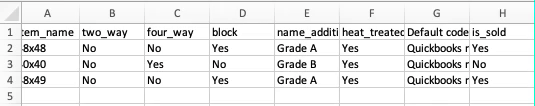
Lumber Upload File
To bulk import your lumber details, you will have to create a CSV file with the suggested following information. Make sure to include easily identifiable headers so the mapping process is easier.
- Item Name
- Width (Inches)
- Length (Inches)
- Thickness (Inches)
Each of these items should be a column header for your import file and you should fill in the information as shown in the picture below.
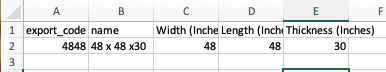
- customer_import_sample_file.csv 1 KB Download
- pallets_sample.csv 343 Bytes Download
- lumber_sample.csv 92 Bytes Download