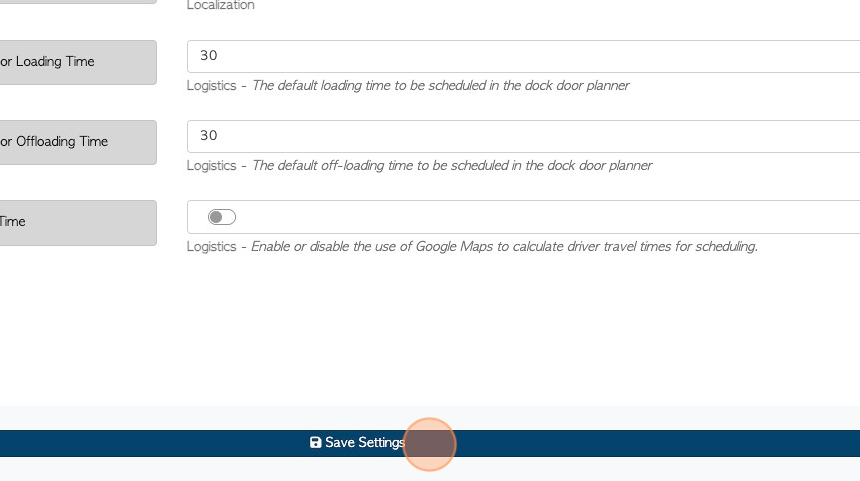Change Time Settings in Pallet Connect
1. The time can be seen at the top of each page in Pallet Connect.
2. To change the time, navigate to the main menu.
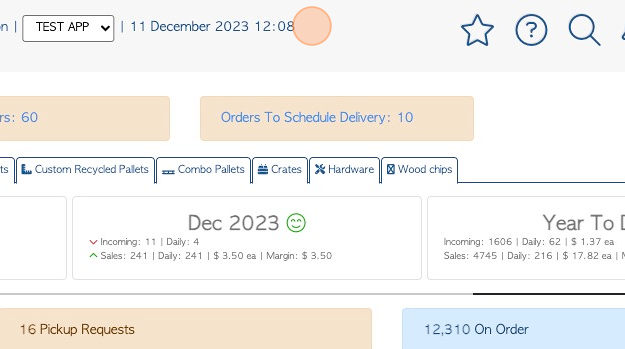
3. Click "Settings" and then "System Settings".
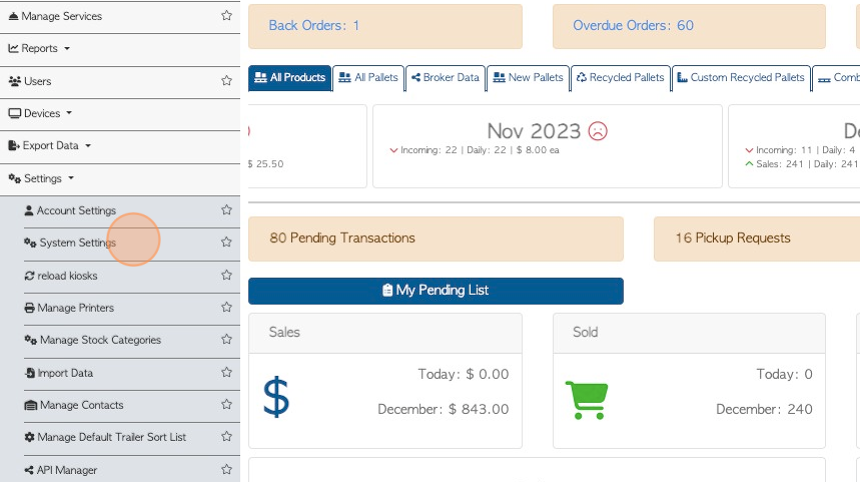
4. Click this search field.
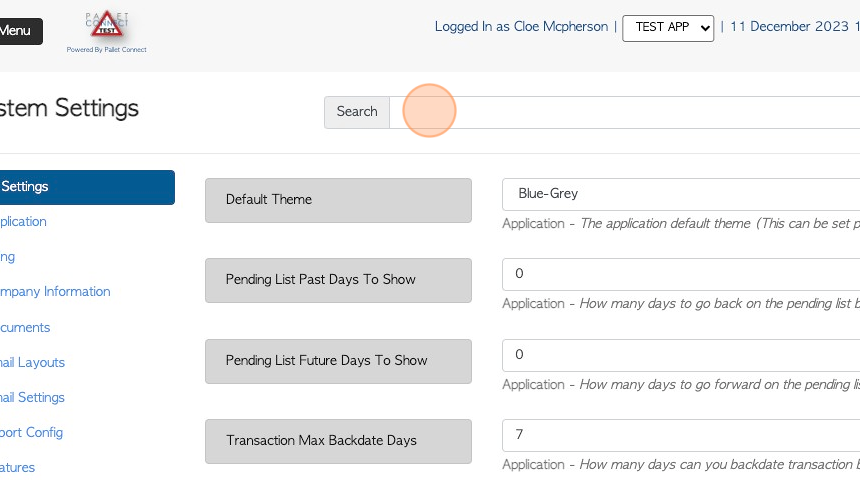
5. Type "time [[enter]]"
6. Click this dropdown "App Time Format" to select a 12 hour or 24 hour clock setting.
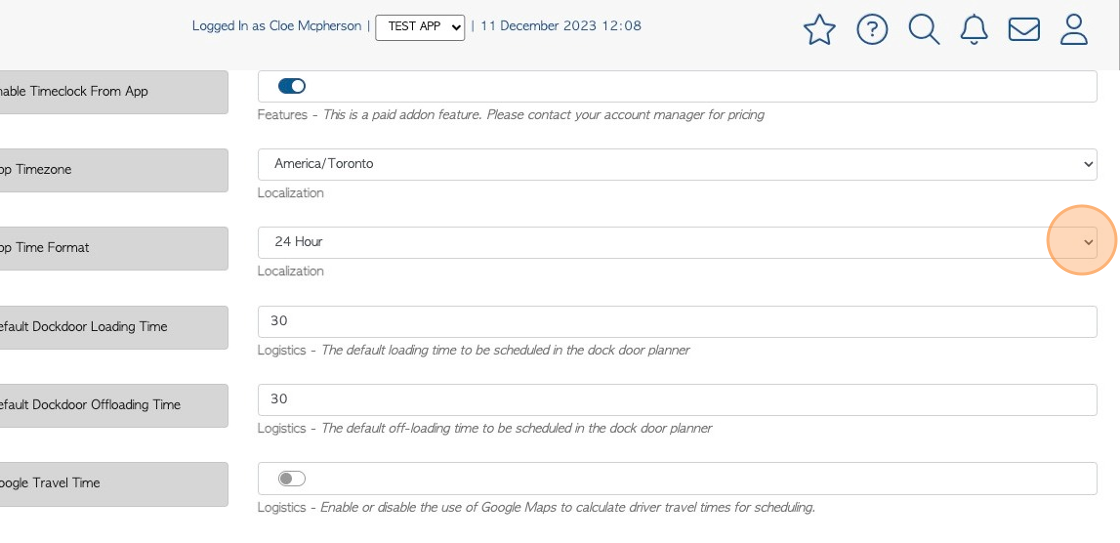
7. Click this dropdown "App Timezone" to select the desired timezone.
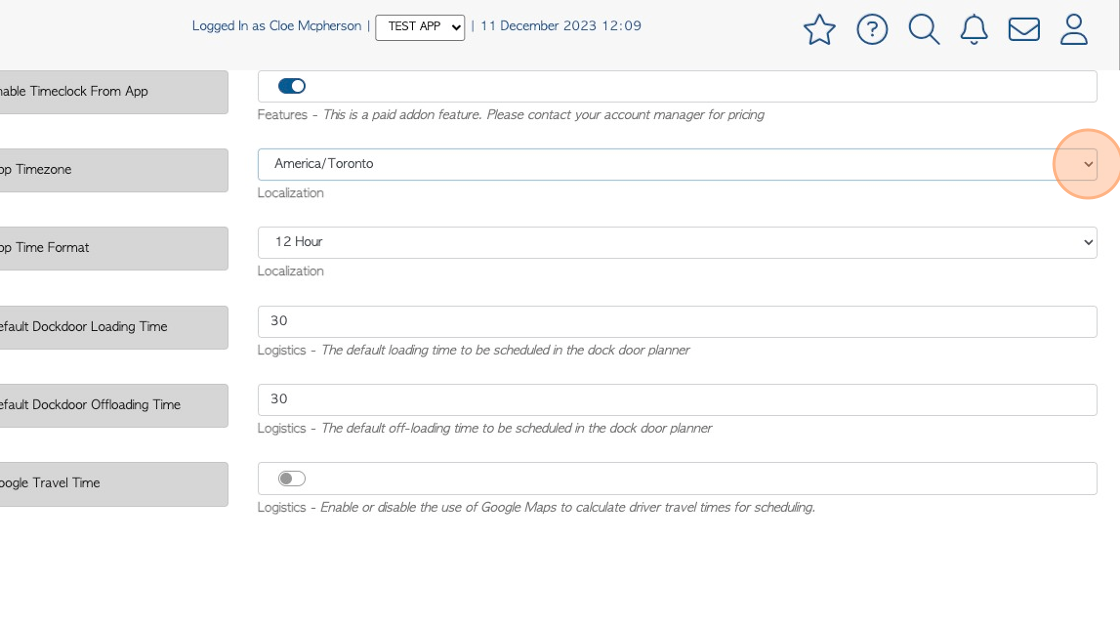
8. Click "Save Settings"