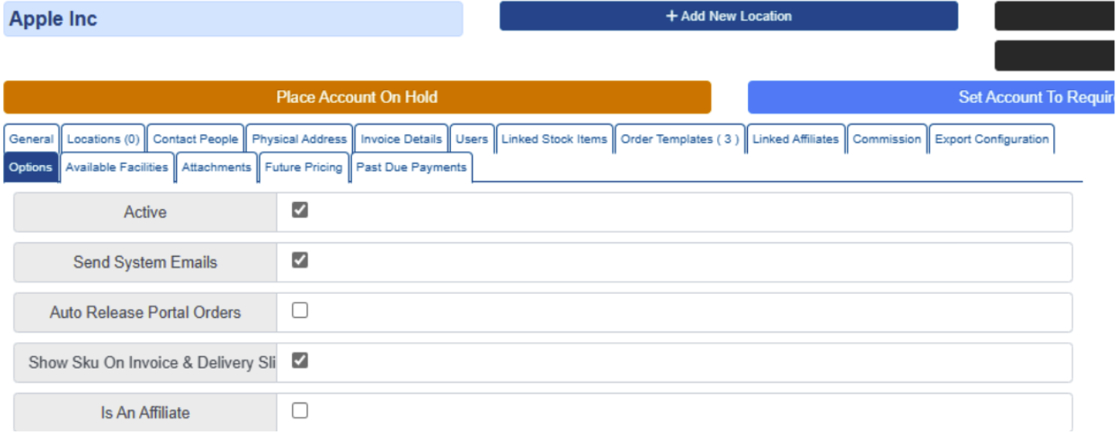Customer and Vendor Portals: Order and Pick Up Approvals
1. Orders and Pick Up Requests that are generated in the Customer and Vendor Portal can now be paused, subject to approval.
This provides greater control and ensures smoother handling of orders and pick-ups.
The feature also applies to brokered transactions. The transaction will be on hold for both the Customer and the Affiliate, preventing the Affiliate from viewing the order in their portal, until it is approved.
A "tentative" order will be created will awaiting approval.2. The Portal Approvals are an optional global setting.
To manage this setting, navigate to the Main Menu. Click on Settings, then System Settings. Click this search field to look up "portal".
The setting is in the Features section.
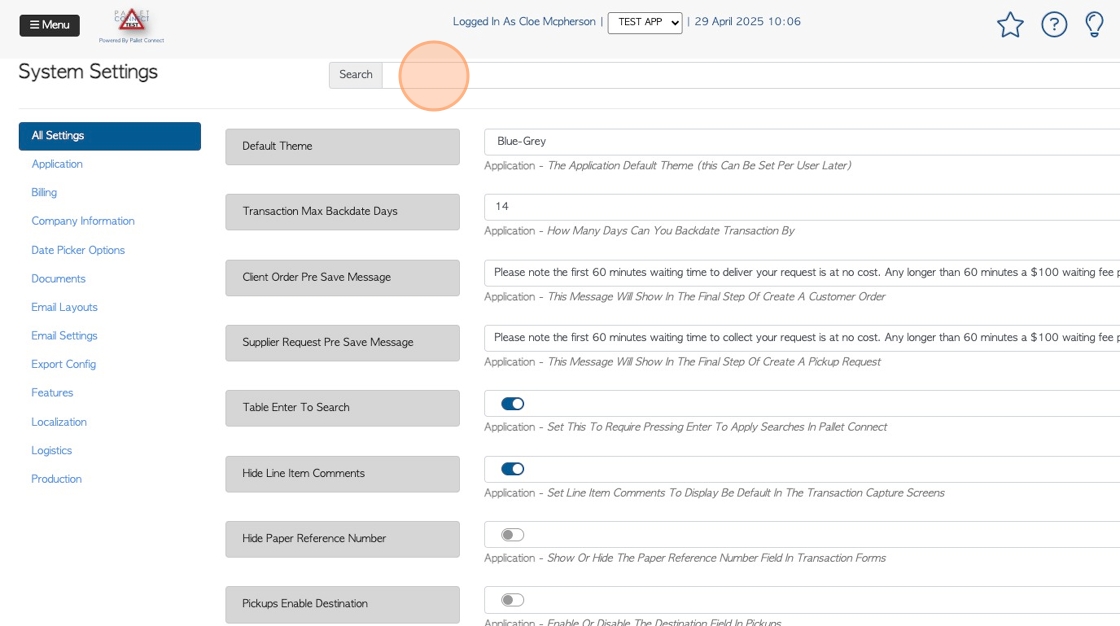
3. The setting "Place Order From Portal On Hold" can then be toggled on and off.
Click "save settings" to complete.
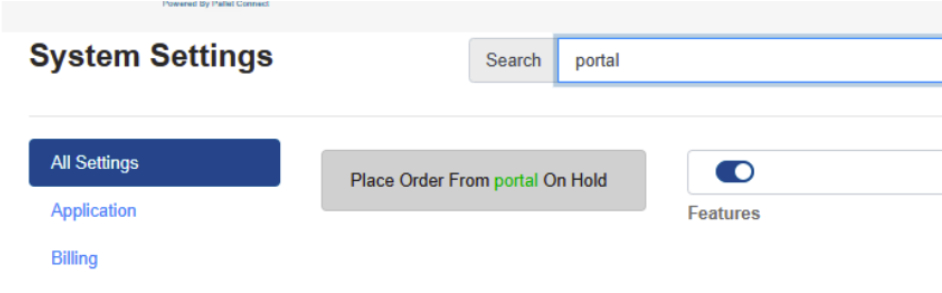
4. Once the setting has been enabled, any order or pick up request from the portals will be displayed in Pallet Connect as a "Tentative Order".
The order or request will be on hold, until it has been reviewed and released.
Use the "release" option in the transaction menu to convert to an open order or request.
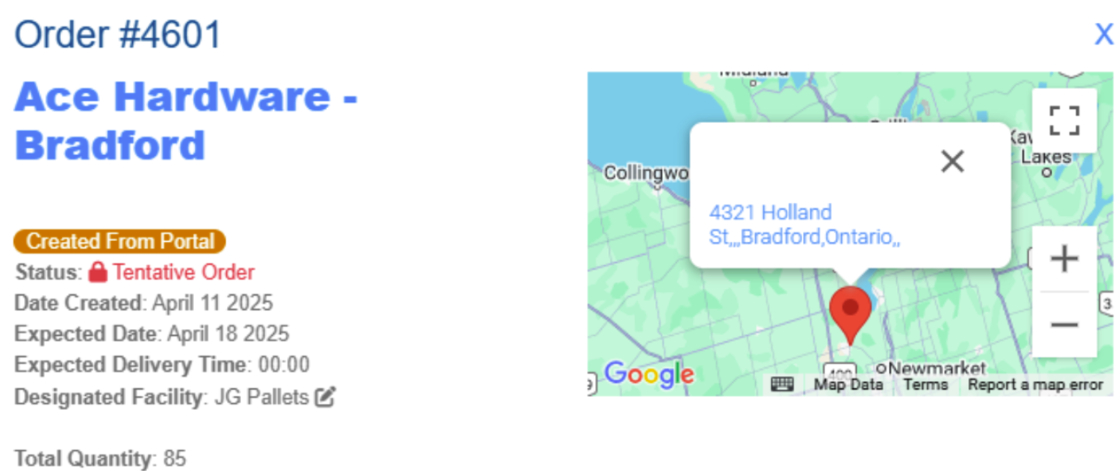
5. The global setting can also be configured at the contact level. If the setting is enabled system-wide but there is a specific company where approvals do not apply, that company can be exempt.
To apply this exemption, navigate to the contact’s profile and select the "Options" tab. Then, click on the "Auto Release Portal Orders" setting to bypass the approval feature.