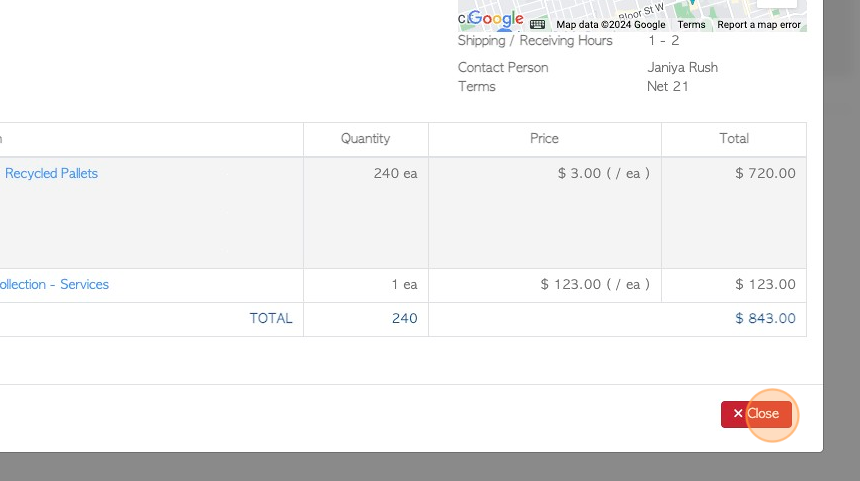Customer Recurring/Blanket order summary page overview
1. The summary page shows a convenient list of all the current Recurring and Blanket orders.
In Pallet Connect Recurring orders are orders that can be set up once but will repeat, dependent on the specifications of the customer. For example, an order can be set up to recur every week on the same day, for three months.
Blanket orders are captured when the total amount of product is recorded on one order but it is separated into different deliveries, dependent on the specifications of the customer. For example, an order of 10'000 pallets can be divided into deliveries of 1000 pallets weekly, over 10 weeks.
2. Navigate to the main menu. Click "Customers"
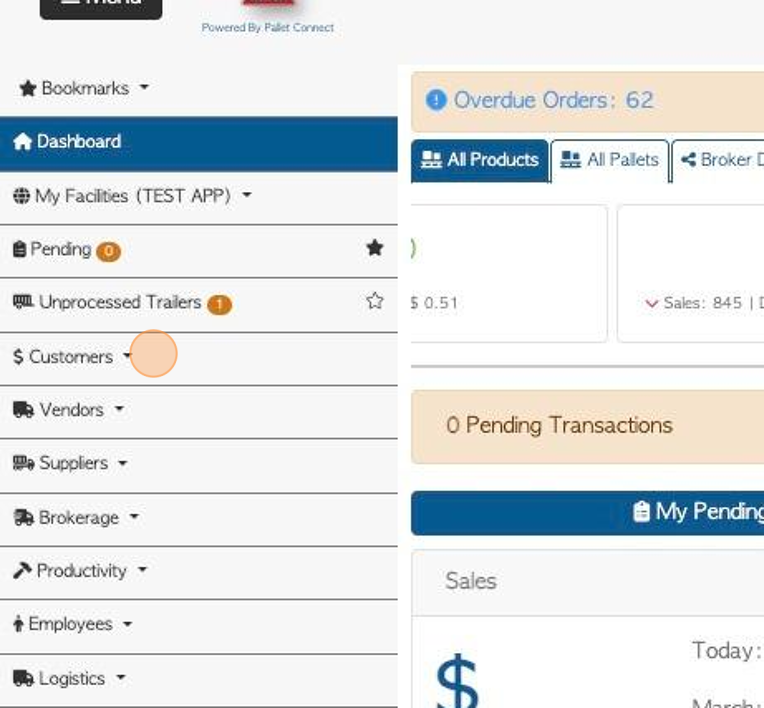
3. Click "Recurring/Blanket Orders"
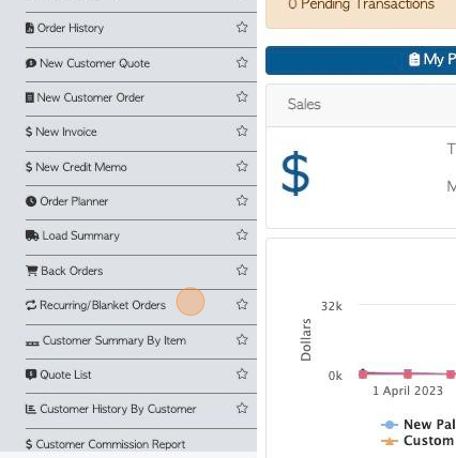
4. The list can be filtered using the toggle buttons at the top of the list.
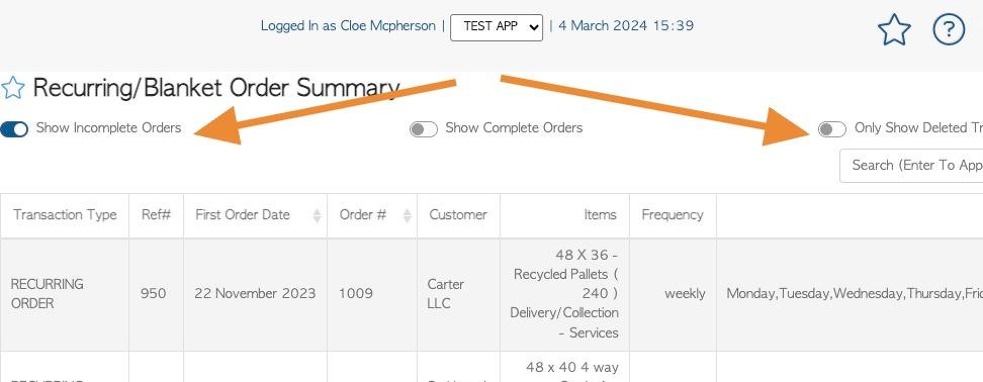
5. The list can show information such as the frequency of the order and how many orders have been fulfilled.
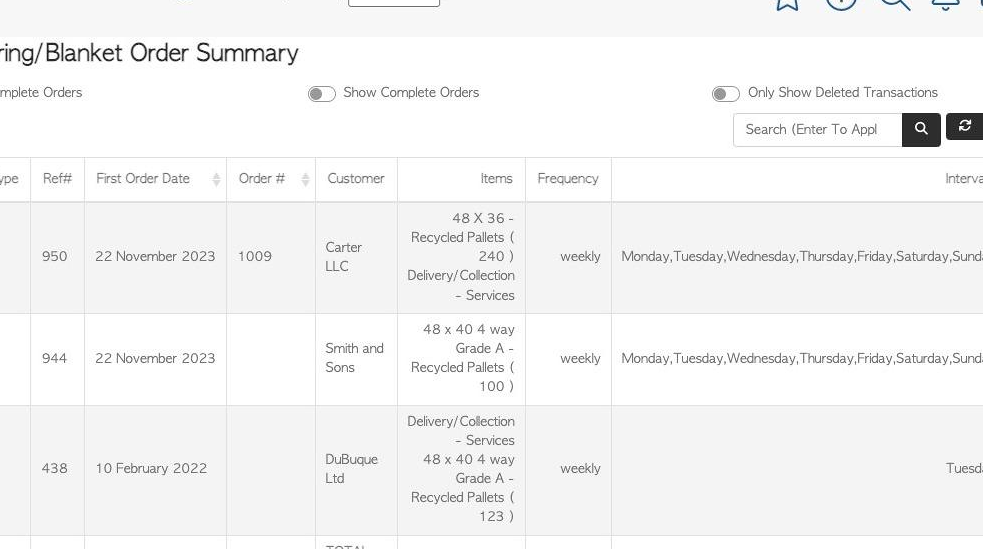
6. Click the "Search (Enter To Apply)" field to search for an order by reference number.
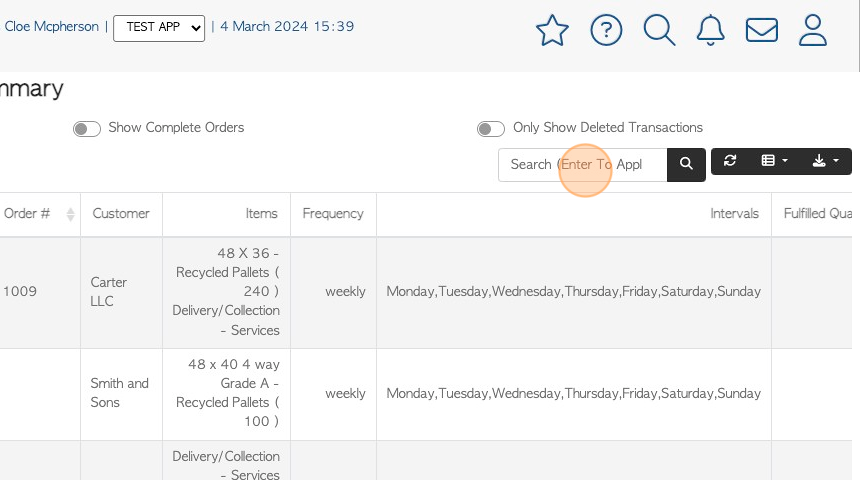
7. Click the list icon to customize the columns. Click the items on the drop down menu that are to appear on the list.
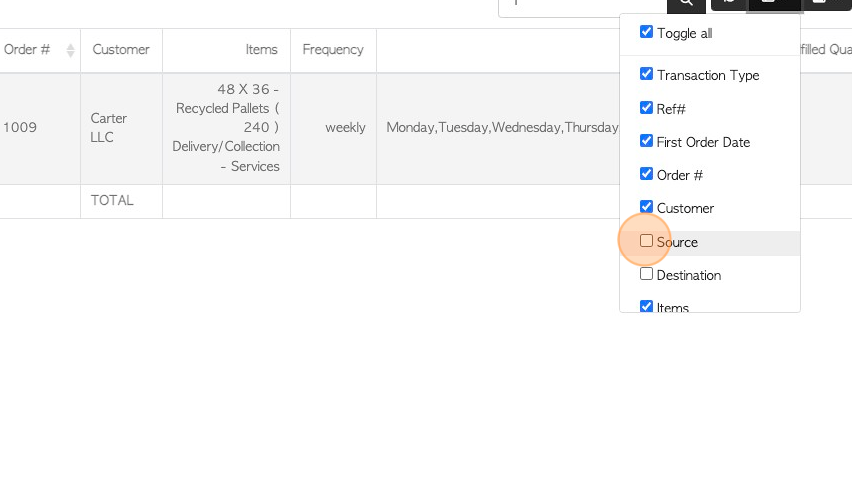
8. Click here to download and print the report. The user can choose between CSV and MS-Excel format.
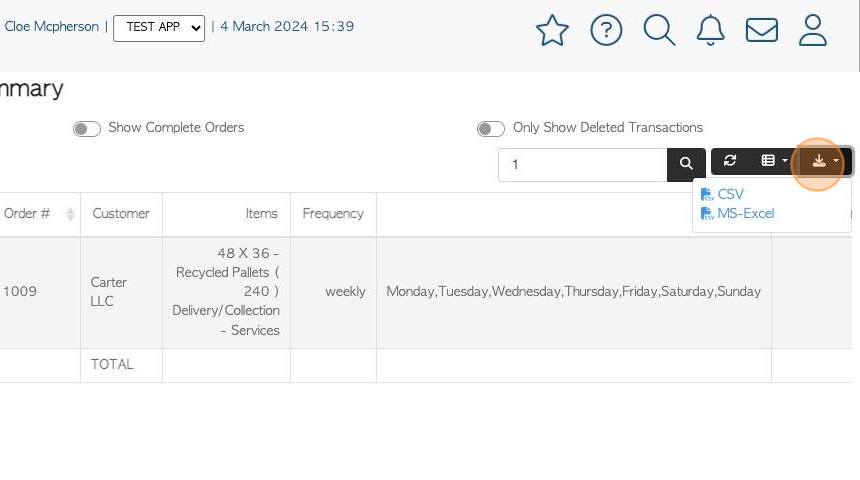
9. Click on the order, to view more details on the transaction.
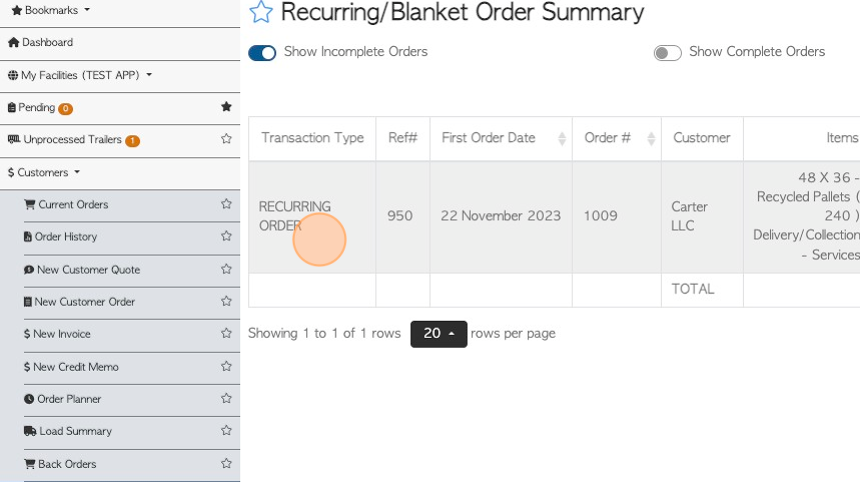
10. The pop up screen will show the order details.
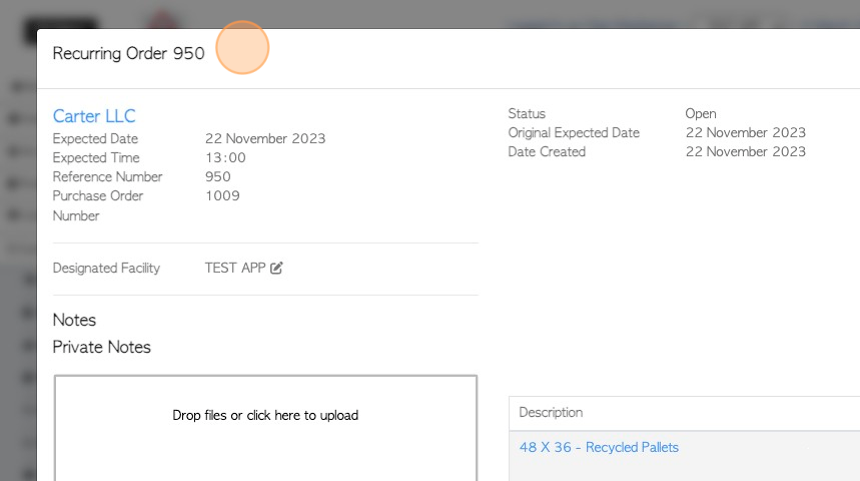
11. Click "Close" to return to the list.