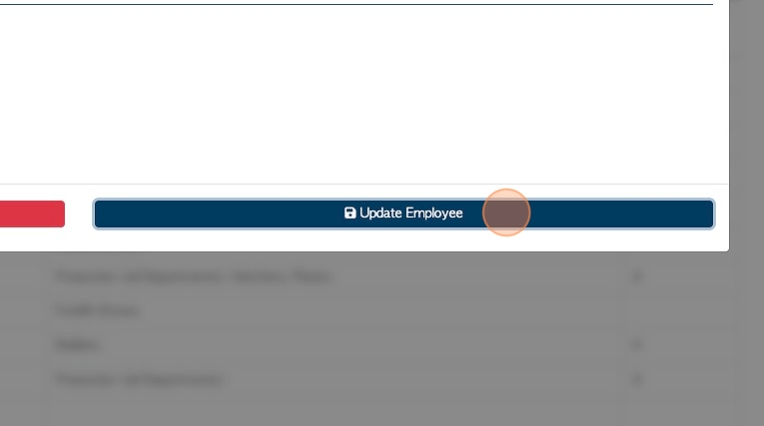Employee Profile: Facilities tab overview.
1. The Employee profile is organized into various tabs. This articles provides an overview of the information in the Available Facilities tab.
This tab records the facility where the Employee is available to work.
2. Navigate to the main menu. Click "Employees"
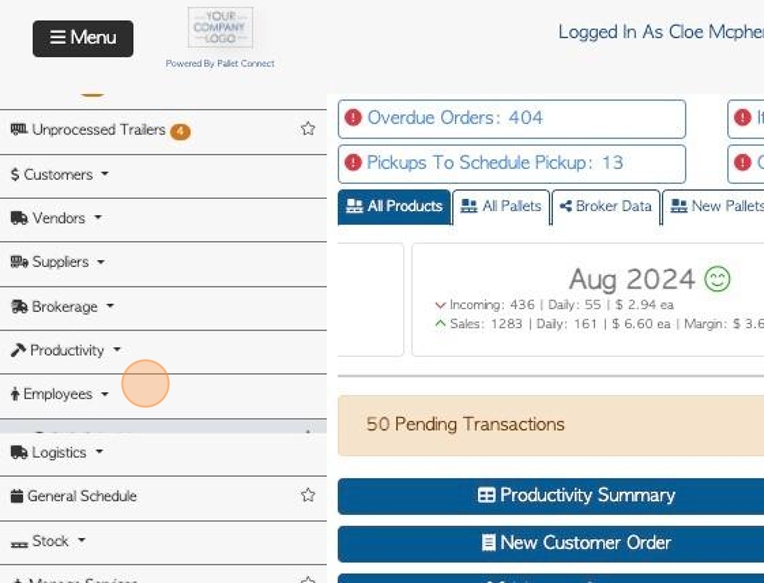
3. Click "Manage Employees"
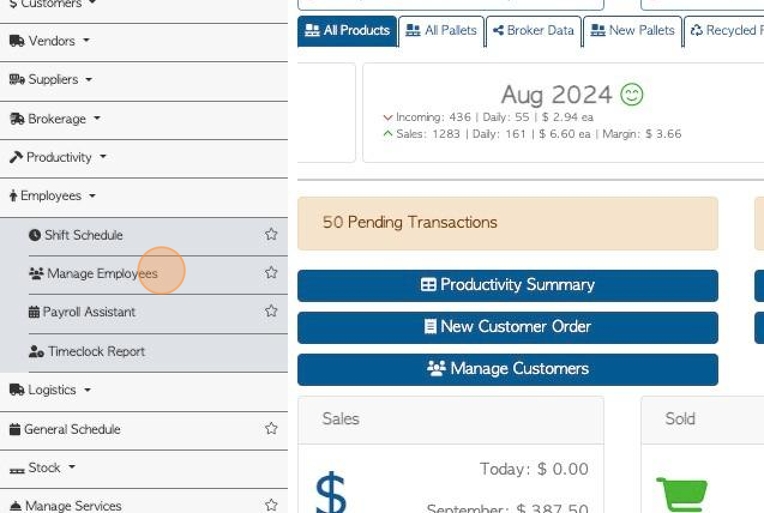
4. Click on the selected Employee from the list.
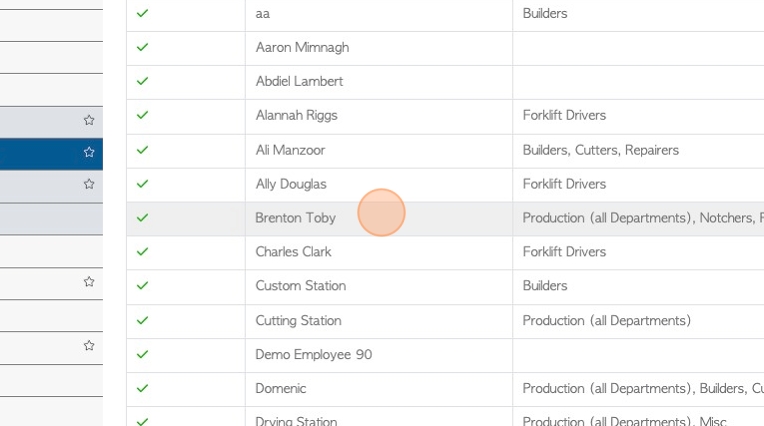
5. Click the "Available Facilities" tab.
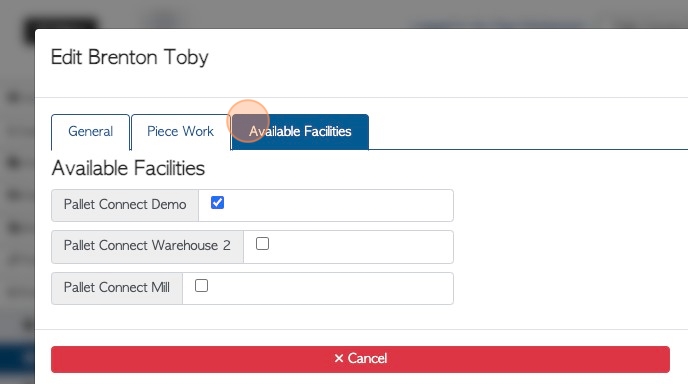
6. The available facilities will be listed. If the multi facility feature is used then more than one facility will be displayed.
Click on the facility where the Employee will be working. More than one facility may be chosen.
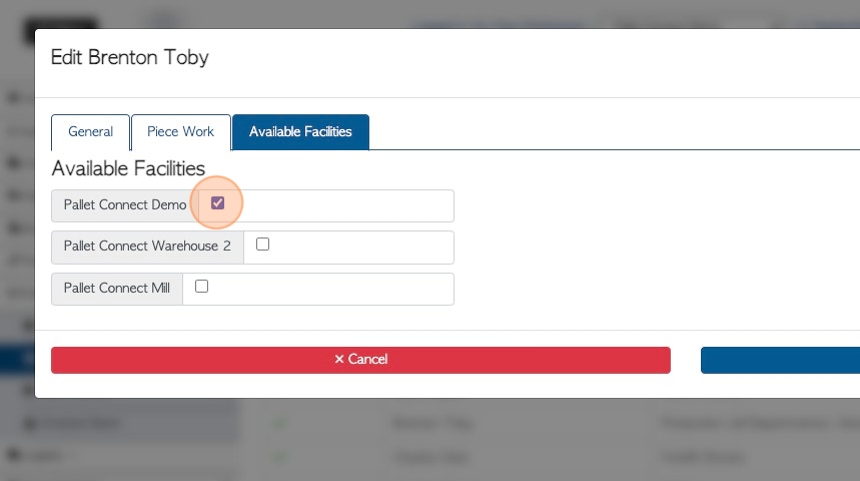
7. Click "Update Employee" to save changes.