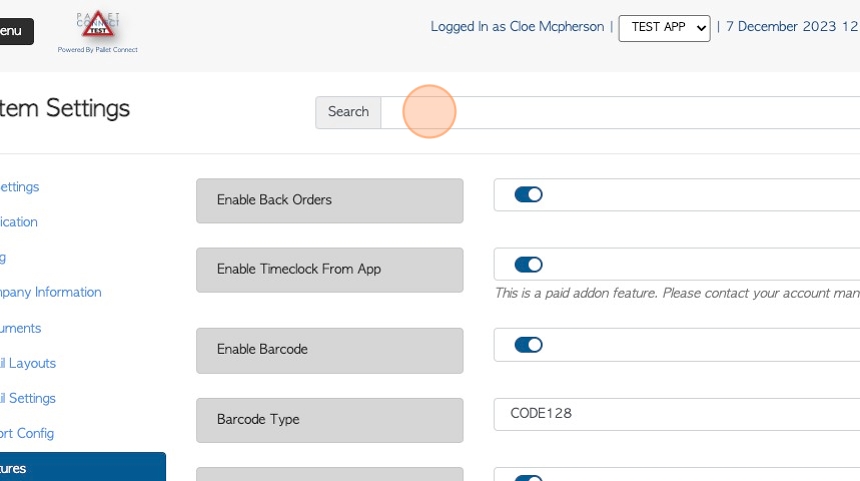Enable Production features in Settings.
1. The different features that are displayed in the Production module will only be available to use if they have first been enabled in the System Settings. This allows the user to only see relevant production processes.
For example, Capture build will only be available in the Production module, if Enable build is selected in System settings.
2. Navigate to the main menu. Click "Settings"
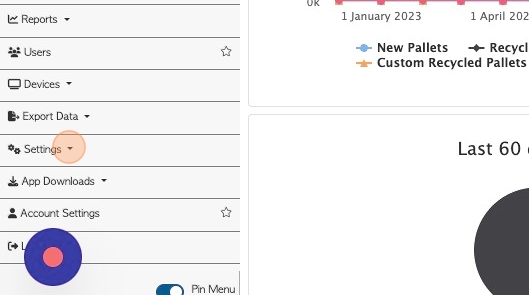
3. Click "System Settings"
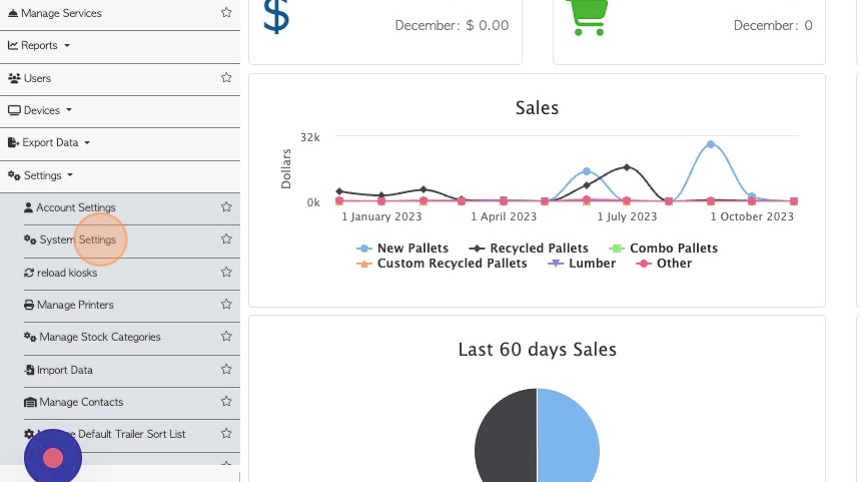
4. Click "Features"
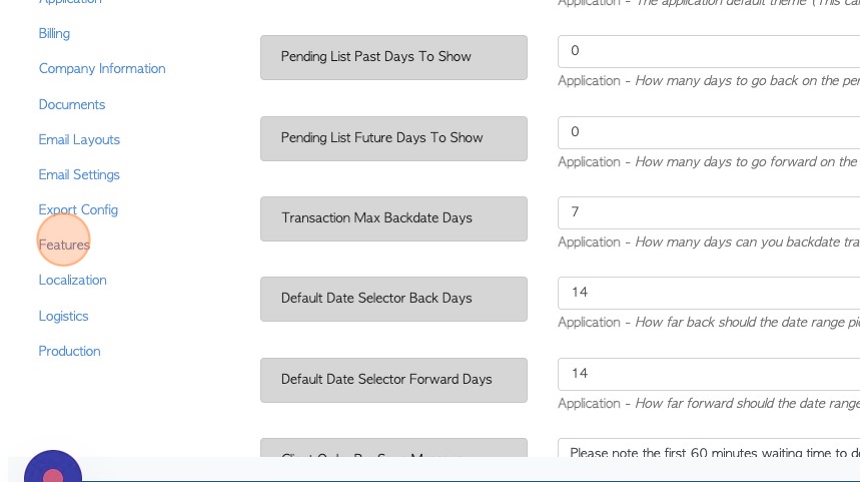
5. From here, the various production features can be enabled using the toggle buttons.
BROKERAGE, BUILD, CHAMFER, CUT, HEAT TREAT, NOTCH, PAINT, PLATE, REPAIR, MISC. can all be enabled from this page.
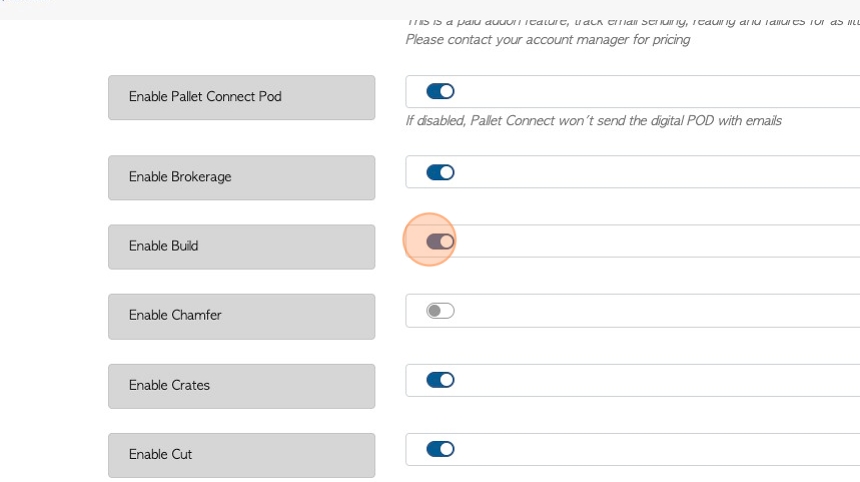
6. For example: If 'repair' is typed into the search, then Enable Repair will be found in the Production module.
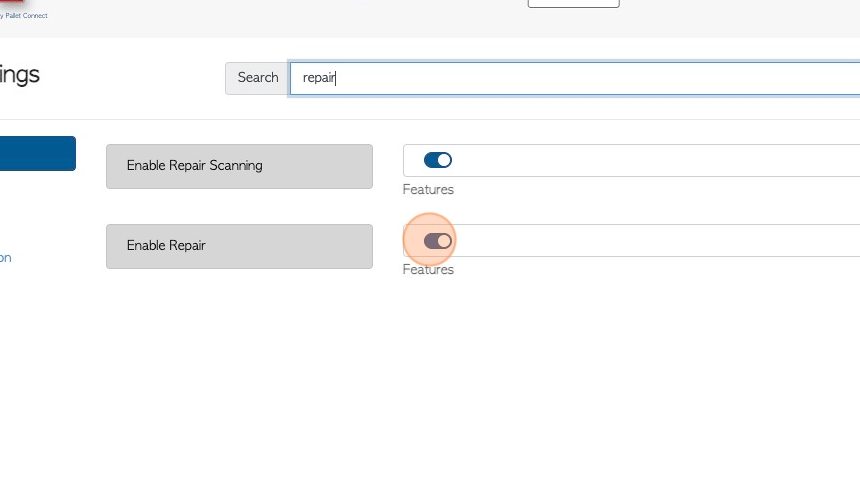
7. NOTE: The search bar can also be used to find a feature within System Settings.
Click this search field to enter the production process e.g build