Export To Quickbooks Desktop Using Zed Axis
With Pallet Connect and Zed Axis, easily Import Invoices, Purchases and Credit Memos into Quickbooks.
Pallet Connect's CSV files are already formatted for Zed Axis. To download the file, go to Export Data > Zed Axis.
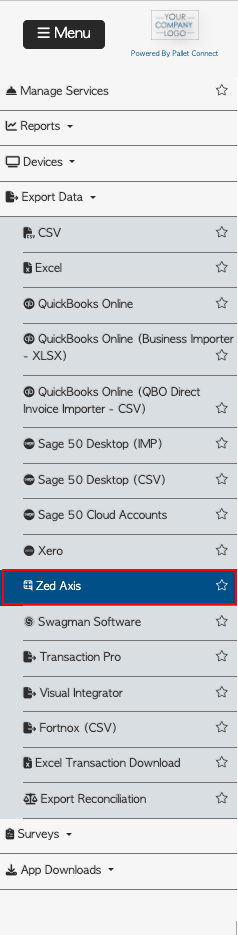 date rangetype of transaction
date rangetype of transaction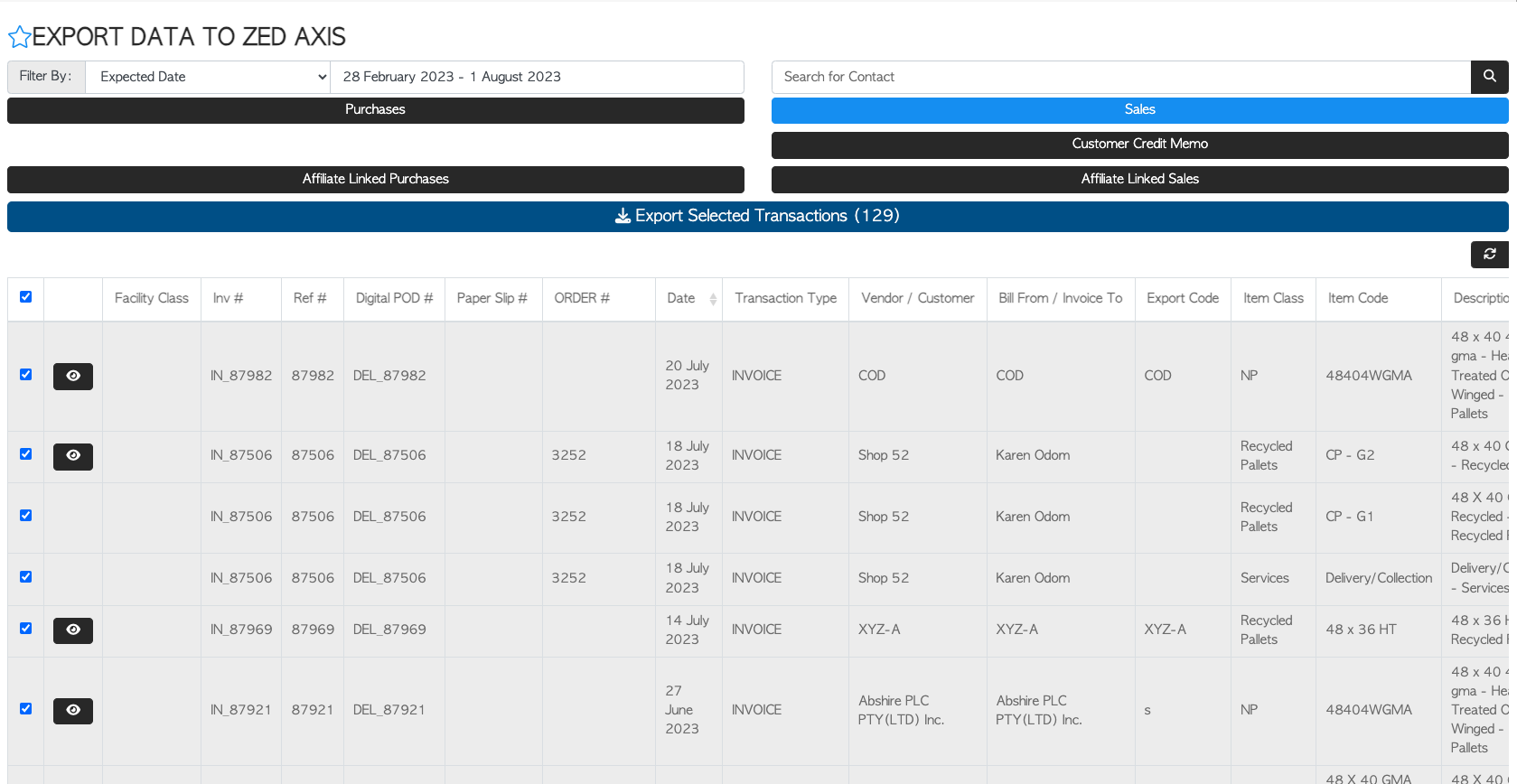
Once the list of transactions for the date range selected appear on the screen, click on Export Selected Transactions.
YesClicking No will not prevent the transactions from importing, though.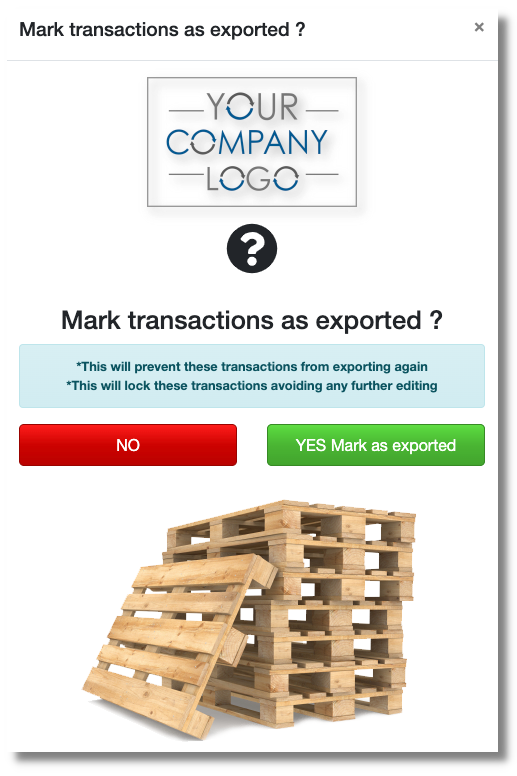 Bell Iconto download, please click here.
Bell Iconto download, please click here.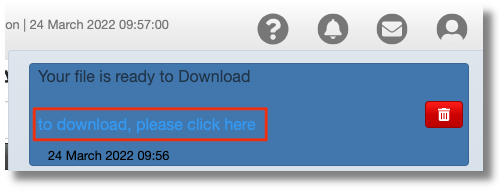 Use this file to import it to Quickbooks using Zed Axis.
Here are some helpful links and videos from the Zed Axis support portal.
Use this file to import it to Quickbooks using Zed Axis.
Here are some helpful links and videos from the Zed Axis support portal.