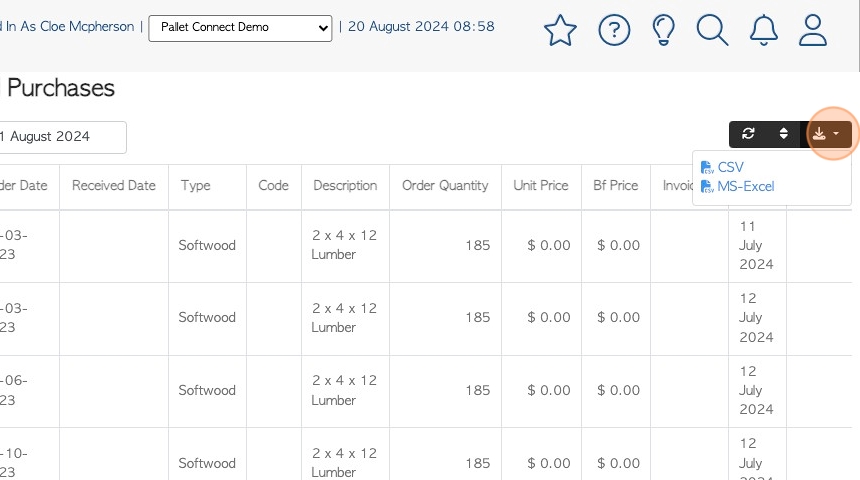Exporting Material Purchases page overview
1. The Exporting Material Purchases page allows the user to view and also export, a detailed report of materials purchased through the Suppliers.
2. Navigate to the main menu. Click "Suppliers"
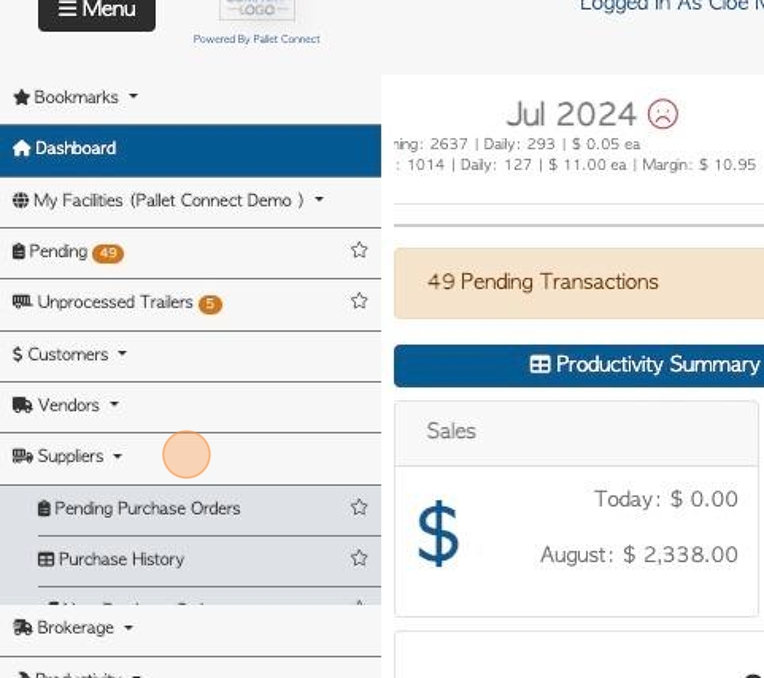
3. Click "Export Material Purchases"
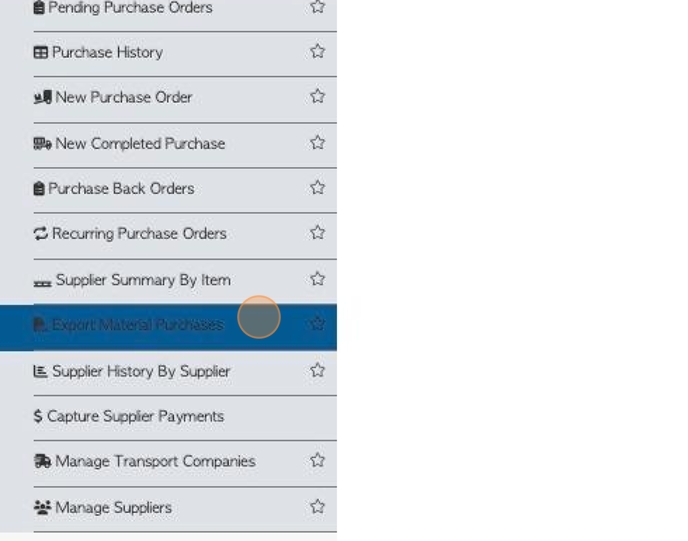
4. The report shows details of the purchases including order date, material type, quantity and pricing by unit and board feet.
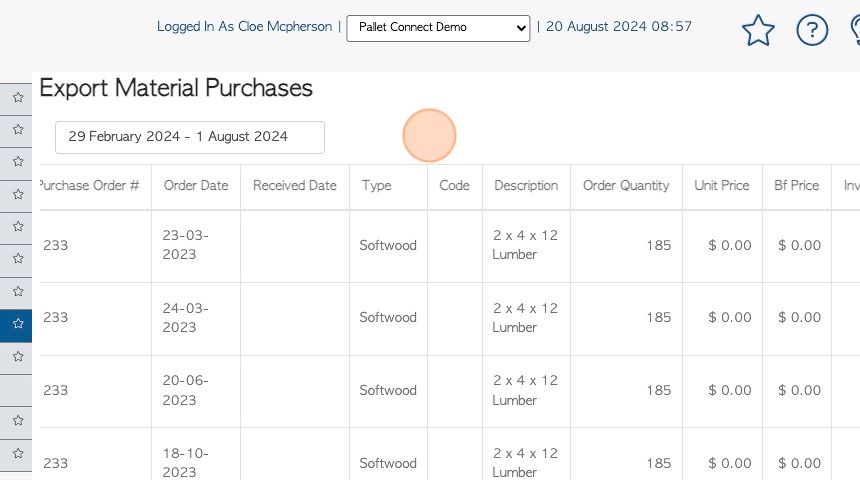
5. Click this text field to change the date range of the report.
Click on a date from the list or choose a date range from the calendar.
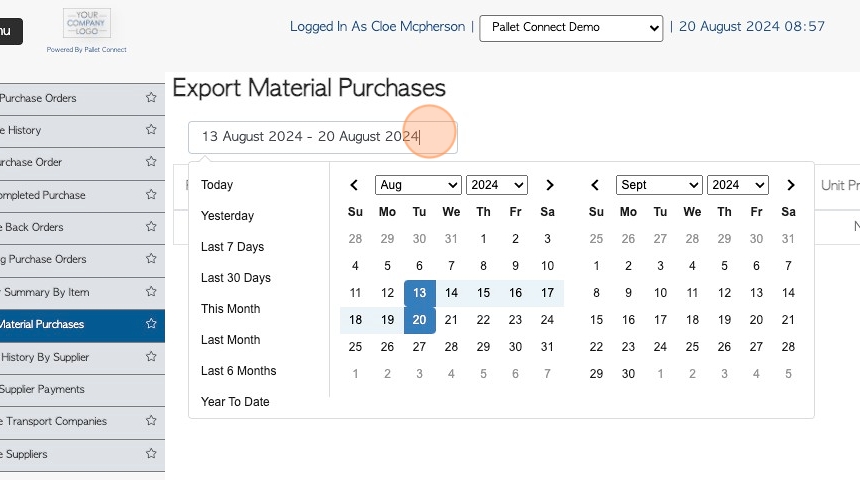
6. Click here to multi sort the list.
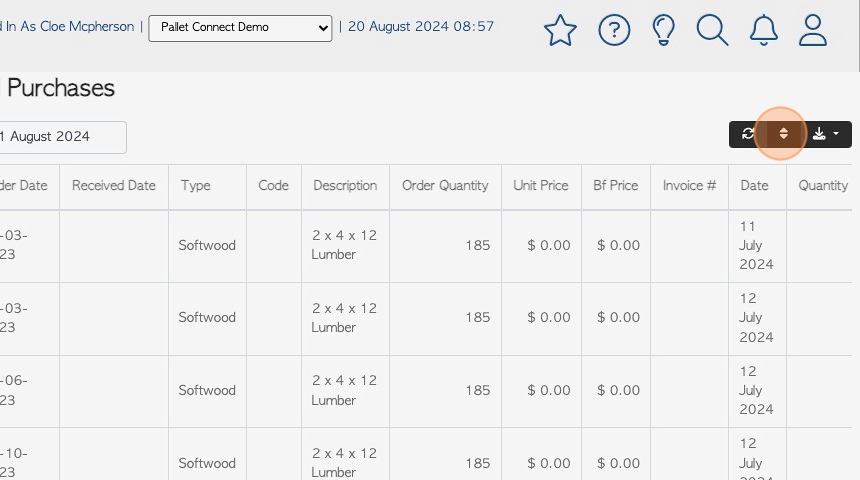
7. Choose the sort method and the order and click "Sort" to save.
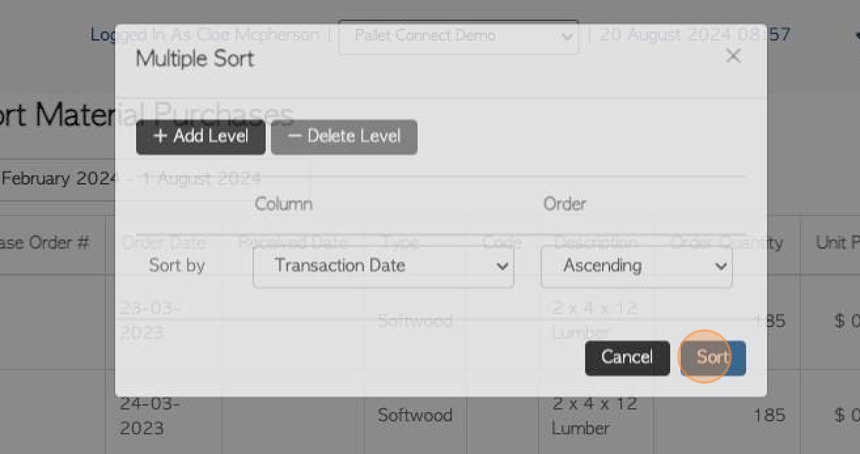
8. Click here to change the rows per page that are displayed.
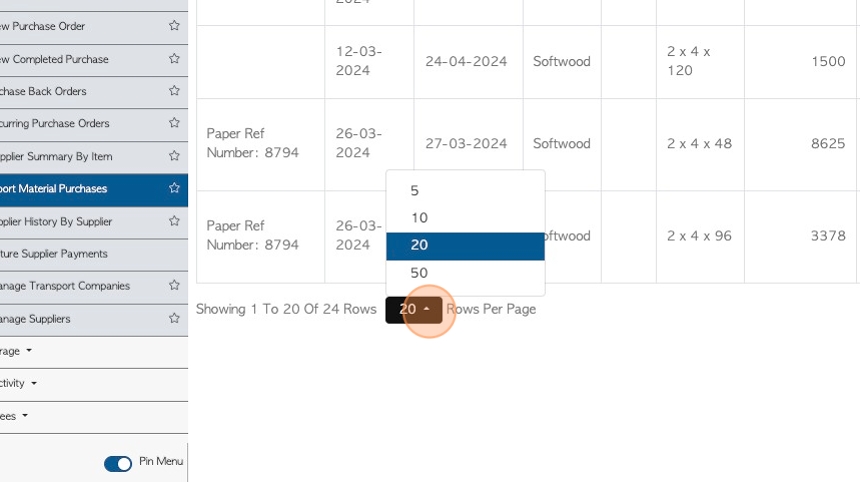
9. Click on a transaction from the list to view the details.
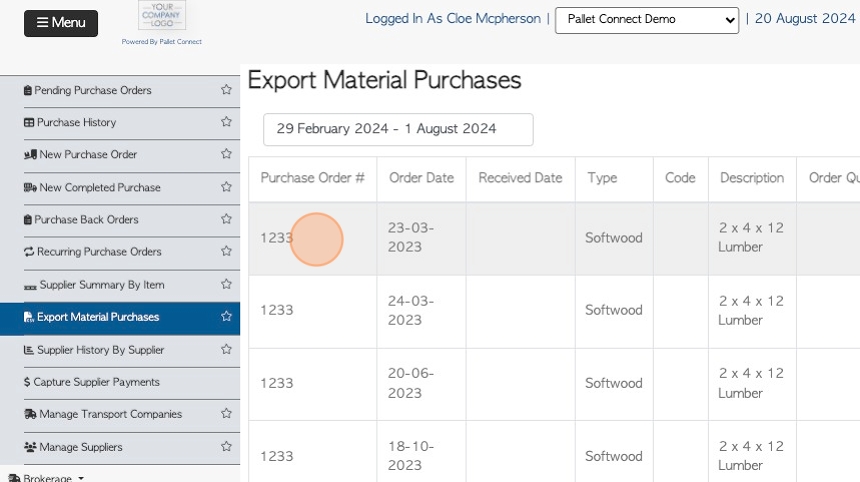
10. The pop up window will show the purchase order details. Click close to return to the report.
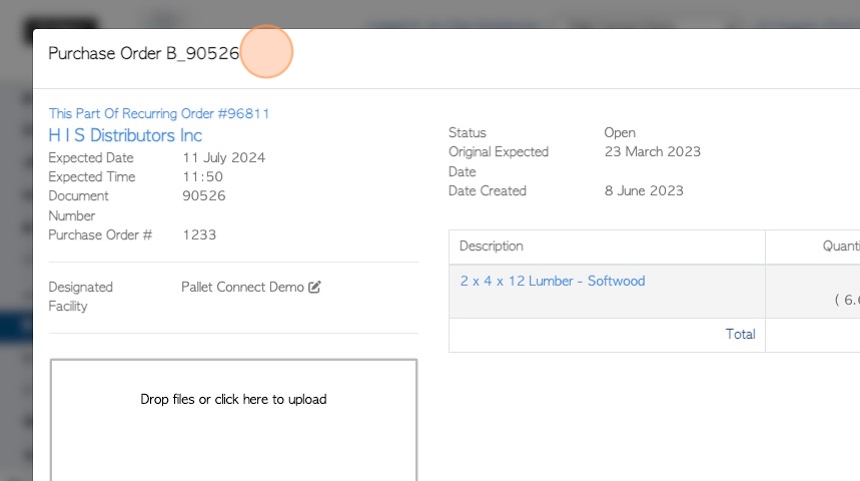
11. Click this button to download/print the report.
Choose from CSV or MS-Excel format.