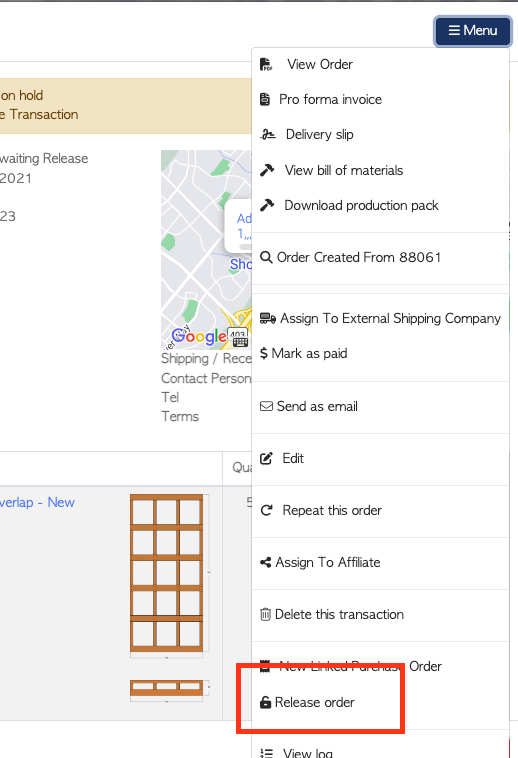How a Driver can create a Back Order
The backorder feature can be enabled in the settings tab, see the linked article:
Backorders can be generated by Admin staff (see related article) or a Driver.
DRIVER LOG IN
A driver can create a backorder by modifying the order during delivery.
The driver will complete the delivery as usual but will record the quantity actually delivered instead of the full amount ordered.
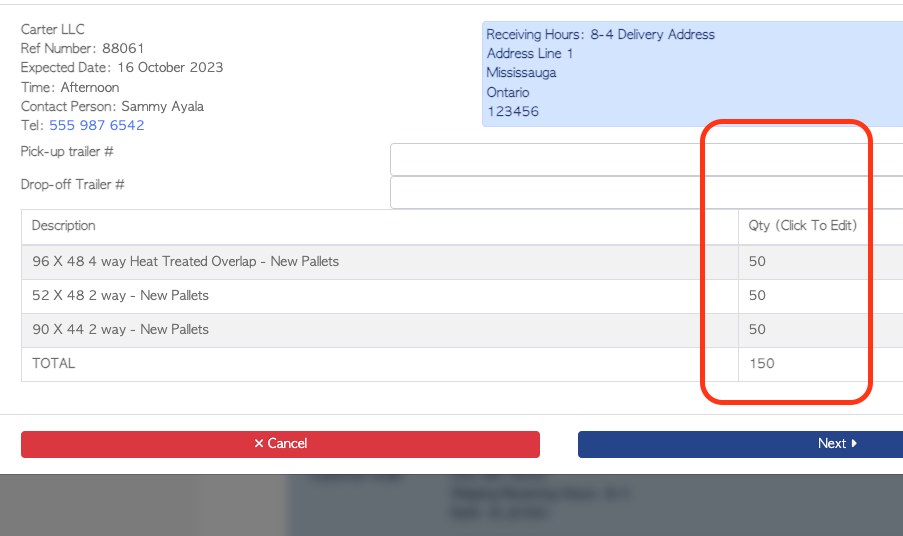
Reducing the quantity automatically creates a back order that is AWAITING RELEASE.
It will also generate an invoice for only the items actually delivered.
This can be seen by the Driver in MAIN MENU - CUSTOMERS - ORDER HISTORY.
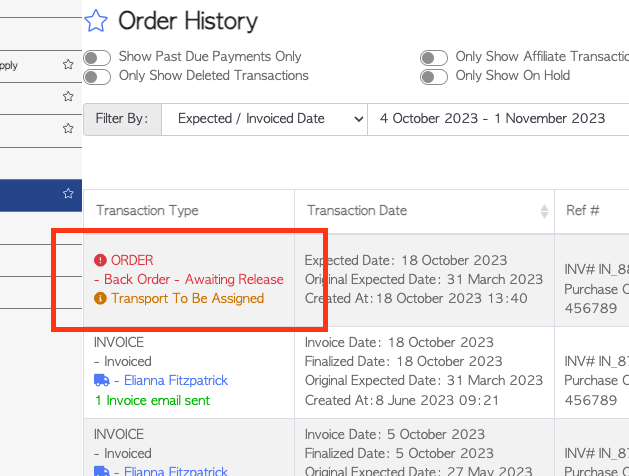
The back order quantity will be dispatched when it has been approved and released by an Admin user.
ADMIN LOG IN
For Admin staff to authorize a back order - AWAITING RELEASE (generated by a Driver) navigate to main menu CUSTOMERS - BACKORDERS and select the backorder from the list.
Using the action MENU button, select RELEASE ORDER from the drop down list.
This will change the backorder to OPEN and it can continue to be processed.