How can I see which transactions have been exported?
1) Transactions that have been exported from Pallet Connect to an accounting program, show as "locked" and "posted".
There will be a message at the top of the transaction details to show that it is locked, which prevents edits.
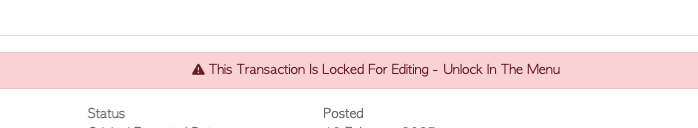
2) The export pages will show completed transactions that are available for export.
3) The Export Reconciliation report is also a useful page. This report shows a list of completed transactions, within the chosen time frame, and clearly shows which ones have been exported.
See related article: Export Reconciliation Report Overview