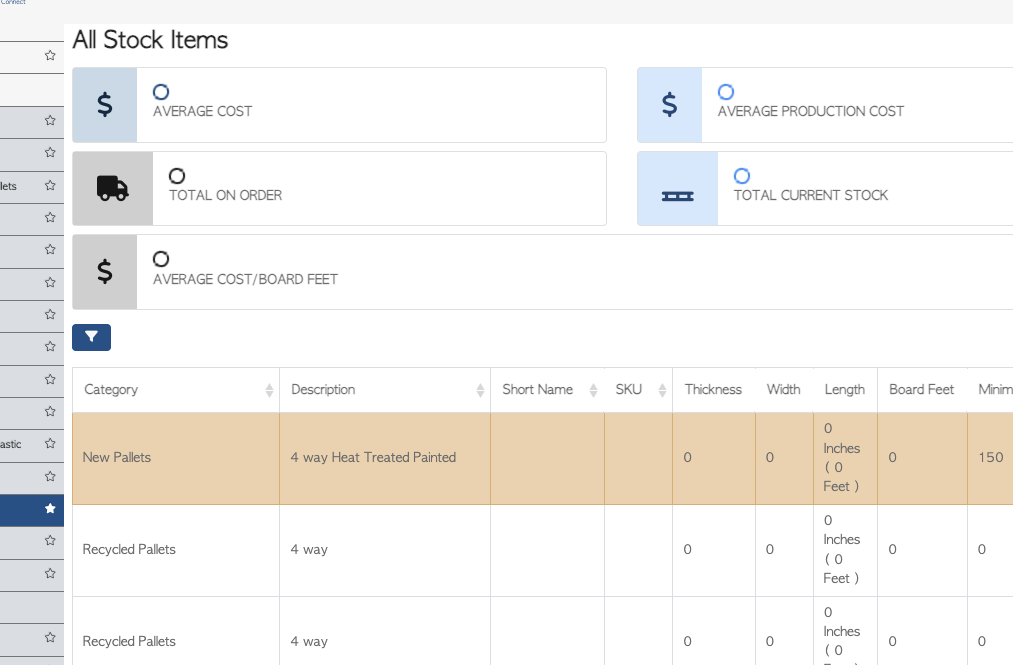How do I view a list of all my stock items?
To see a list of all stock items, navigate to the main menu.
Click on the "Stock" subsection of the menu and select "Manage All Stock Items".
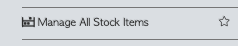
The report can be filtered using the funnel icon. There is a search function to look for a particular stock category or item.
It can also be printed and/or downloaded.