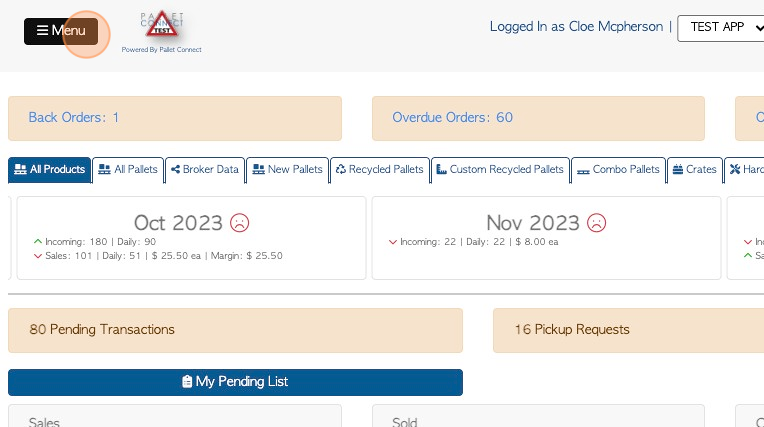How to access or hide the Main Menu
1. The Main Menu can be accessed from every screen in Pallet Connect.
The Main Menu button is located in the left top corner of the page.
It has an icon of three lines and the word "Menu".
2. Click "Menu" and the menu will be displayed down the left side of the screen.
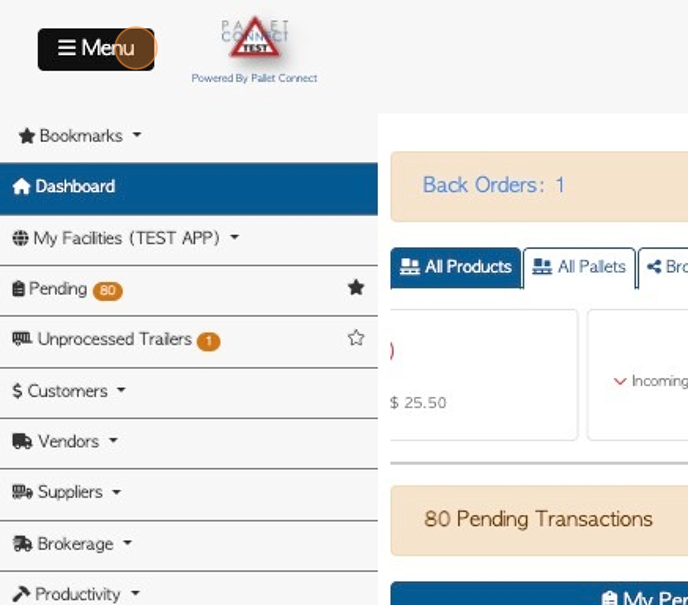
3. By clicking "Menu" again this will hide the menu and allow the current page to become full screen.