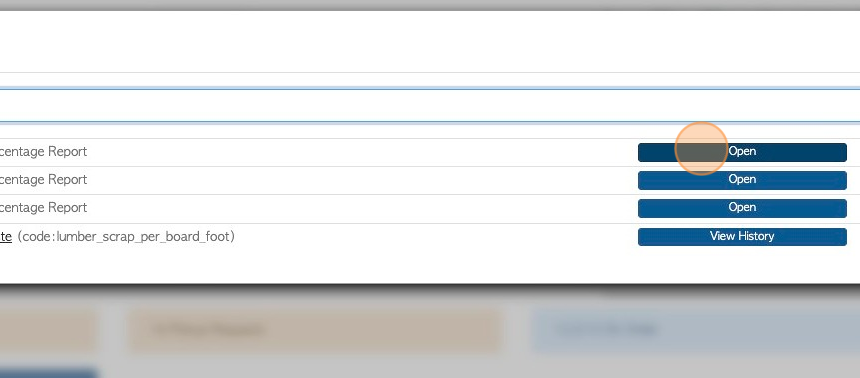How to Access the global search in Pallet Connect
1. Navigate to the main tool bar located on the top right of the screen. This can be accessed from every screen in Pallet Connect.
2. Click here on the magnifying glass icon.
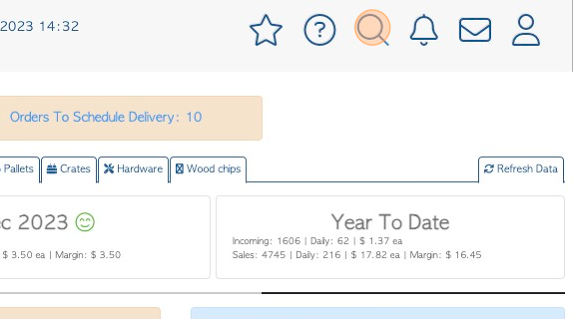
3. A particular document can be found by typing in the reference number.
4. Any documents related to this number will be listed below the search bar.
Click on the required document to be taken to the details page.
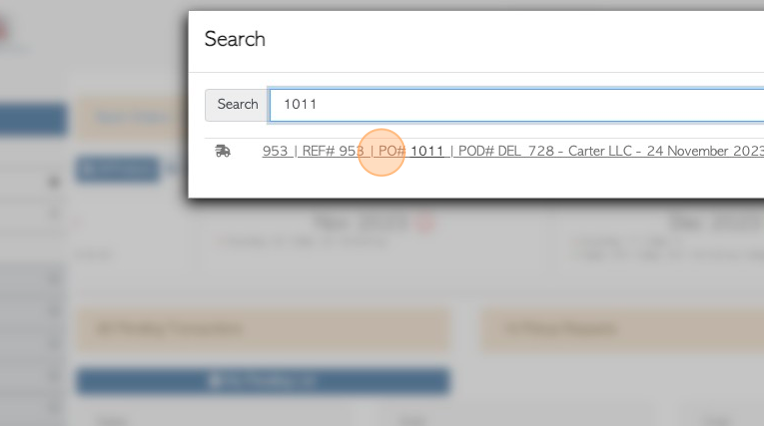
5. Certain pages or reports can be found using the global search. Click here on the magnifying glass.
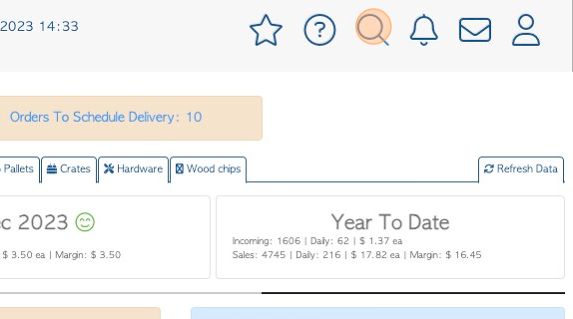
6. Type the name of the desired page or report.
7. Click "Open" to reach that page.