How to add a Credit Card processing fee at time of payment
You can add a credit card processing fee at the time of payment if your customer used a credit card. This fee is added when you mark an invoice as paid and will alter the current invoice total.
Mark Invoice as paid
- Open the invoice that needs to be marked as paid
- Click the menu in the top right and select "mark as paid"
- Select the payment method as Credit Card and enter a payment reference #
- Enter the Payment processing fee amount (this is calculated as a percentage of the total invoice)
- Click Confirm Payment.
Your invoice will now show the additional Payment Processing fee
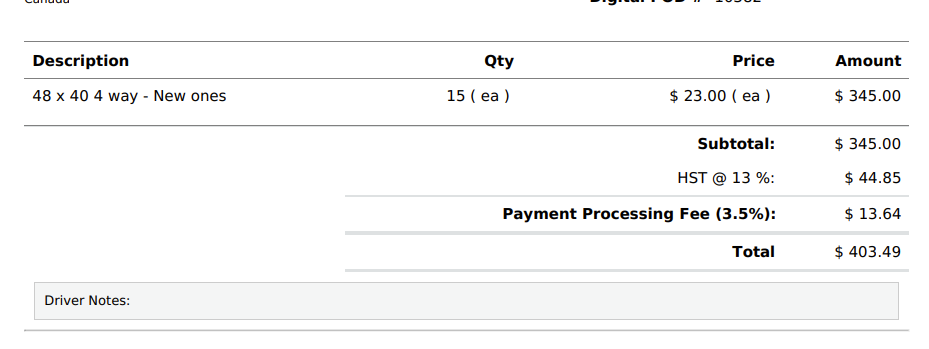
Optionally send your customer the new invoice
- Open the invoice
- Click the menu in the top right and select either "View Invoice" to save as pdf or select "Send as email" to send directly from Pallet Connect.