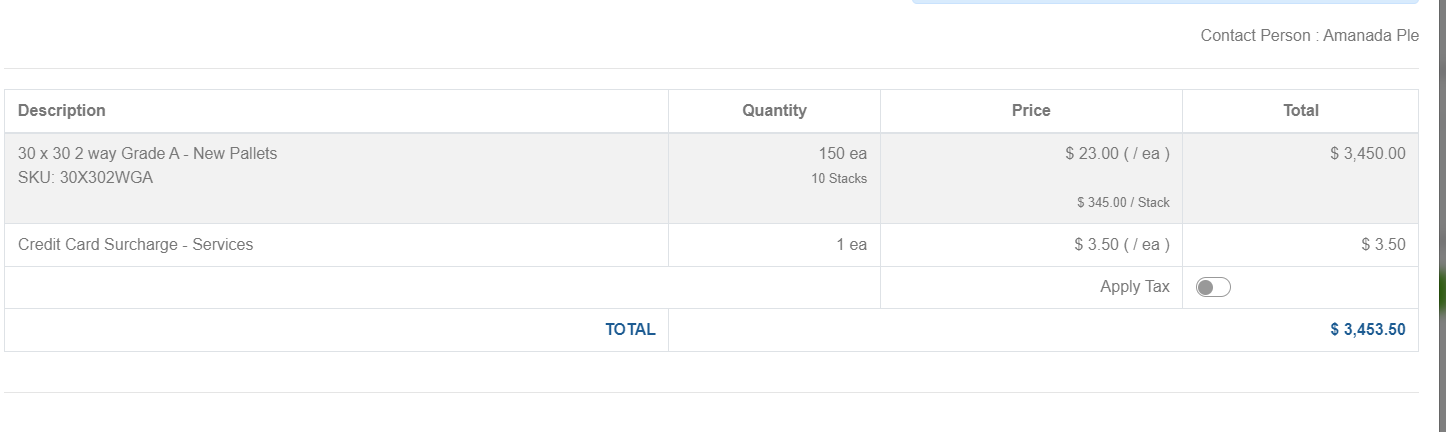How to add a Credit Card sur charge to every order for a contact
You can add a credit card surcharge by creating a new service item. This service can be linked to your customers items and will show up as an item when entering an order.
You will need to enter the amount (flat fee or percentage) when entering the order.
Add new service:
- Go to Menu >> Mange services
- Click Add New Item and enter the name (typically you will also uncheck apply tax)
Link new service item to contact
- Go to Customers >> Manage Customer and open the customer.
- Click the Linked Stock Item tab and link the new service item
Add sur charge to new order
- Create an order as normal
- On the items step enter a qty of 1 for the new sur charge and the amount can either be a flat fee or you can manually calculate the amount based on a percentage of the total order.
Your order will look something like this