How to add a driver as a user
Drivers can be set up as a general user or with restricted view.
Restricted drivers- can only view their assigned orders and schedule.
Drivers- can view their own orders and also see previous customer transactions and order history.
To add a driver navigate to the MAIN MENU - USERS - MANAGE USERS.
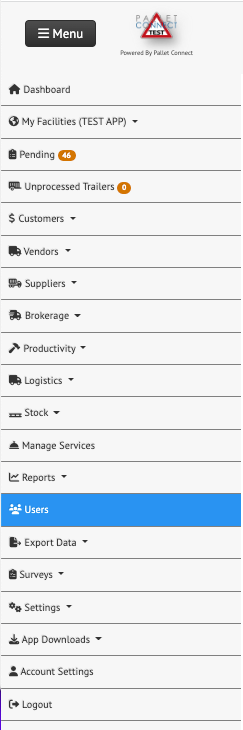
Select the action button on the top right of the screen to ADD NEW USER.

In the ADD NEW USER screen, fill out the required fields. To assign the user to a "driver" or "restricted driver", select the designation from the "Group" drop down menu
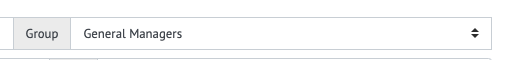
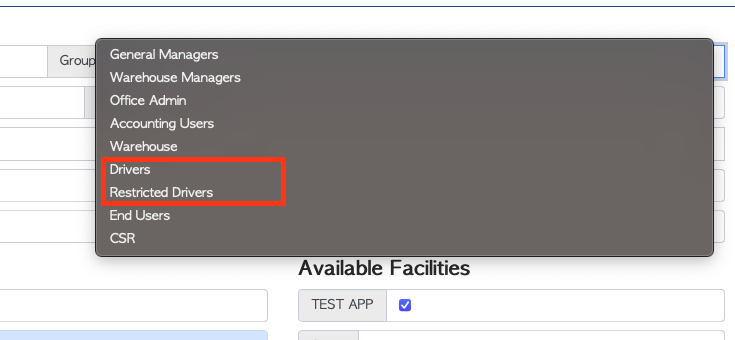
Select "CREATE USER" to save.
RELATED ARTICLE: Linking your Pallet Connect account with the app