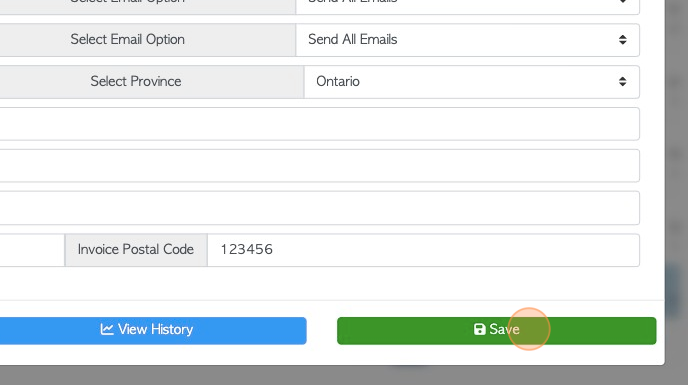How to Add a Payment Term to a Customer profile.
1. In Pallet Connect, as default, payment is due on issue of an invoice. However, a Customer can be set up with different payment terms, if needed. Also see related article for how to enable Upfront Payment.
TIP! Type the customer name into the global search tool, located on the top right of each page. This will bypass steps 2 -4.
2. Navigate to the main menu. Click "Customers"
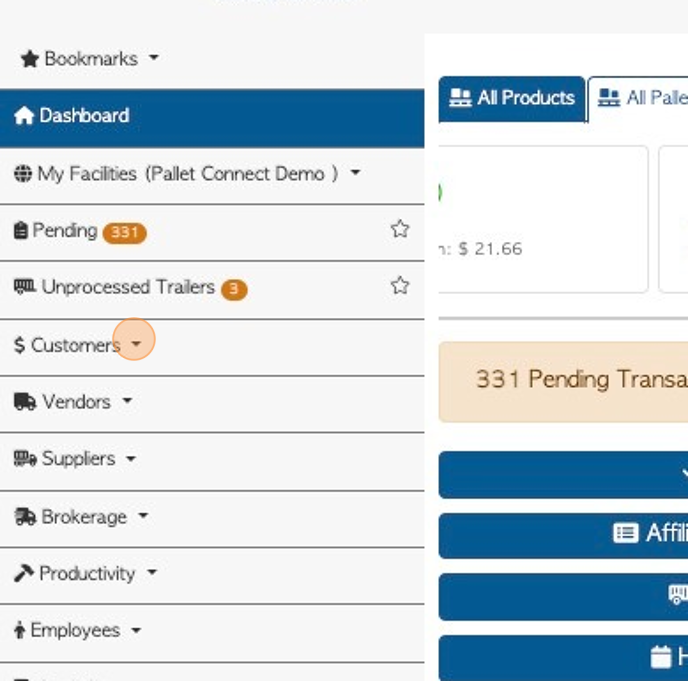
3. Click "Manage Customers"
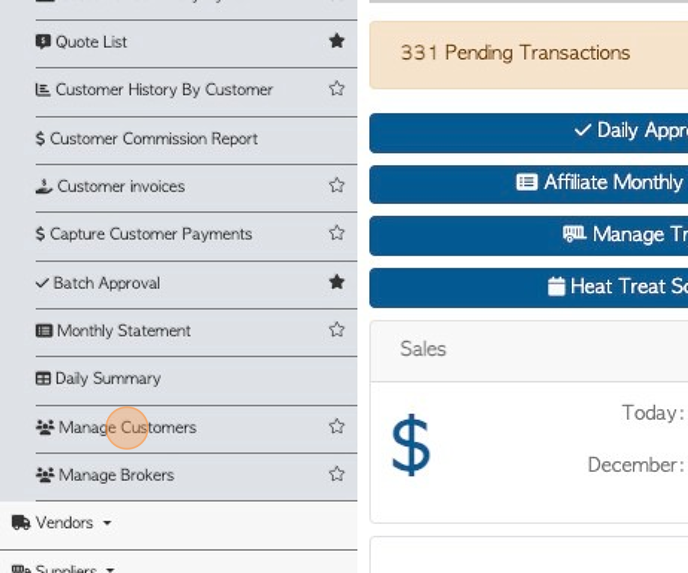
4. Click the selected customer name from the list.
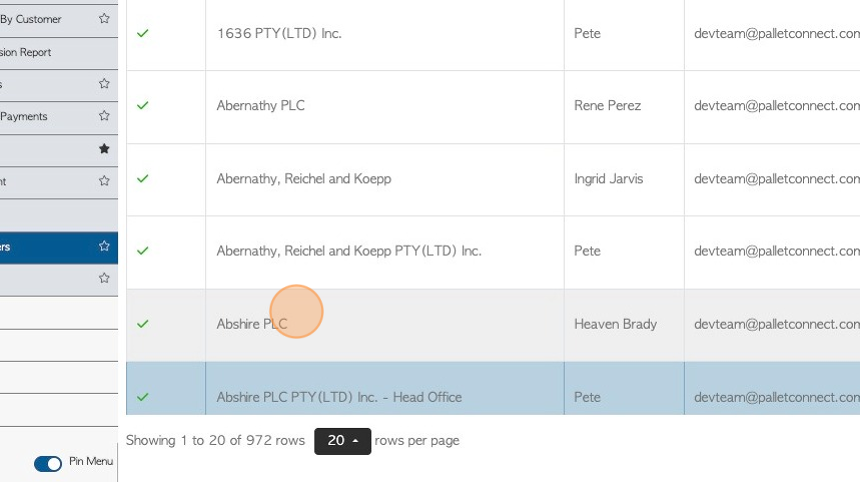
5. Click "Invoice Details" tab
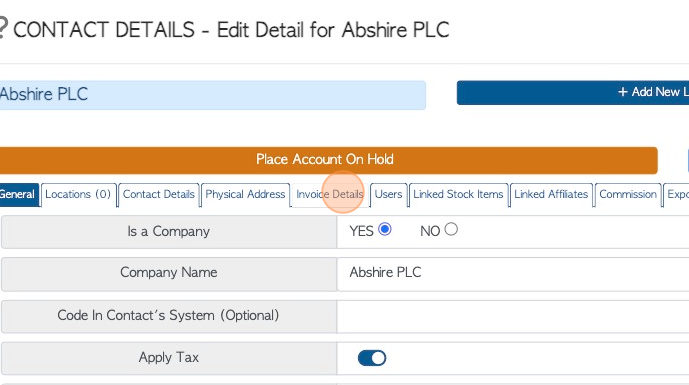
6. Click this dropdown to choose an option from the menu.
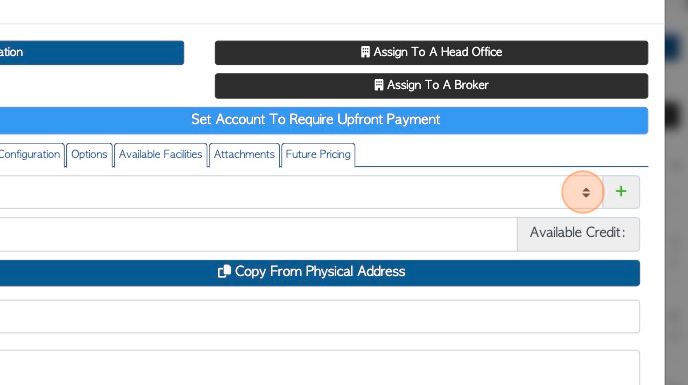
7. If the terms are not a current option on the drop down menu, add a new terms option.
Click on the plus button.
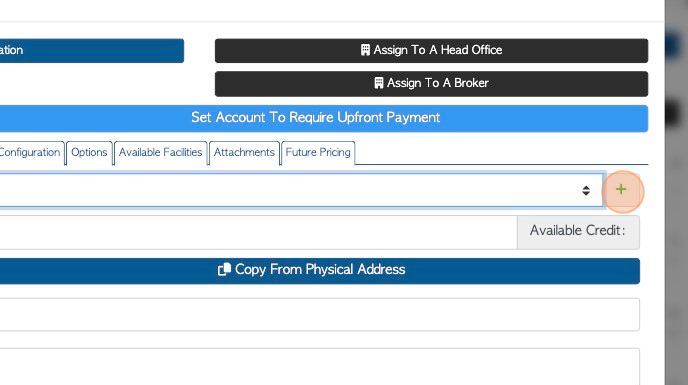
8. Click this field to name the new term.
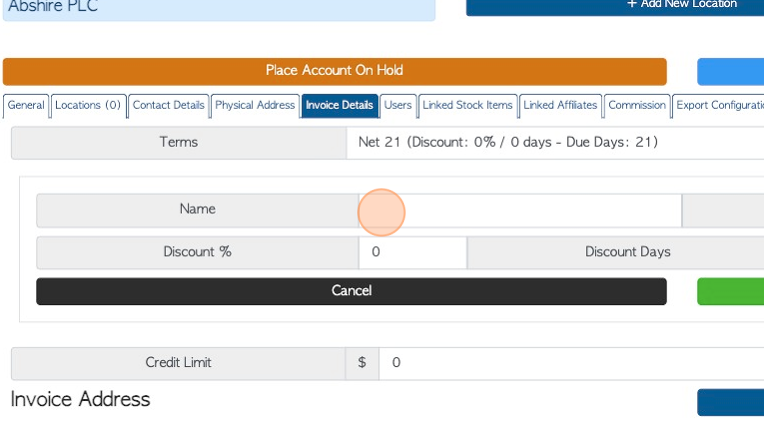
9. Click this field to add the number of days the payment is due.
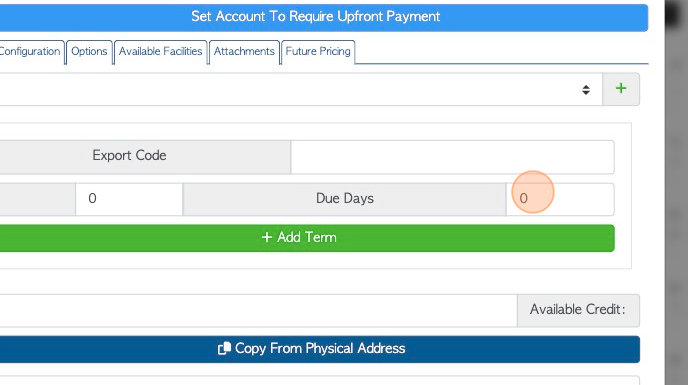
10. Click "Add Term"
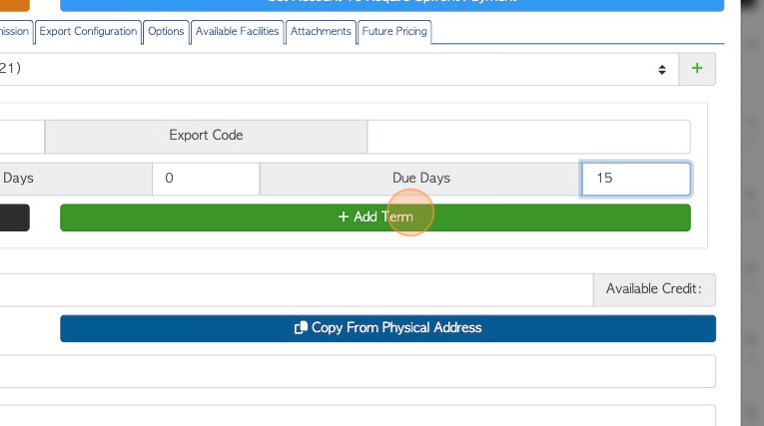
11. Click "Save" to complete.