Getting started:How to add a workstation
Workstations in Pallet Connect can be used to track productivity of a certain section or machine.
To add a Workstation, navigate to the MAIN MENU - PRODUCTIVITY - MANAGE WORKSTATIONS.
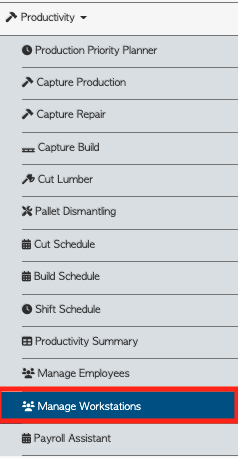
From the Manage Workstations dashboard select the action button Add New Workstation.
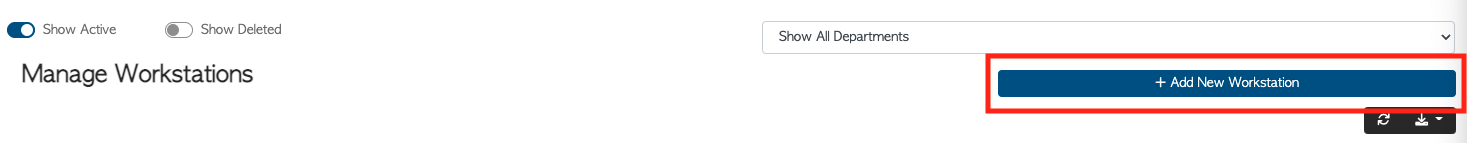
Fill out the workstation information in the required fields.
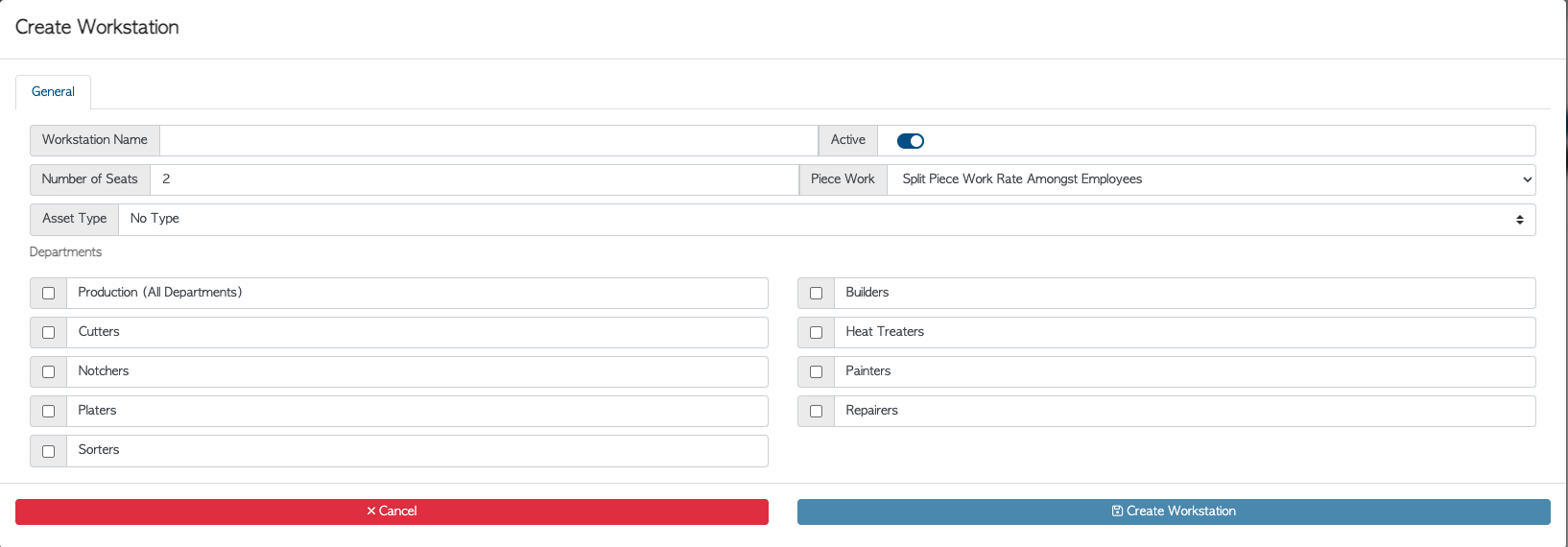
A custom name can be added.
The number of seats on the workstation can be added.
NOTE: Always input the maximum number of seats.
A rating can be added. This ranks the production.
The piece work can be fully given to each employee/seat or can be split between them.
An asset type can be added.
The production department can be added also. The workstation will show up in schedules for each chosen department or if All Depts. is chosen.
The workstation can be linked to a facility. NOTE: It will not be linked to multiple facilities.
Select Create Workstation to save.
