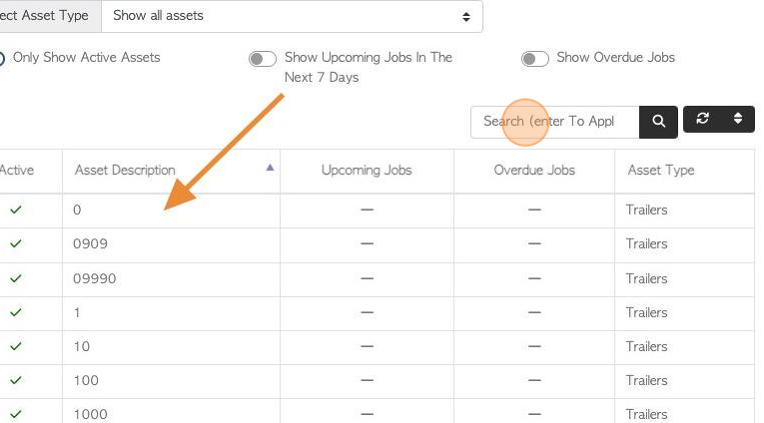How to add an Asset
1. The following article shows steps to create an Asset in the system.
In Pallet Connect, an Asset is equipment that is owned or leased. Maintenance jobs can be assigned to the assets.
2. Navigate to the main menu. Click "Manage Assets"
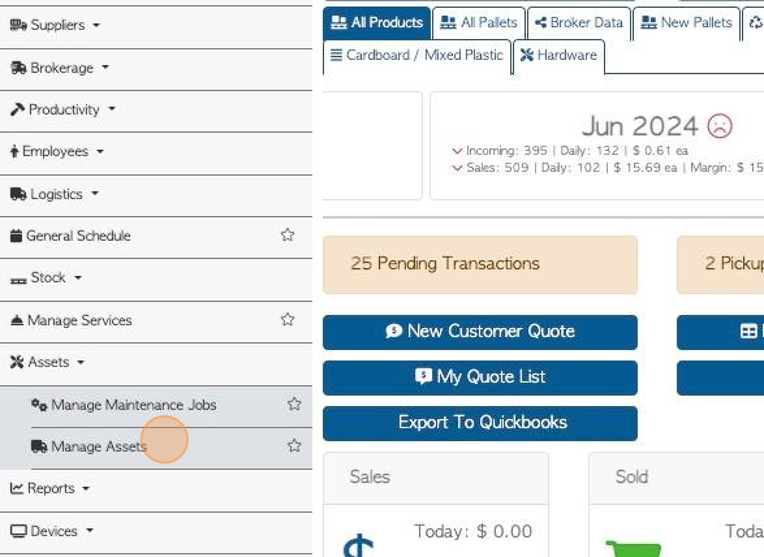
3. Click "Add New Asset"
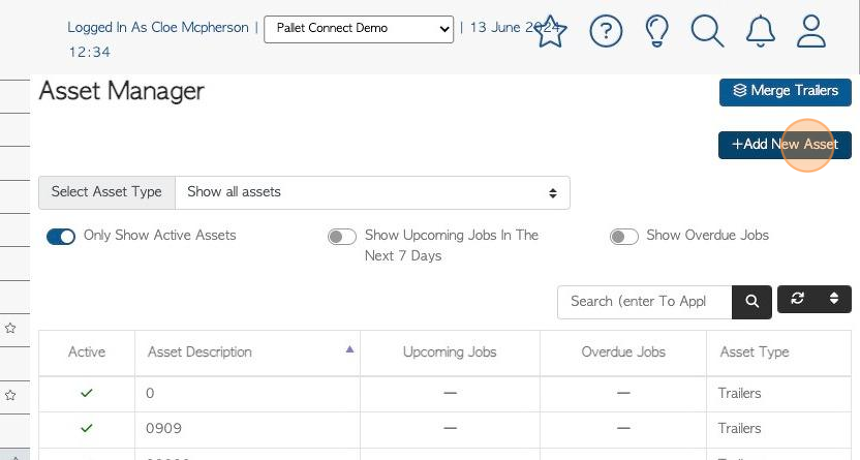
4. Click this dropdown to select the Asset type from the list.
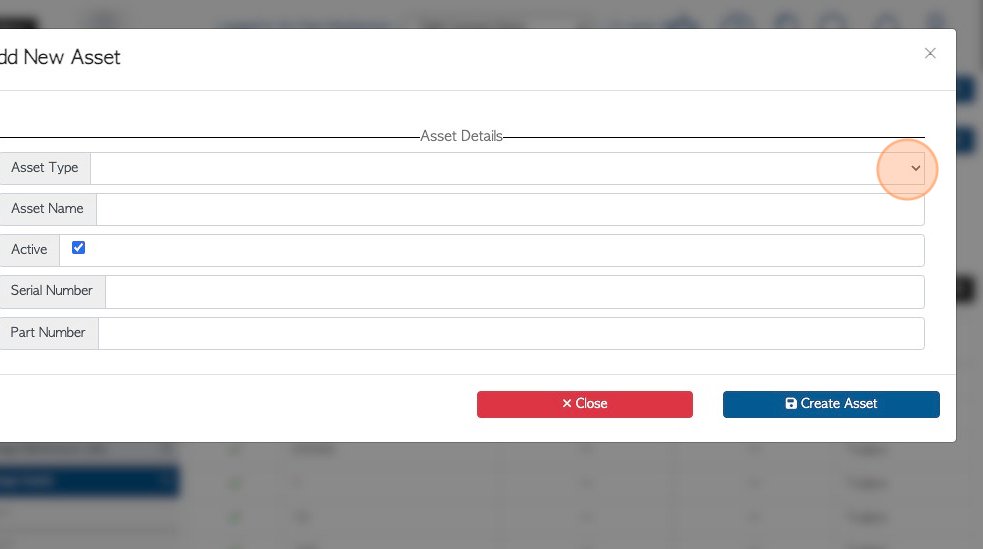
5. TIP! A new Asset Type can be created. Click the "Enter A New Asset Type Here" from the drop down menu and enter the new Asset Type name.
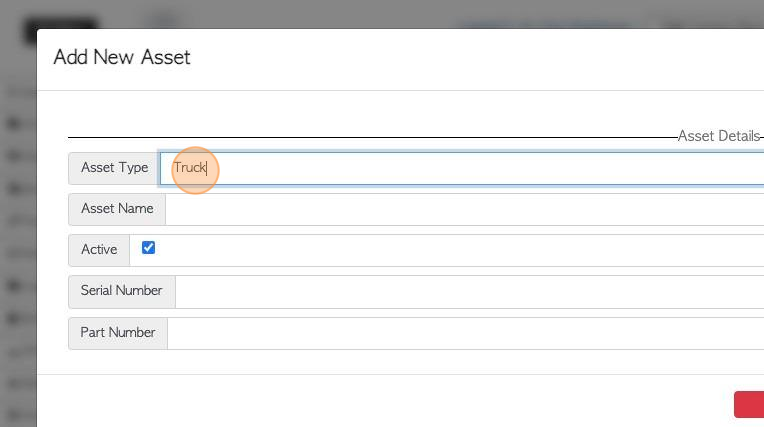
6. Click this text field to name the Asset.
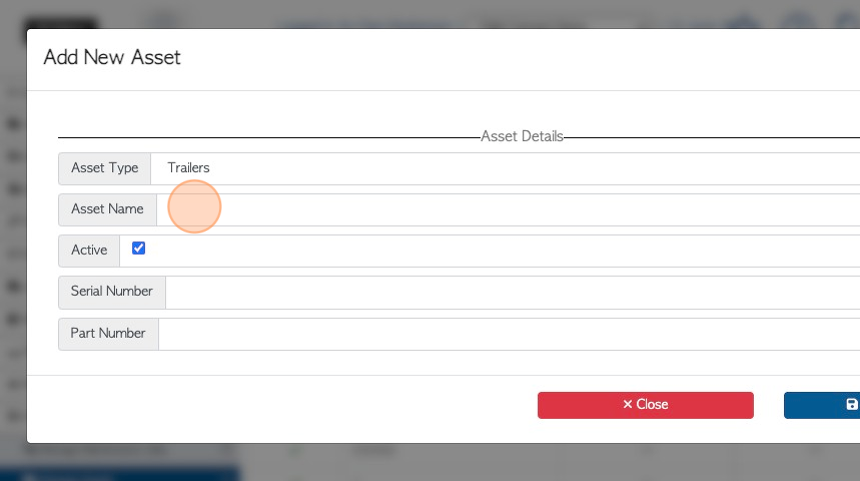
7. Click these text fields if a part or serial number is to be added. This is optional.
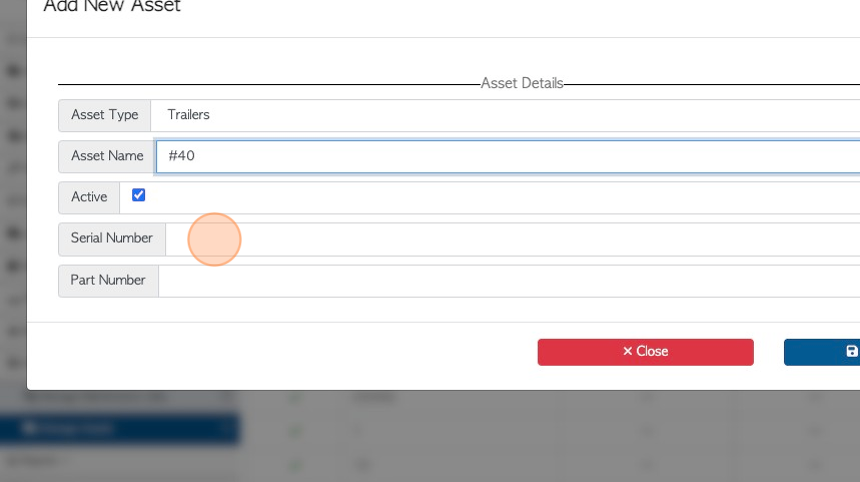
8. Click "Create Asset" to save.
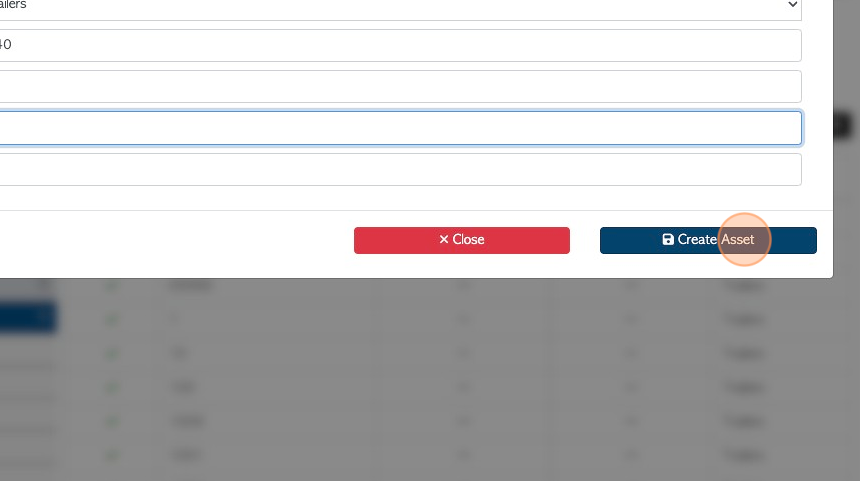
9. Message will confirm that Asset has been saved.
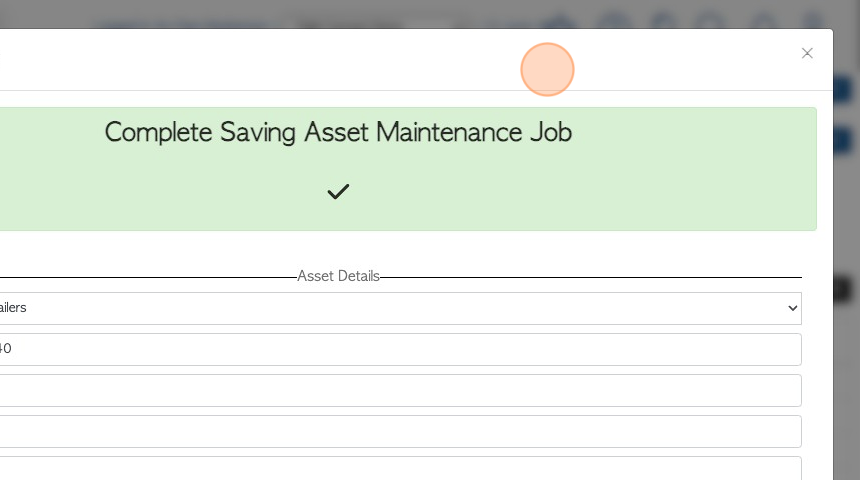
10. Click "Close" to return to the Asset Management page.
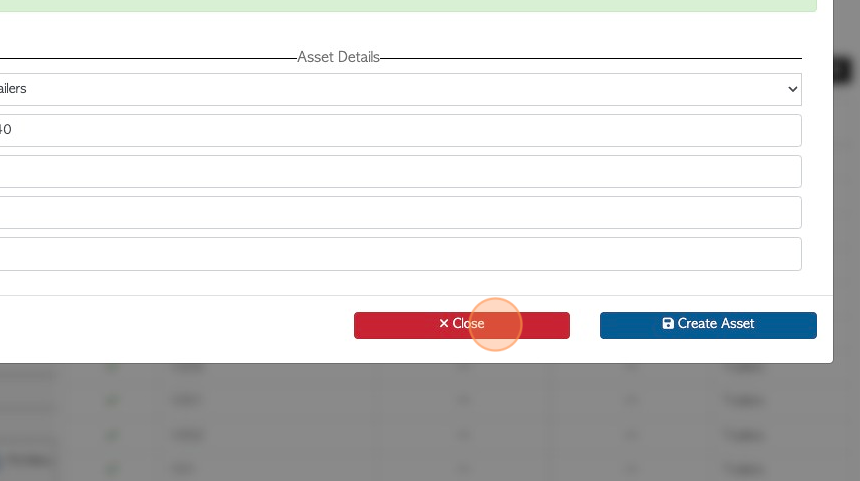
11. The Active Assets show up on the Manage Assets page. Click the "Search (enter To Apply)" field to search the list by Asset description.