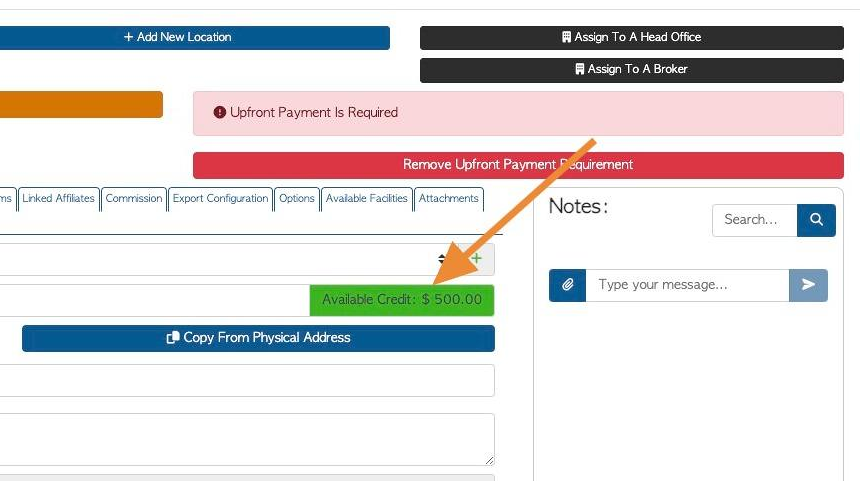How to apply Credit to a Customer profile
1. A credit amount can be applied to a Customer account.
TIP! SHORTCUT: Type the Customer name into the global search tool, located at the top right corner of each page. This will bypass steps 2-4.
2. Navigate to the main menu. Click "Customers"
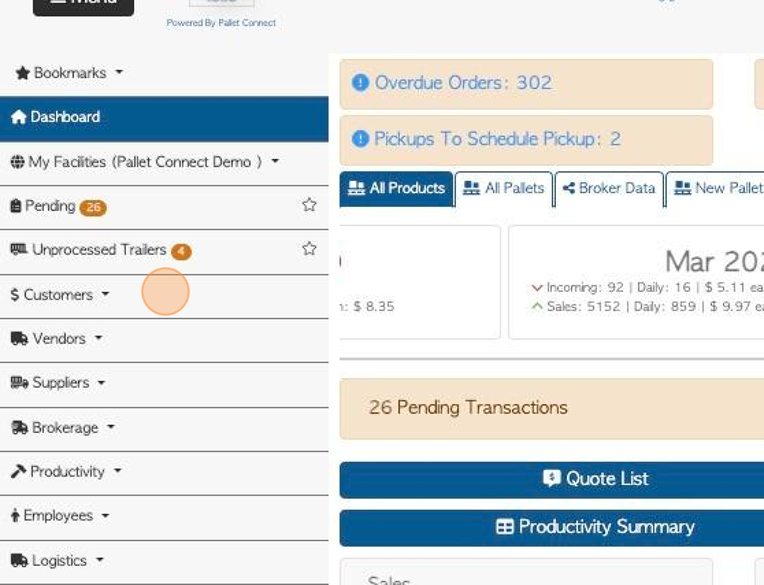
3. Click "Manage Customers"
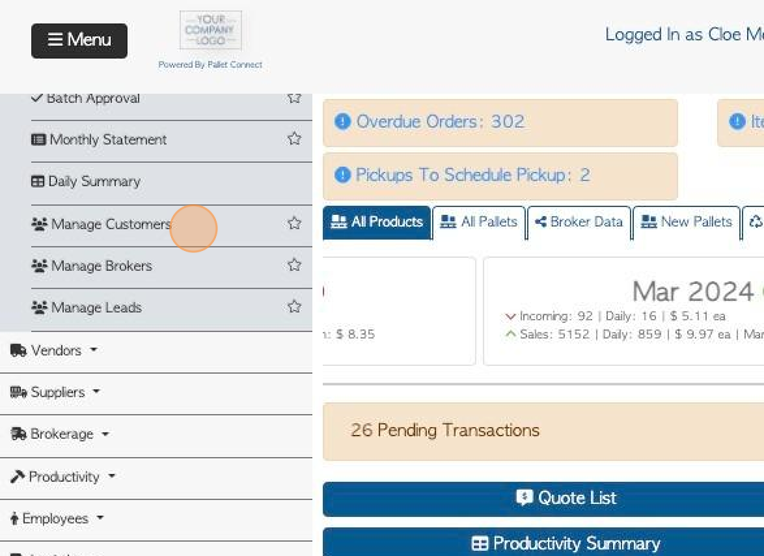
4. Click on the selected Customer from the list.
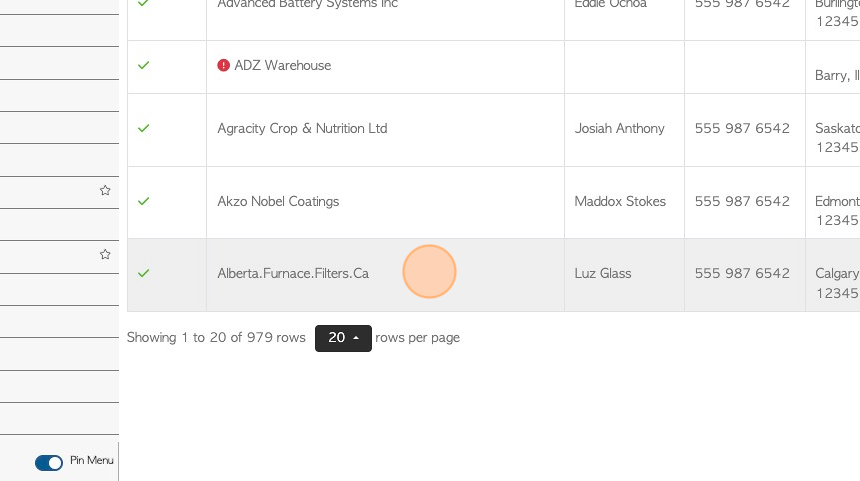
5. Click the "Invoice Details" tab.
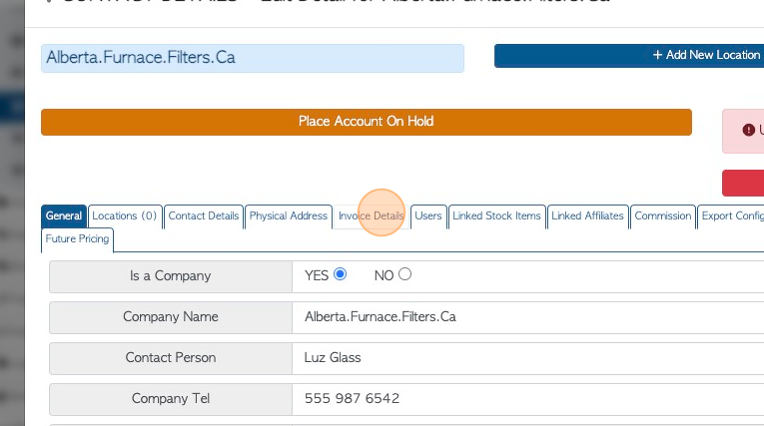
6. Click this number field to add the credit limit amount.
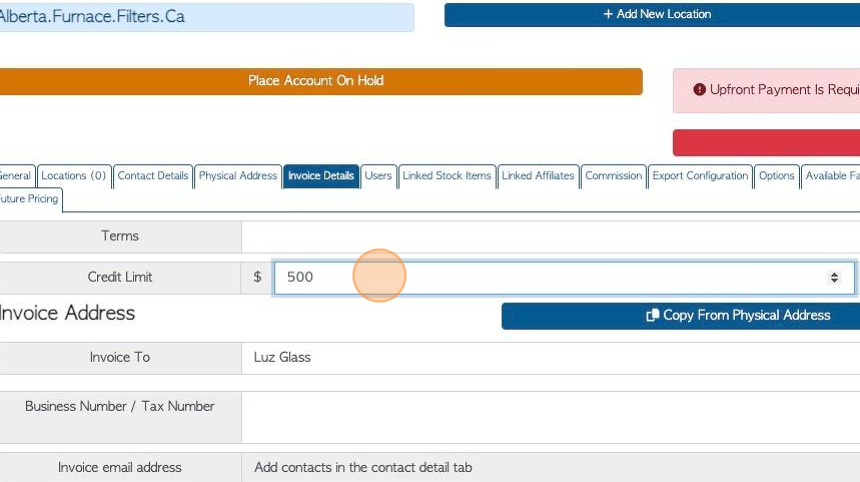
7. Click "Save"
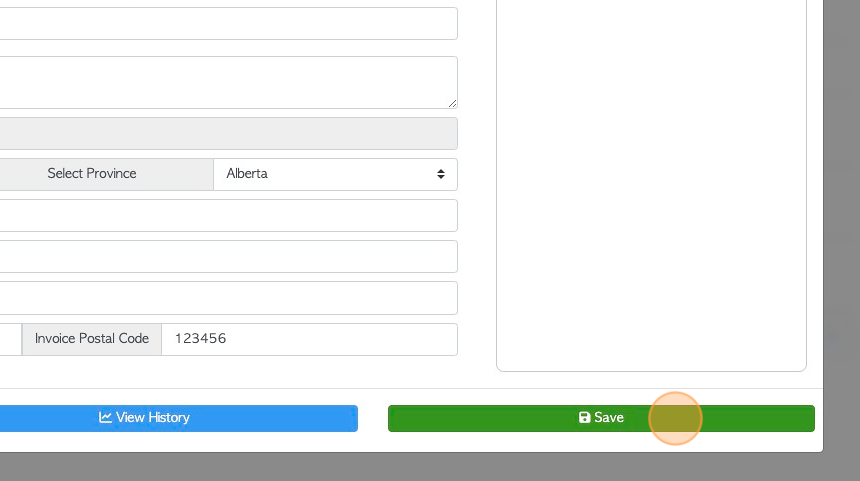
8. The profile will then display the amount of credit that is available.
TIP! This credit will be applied when an invoice is issued to the Customer and the credit amount available will be automatically updated.