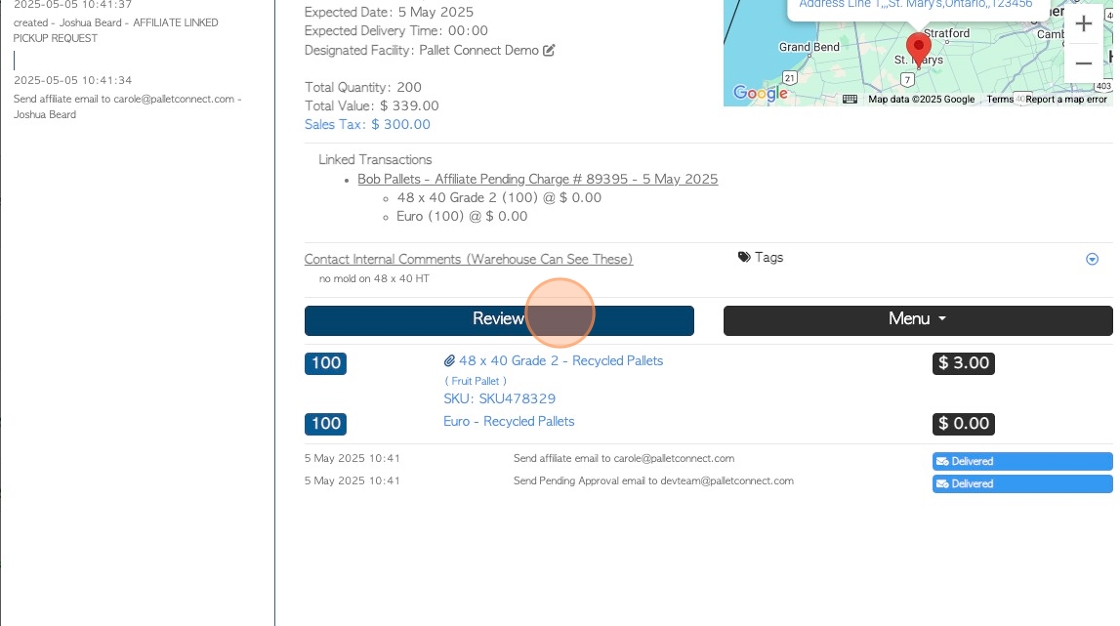How To Approve Affiliate completed transactions.
1. An Affiliate is able to complete Affiliate Linked transactions.
They can be completed from an email link or if an Affiliate if they are set up, they are able to complete transactions from within the Affiliate Portal.
There is an option for these transactions to require approval, prior to converting into an Invoice or a Rebate. This allows more control and a method of reviewing transactions before they are finalized.
This article outlines how to approve Affiliate completed transactions.
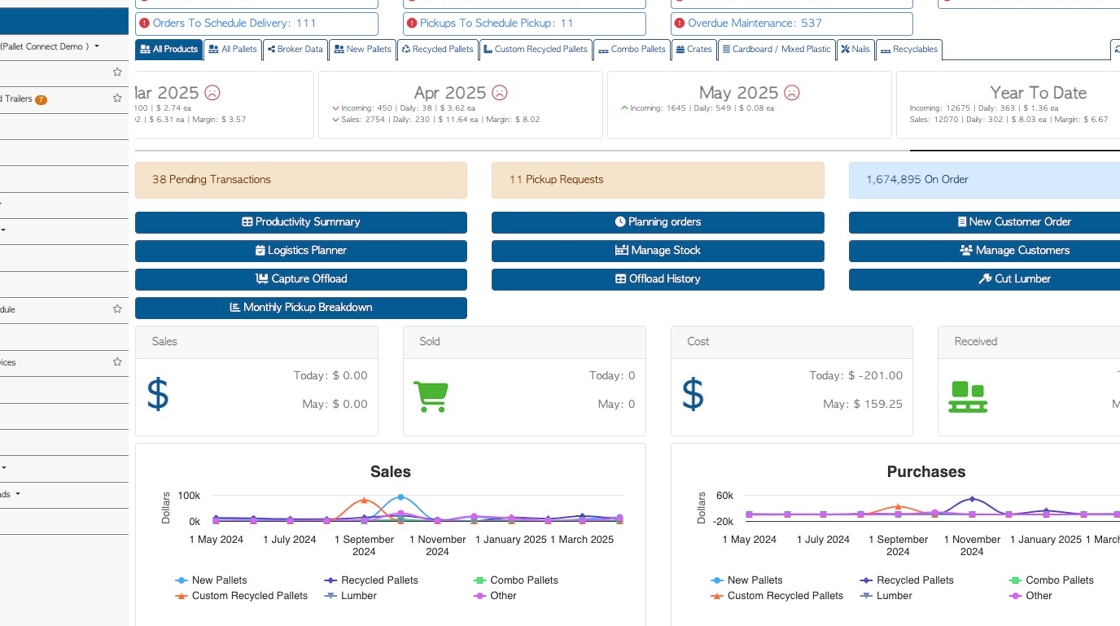
2. To enable Approvals for Affiliate transactions, navigate to the main menu.
Click on the "Settings" sub section and then select "System Settings".
Approvals are located in the Application section of the settings.
Click on "Affiliates Require Approval" to enable the feature.
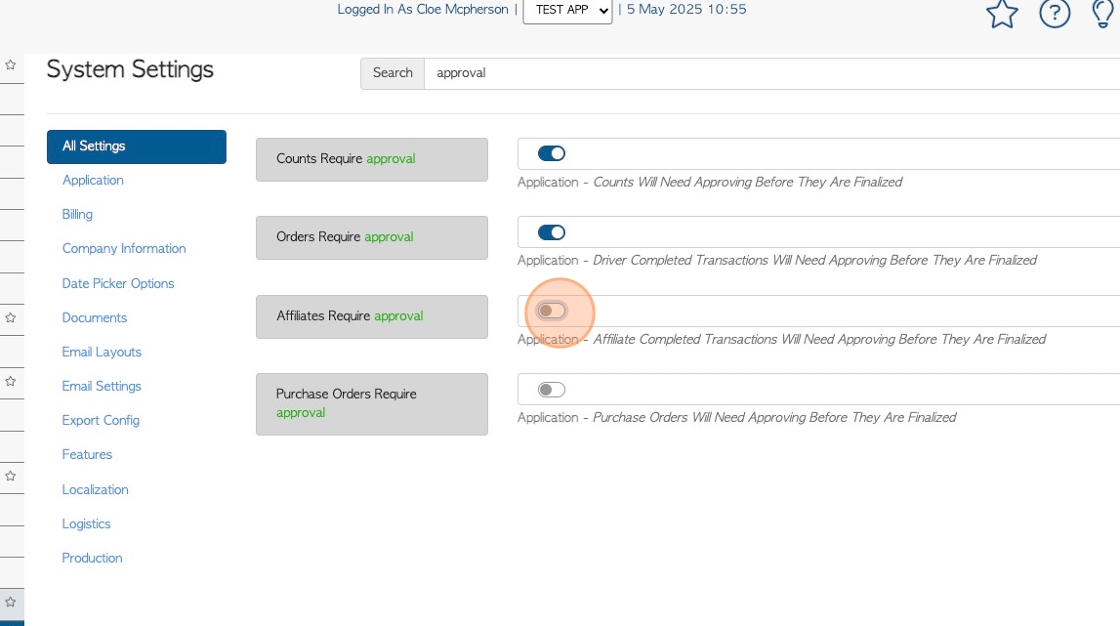
3. BATCH APPROVAL: To approve Affiliate transactions, navigate to the main menu and click "Brokerage".
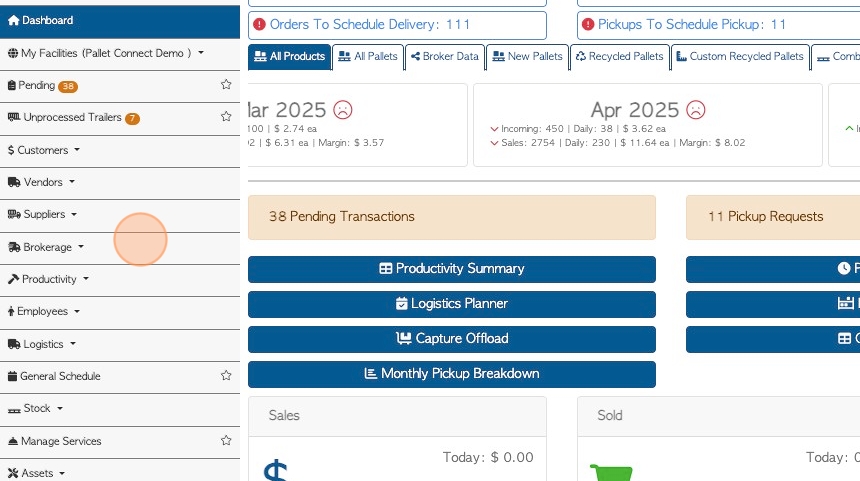
4. Click "Affiliate Batch Approval".
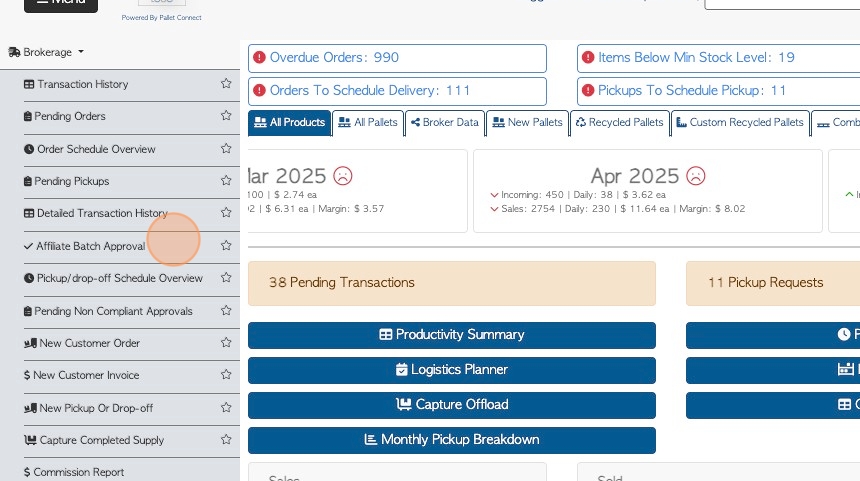
5. Transactions can be approved from this page.
The date range of the report can be changed. Click here to access the calendar.
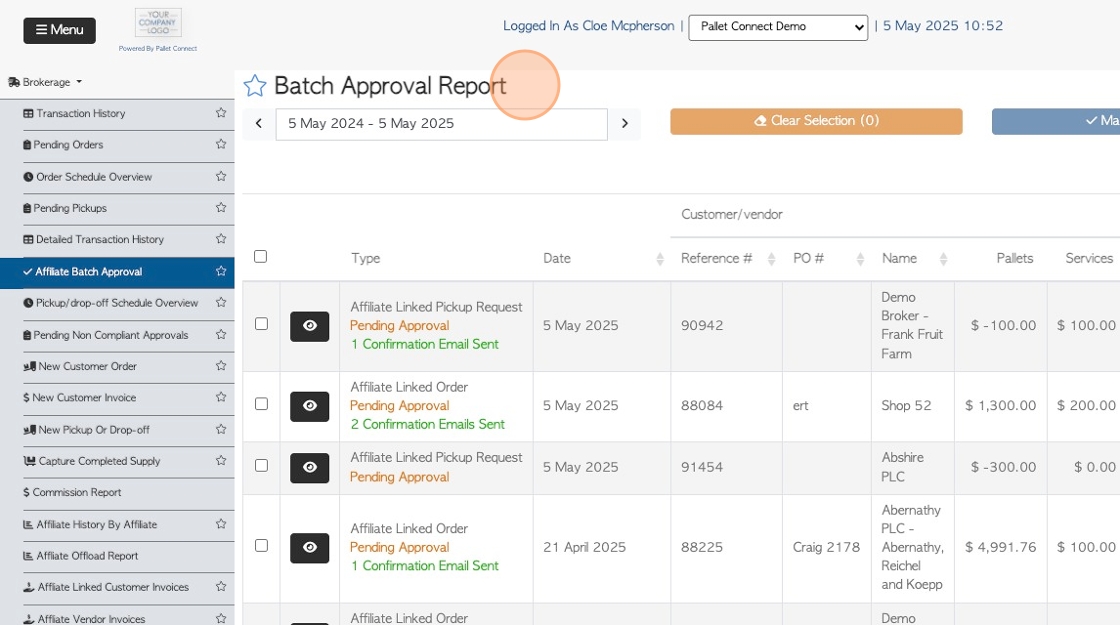
6. Click this checkbox to select the transaction to be approved. Multiple transactions can be selected.
TIP! Click the top checkbox to select all transactions.
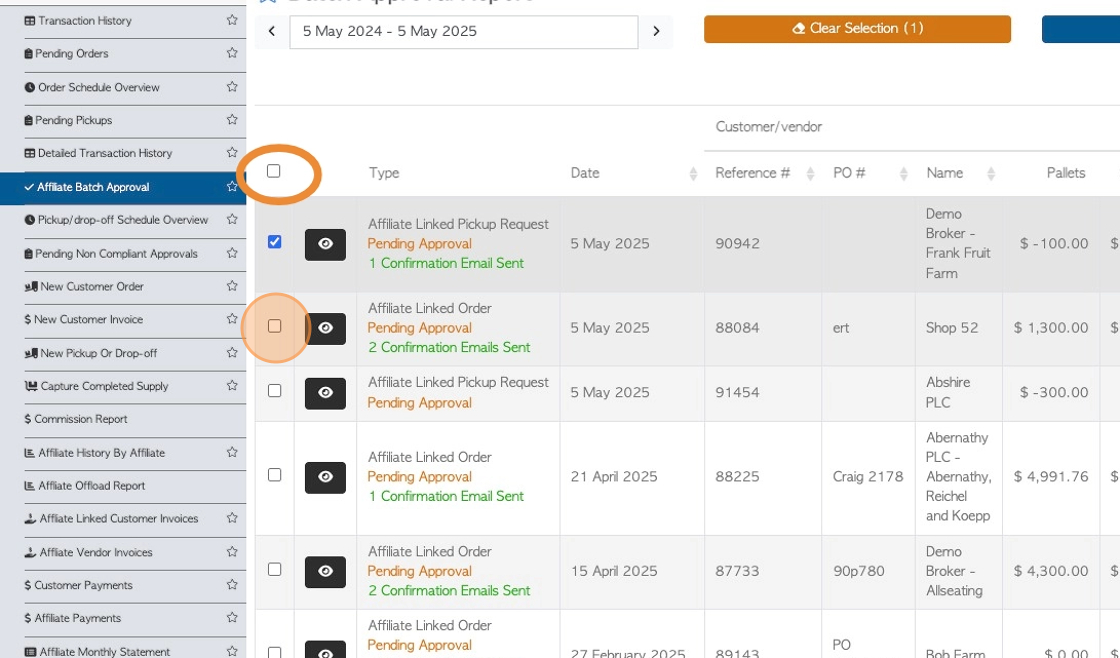
7. Click "Mark Approved" to complete the approval/s.
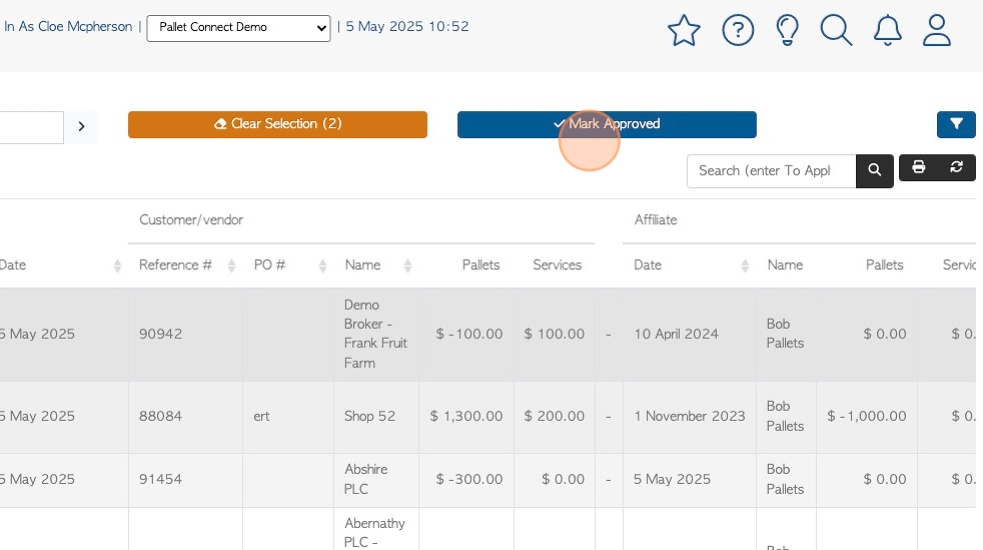
8. Transactions can be approved individually. Click this button to view the transaction details.
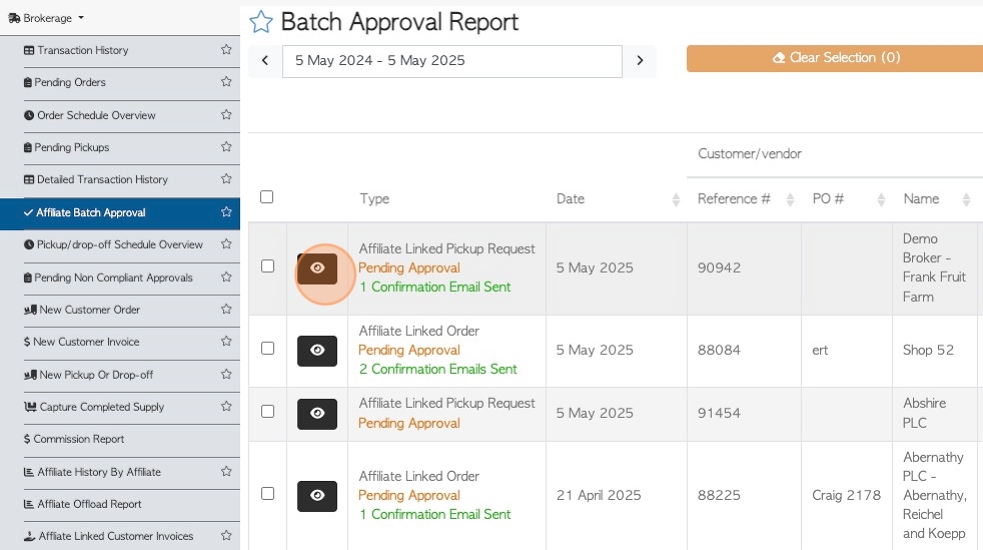
9. From the slide out page, click "Review"
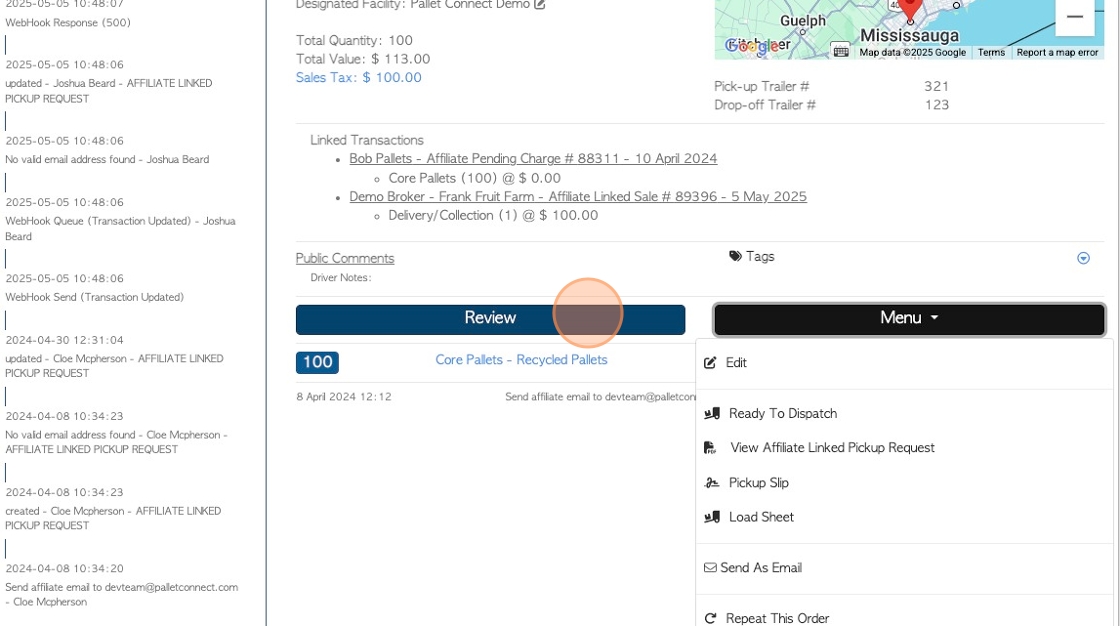
10. For Pick Up Requests, click here to "Approve Count and Rebate".
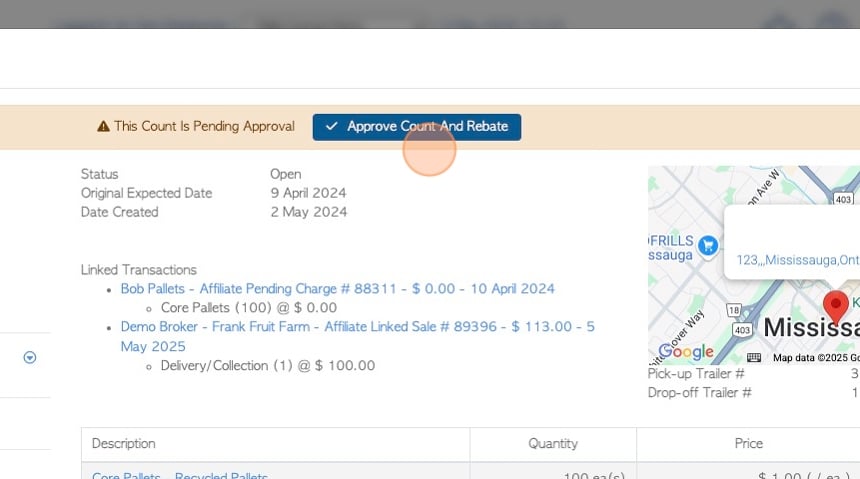
11. For Orders, click here to "Approve Order and Invoice".
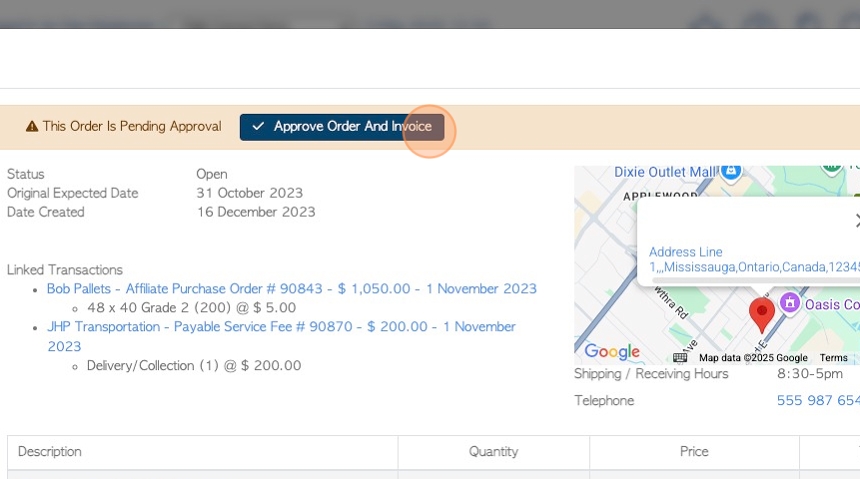
12. Click here to sign the approval.
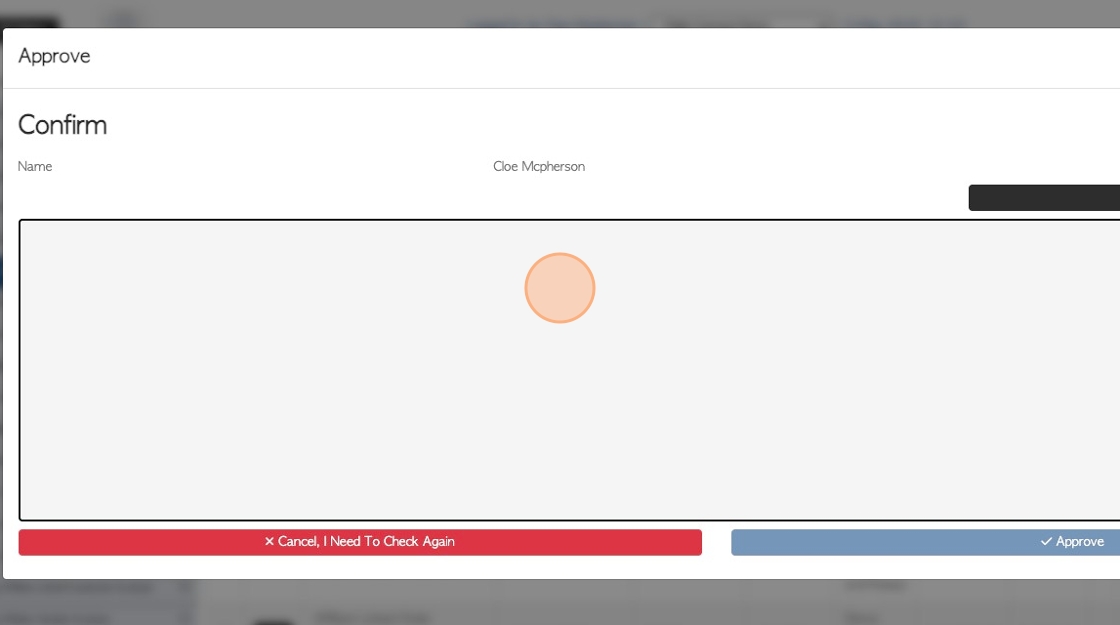
13. Click "Approve" to complete.
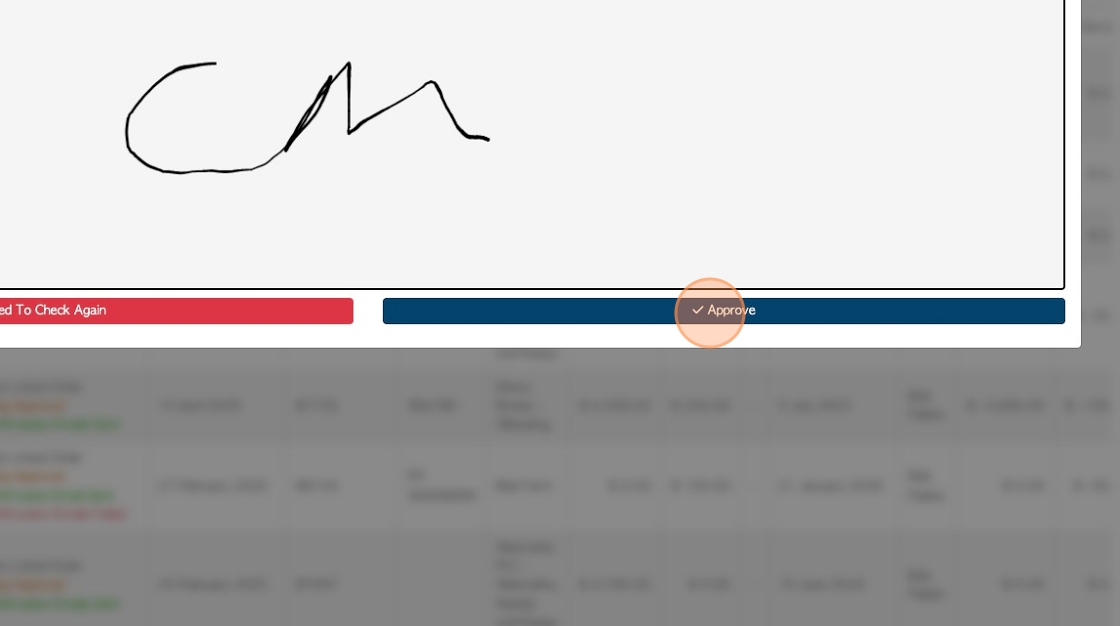
14. The Approved Transaction has been removed from the Batch Approval Report and will now be displayed in the "Transaction History Report".
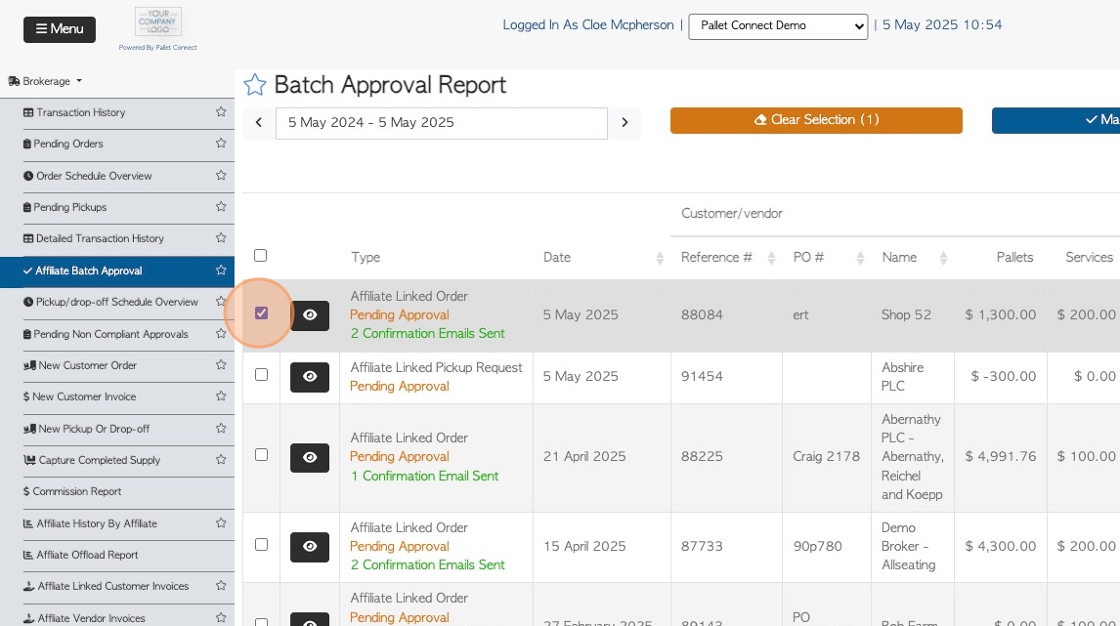
15. The Rebate or Invoice details page will now show the Approval details.
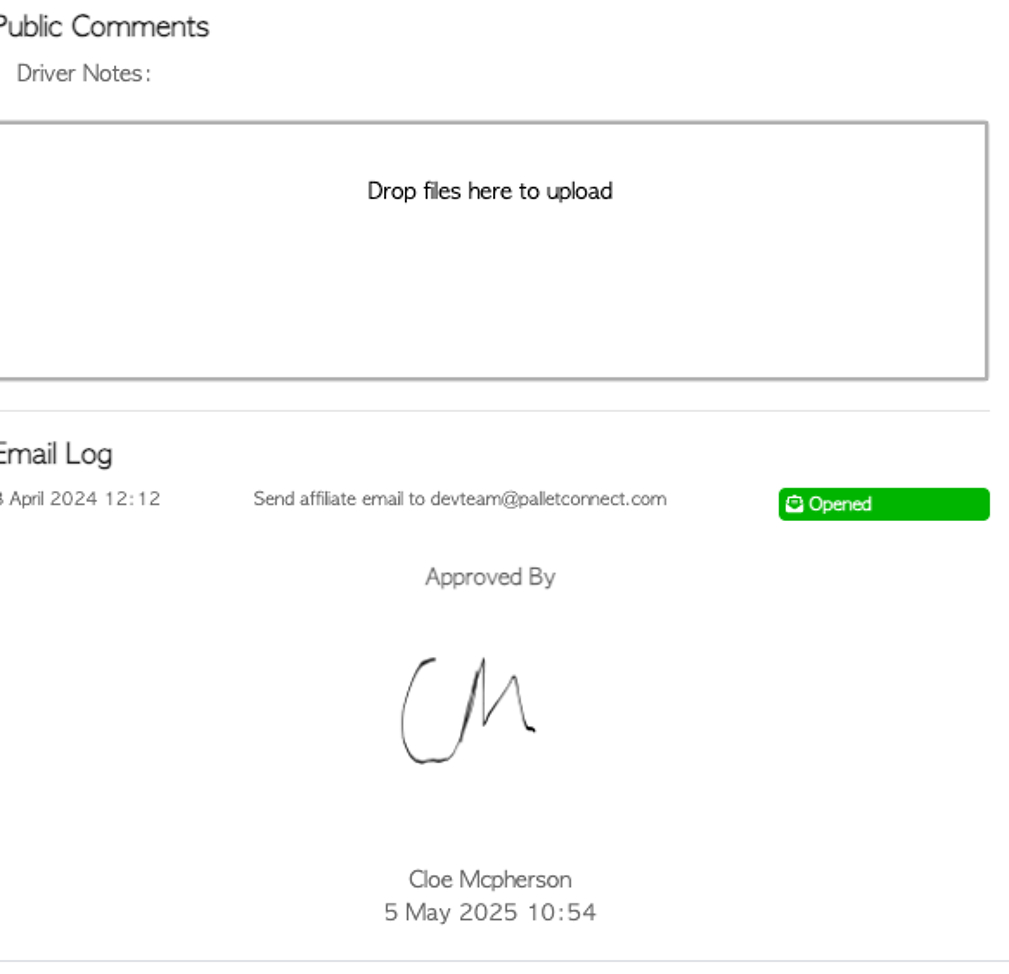
16. TRANSACTION HISTORY: Transactions can also be approved individually from the "Transaction History" page in the Brokerage Section.
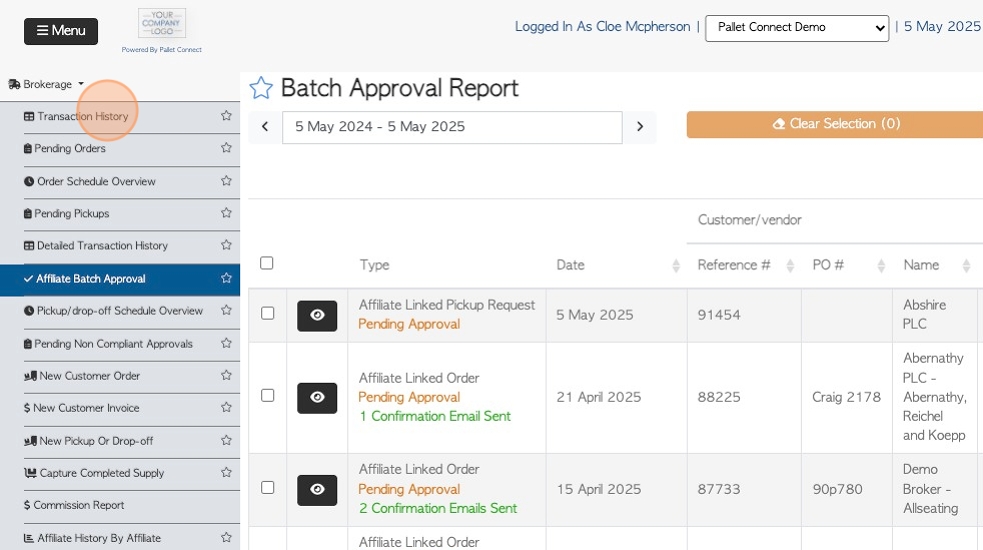
17. The transaction will be marked "Pending Approval".
Click on the transaction from the list to reach the details page.
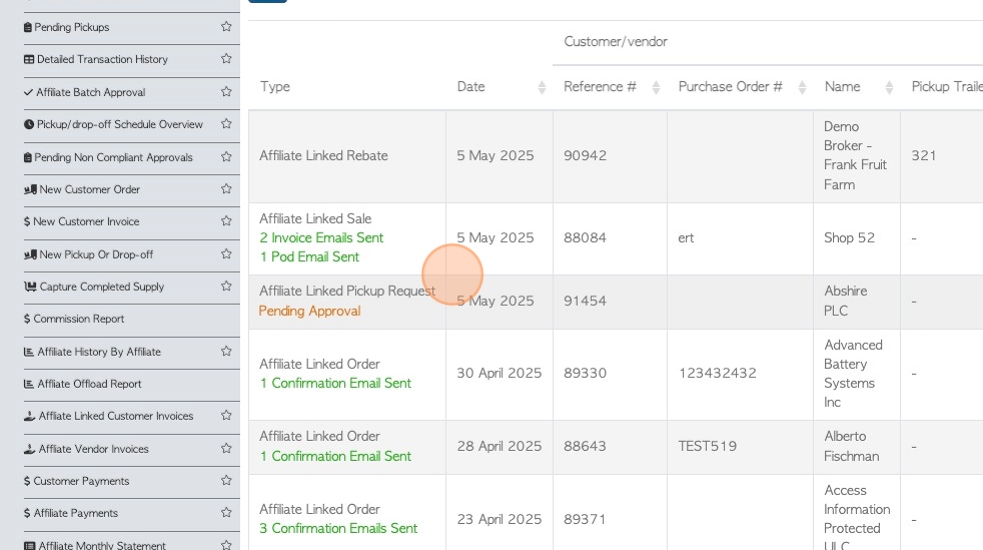
18. Click "Review" to see the details and click the "Approve button".