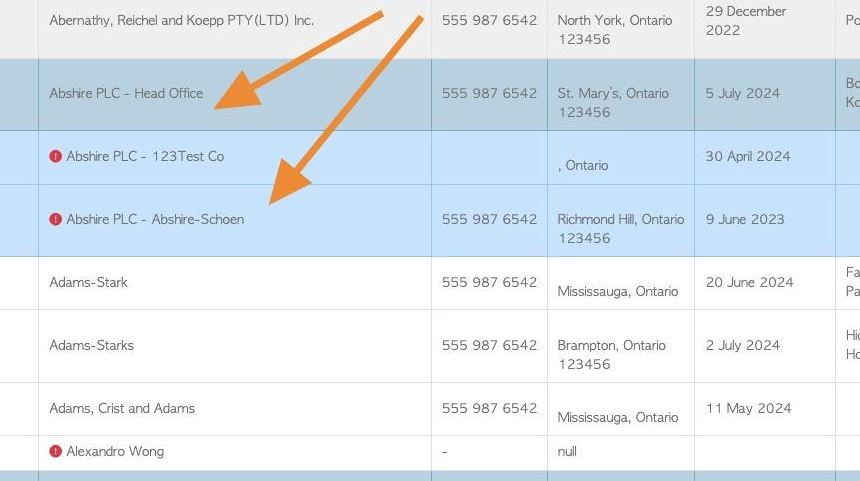How to Assign a Contact to a Head Office location (Transport Company)
1. Pallet Connect has the ability to link multiple locations to a Head Office.
This is helpful to organize a Transport Company that has multiple pick up locations. Invoices for the locations can then also be billed to the Head Office location, if needed.
TIP! SHORTCUT: Type the Transport Company name into the global search, located at the top right corner of each page. This will bypass steps 2 -4.
2. Navigate to the main menu. Click "Logistics"
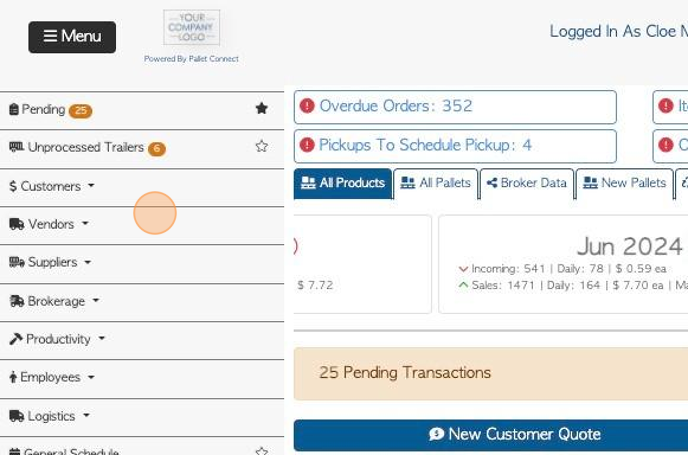
3. Click "Manage Transport Companies"
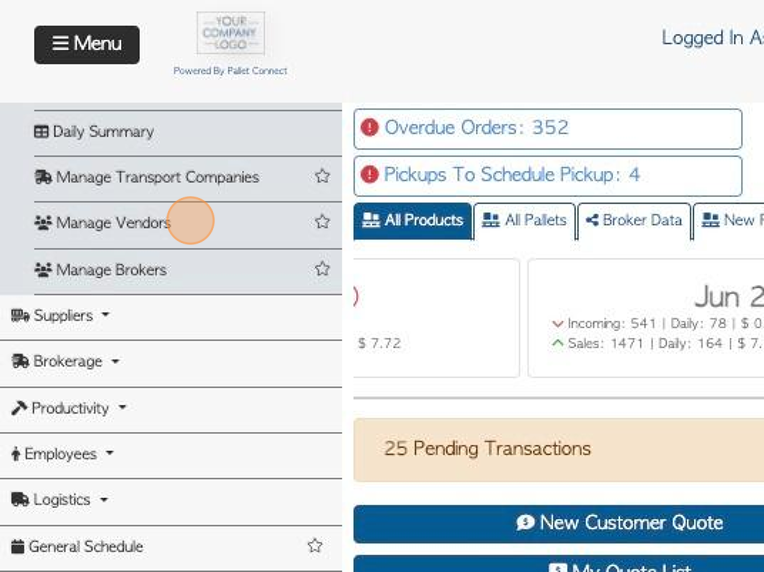
4. Click on the selected Transport Company from the list.
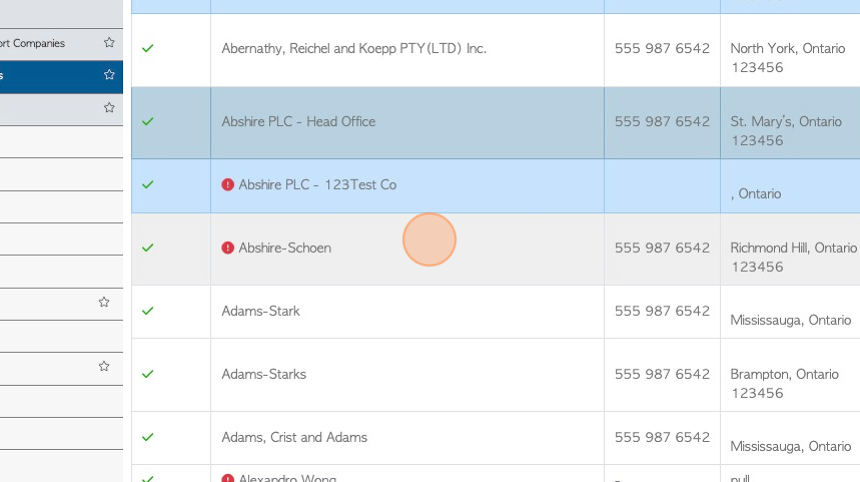
5. Click "Assign To A Head Office"
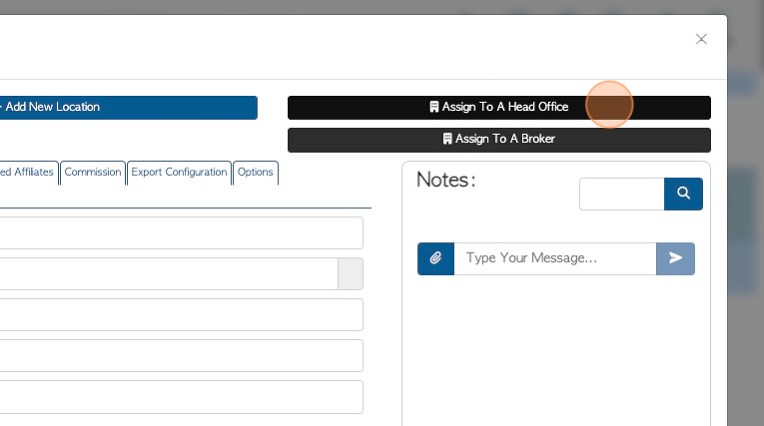
6. Click this field and start typing the name of the Head Office.
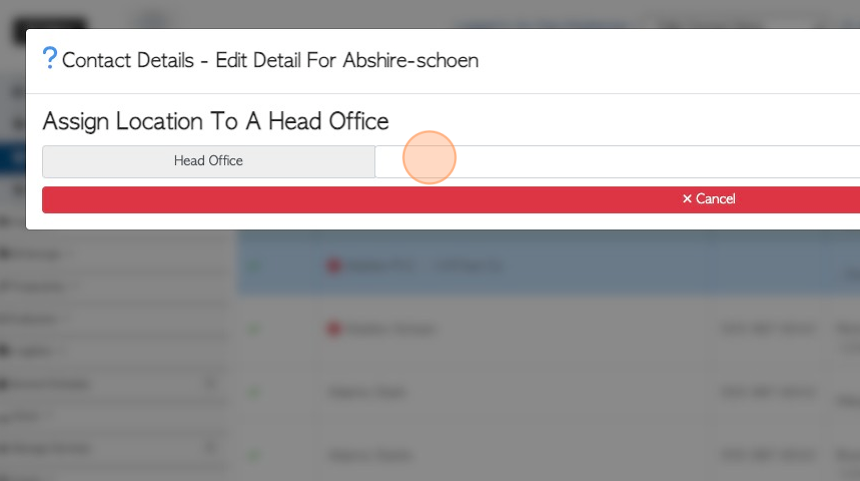
7. Select the company from the drop down list.
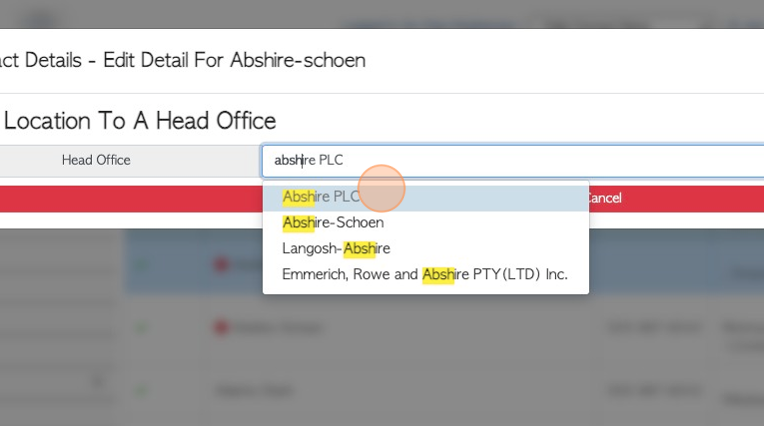
8. Click "Save" to complete.
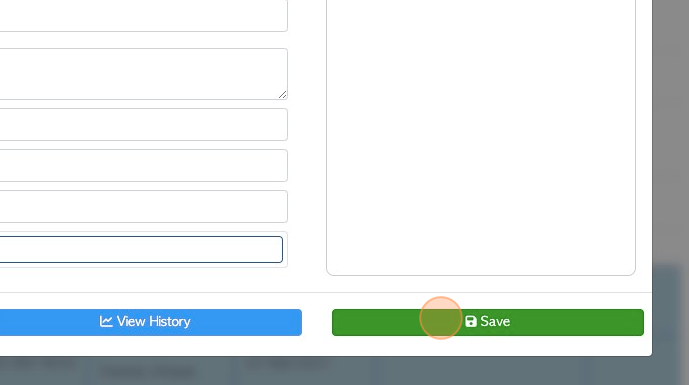
9. Click "×" to return to the Manage Transport Companies page.
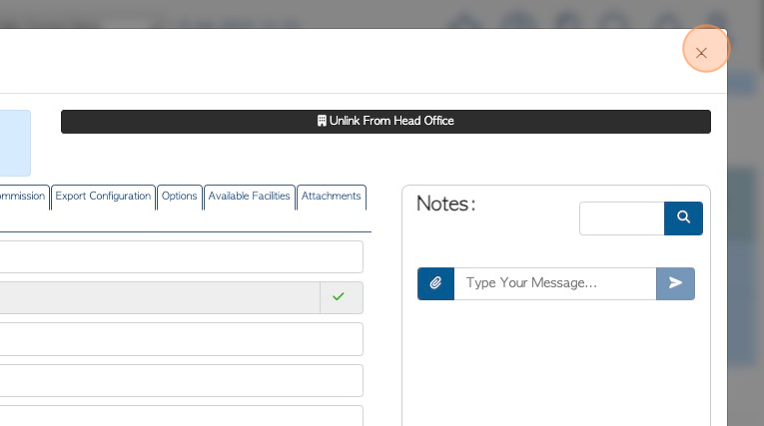
10. On the list, the Transport Company location will now be displayed underneath the Head Office. The locations will be colour highlighted to show they are linked.
The Head Office location will be labelled as such, after the company name. All locations linked to the Head Office, will be listed with the Head Office name followed by the location name.