How to Capture Pallet Dismantling
To capture Pallet Dismantling, navigate to MAIN MENU - PRODUCTIVITY - CAPTURE PRODUCTION.
Select Pallet Dismantling from the list.
The alternative is to navigate to MAIN MENU - PRODUCTIVITY - PALLET DISMANTLING.
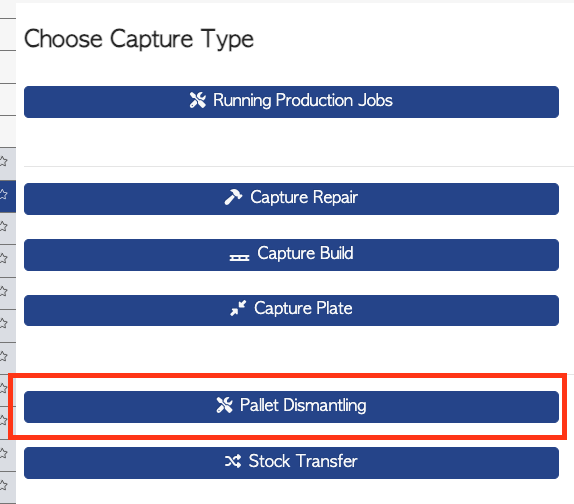
Either Offload Pallets or Pickup Recycled Lumber can be chosen.
Offload pallets captures the pallets that are coming into the dismantling section.
Pick up Recycled Lumber captures the lumber that is taken out of the section once pallets are dismantled.
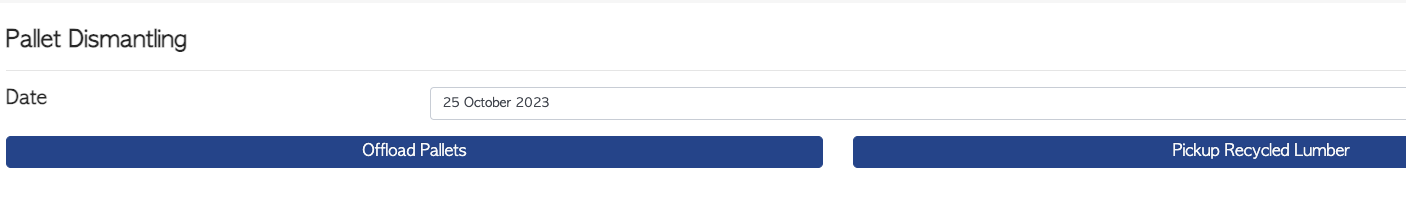
Both options start with choosing an employee, either from the list or by typing the name into the search bar.
NOTE: Only the employees who have been selected as Dismantler or All Depts will appear on the list.
This setting can be viewed MAIN MENU - EMPLOYEES - MANAGE EMPLOYEES.
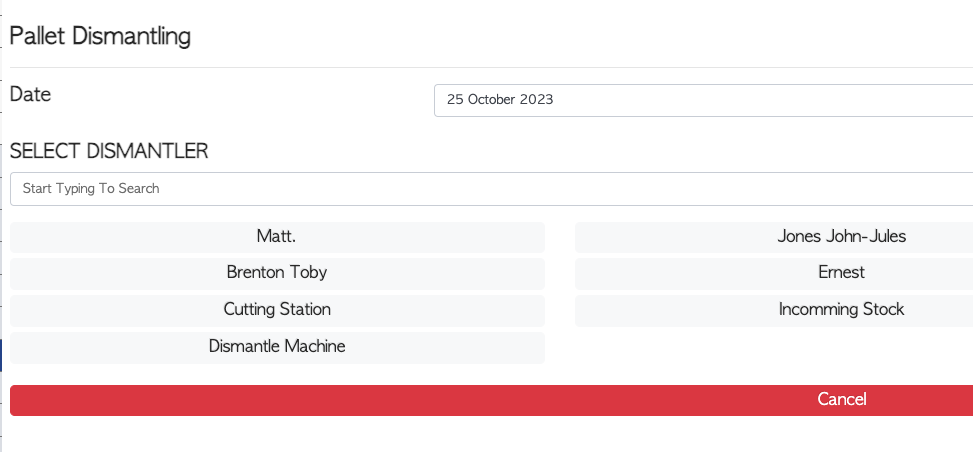
Offload Pallets
Once the employee has been selected the pallet type can be chosen. These are Pallets that have been mark to be used for dismantling in the manage stock item screen
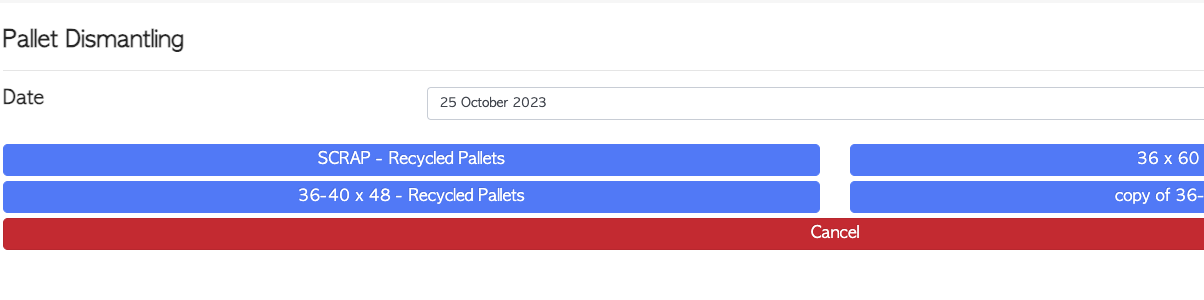
When an item has been selected, the quantity can be inputted. The plus and minus buttons can be used either side of the quantity bar. There is also an option to add multiples using the action buttons under the quantity bar.
Select SAVE when completed.
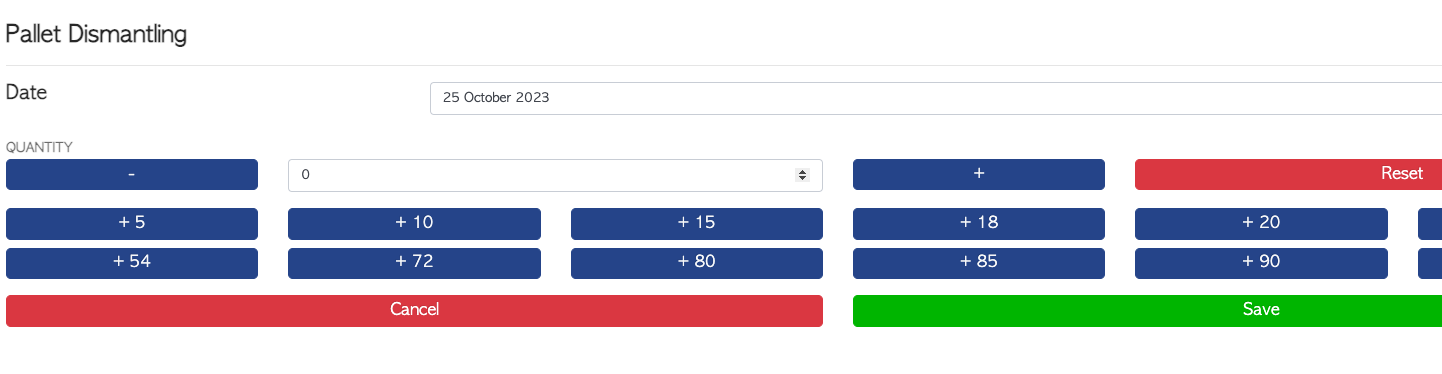
Pickup Recycled Lumber
Once the employee has been selected the pallet type can be chosen.
Select the FROM material and quantity. This is the item to be dismantled.
Then select the TO material. This is the product of the dismantling. These are material items that have been mark to be used for dismantling in the manage stock item screen
When an item has been selected, the quantity can be inputted. The plus and minus buttons can be used either side of the quantity bar. There is also an option to add multiples using the action buttons under the quantity bar.
Multiple items can be selected using the ADD ANOTHER ITEM action button.
Once completed, select SAVE.
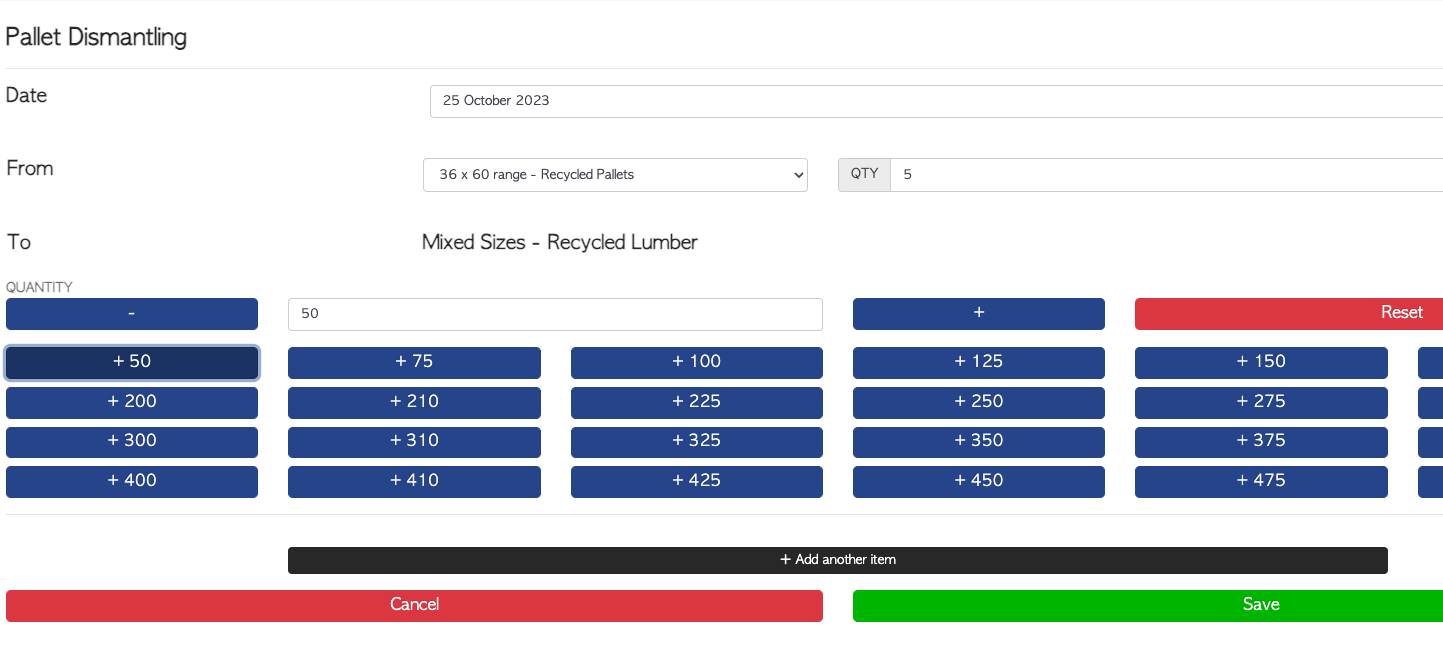
NOTE: Only items that are marked to show, will appear in the dismantling list. This setting is found in the production tab of the stock item detail.
It can be viewed in MAIN MENU - STOCK - MANAGE ALL STOCK ITEMS.
