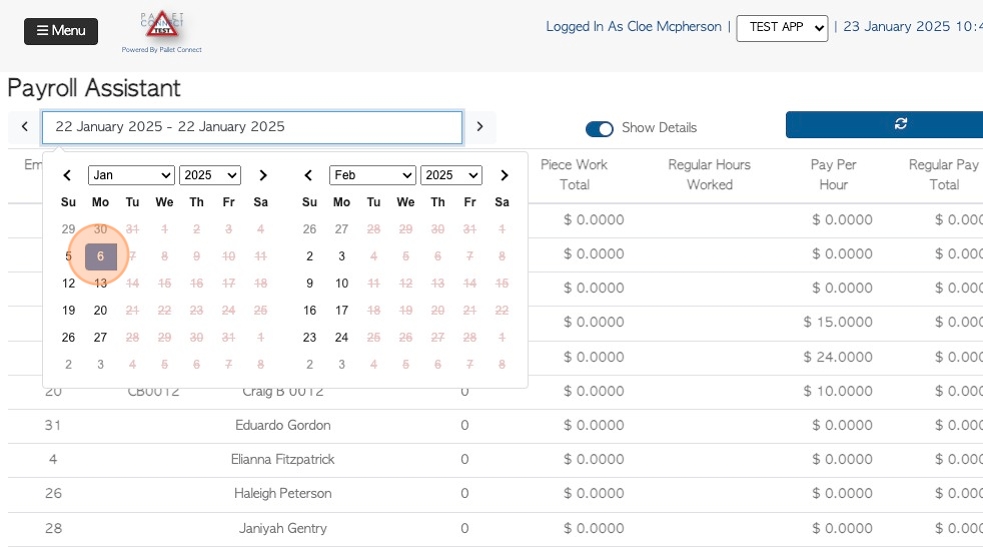How to change Payroll Start Date.
1. This article explains how to set the day of the week that payroll will start, which affects the Payroll Assistant report.
2. Navigate to the main menu. Click "Settings"
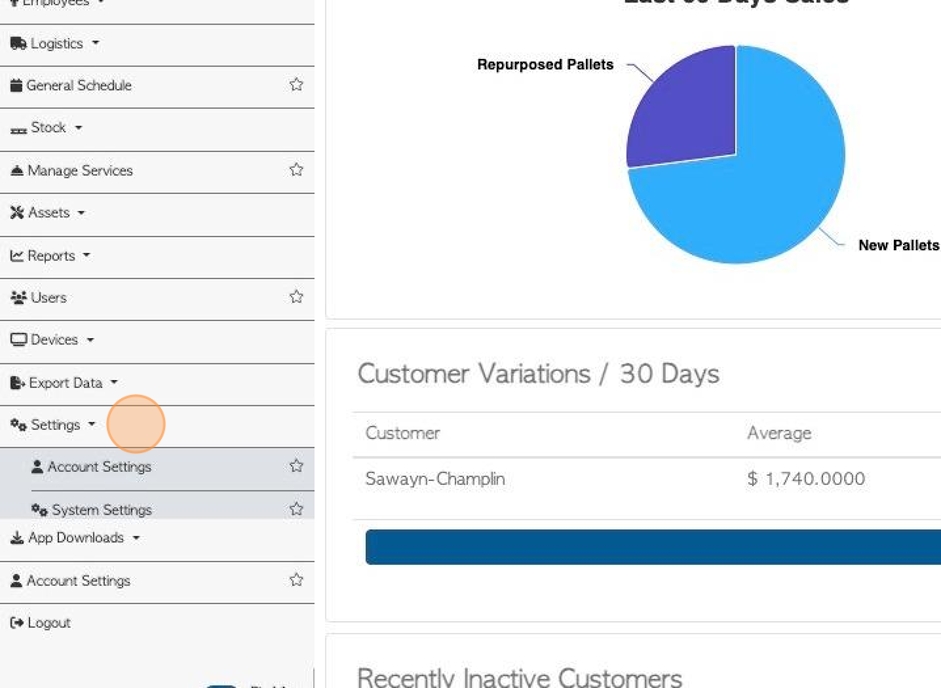
3. Click "System Settings"
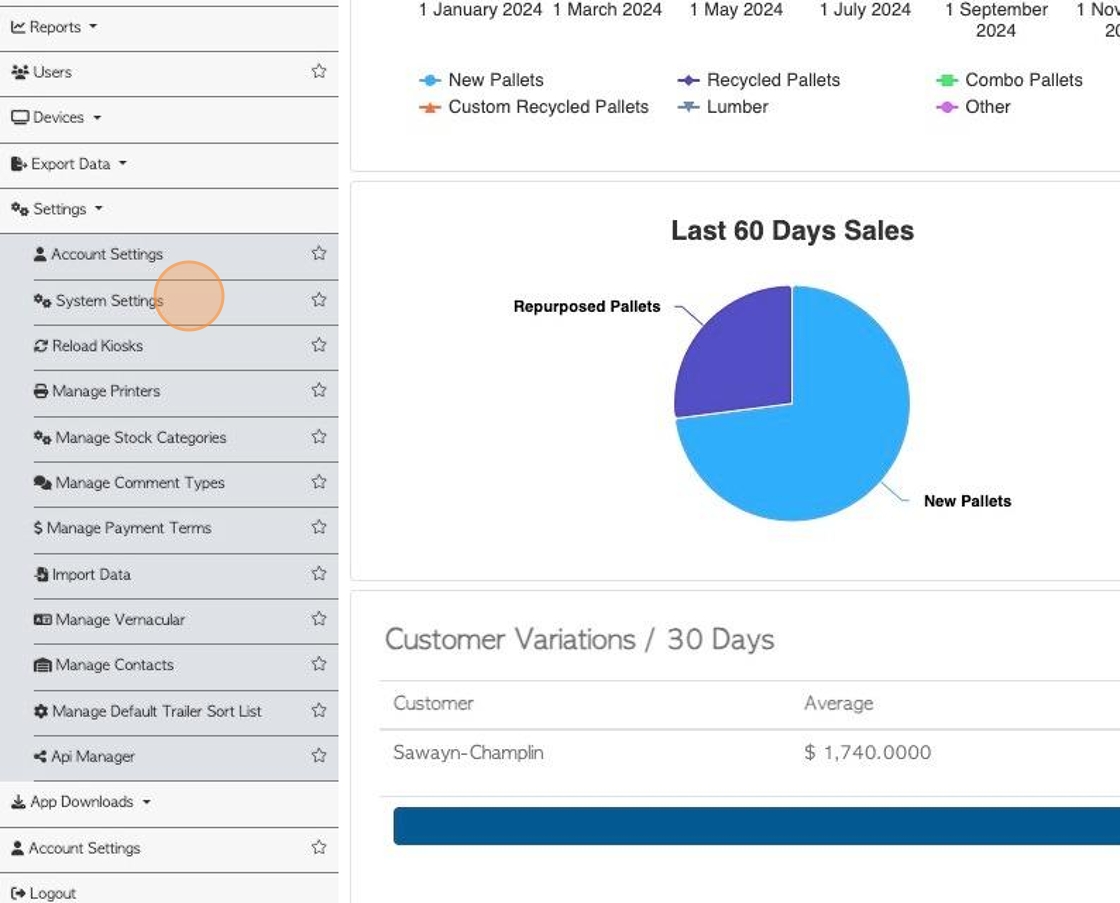
4. Click "Application"
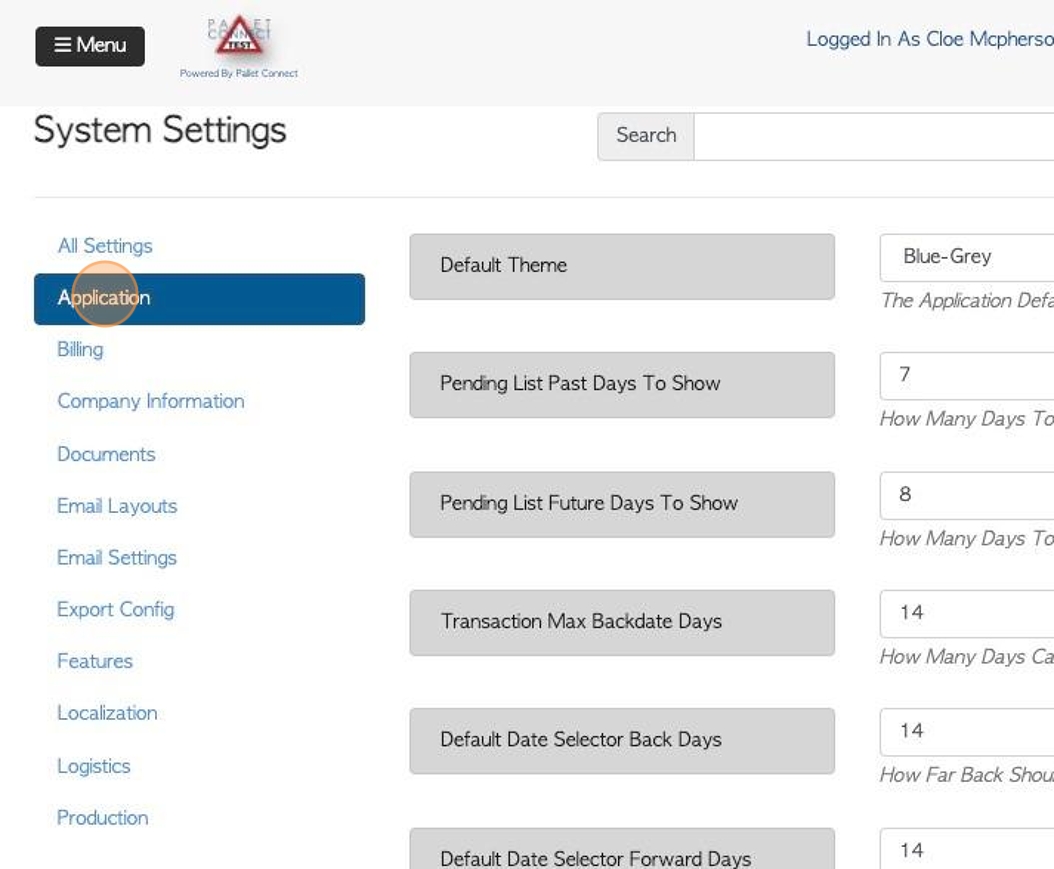
5. Use the search bar or scroll down to find "Payroll Starting Day". Select the day of the week that payroll starts.
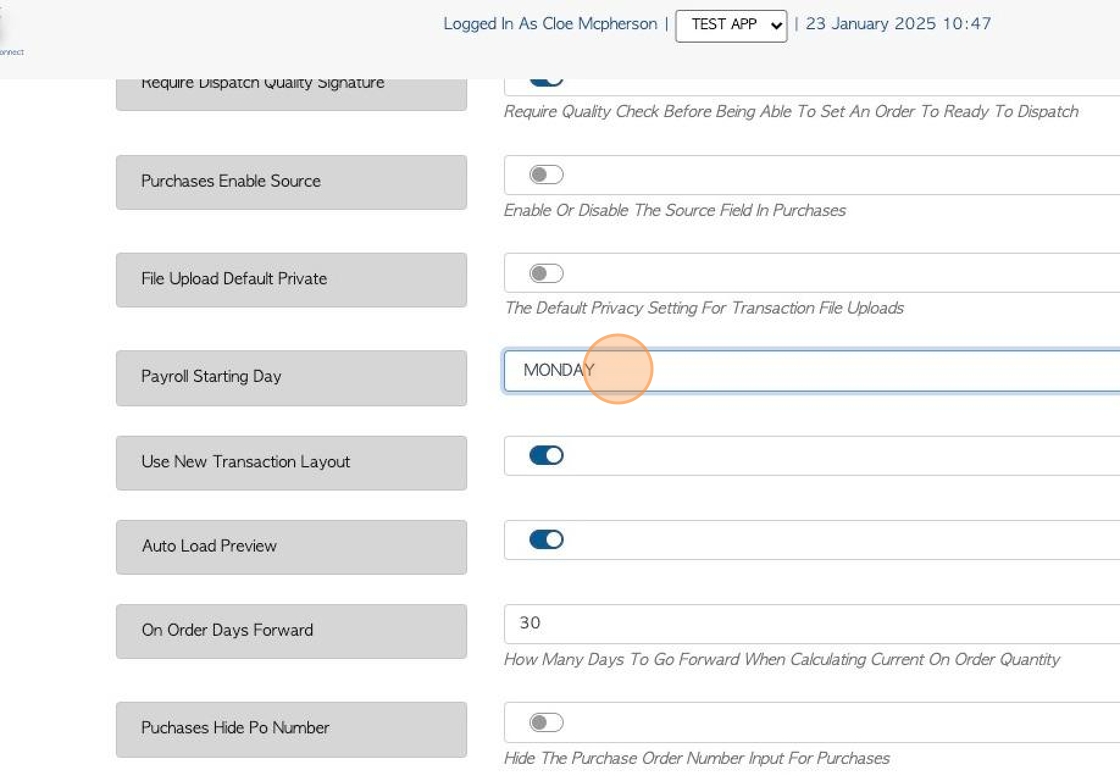
6. Click "Save Settings"
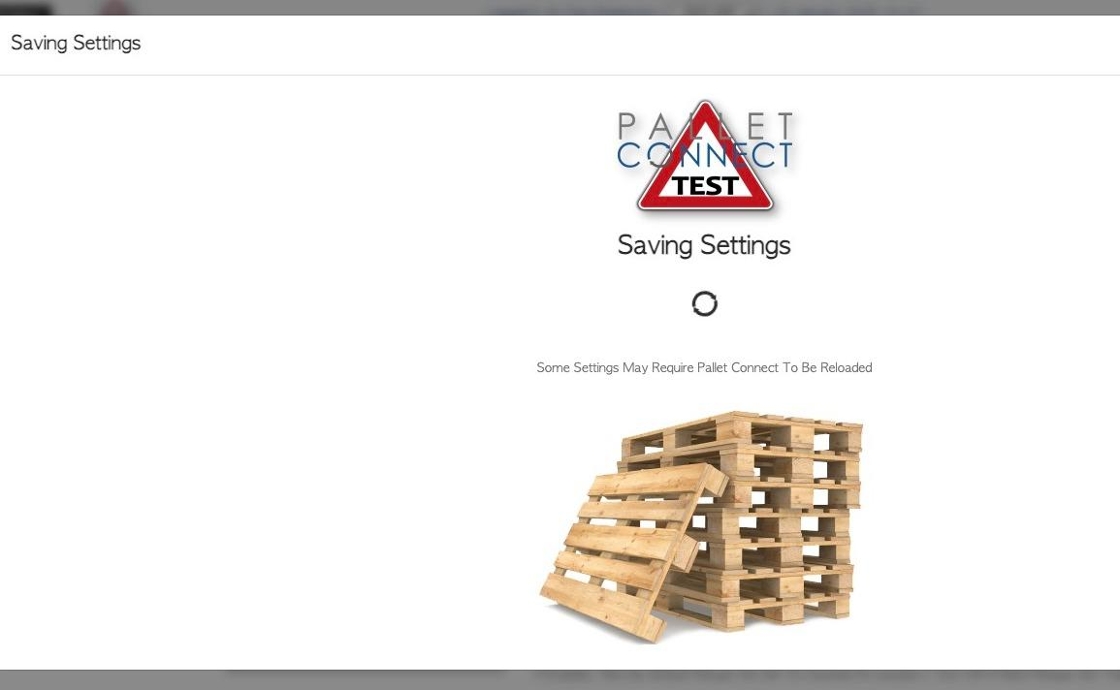
7. This will now be applied to the Payroll Assistant report.
Click "Menu"
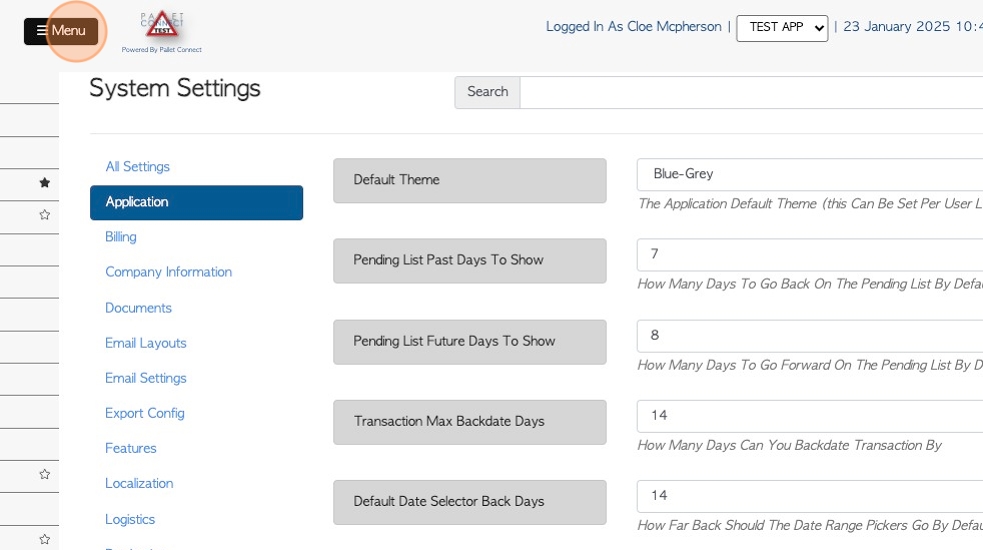
8. Click "Employees"
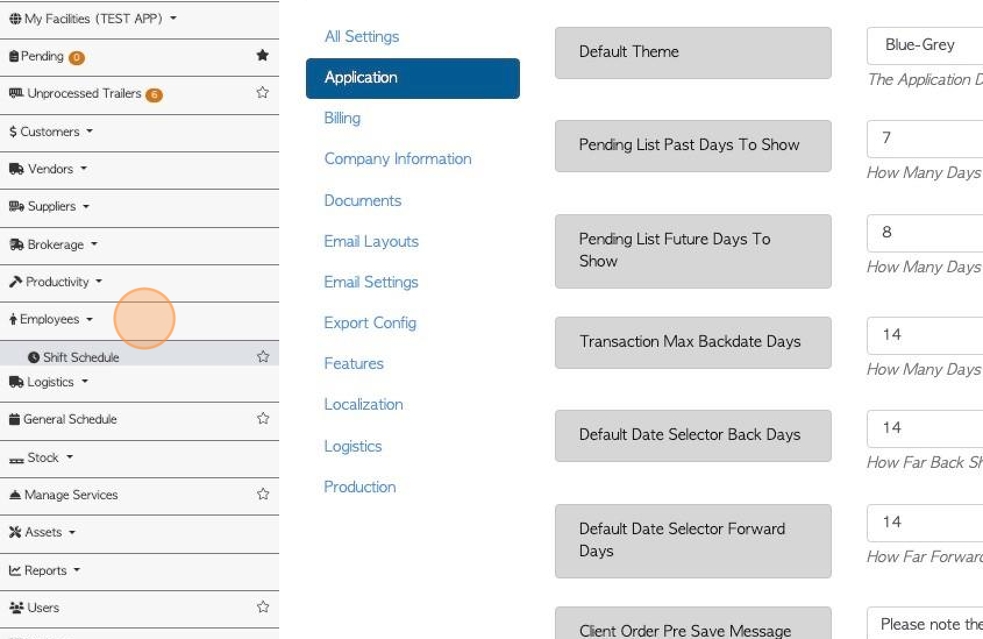
9. Click "Payroll Assistant"
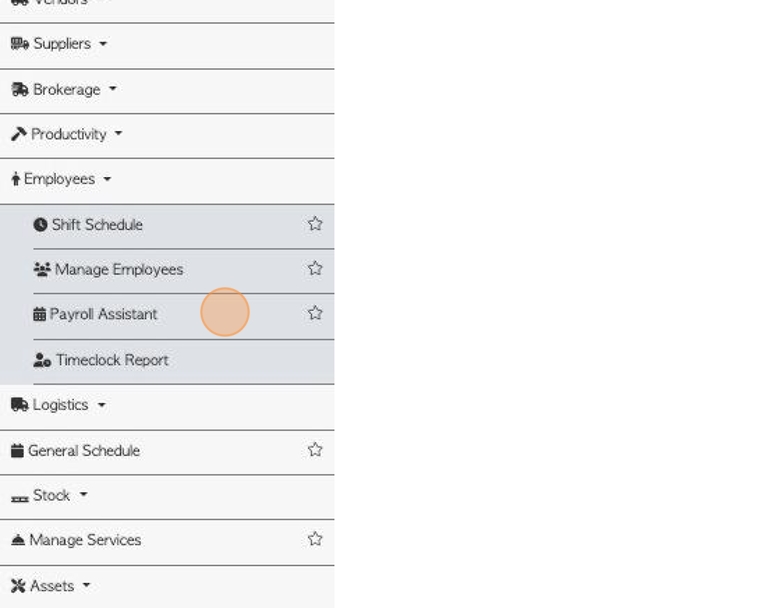
10. Click on the date range/drop down calendar.
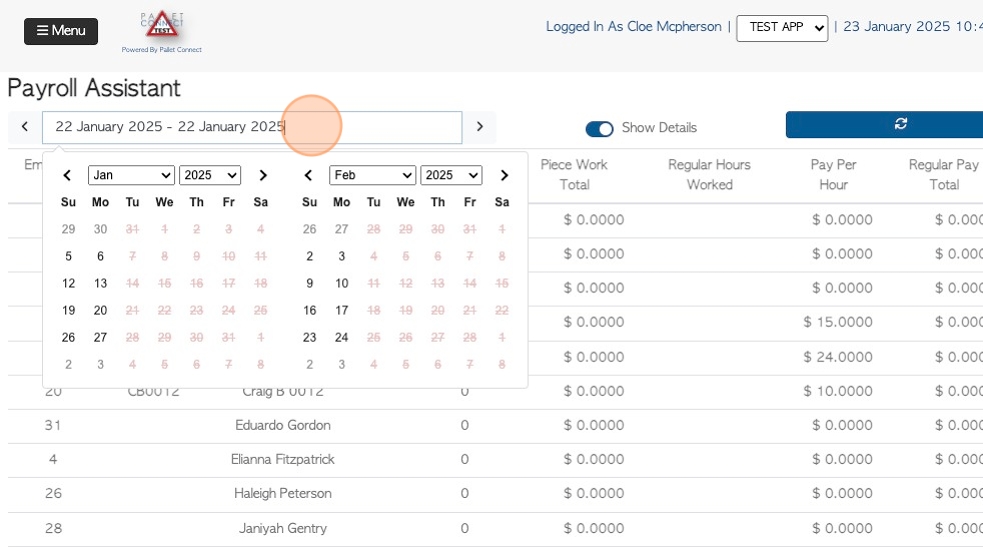
11. Only the relevant days of the week will be available to select ( the first and last day of the payroll cycle).