How to Change the Theme in Pallet Connect
1. Pallet Connect can be viewed in different themes, which affect the colour scheme.
The default theme is called "Pallet Connect"
Tip! The only theme that does not use colours is GREYSCALE.
2. Navigate to the main tool bar located on the top right of the screen. This can be accessed from any screen on Pallet Connect. Click on the person icon.
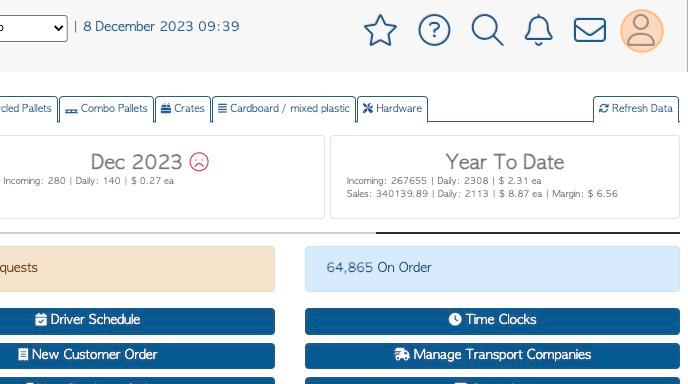
3. Click this dropdown to access the Theme menu.
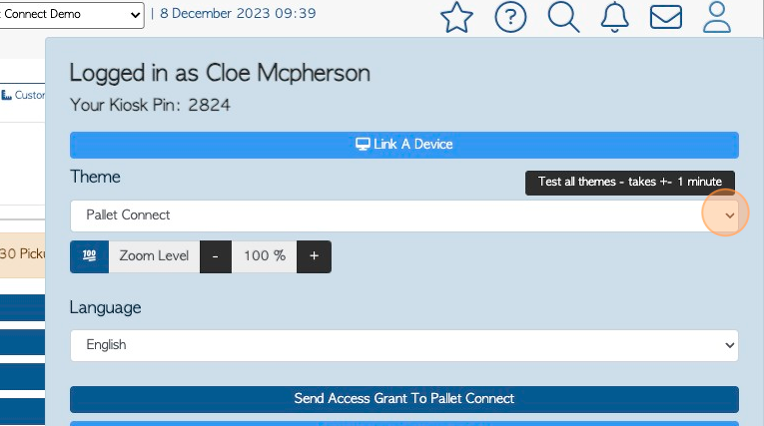
4. Click on the selected theme.
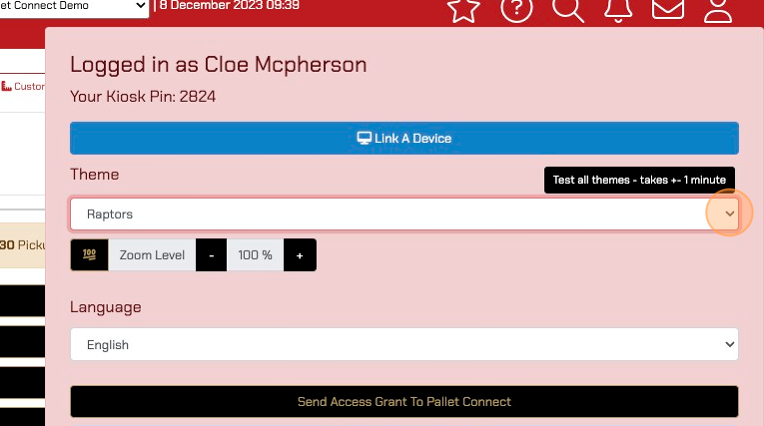
5. The theme will change immediately. It does not need to be saved.
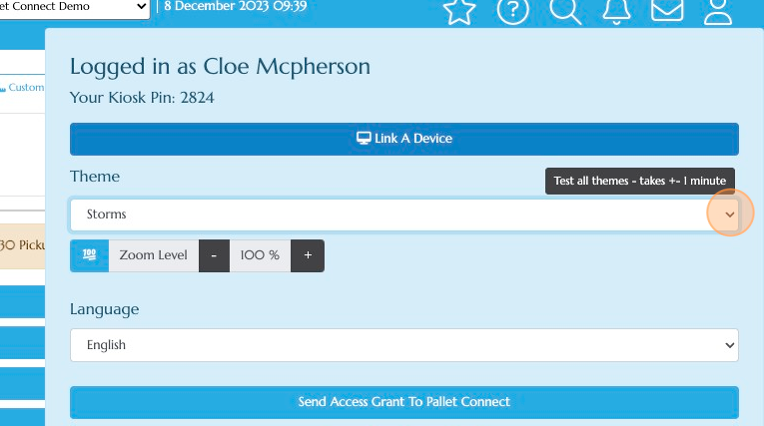
Tip! To start a demonstration of ALL themes click on "Test All Themes". This process takes approximately 1 minute