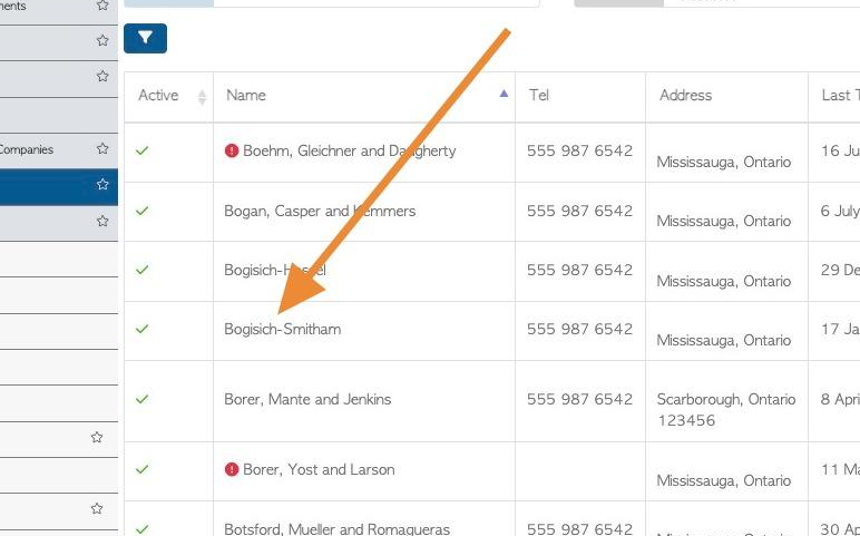How to Deactivate a Contact Account (Broker)
1. This article outlines how to deactivate a Broker account. This will NOT delete the information and the account can be reactivated if needed.
TIP! SHORTCUT: Type the Broker name into the global search tool, located in the top right corner of each page. This will bypass steps 2 -4.
2. Navigate to the main menu. Click "Brokerage"
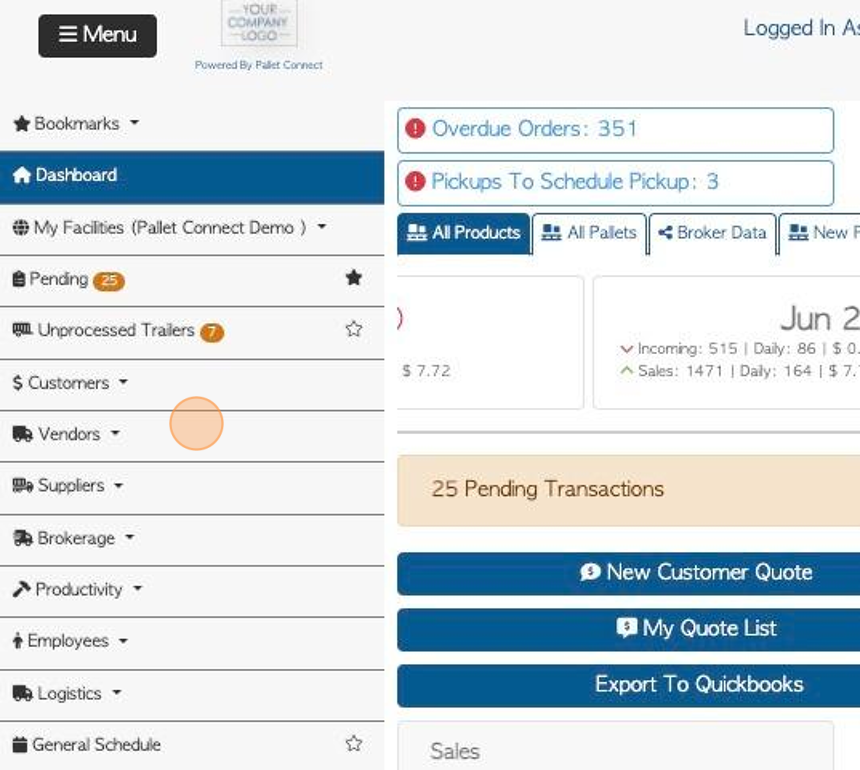
3. Click "Manage Brokers"
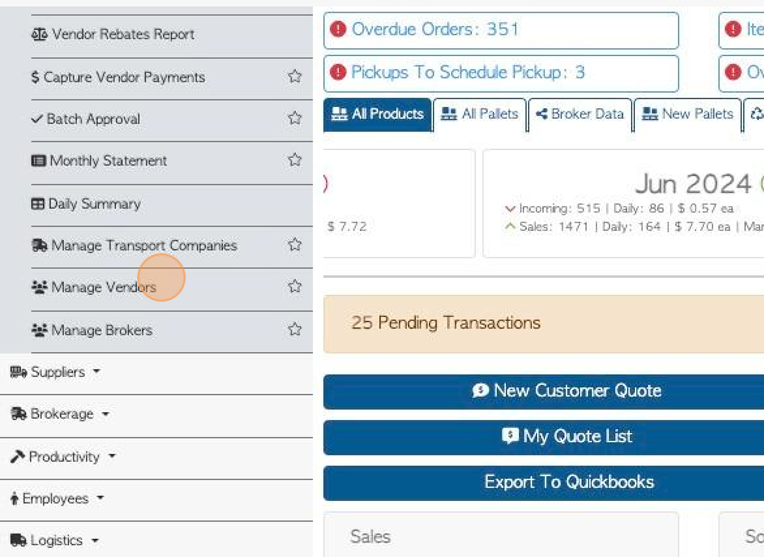
4. Click on the selected Broker from the list.
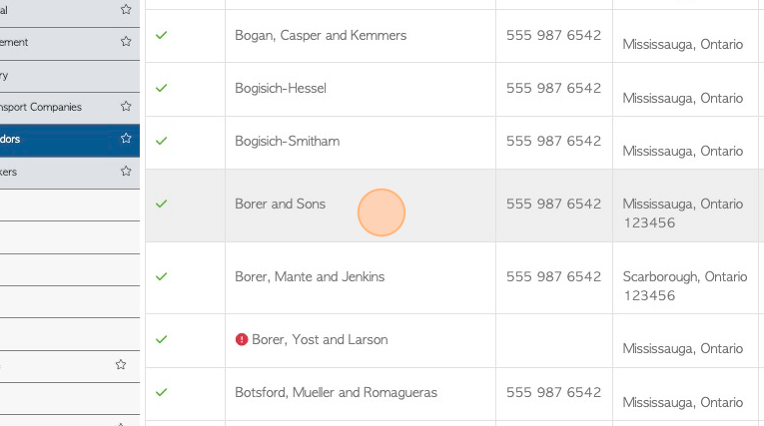
5. Click the "Options" tab.
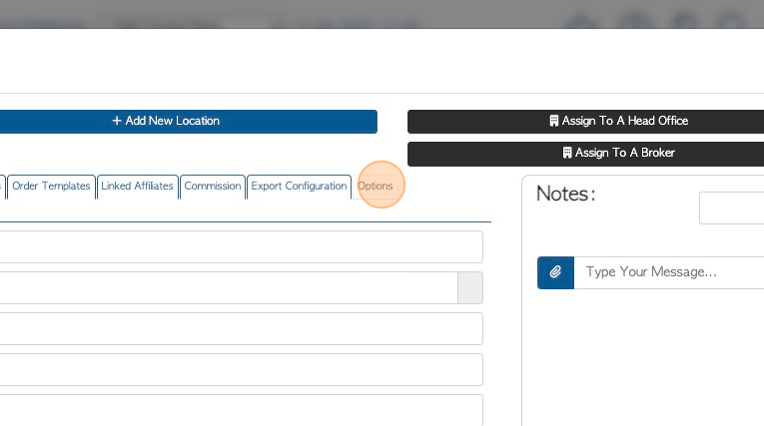
6. Click the "Active" field, to uncheck the text box.
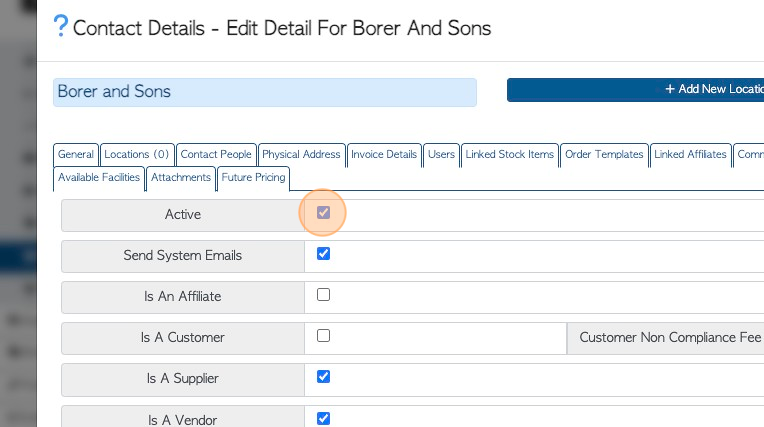
7. Click "Save" to complete.
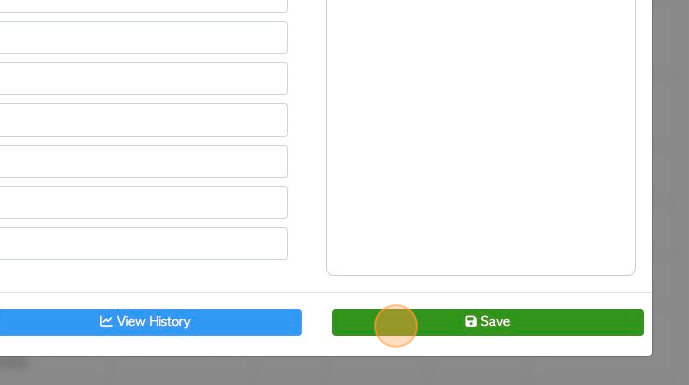
8. Click "×" to return to the Broker list.
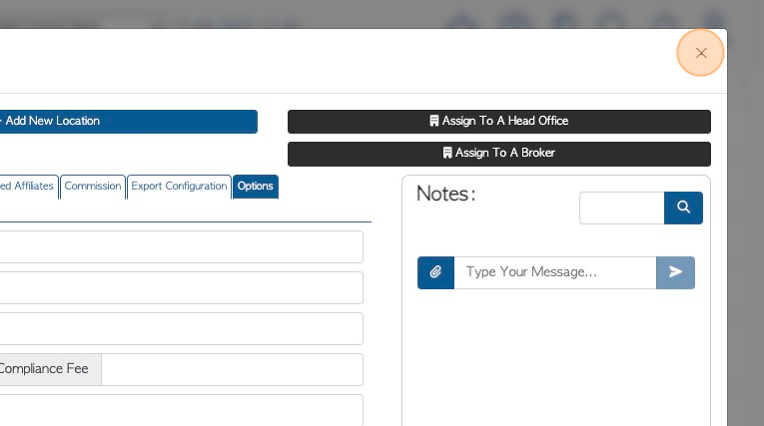
9. The Broker will now not appear in the "Manage Brokers" list.