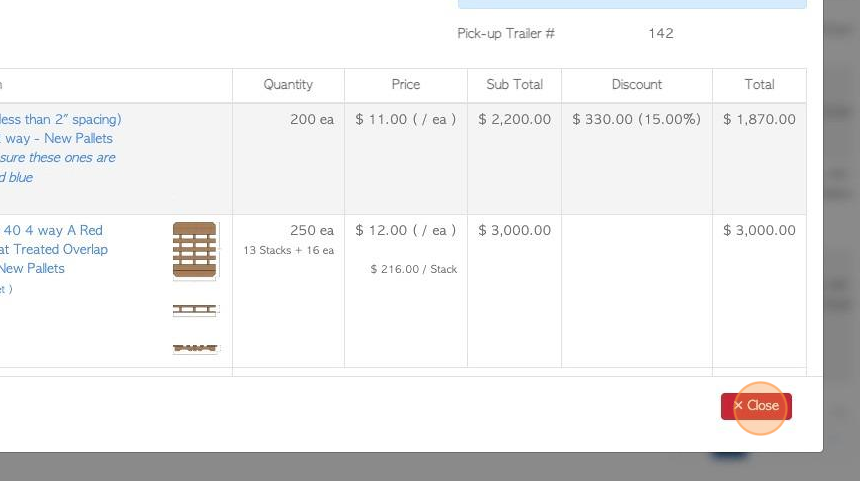How to dispatch a Customer order (admin)
1. This article outlines how an admin user can dispatch a customer order. A driver also has the ability to process dispatch. See related article.
TIP! SHORTCUT: Type the customer order number into the global search tool, located in the top right corner of each page. This will bypass steps 2 - 4.
2. Navigate to the main menu. Click "Customers"
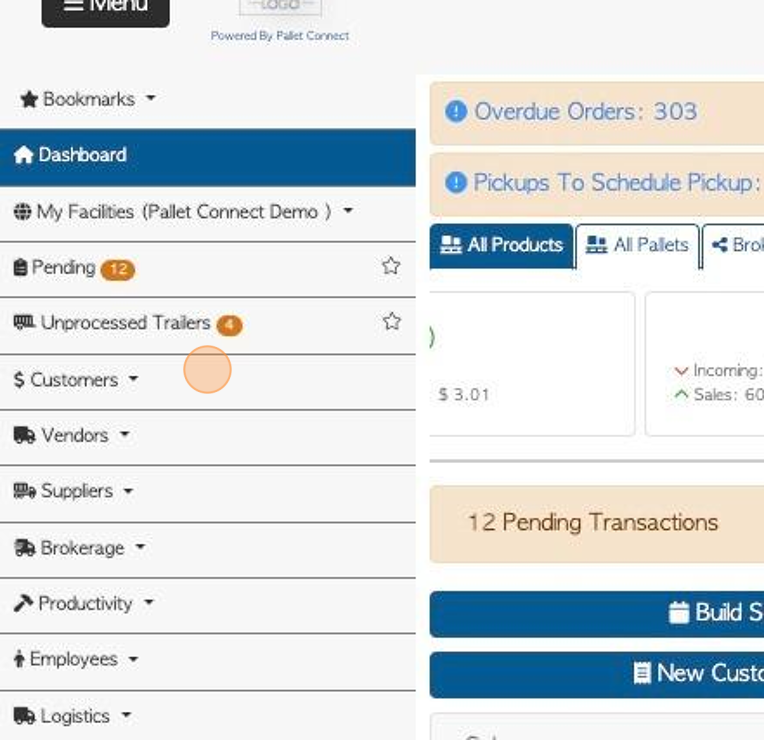
3. Click "Current Orders"
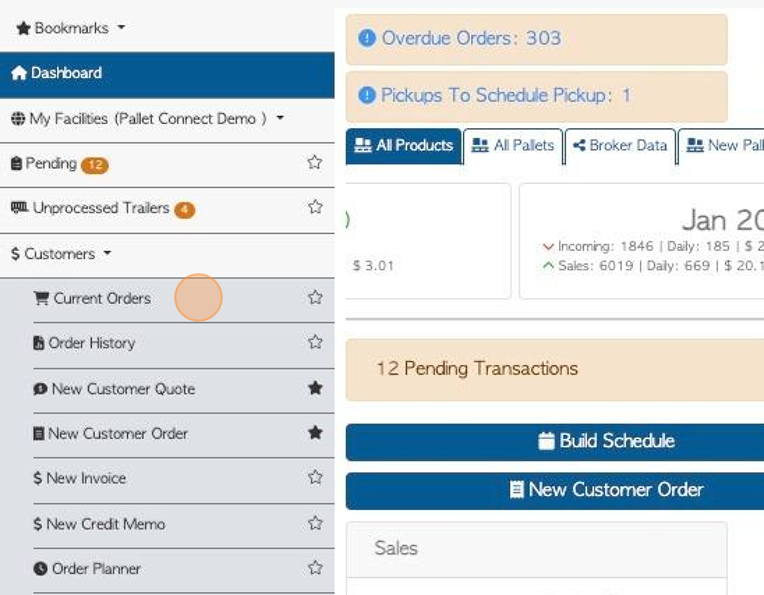
4. Click on the selected order, from the list.
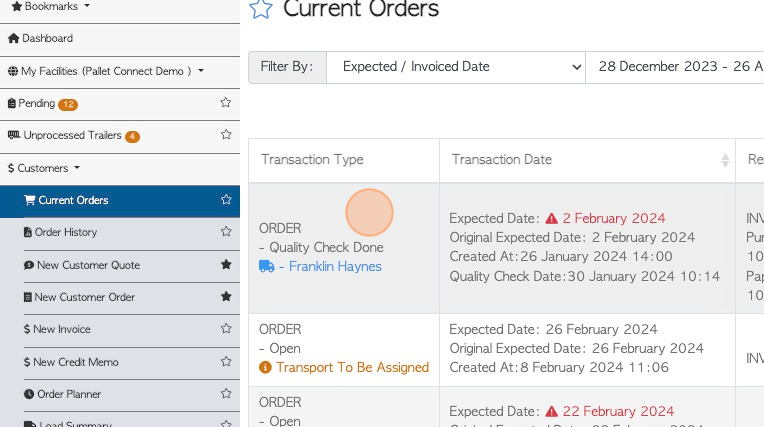
5. Click "Menu"
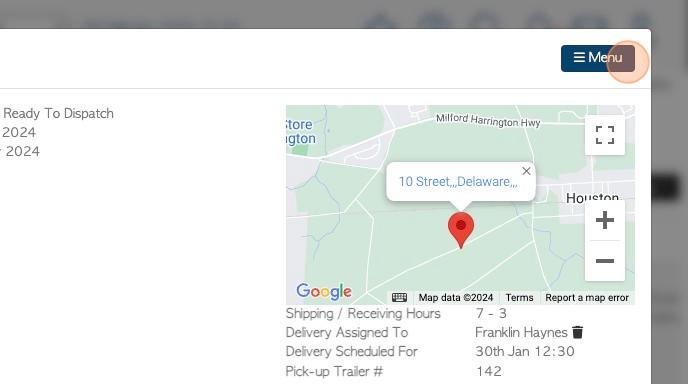
6. Click "Dispatch"
TIP! The option for Dispatch will only be available when "Ready for Dispatch" has been enabled.
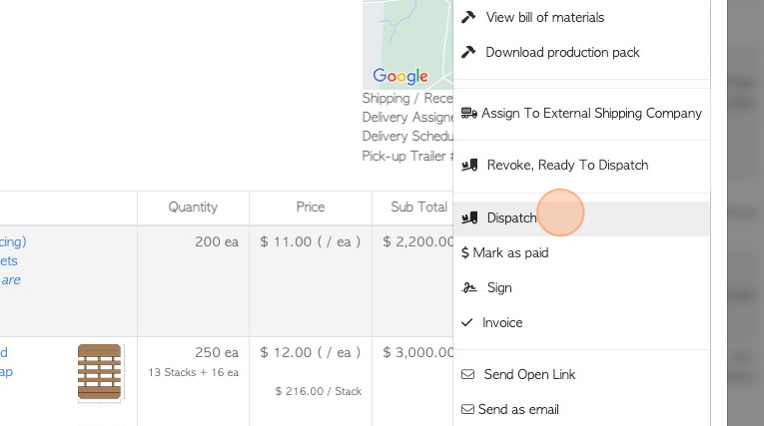
7. Click "Yes, send notifications"
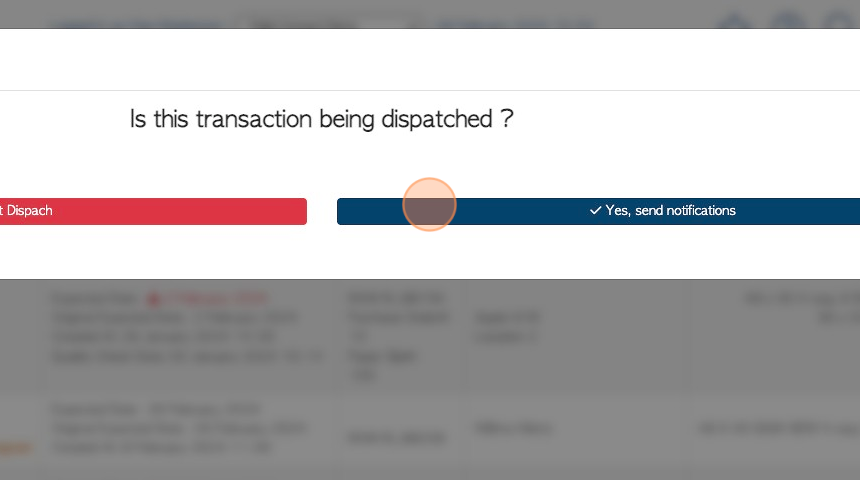
8. Click "Close"