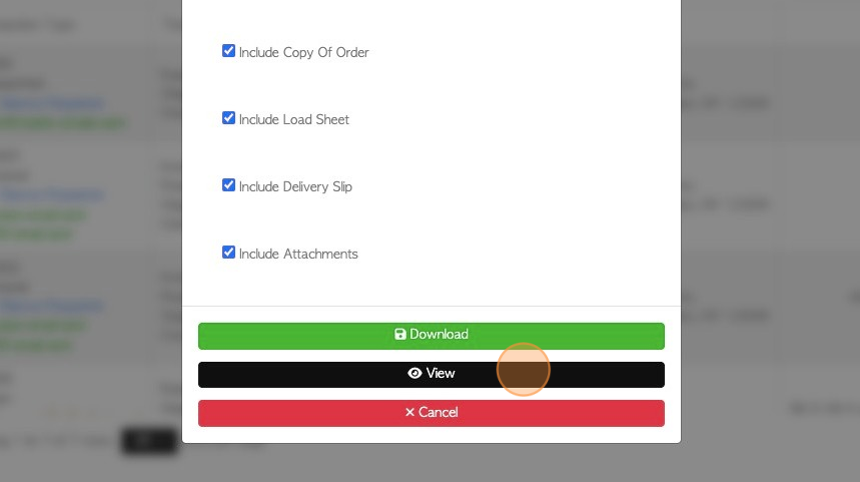How to Download and View a Production Pack from the Customer tab
1. The Production pack consist of production sheets for the job.
The complete pack will consist of MATERIAL SUMMARY, DATA SHEET, COPY OF ORDER, LOAD SHEET, DELIVERY SLIP, ATTACHMENTS.
The production pack can be printed to provide to warehouse staff and drivers.
The Production pack can be accessed different ways. This article shows how to access the documents from the customer tab.
Tip! See related article on the contents of the production pack, for more details.
See related article to access the Production Pack from the Pending list.
2. TIP! SHORTCUT: To bypass steps 2-4, the order number can be typed into the global search, located at the top right of each page.
Navigate to the main menu. Click "Customers"
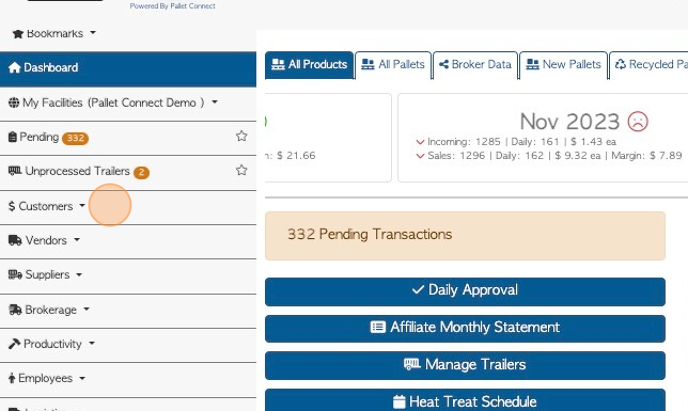
3. Click "Order History" or "Current Orders". The production pack can be reached from both these pages.
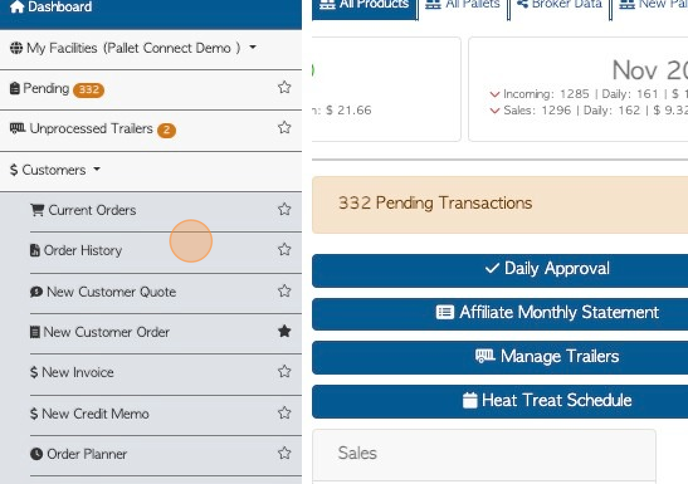
4. Click on the selected order.
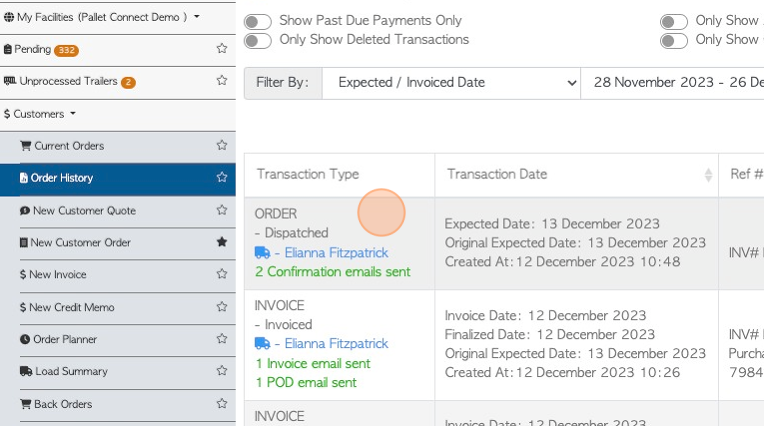
5. From the order details screen, click the action button "Menu".
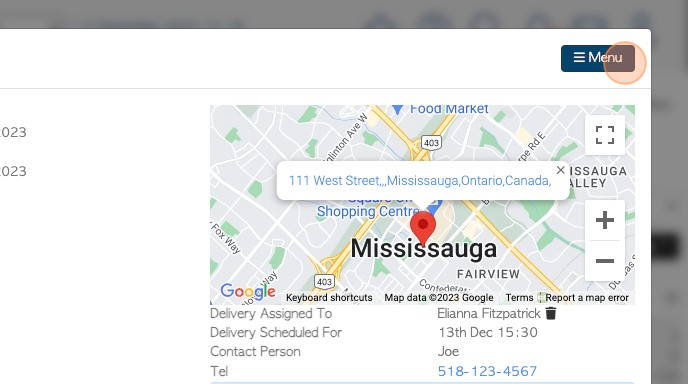
6. Click "Download production pack" from the drop down list.
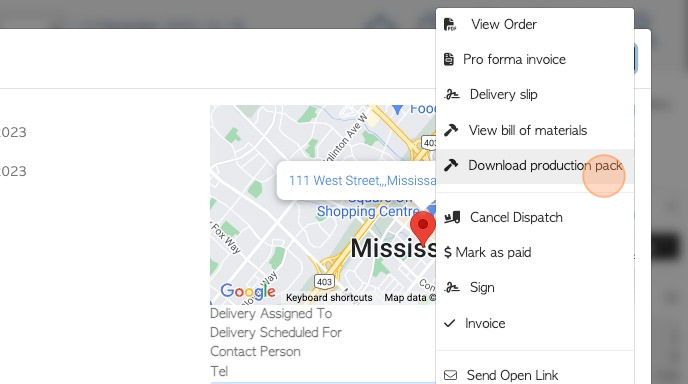
7. The production pack can be customized. Click the checkmark box to select the documents to include.
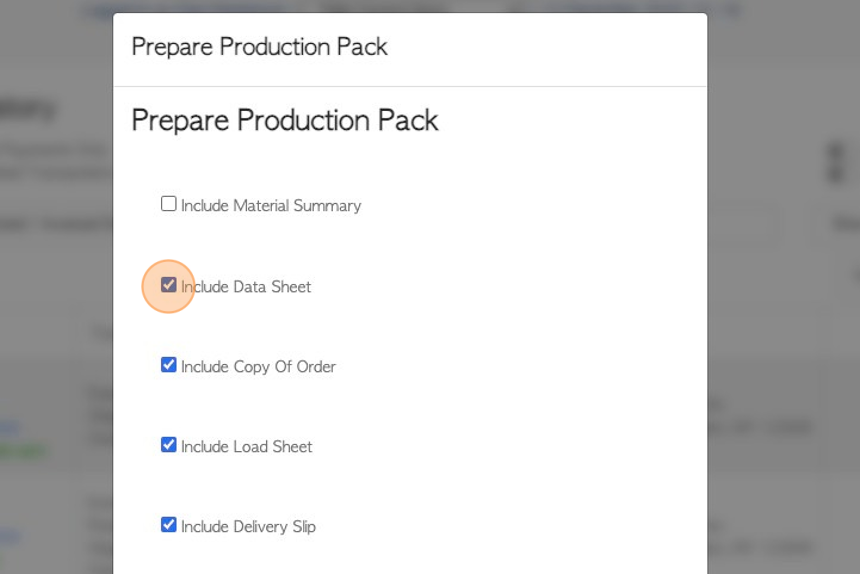
8. Click "View" or "Download". The documents will be visible in PDF form to download or to print.
RELATED ARTICLES: Documents included in a Production Pack
How to Download and View a Production Pack from the Pending List.