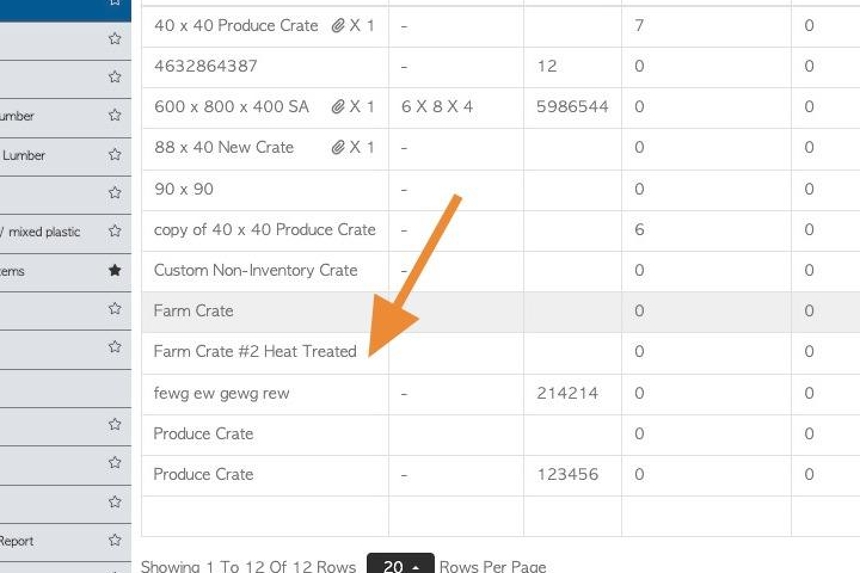How to Duplicate a Stock Item.
1. Pallet Connect is able to duplicate an existing Stock Item.
This maybe useful when there are multiple items that have identical properties, or mostly the same features. Duplicating the existing stock item allows less time inputting information.
TIP! Type the stock item name into the global search tool, located at the top right of each page. This will bypass steps 2-4.
2. Navigate to the main menu. Click "Stock"
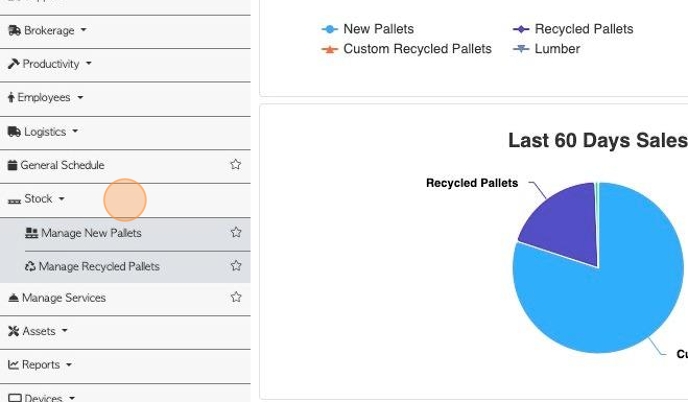
3. Click the relevant category for the stock item e.g. "Manage Crates"
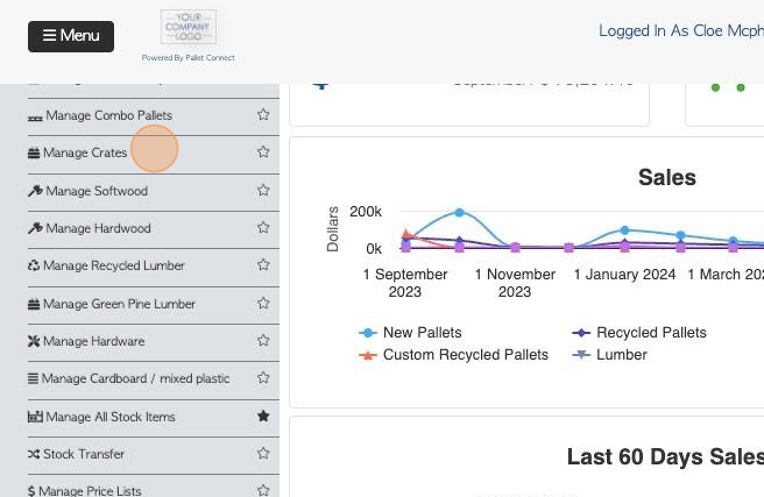
4. Click on the selected item from the list.
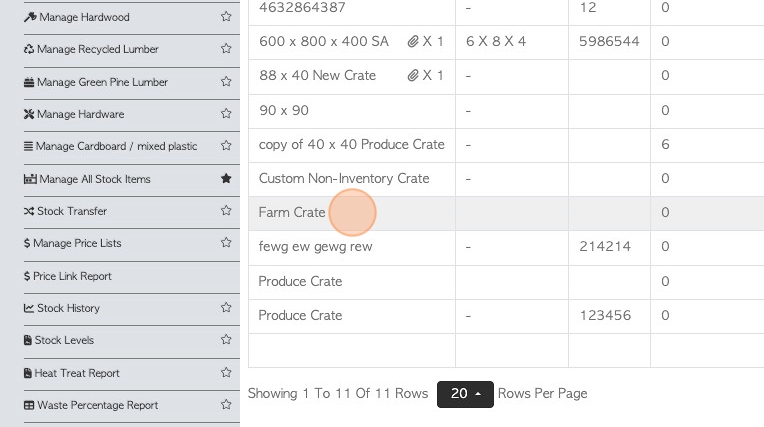
5. Click "Duplicate Stock Item"
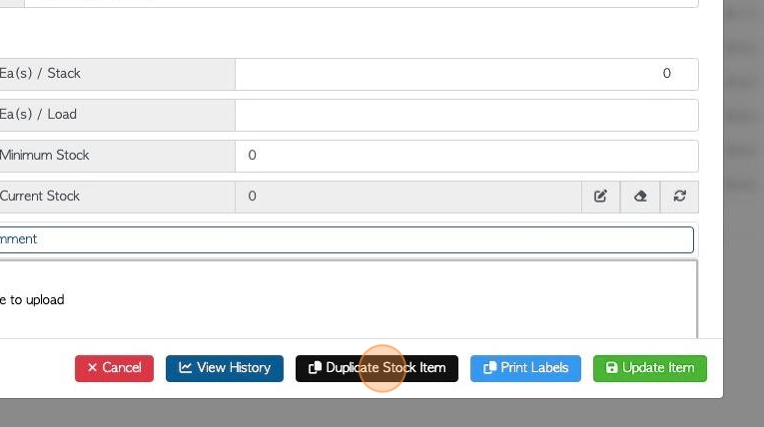
6. The new Stock Item will appear in the pop up screen.
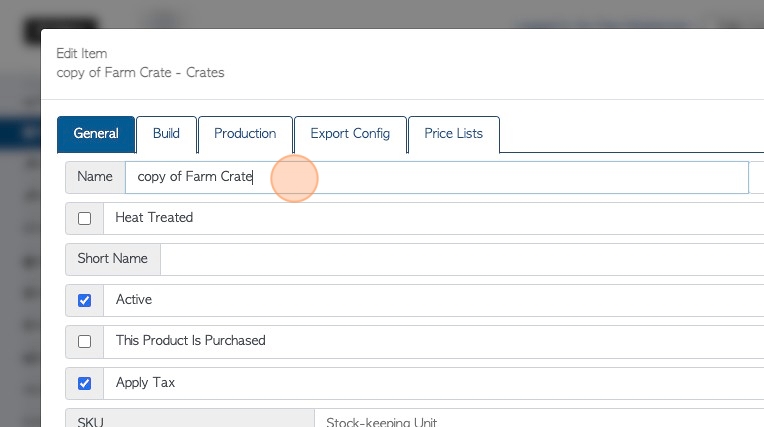
7. The fields can be edited as needed.
TIP! If "Name" is not changed then "copy of(existing item)" will become the default name.
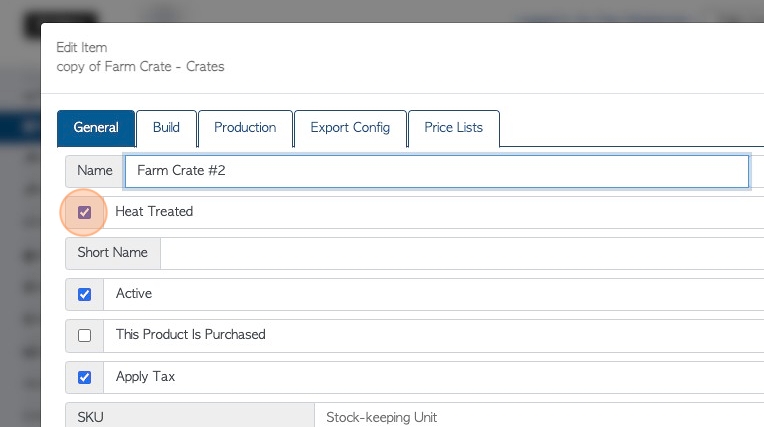
8. Click "Update Item" to save any changes.
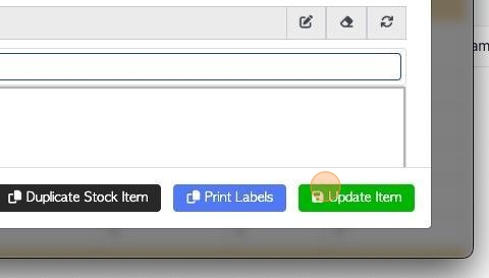
9. The new Stock Item will now appear on the list.