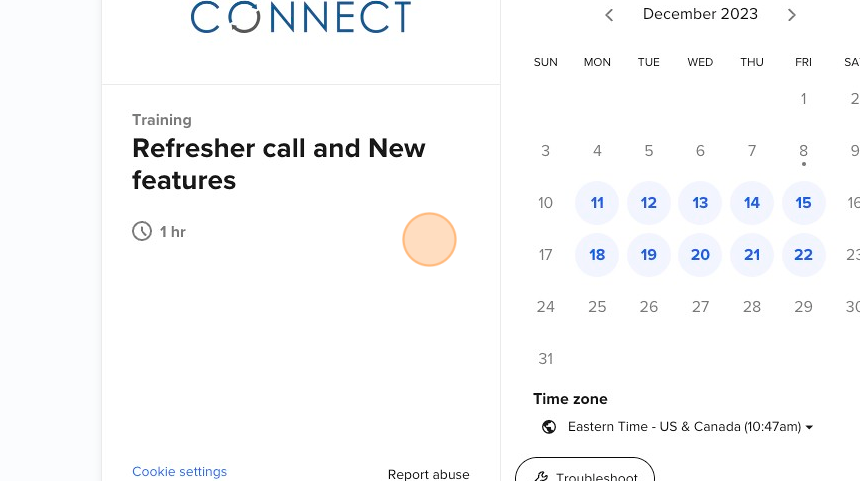How to find information on updates with Pallet Connect
1. Navigate to the main tool bar on the top right of the screen. This can be accessed from every screen in Pallet Connect.
2. Click here on the person icon.
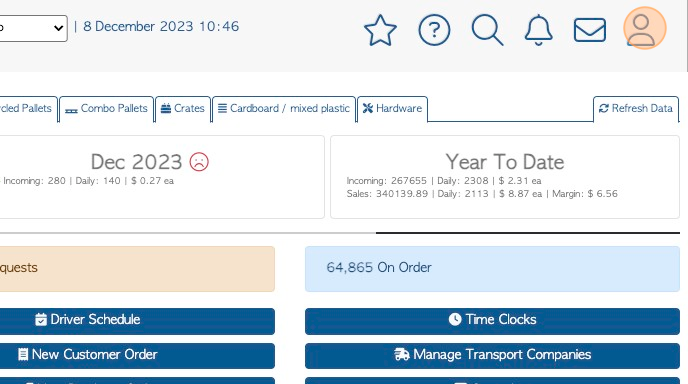
3. There is a button that displays the current version of Pallet Connect. Click on this button.
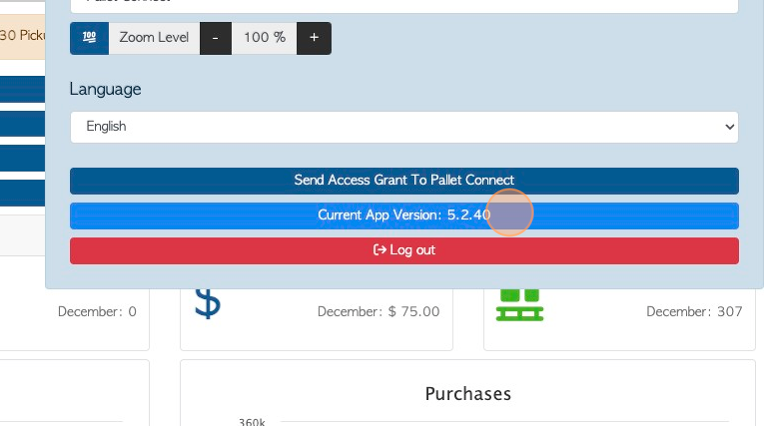
4. This will access a page that shows the updates and new features of the current version.
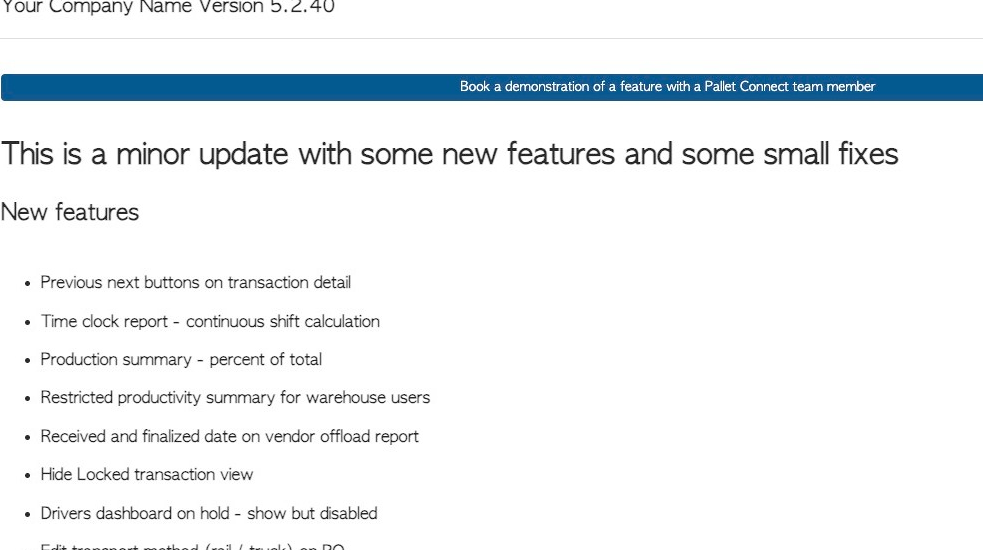
5. There is also information on features that are Coming Soon.
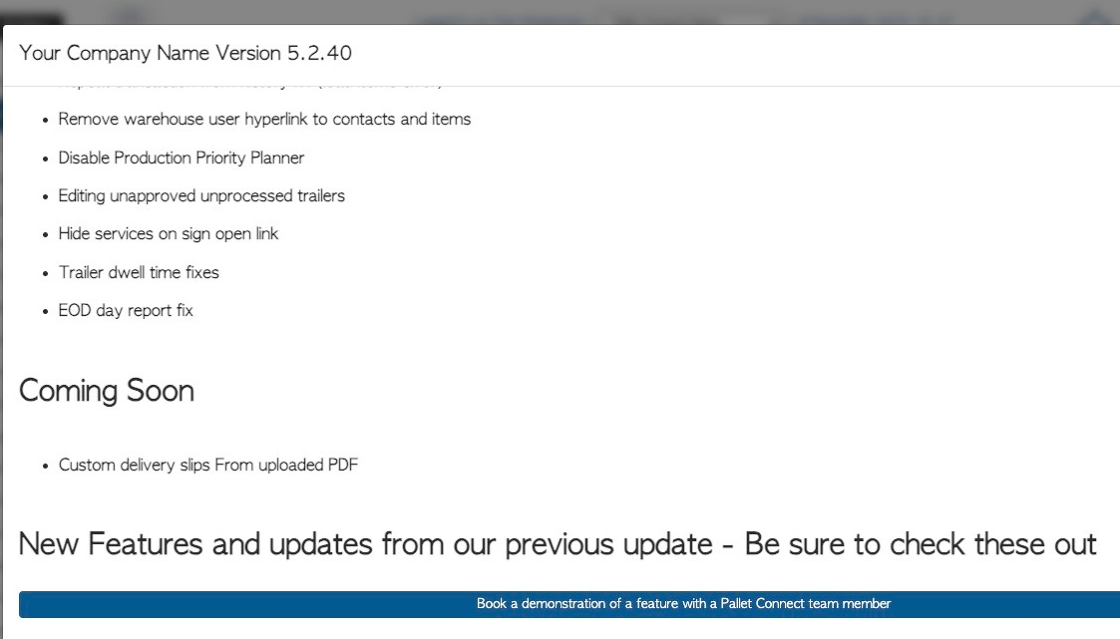
6. An online, live video call can be scheduled to learn more about the new features.
Click "Book a demonstration of a feature with a Pallet Connect team member"
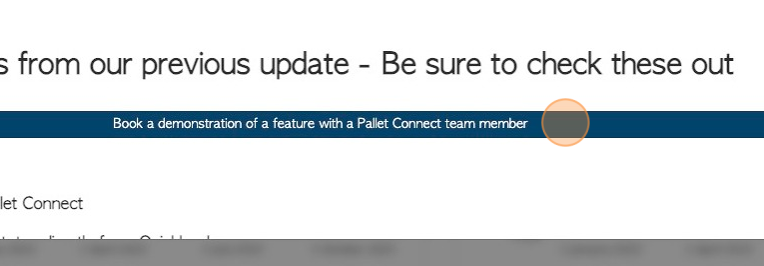
7. This re-directs to the online calendar and an appointment time can be scheduled.