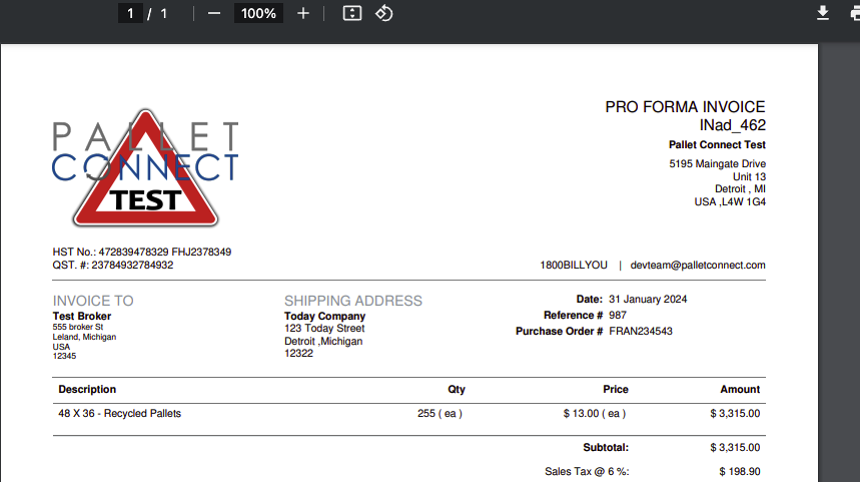How to Generate a Pro Forma Invoice from a Customer Order
1. A Pro Forma invoice is a draft or preview invoice that estimated the cost of an order. This can be issued to the customer prior to product delivery. The customer is not required to pay until a finalized invoice is sent.
TIP! SHORTCUT: Type the order number into the global search, located at the top right of each page. This will bypass steps 2-4.
2. Navigate to the main menu. Click "Customers"
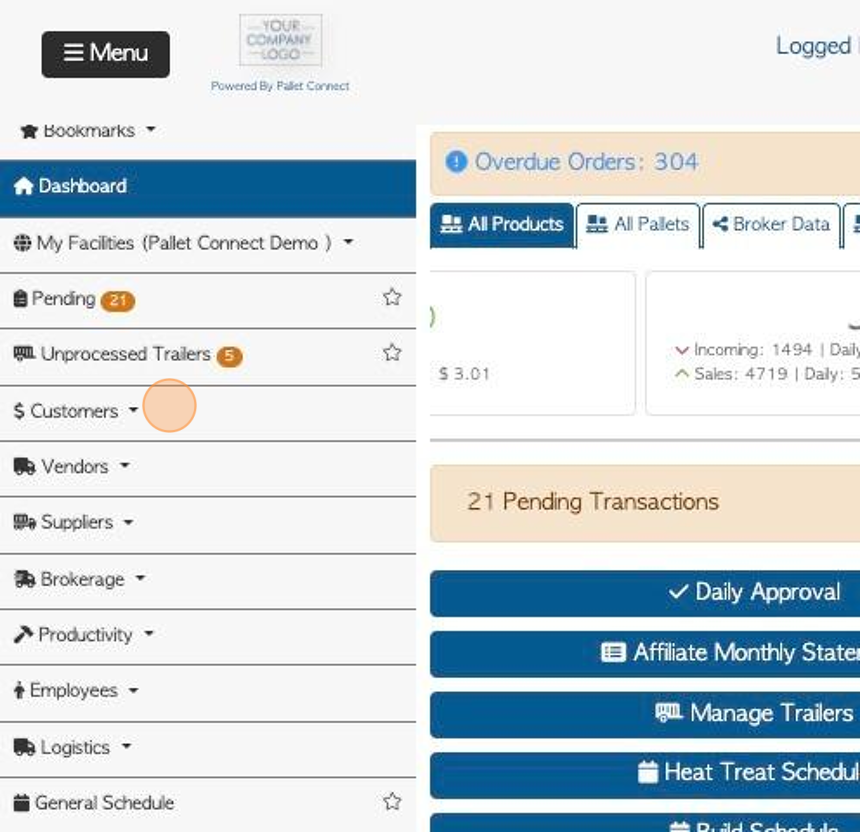
3. Click "Current Orders"
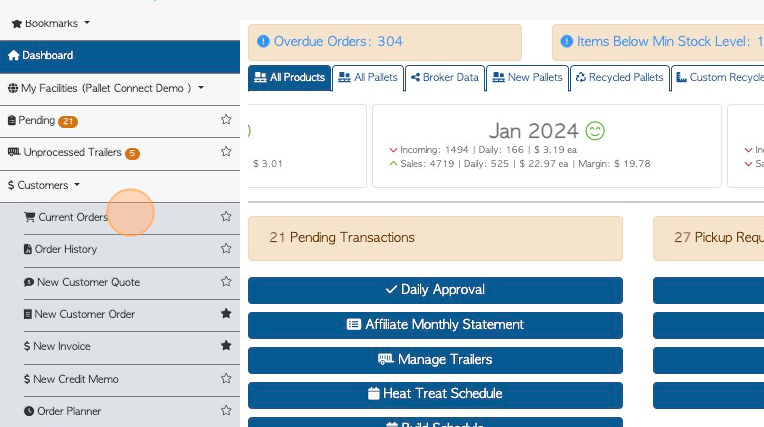
4. Click on the selected order from the list.
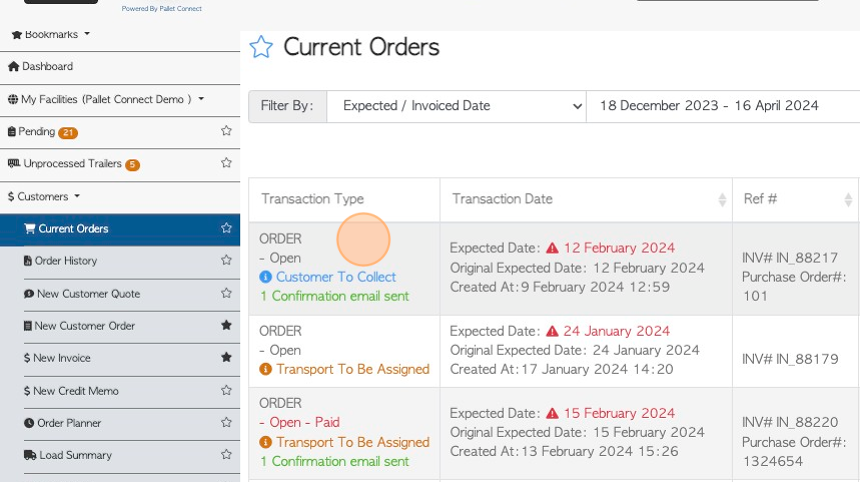
5. Click "Menu"
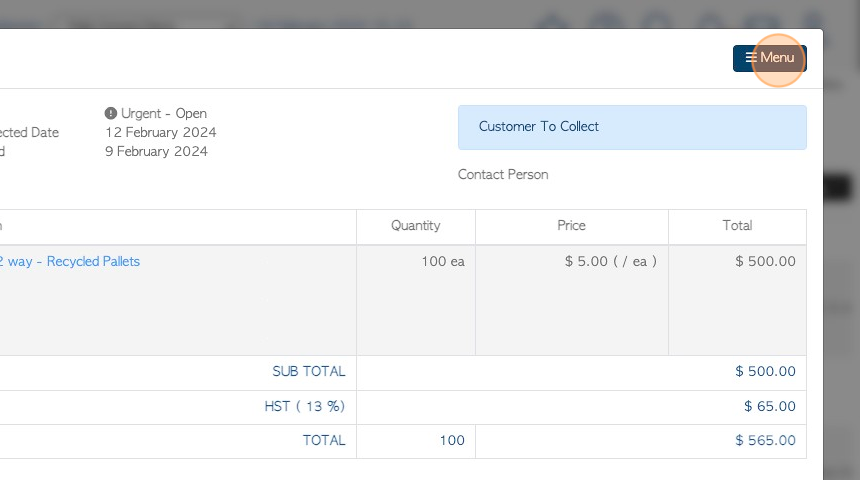
6. Click "Pro forma invoice"
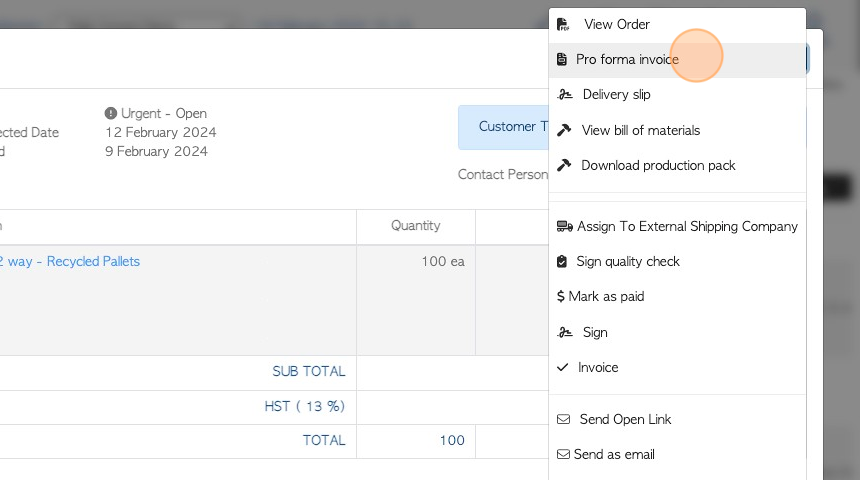
7. This produces a pro forma invoice that can be downloaded or printed.