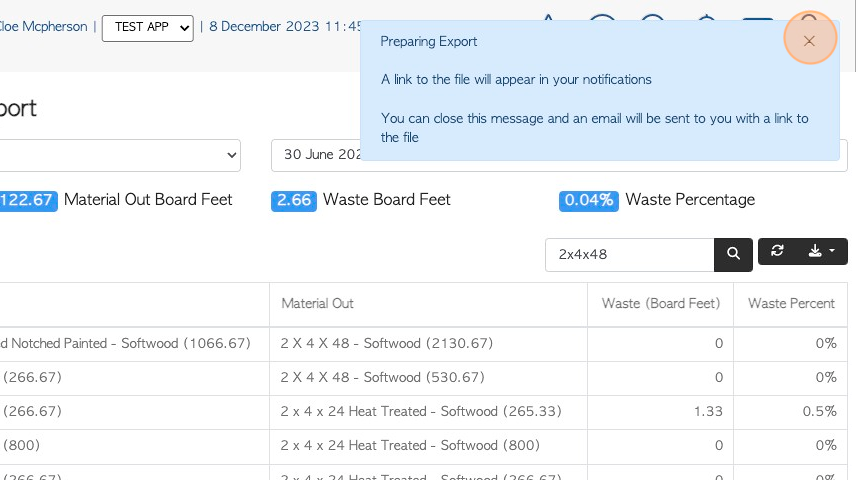How to generate a Waste Percentage Report
1. The waste percentage report is generated from the cut schedule, showing any lumber wastage.
The amount is shown in both board foot and percentage.
The report can be used to optimize cuts, by comparing waste from different cuts, captured from the same source.
2. Navigate to MAIN MENU. Click "Productivity"

3. Click "Waste Percentage Report"
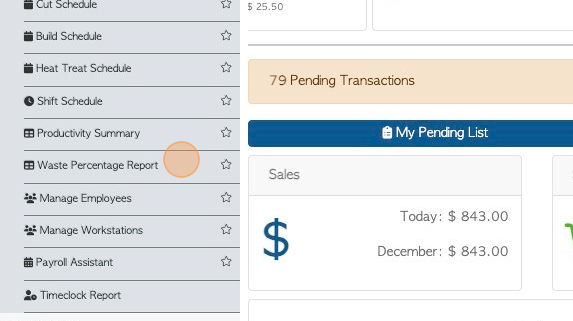
4. Click this dropdown to filter the report by category

5. Click this field to filter the report by date range.
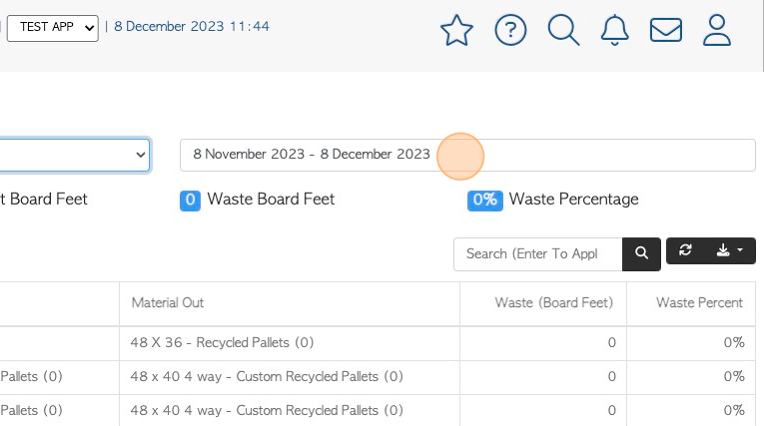
6. Click on the options provided or use the calendar to choose a date range.

7. Click the "Search (Enter To Apply)" field to filter the report by item name.
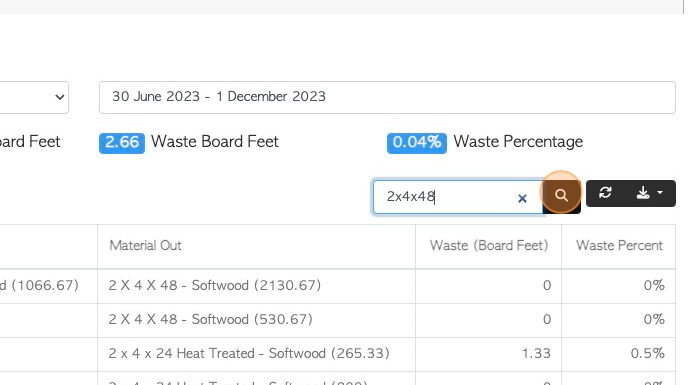
8. Click this button to export and download the report.

9. Click "MS-Excel" or "CSV" to choose the download format.
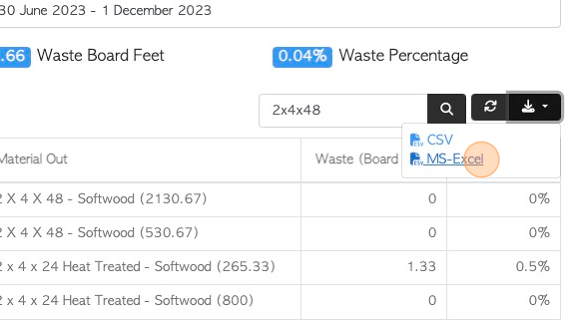
10. A notification will appear when the export is ready. The downloaded report can also be printed.