How to link a device to Pallet Connect App from the tool bar
1. This article provides the steps to link a Pallet Connect app to the system. The app can be used on a device, such as a smartphone or tablet. The app can be utilized by all users.
2. Navigate to tool bar on the top right of the screen. This can be accessed from every screen. Click here on the person icon.
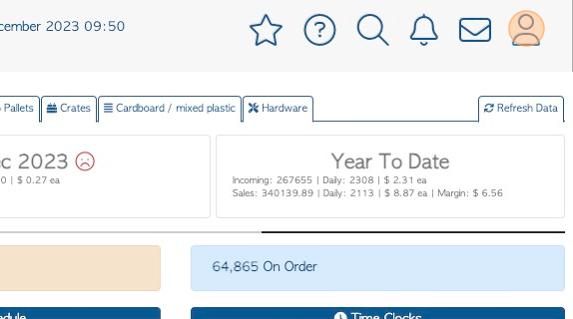
3. Click "Link A Device"
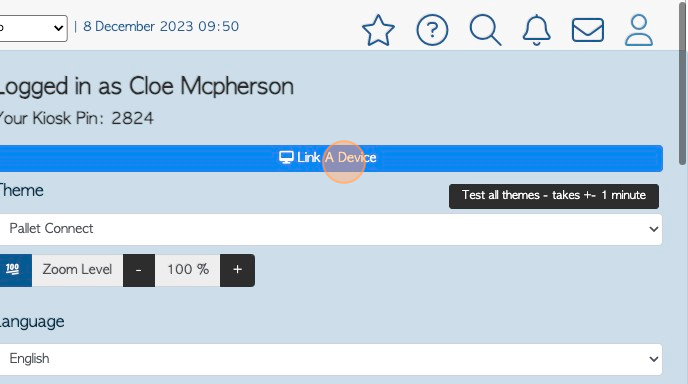
4. Type in the user app code on your computer, and receive the message "App Linked Successfully"
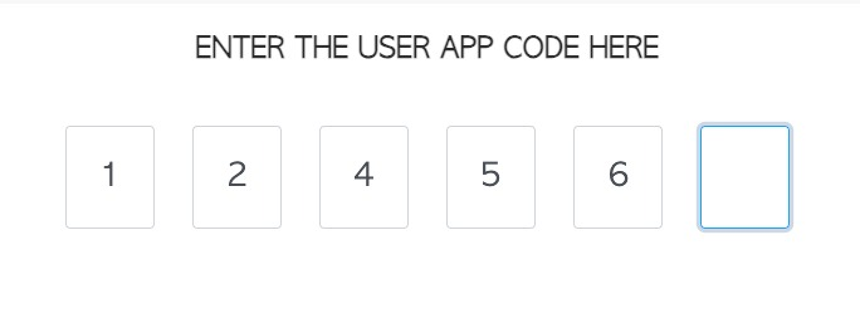
5. TIP! The App Code can be found when opening the Pallet Connect App on the device and selecting "Connect to my account"
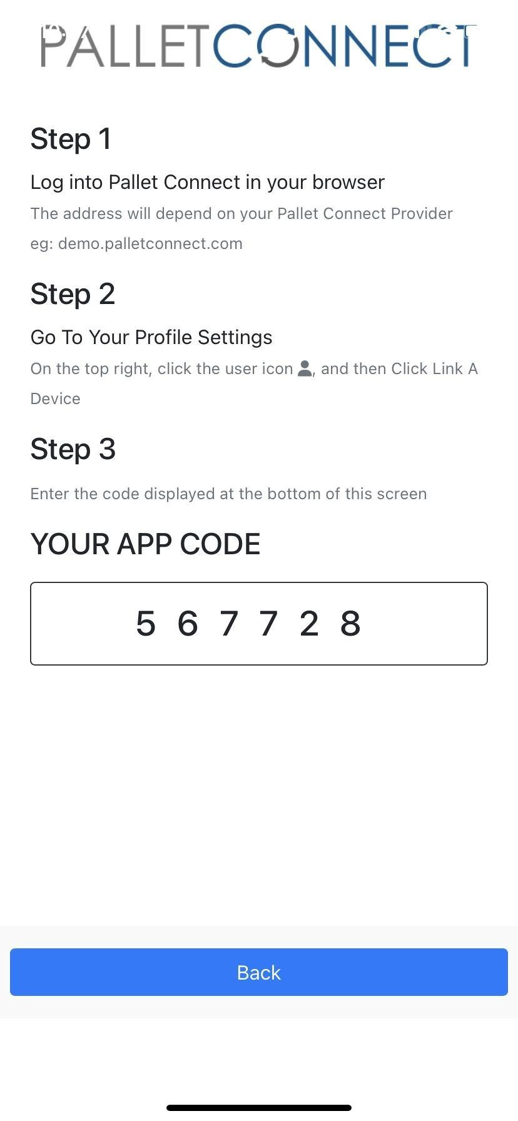
6. The Pallet Connect app will then access the platform.
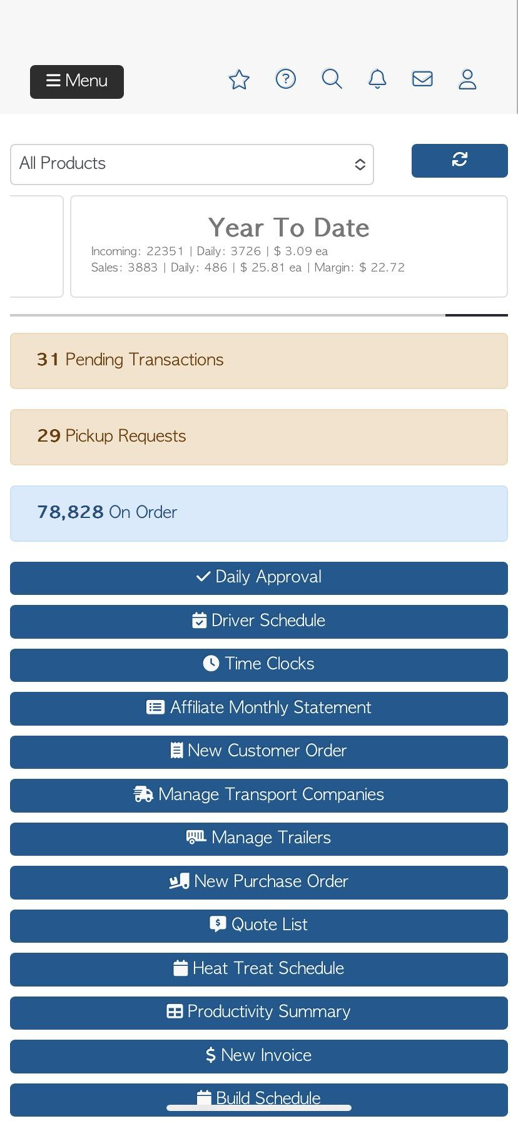
RELATED ARTICLE: How to link a device to Pallet Connect from the user profile.