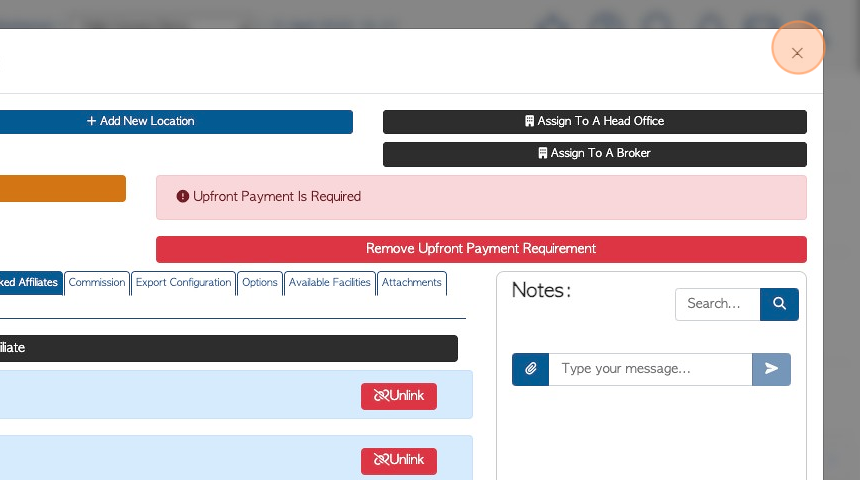How to Link Affiliates to a Customer Profile
1. When an Affiliate is linked to a Customer they will be linked to all new orders. A Customer can be linked to more than one Affiliate.
TIP! During the ordering process, the User will be allowed to choose which Affiliate to use for that order, if there is more than one Affiliate linked. The user also has the ability to bypass an Affiliate completely.
TIP! SHORTCUT: Type the Customer name into the global search, located at the top right of each page. This will bypass steps 2 -4.
2. Navigate to the main menu. Click "Customers"
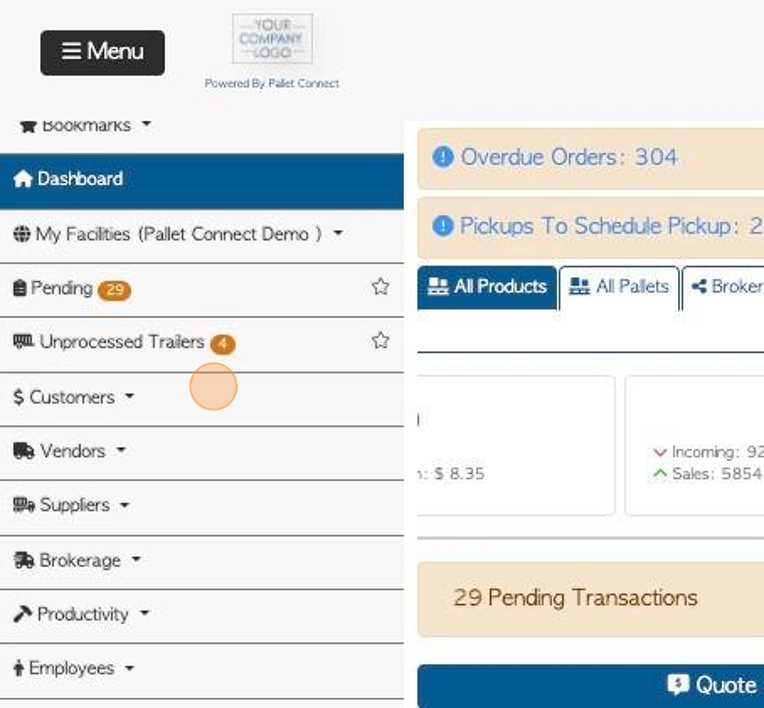
3. Click "Manage Customers"
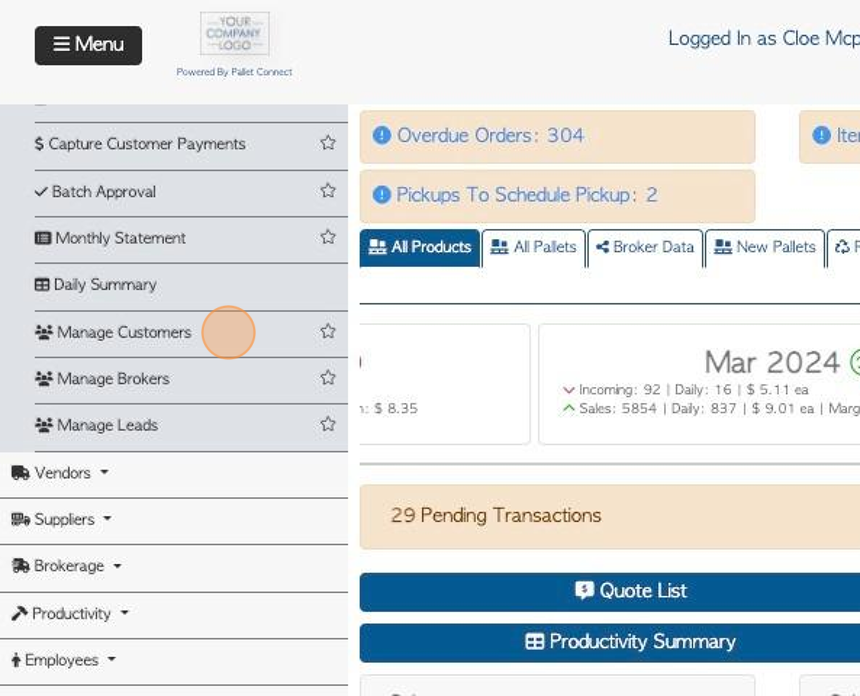
4. Click on the selected Customer from the list.
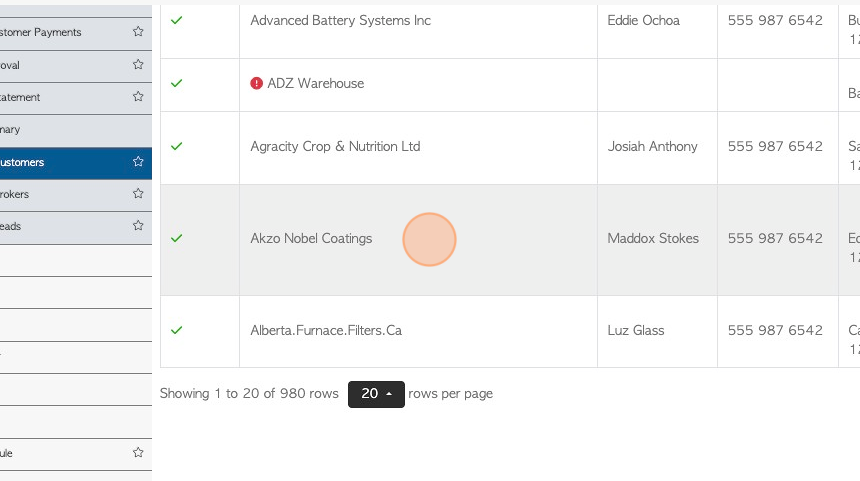
5. Click the "Linked Affiliates" tab.
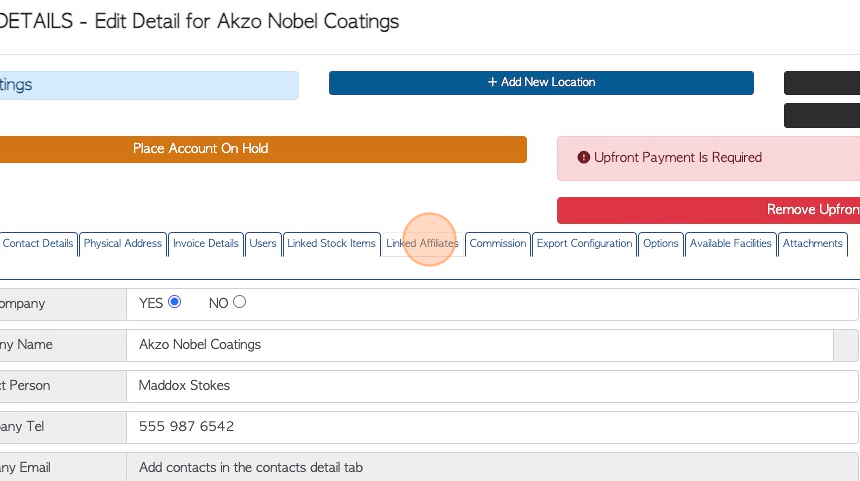
6. Existing linked Affiliates will be listed in this tab. Click "Link To Affiliate" to add another Affiliate.
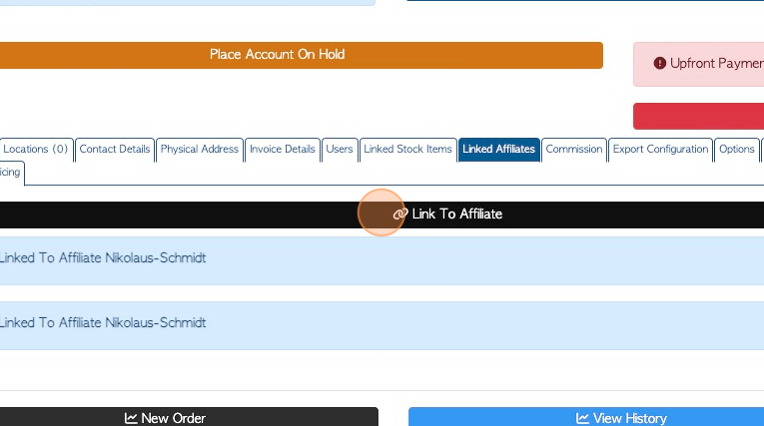
7. Click on the selected Affiliate from the the drop down menu.
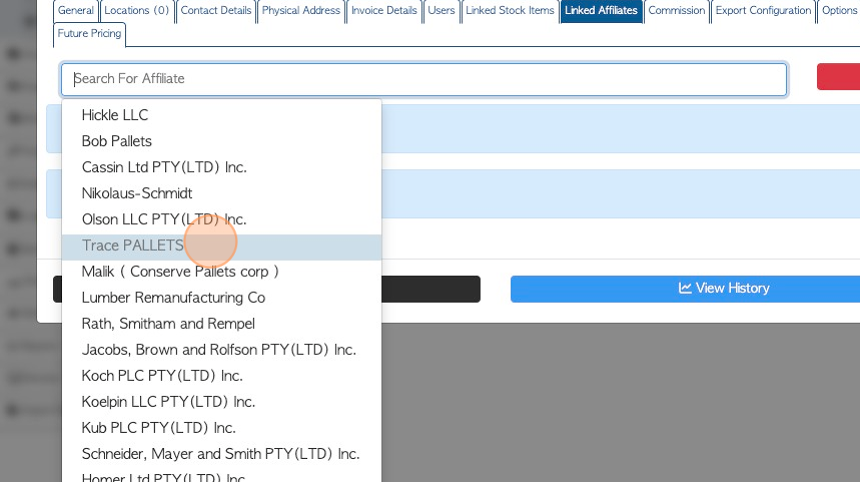
8. Click "Save" to complete.
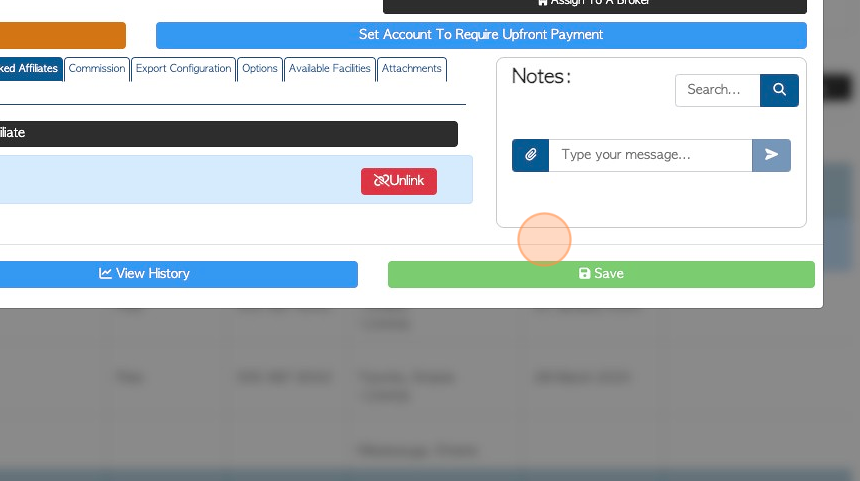
9. Click "×" to return to the Customer list.