How to look up a pallet specification
To look up the specification for a particular pallet, find the Edit Item page.
This is can be done by entering the name of the item into the global search, found at the top right of each page.

Alternatively navigate to MAIN MENU - STOCK - MANAGE NEW PALLETS. Select the item to reach the Edit Item page.
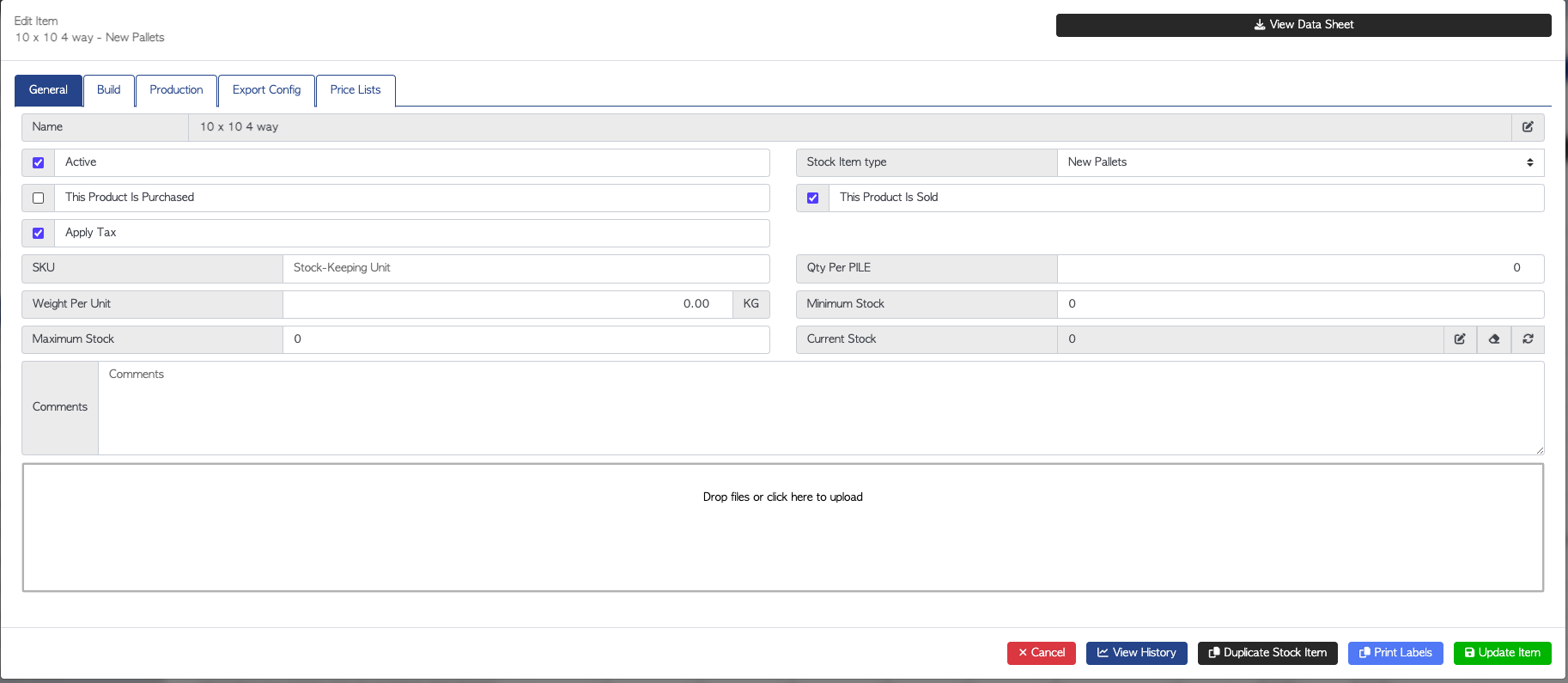
In the top right of the screen, select the VIEW DATA SHEET action button.
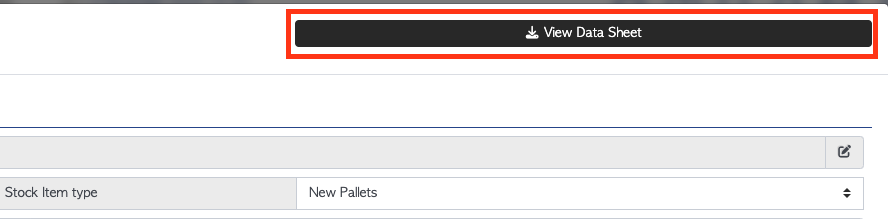
The spec. document (PDF) is now available to view, print or download.
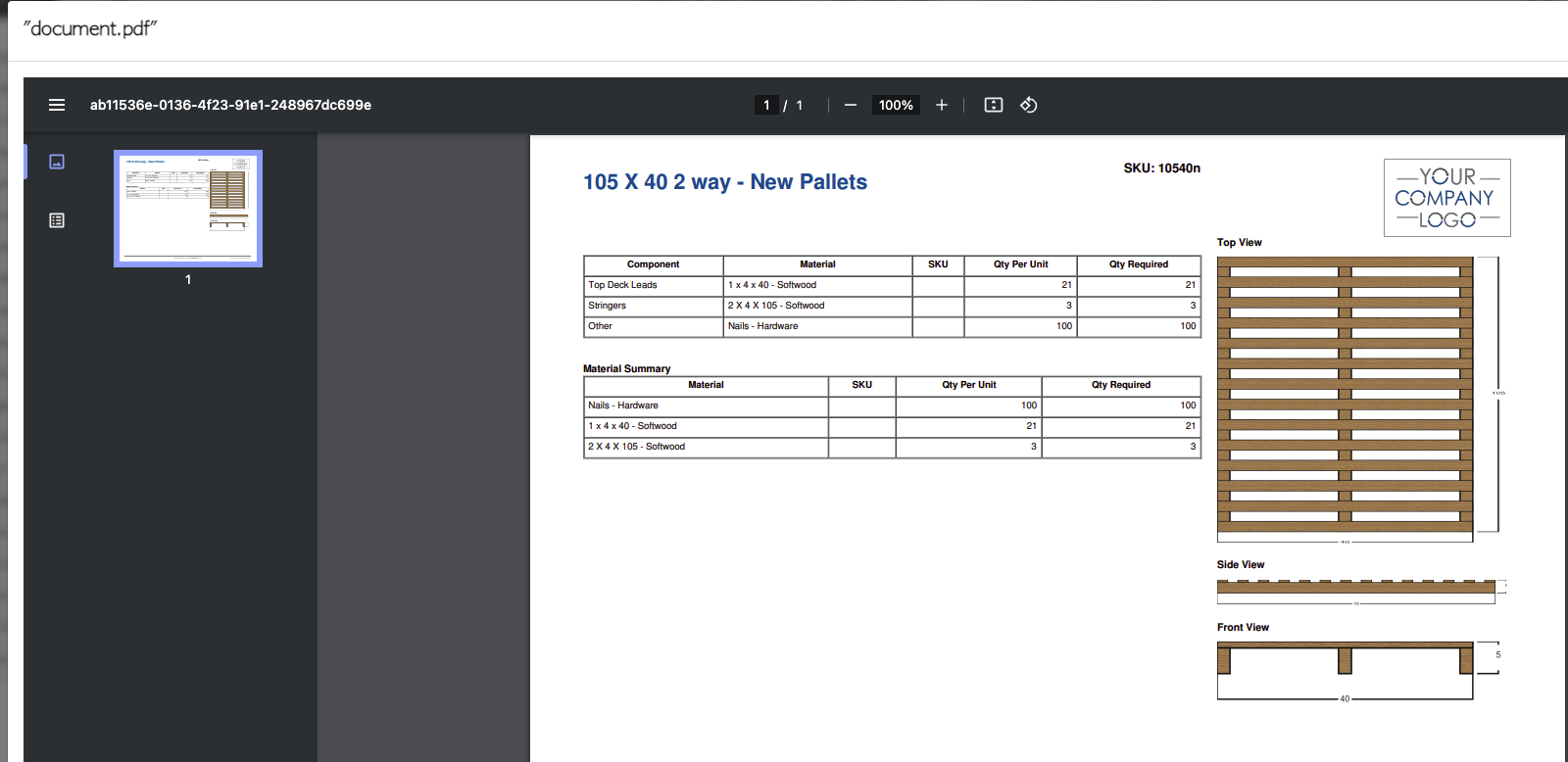
NOTE: If specifications have not been entered, the document screen will show "Build List Not Set Up"
The build list can be found by going back to the Edit Item screen and selecting the Build tab.