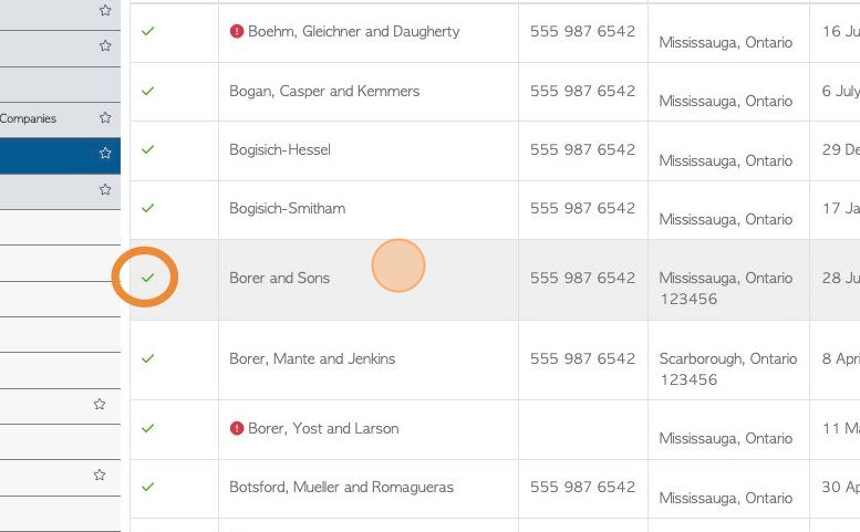How to Reactivate a Contact account (Broker)
1. When a Broker account that has been deactivated, it has NOT been deleted and can be retrieved. This article outlines how to reactivate a Broker account.
2. There are two ways to search for the profile of an inactive Broker.
OPTION #1: Navigate to the main menu and click "Brokerage".
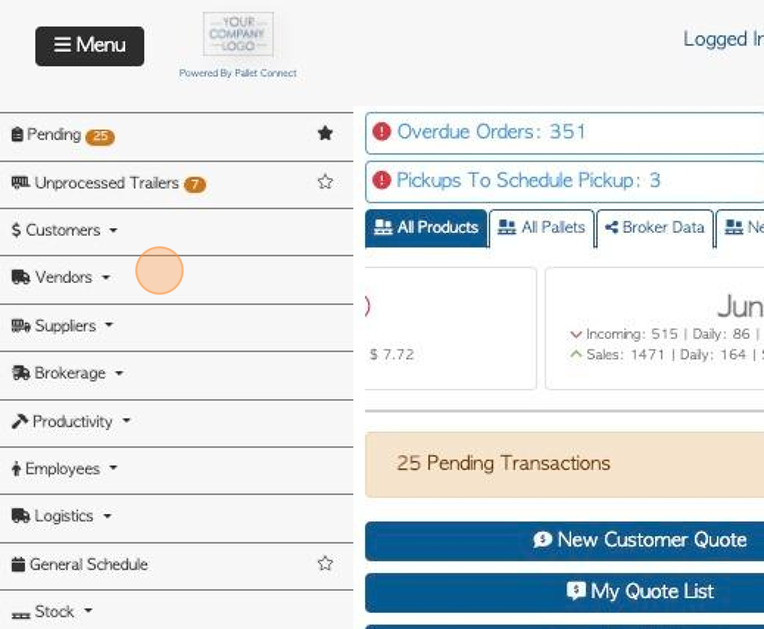
3. Click "Manage Brokers"
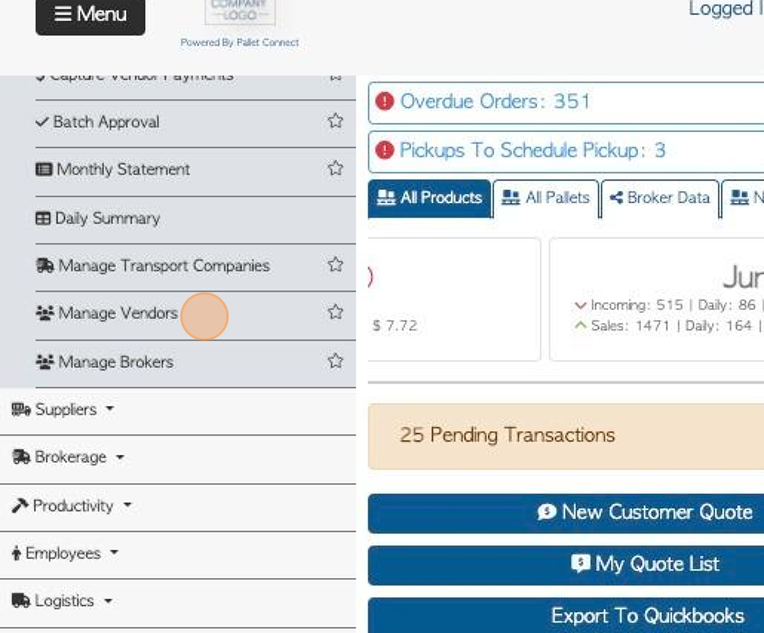
4. Click here to reach the list filter.
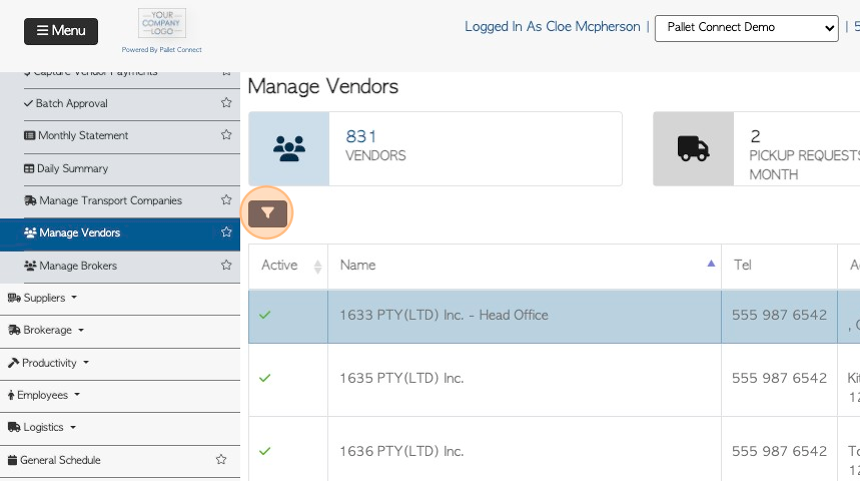
5. Click "Show Inactive".
"Show Active" can be toggled off too, to further filter the list.
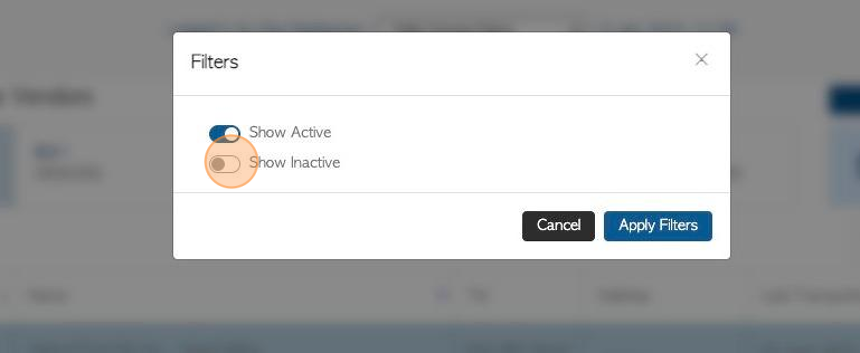
6. Click "Apply Filters"
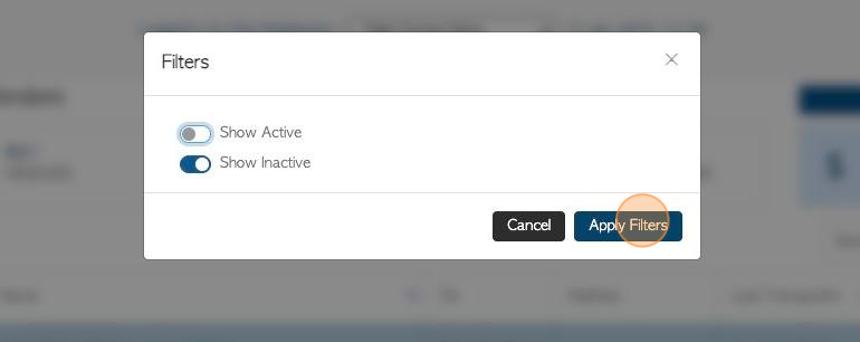
7. Click on the selected Broker from the list, to open the Broker Profile.
TIP! Inactive Brokers are marked with an 'X' on the list.
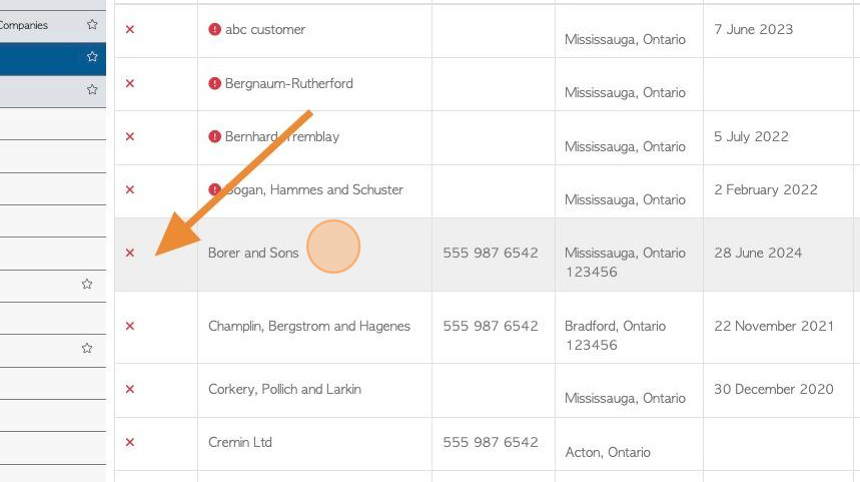
8. Option #2: From any page, click on the global search tool, located at the top right of a page.
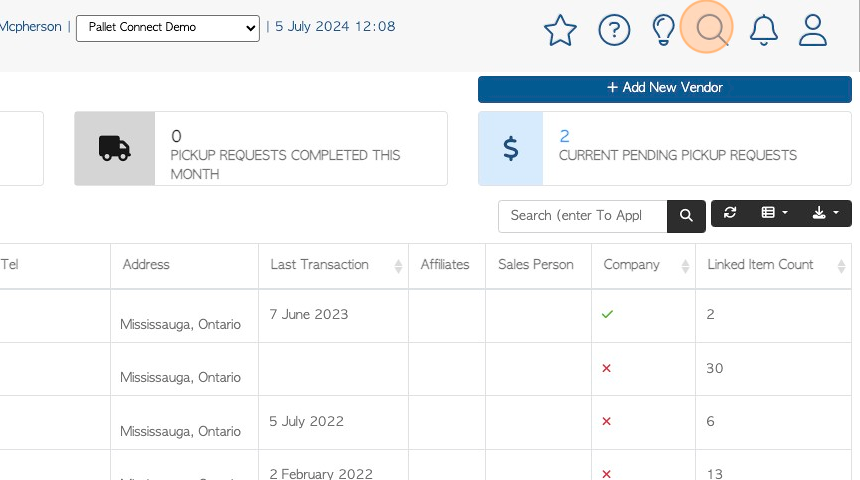
9. Type in the Broker name.
TIP! The Inactive Broker will be displayed as crossed through, to indicate it is not active.
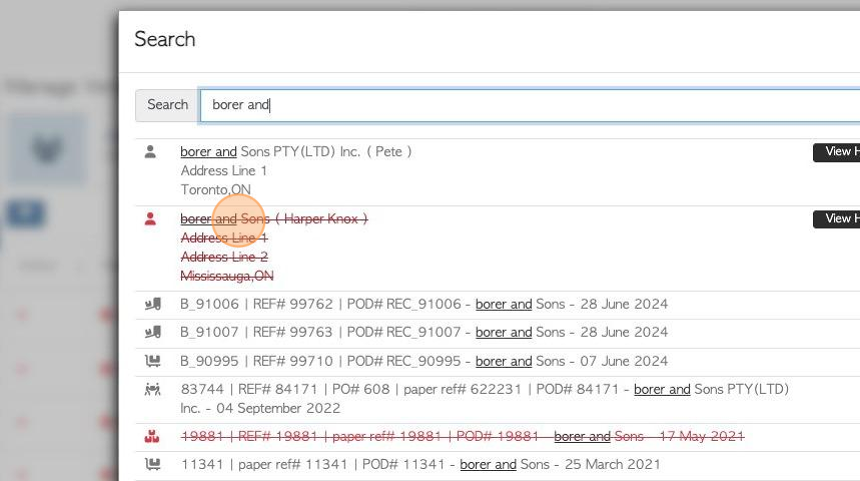
10. Once the Broker profile has been located. Click the "Options" tab.
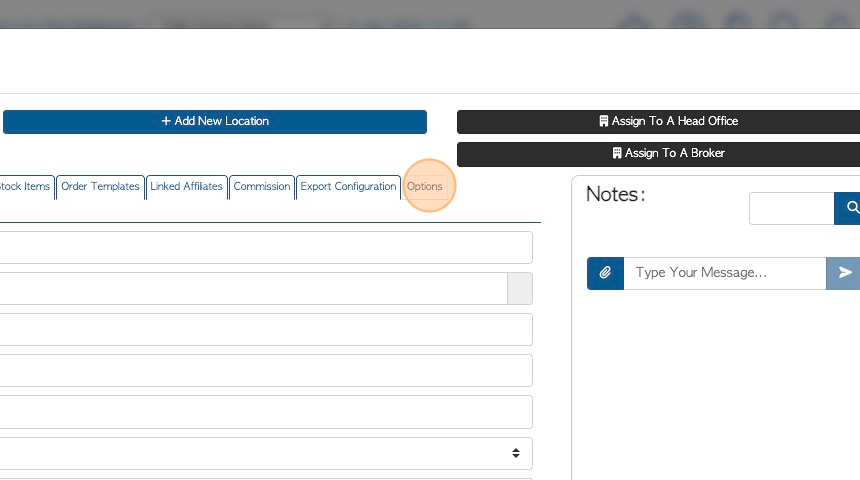
11. Click the "Active" field, to check off the text box.
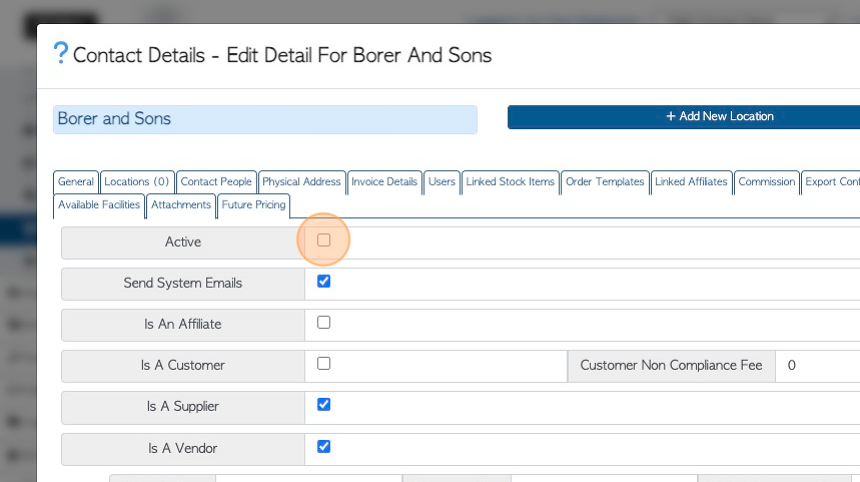
12. Click "Save" to complete.
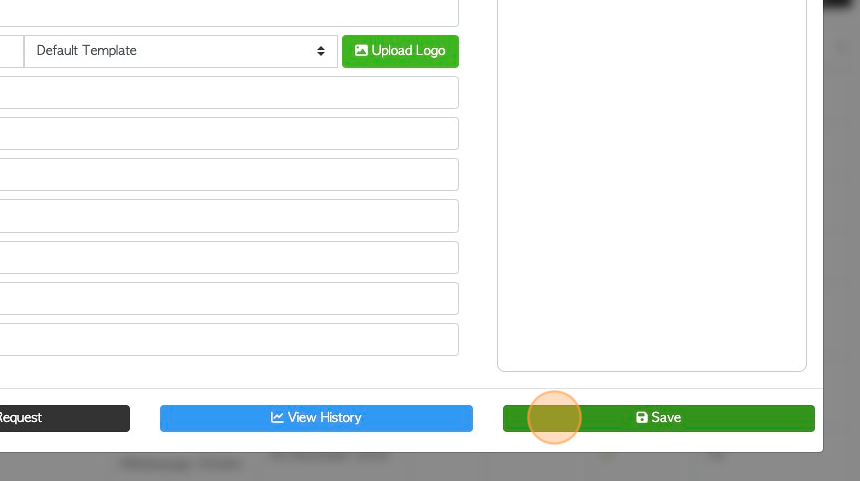
13. Click "×" to return to "Manage Brokers".
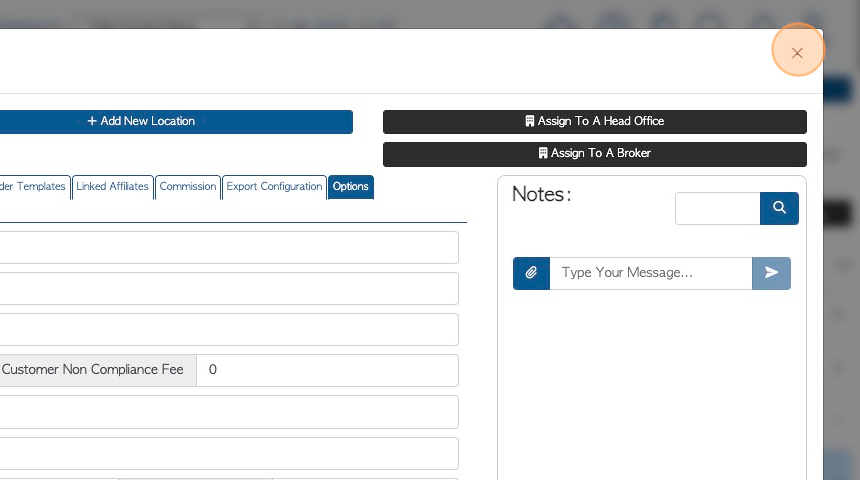
14. The Broker will now appear on the "Manage Brokers" page and will have a checkmark, to indicate it is active.