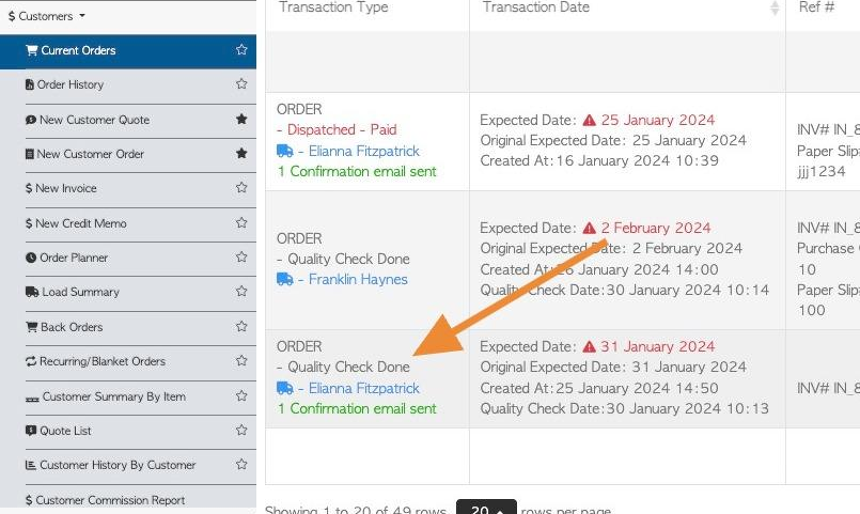How to record a Quality Check for an open Customer order
1. Pallet Connect can be set to request a quality check of an order, prior to it being assigned for dispatch. The check can be carried out by a general manager, accounting staff, warehouse manager or CSR. This can be enabled in the System settings by selecting "Require Dispatch Quality signature".
TIP! SHORTCUT: Type the customer order number into the global search tool, located at the top right corner of each page. This will bypass steps 2-4.
2. Navigate to the main menu. Click "Customers"
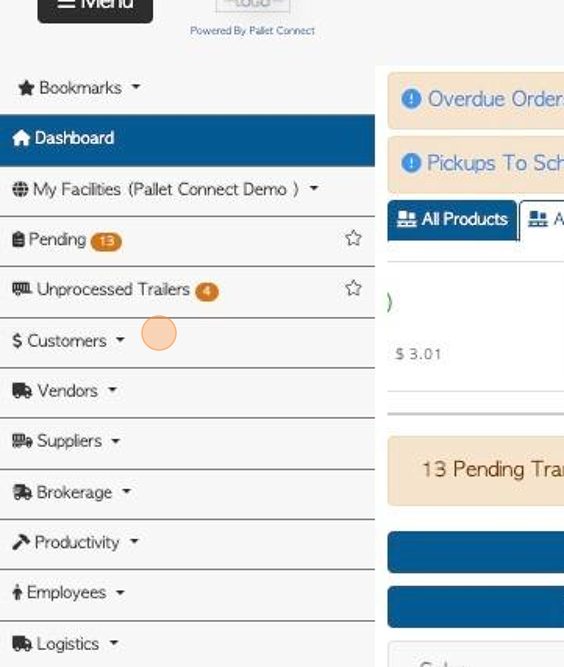
3. Click "Current Orders"
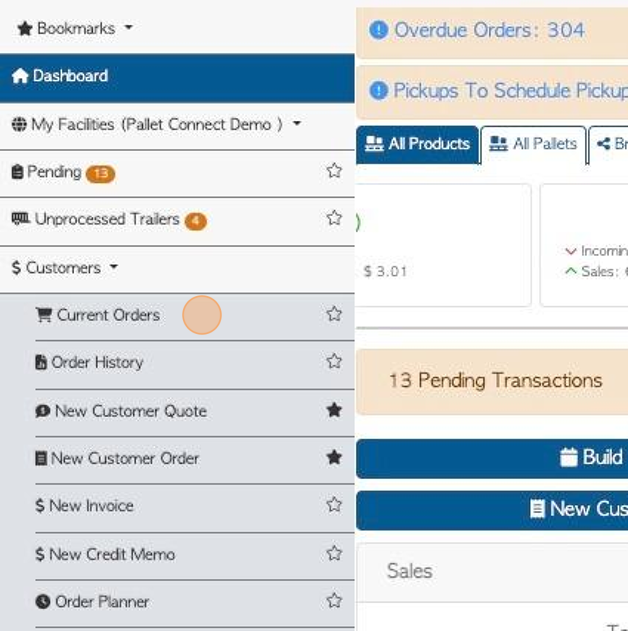
4. Click on the selected order from the list.
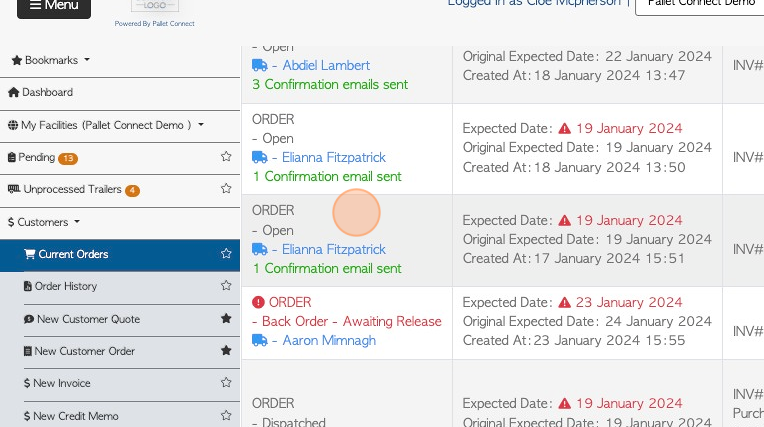
5. Click "Menu"
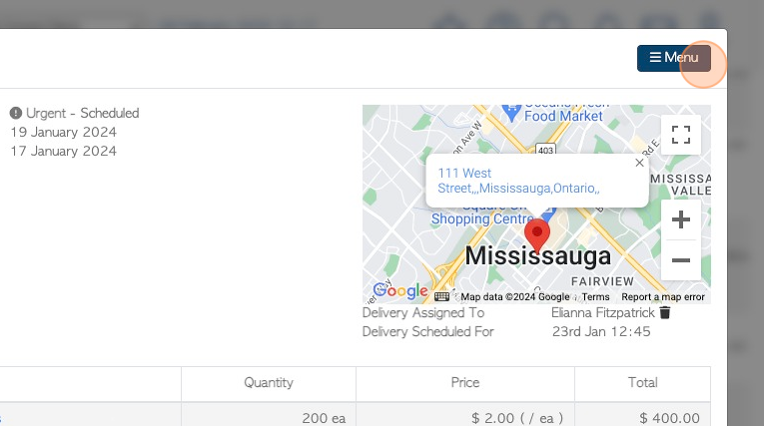
6. Click "Sign quality check"
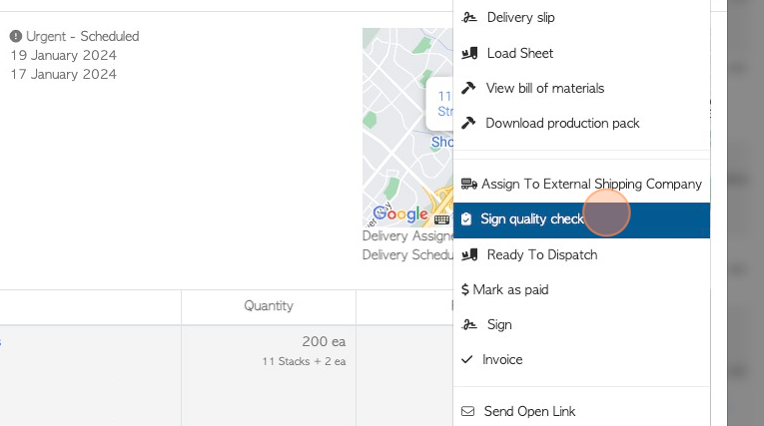
7. If applicable, click the "Pick-up Trailer #" field to add a trailer number.
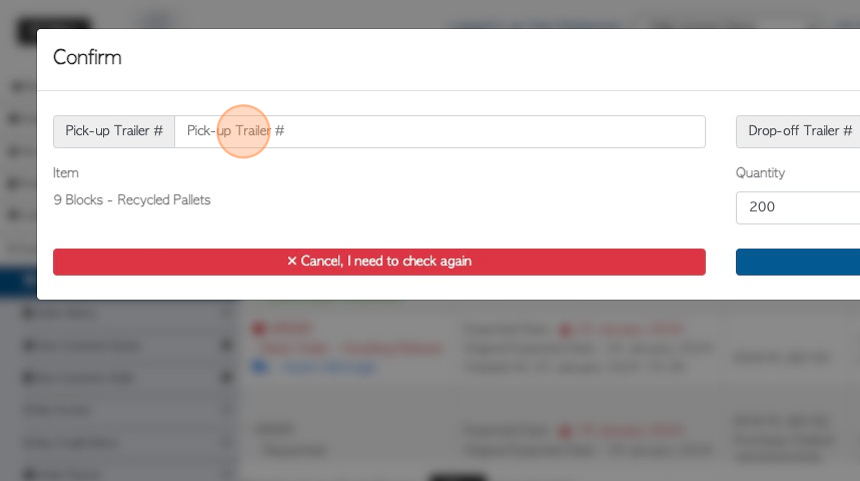
8. If applicable, click the "Drop-off Trailer #" field, to add a trailer number.
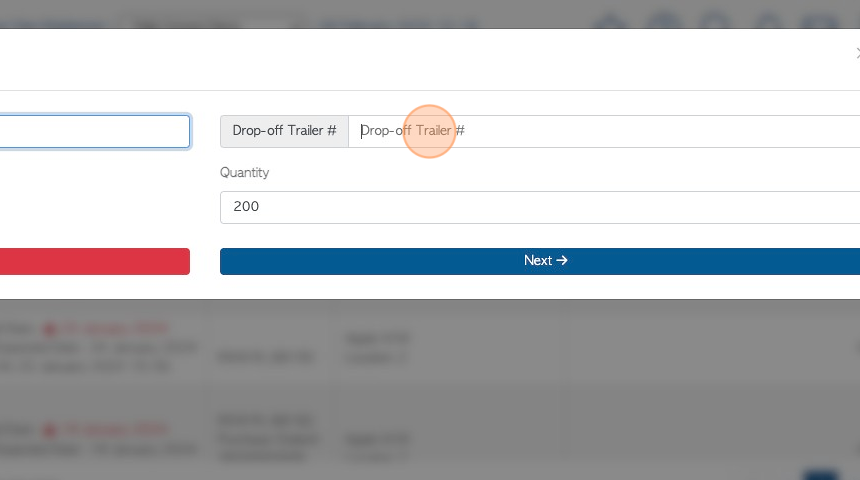
9. TIP! If the order is not correct and needs to be edited, there is an option to click "Cancel, I need to check again"
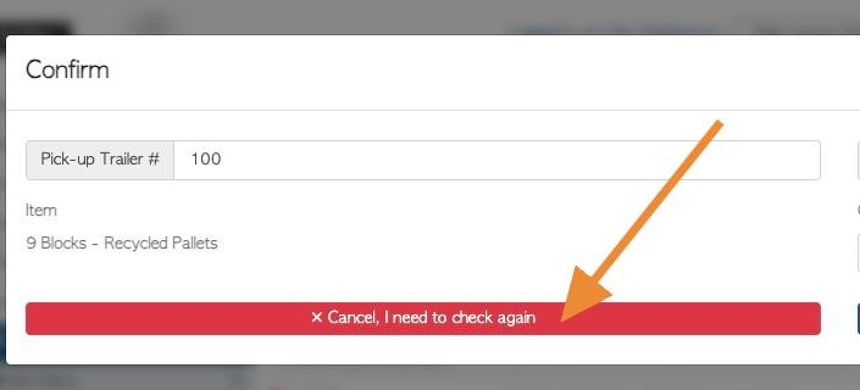
10. Click "Next"
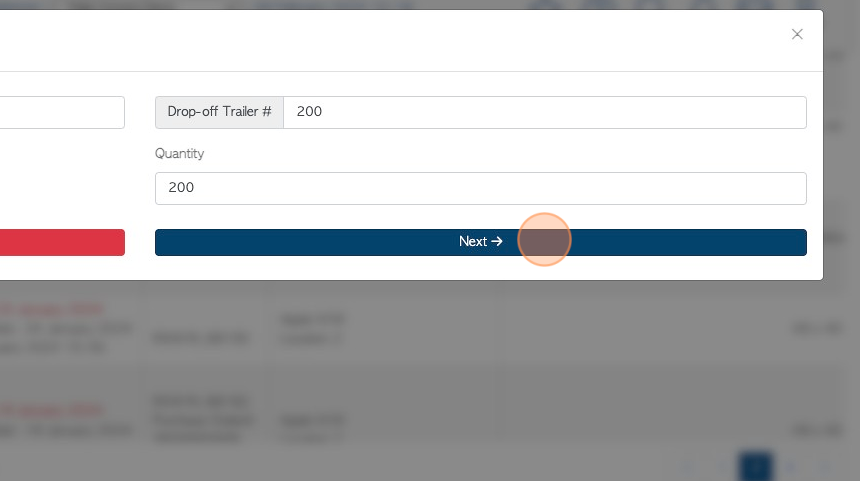
11. Click here to add signature.
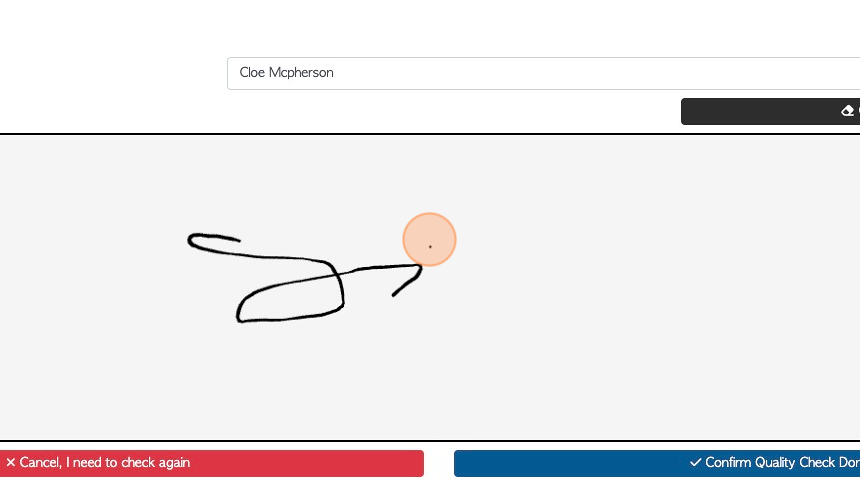
12. TIP! Again, the cancel button is available if needed.
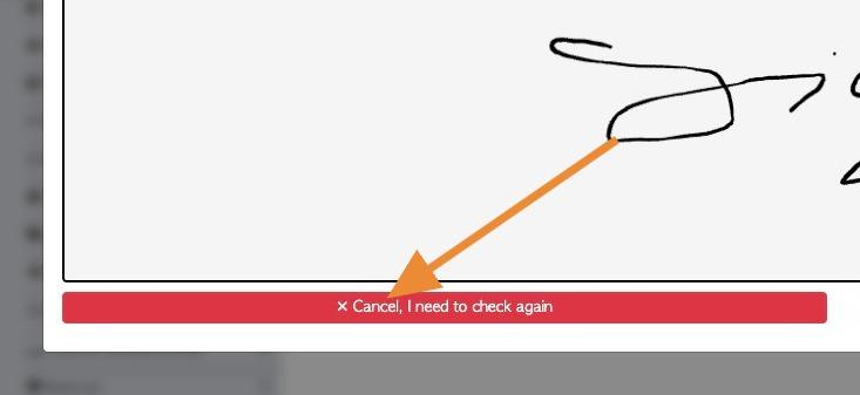
13. Click "Confirm Quality Check Done"
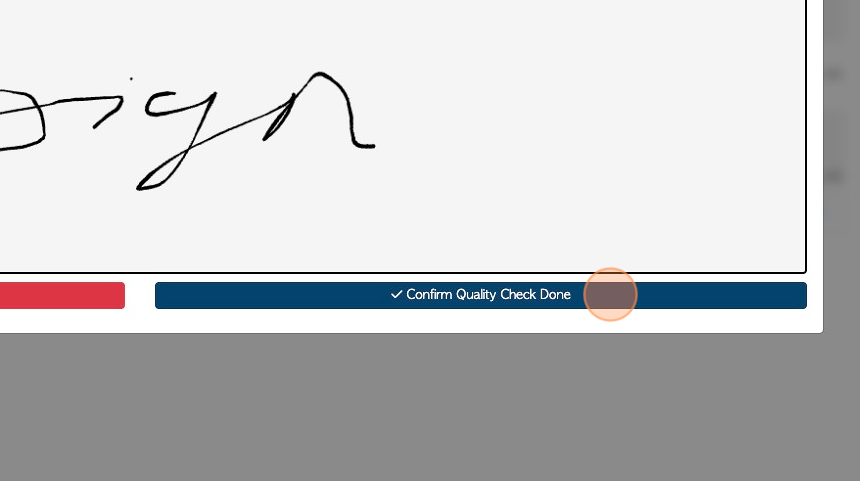
14. Click "Close" to complete.
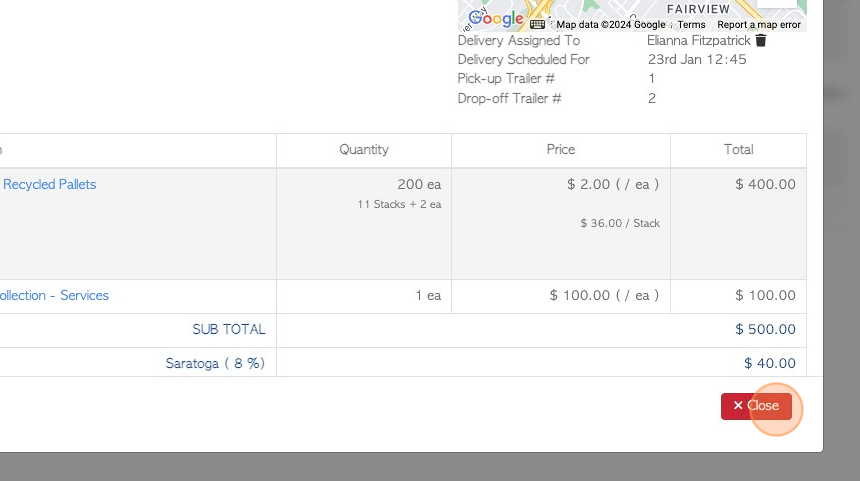
15. The Quality check will now show on the current orders screen.