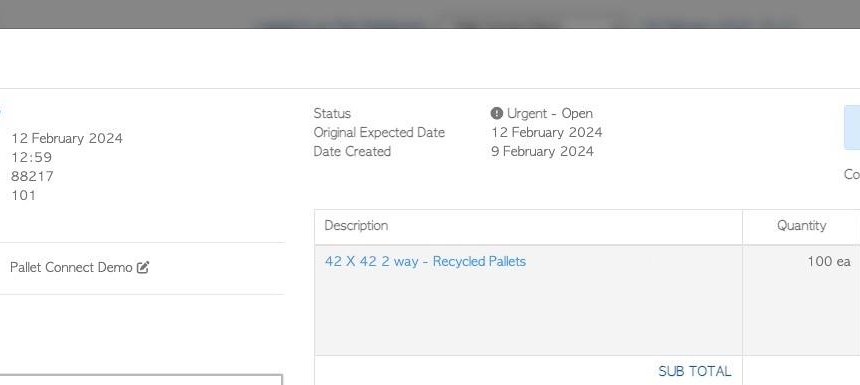How to Release a Customer order on hold
1. It is a simple process to remove a customer order from a hold.
TIP! SHORTCUT Type in the customer order into the global search, located at the top right corner of each page. This will bypass steps 2 - 4.
2. Click "Customers"
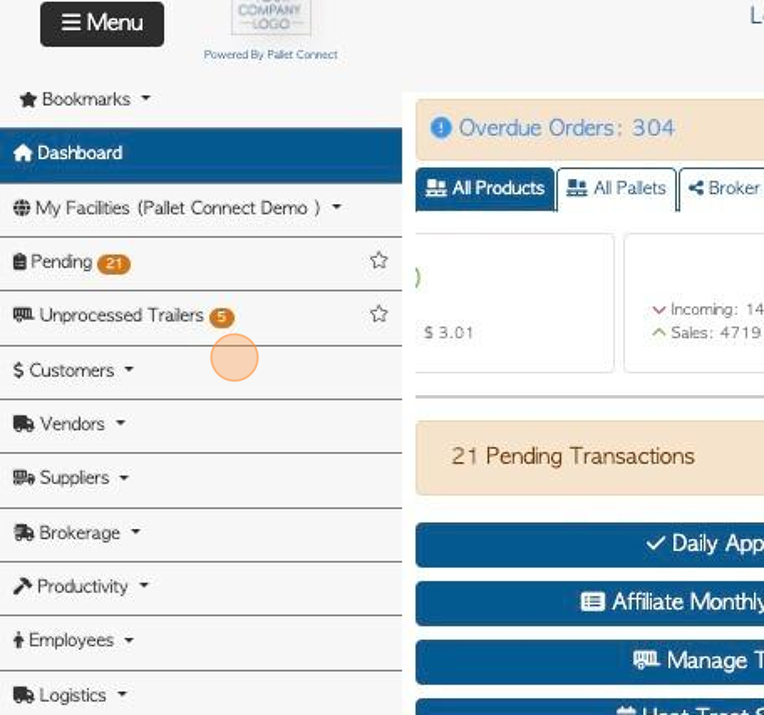
3. Click "Current Orders"
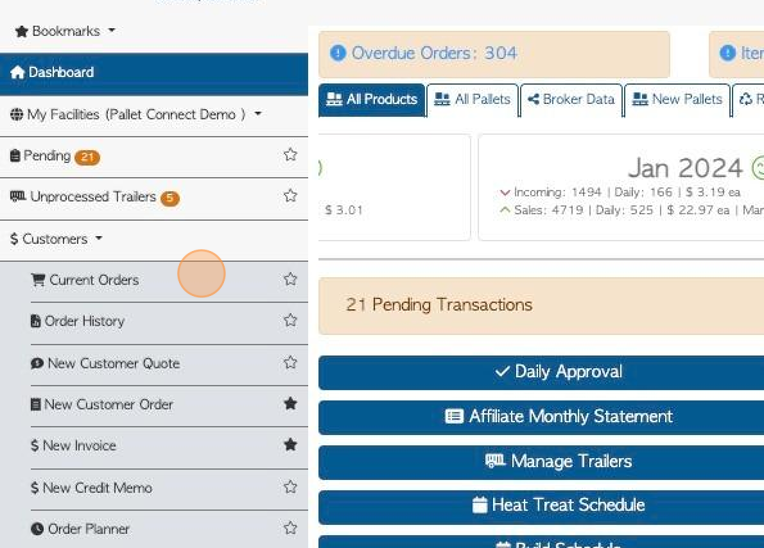
4. Click on the selected order from the list.
TIP! For orders that are on hold, the word "order" will show in red and it will read "Awaiting Release".
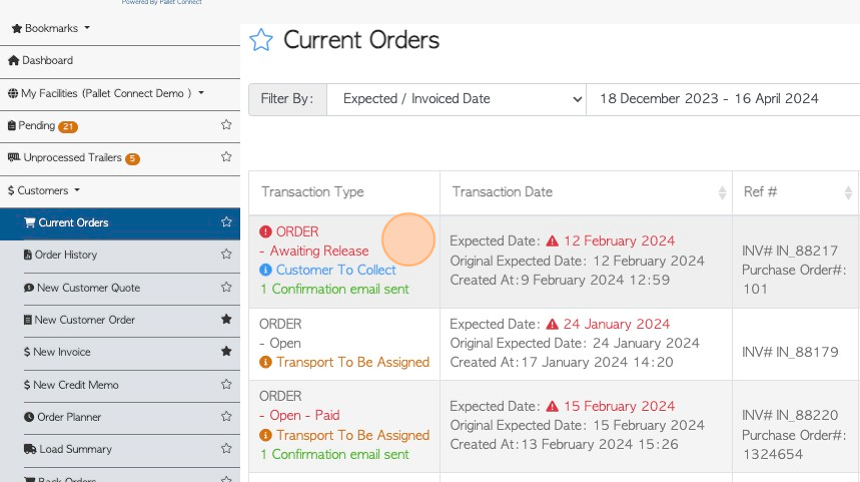
5. In the order details page, there is a message that shows "This transaction is on hold".
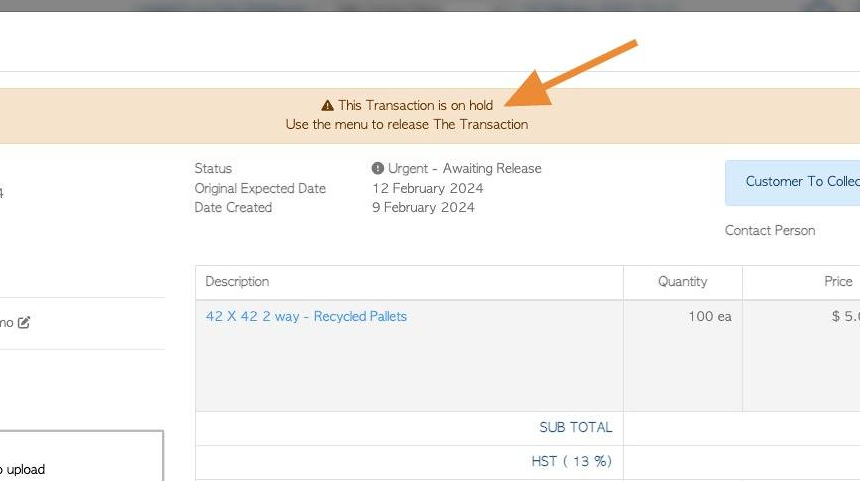
6. Click "Menu"
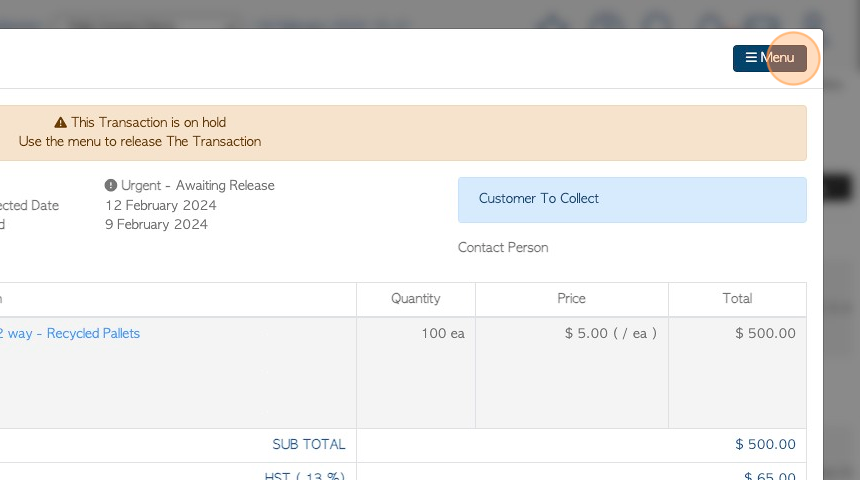
7. Click "Release order"
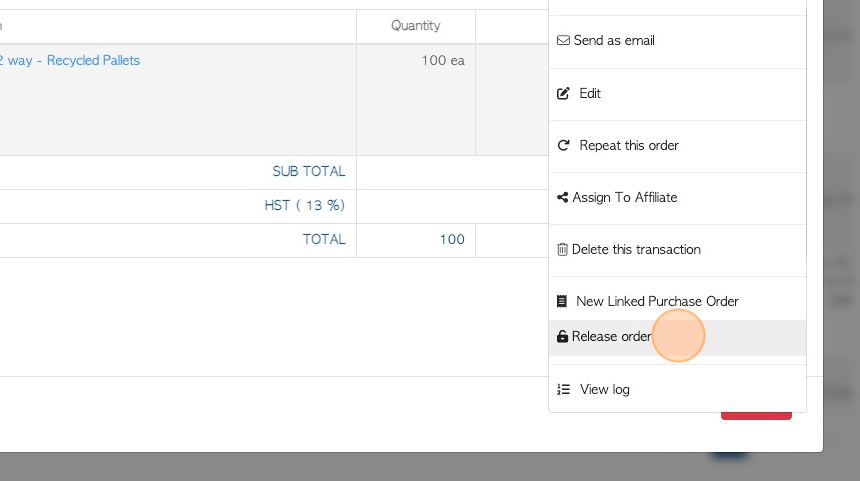
8. Click "Close"
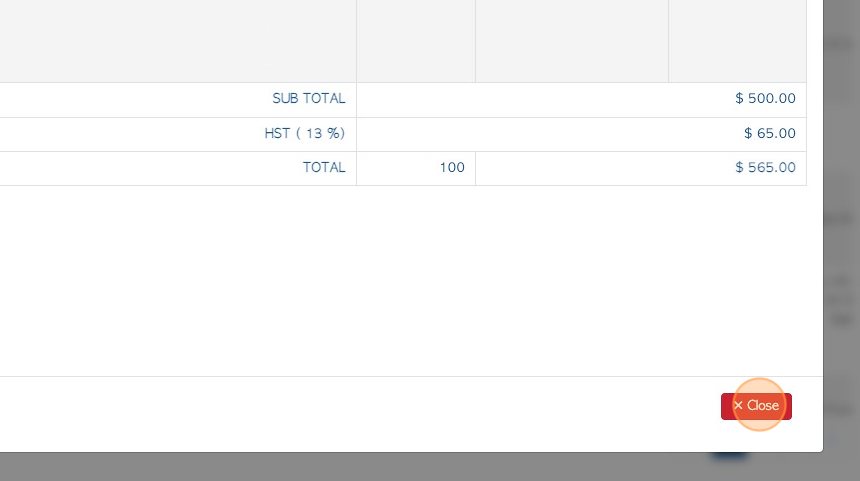
9. From the current order screen, the word "order" will no longer appear in red, as the hold is removed.
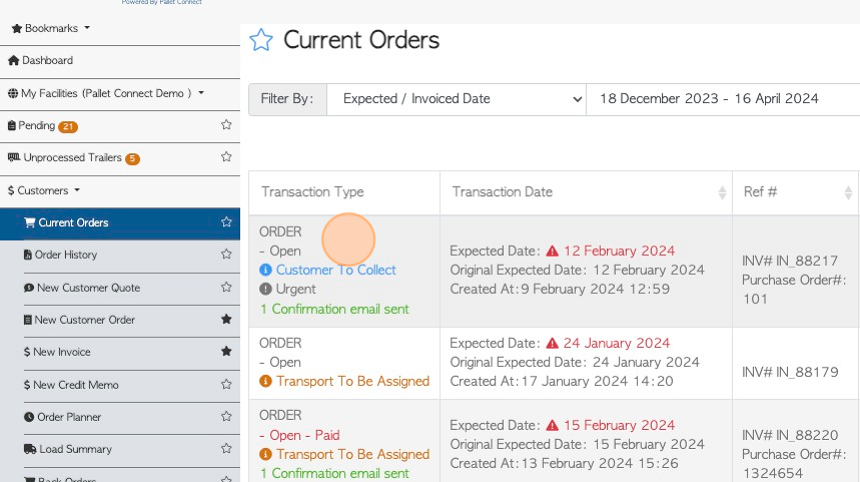
10. The "on hold" message is removed from the order details screen.