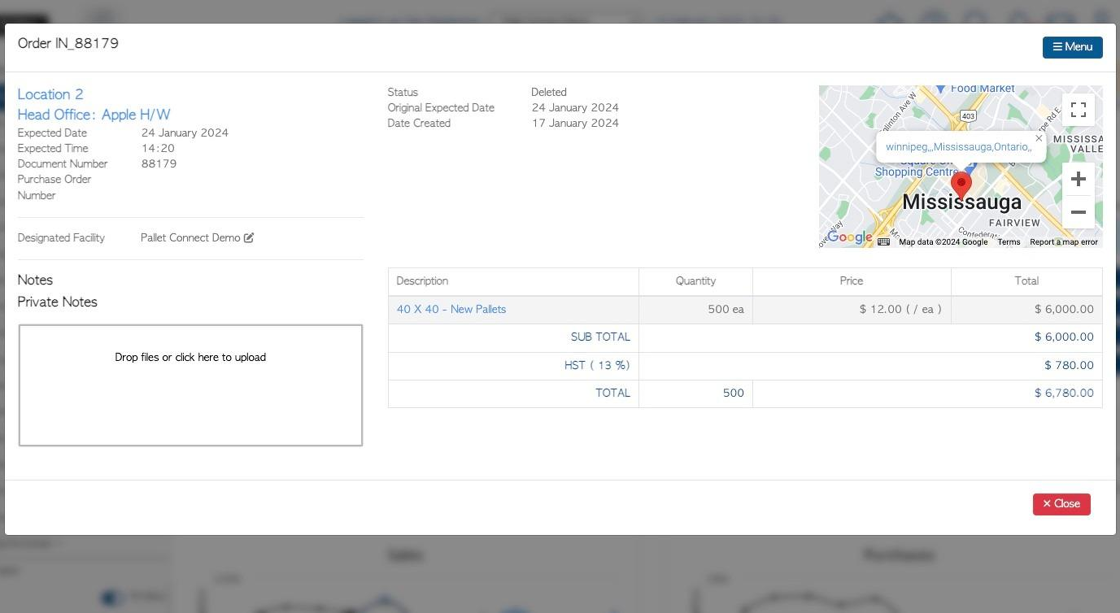How to restore a deleted Customer Order
1. Pallet Connect allows a user to restore a previously deleted customer order.
2. At the top right corner of the page, click here, on the global search.
TIP! The order can also be found by navigating to the Main Menu - Customers - Order history. Toggle the filter button "Only show deleted transactions" and ensure the correct search date range is selected.
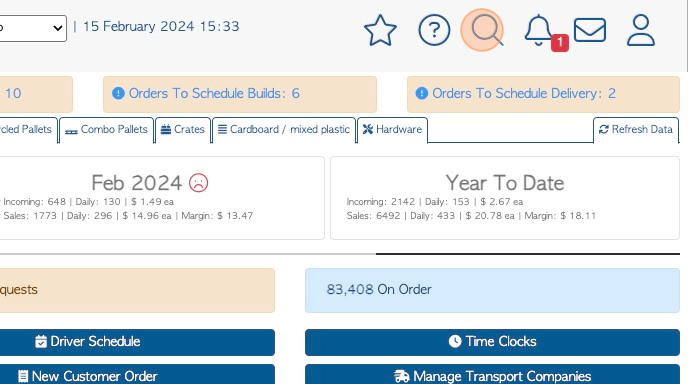
3. Type in the order number and click on the selected order from the drop down list.
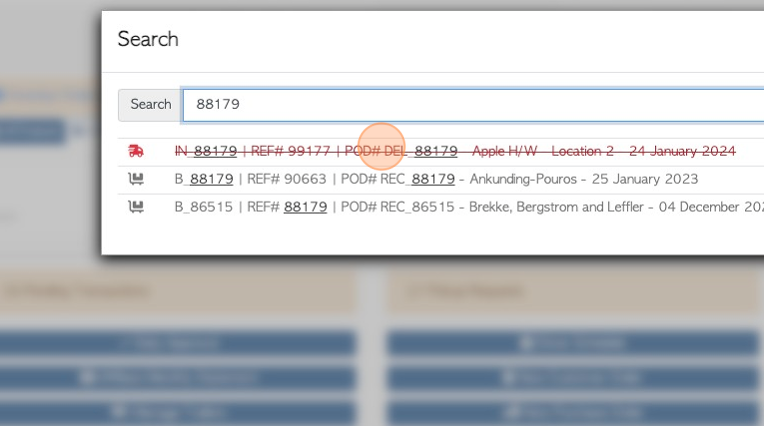
4. The order details page will open and it will be clearly labelled "Transaction Deleted".
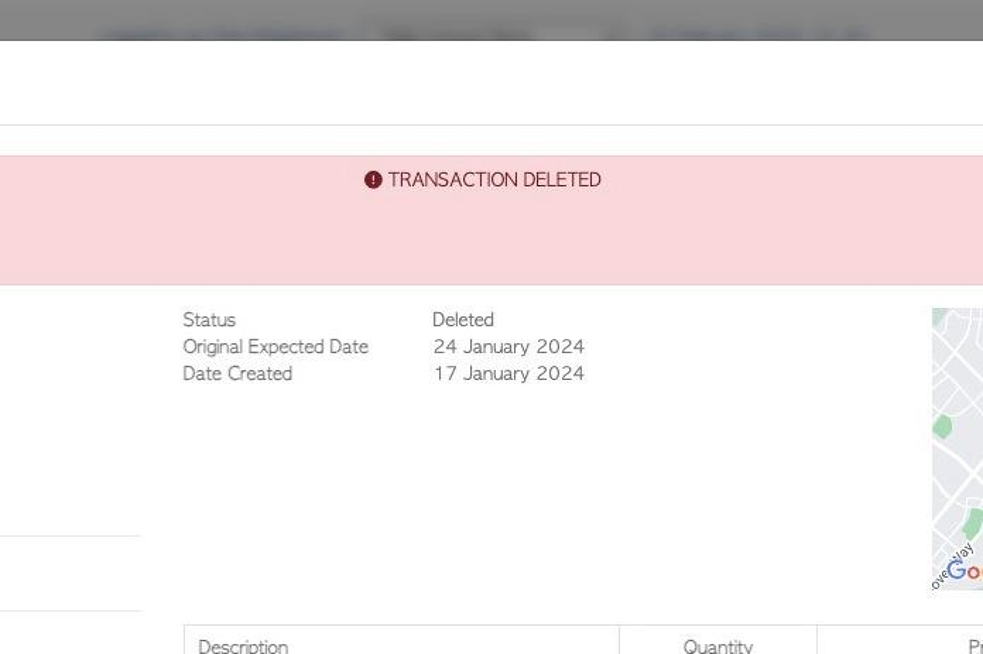
5. Click "Menu"
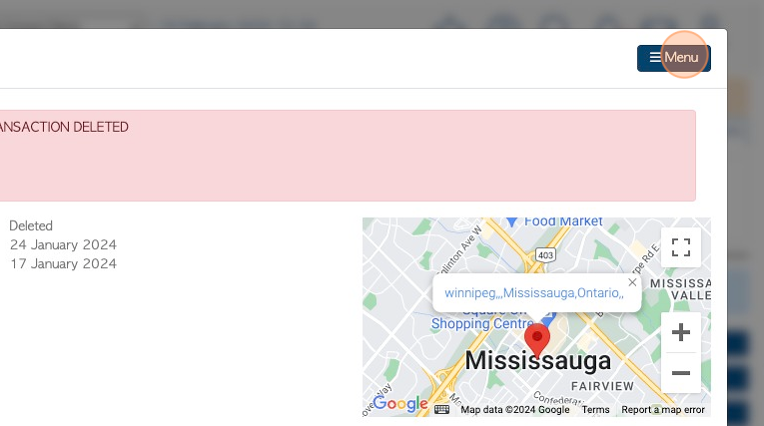
6. Click "Restore this transaction"
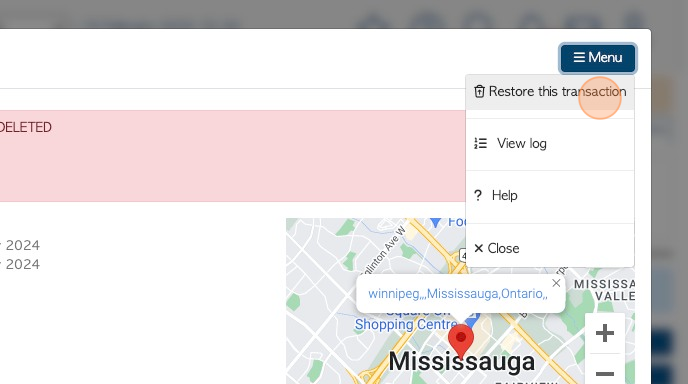
7. Click "YES, RESTORE THE TRANSACTION"
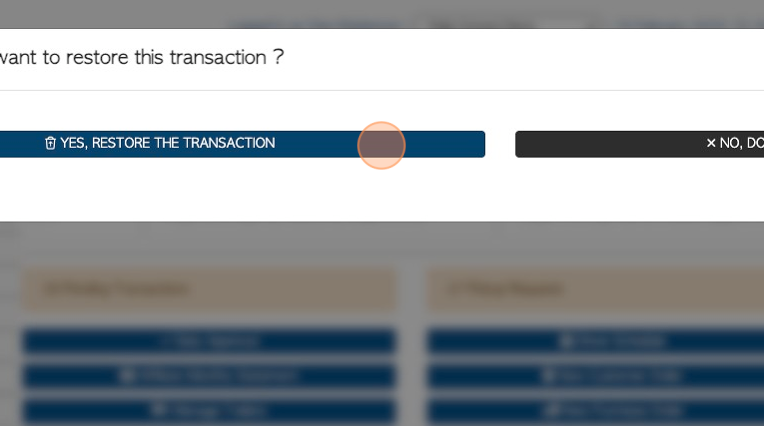
8. The system will confirm "RESTORE COMPLETE"
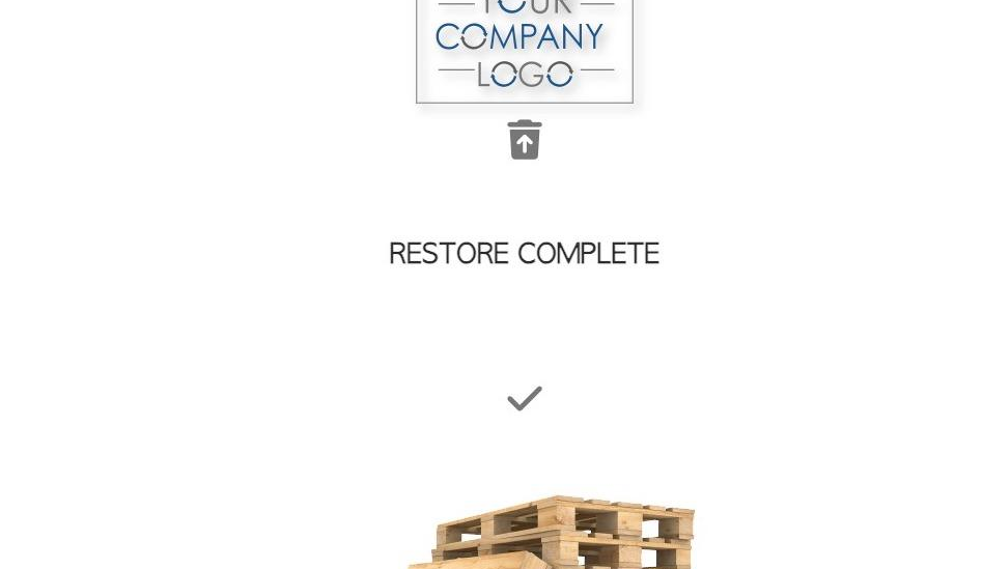
9. The order details page will open to show an active order.