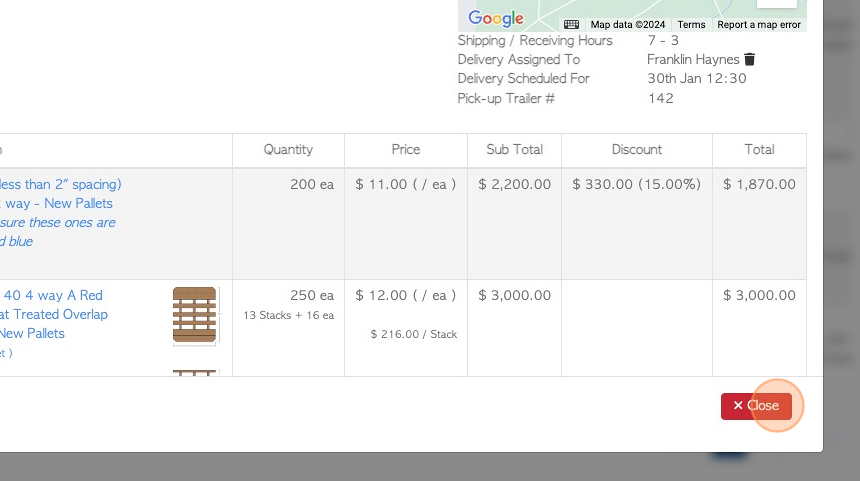How to revoke "Ready for Dispatch" status for Customer orders
1. If a customer order has been marked as "Ready for Dispatch" by mistake or if the status has now changed, the dispatch allocation can be revoked.
The "Ready for Dispatch" feature is optional, which can be enabled in the System Settings.
TIP! SHORTCUT: Type the customer order number into the global search, located in the top right corner of each page. This will bypass steps 2 - 4.
2. Navigate to the main menu. Click "Customers"
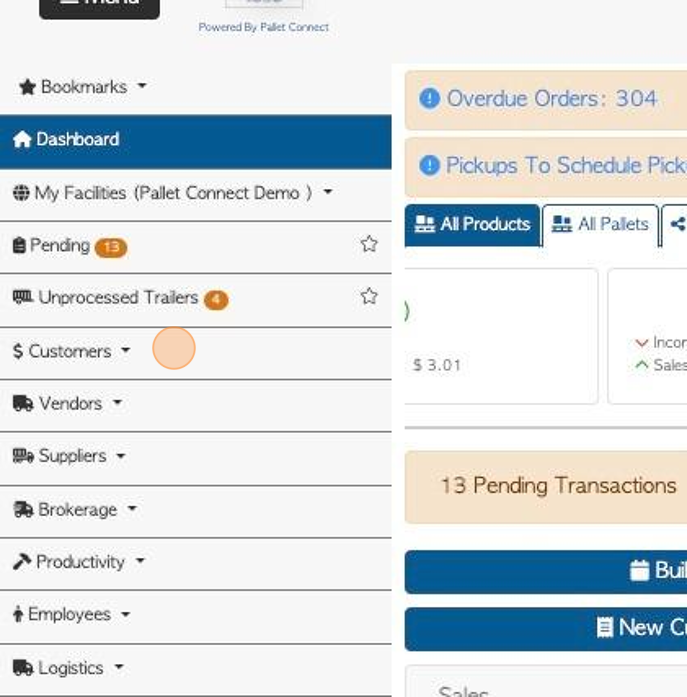
3. Click "Current Orders"
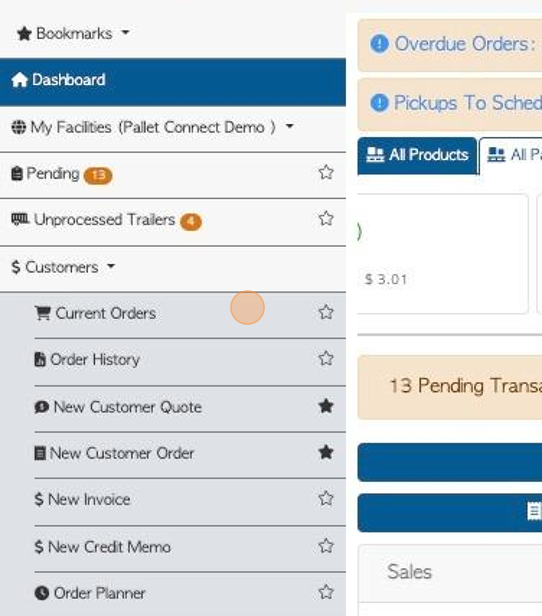
4. Click on the selected order, from the list.
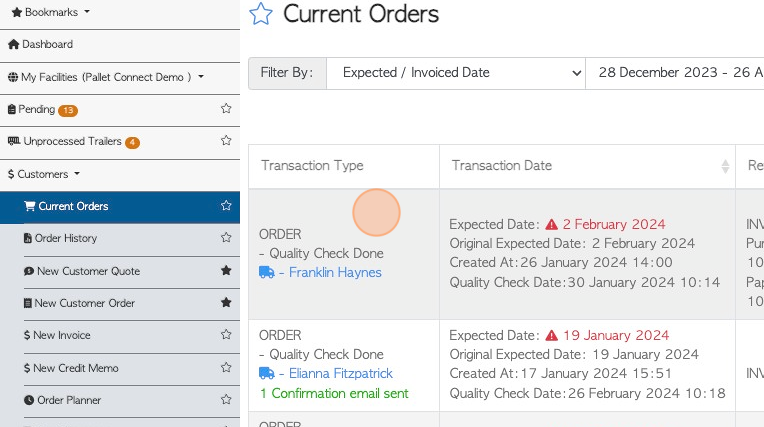
5. Click "Menu"
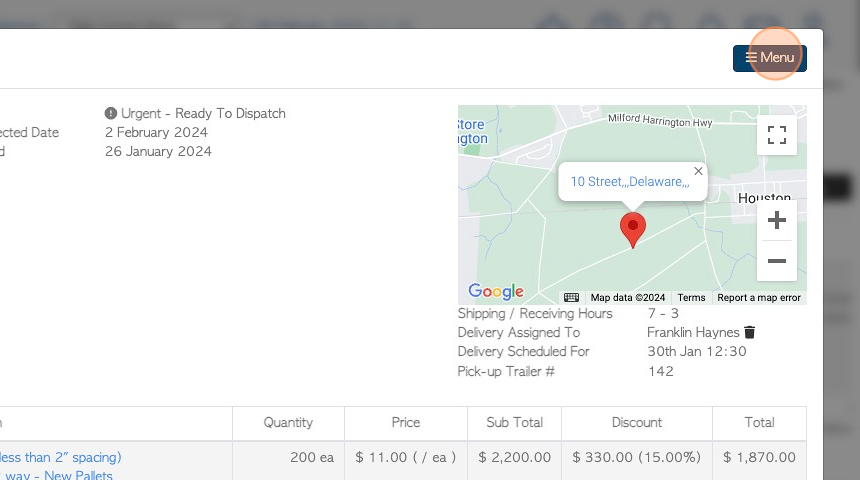
6. Click "Revoke, Ready To Dispatch"
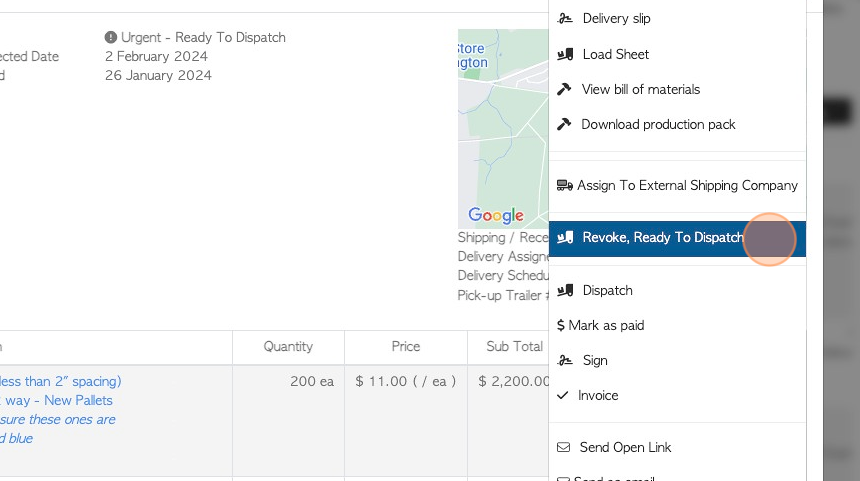
7. TIP! Click the "No, it is still ready" button to cancel this process.
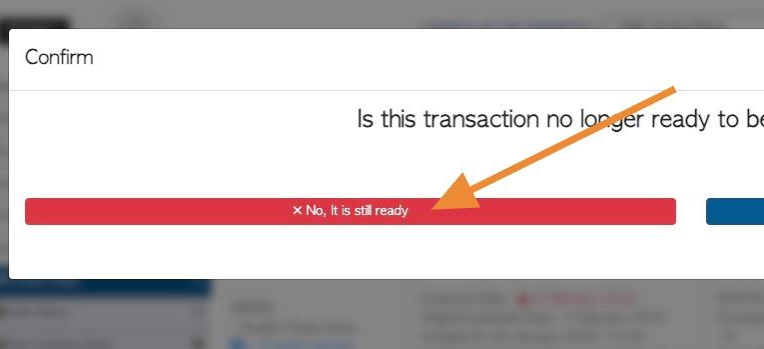
8. Click "Confirm, it is NOT ready"
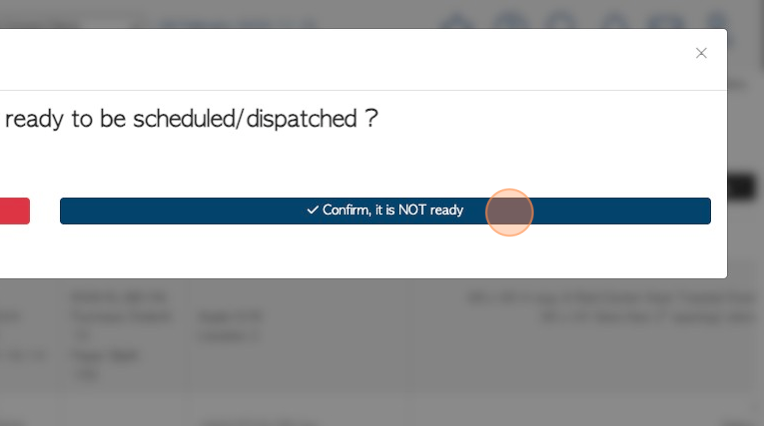
9. Click "Close" to complete.
The order will be updated in the Current Order list and on the Driver schedule and no longer show as "Ready for Dispatch".