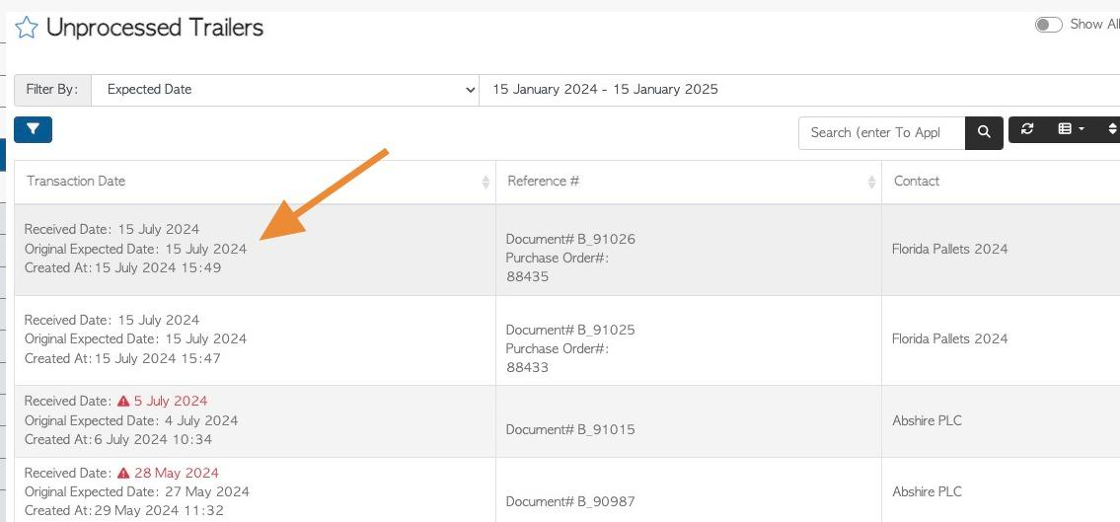How to Schedule a Trailer Pick-Up within a Customer Order using a one step process.
1. If a trailer containing pallets is getting picked up at the same time as a customer order is being delivered, this can be captured in one process, while placing the Customer order. This can be completed by Admin and in the Customer portal.
TIP! SHORTCUT: A new order can be started from the Customer profile also. Enter the Customer name into the global search, located at the top right of each page. This will bypass steps 2-4. Click on new order in the profile.
2. Navigate to the main menu. Click "Customers"
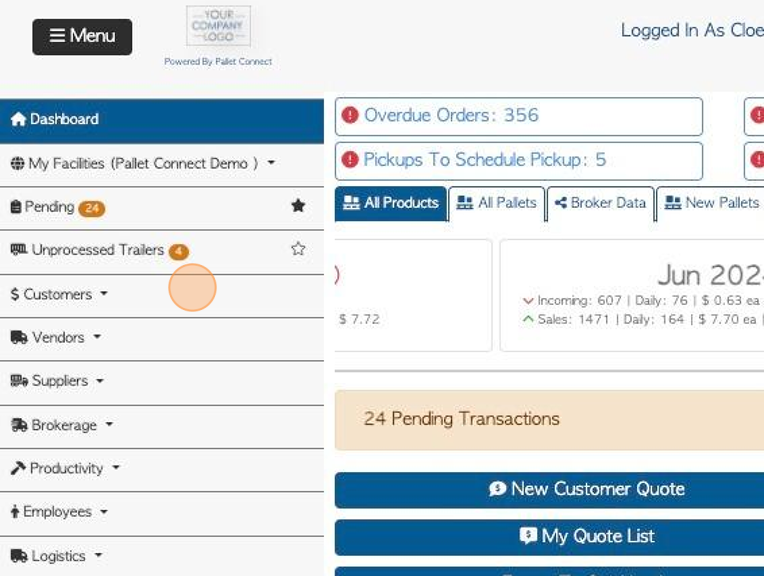
3. Click "New Customer Order"
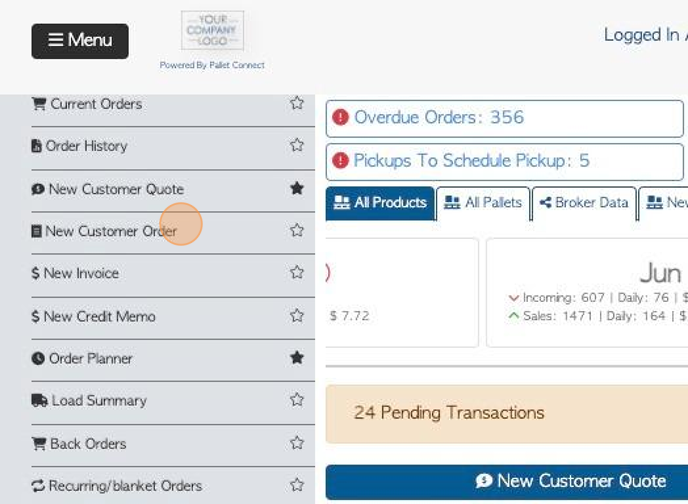
4. Click on the selected Customer.
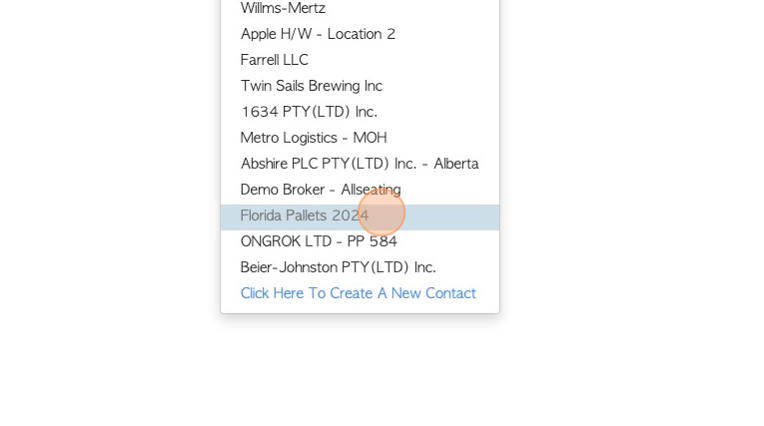
5. Click "Delivery Required"
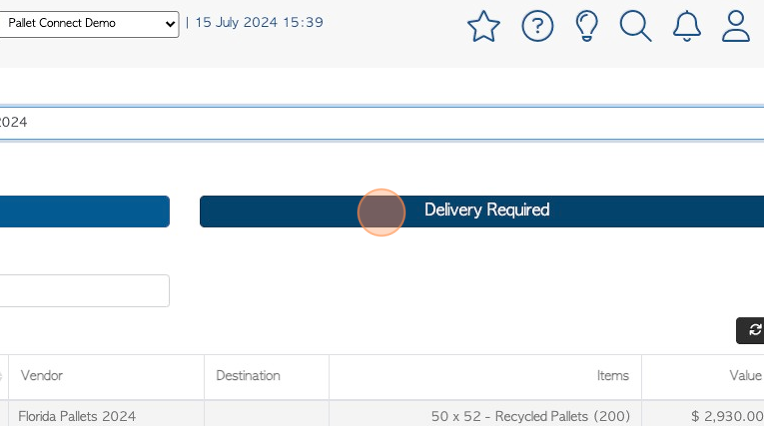
6. Add or review the address details.
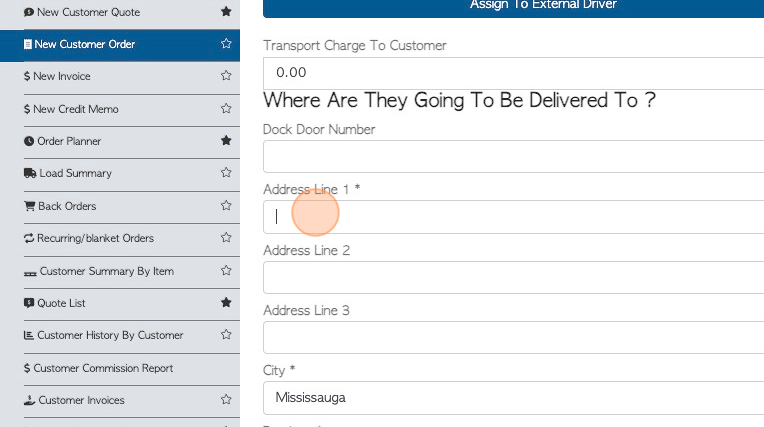
7. Click "Next"
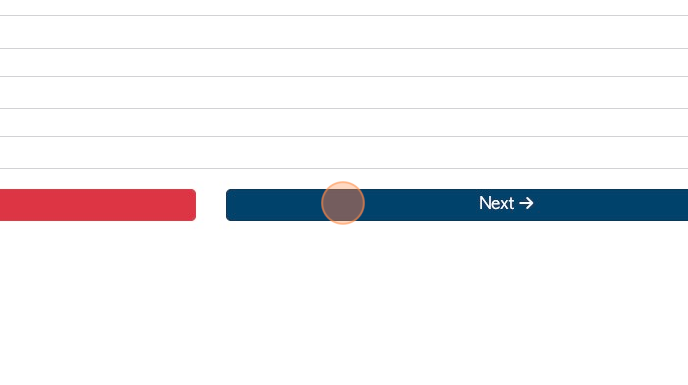
8. Click "Is This A Trailer Switch ?"
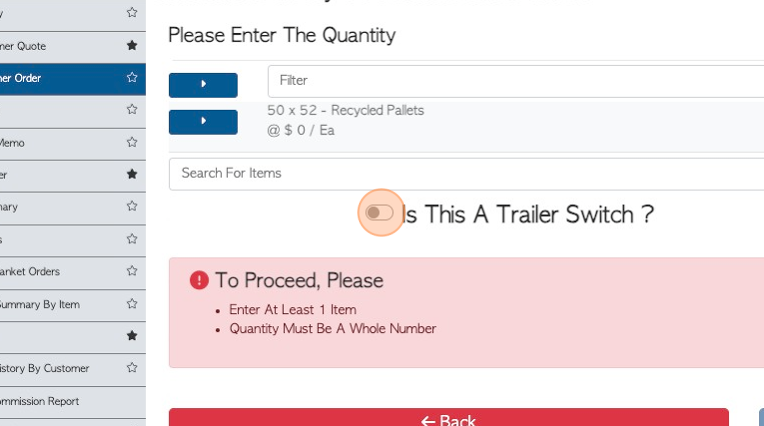
9. Click "Does The Return Trailer Have Pallets ?"
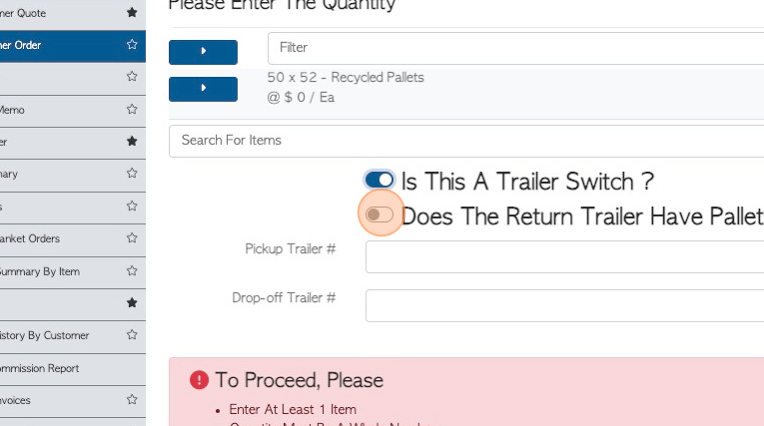
10. Click these fields to add the trailer numbers, if known.
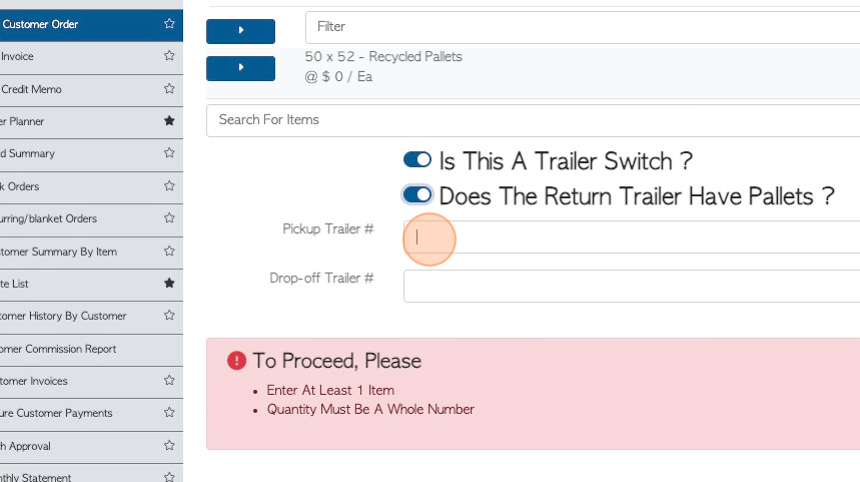
11. Click the "Enter Quantity" field of the pallets being delivered for the Customer order.
Use the "Search For Items" text box to add more items that are not shown on the list.
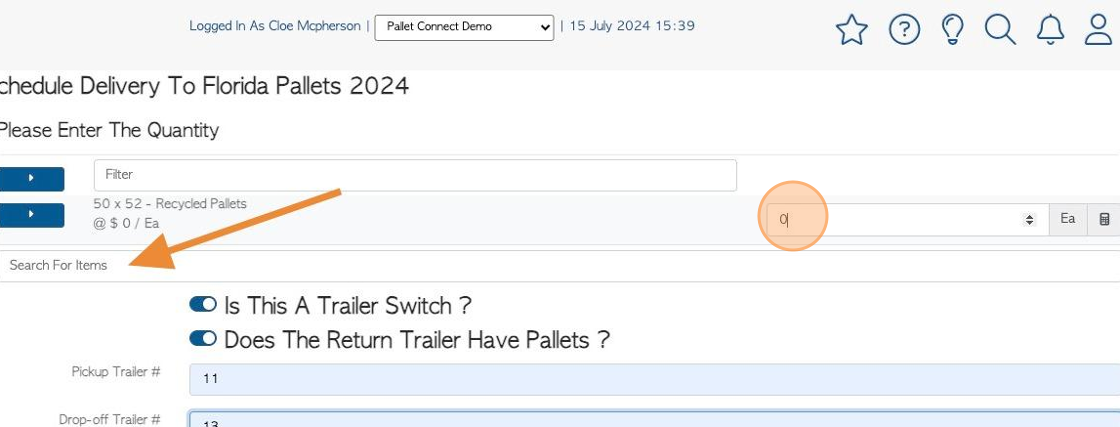
12. Click "Next"
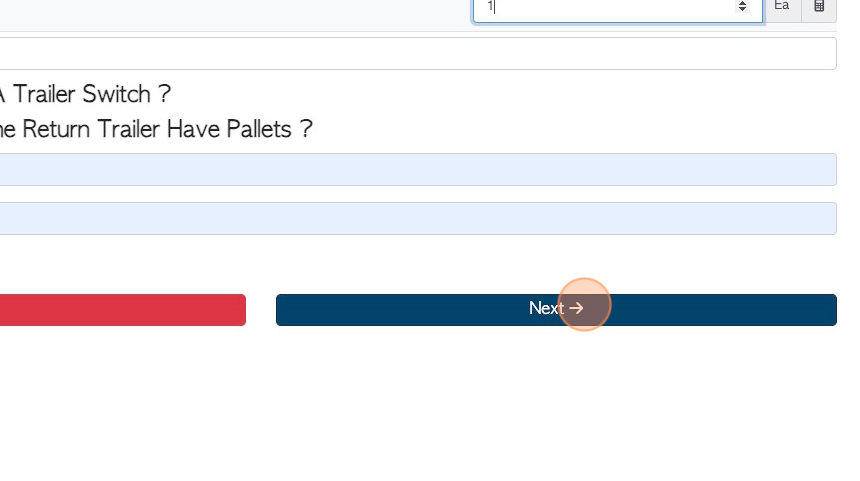
13. Click on a suggested delivery date or click on the text box to use the drop down calendar and select an alternative date.
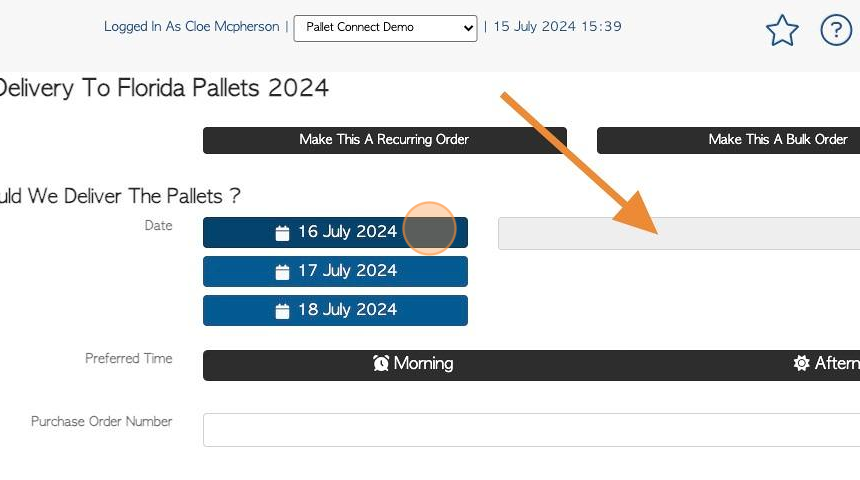
14. Click "Morning" or "Afternoon". A preferred time must be selected to move to the next screen.
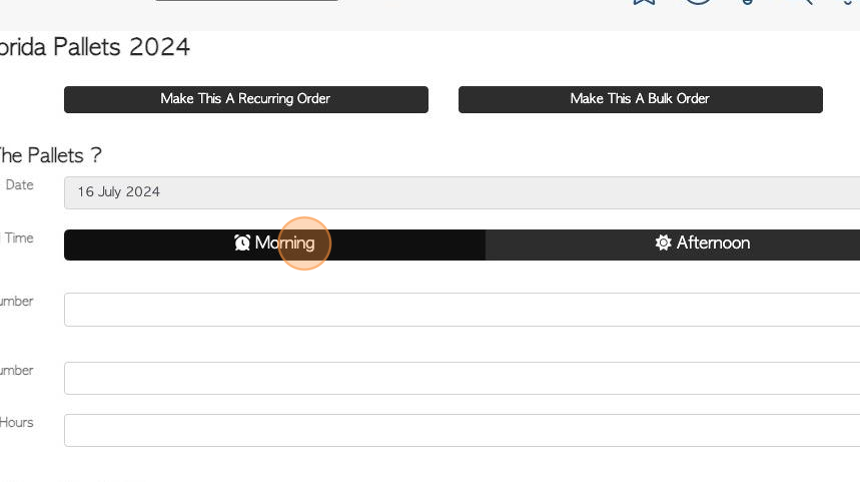
15. Click "Next"
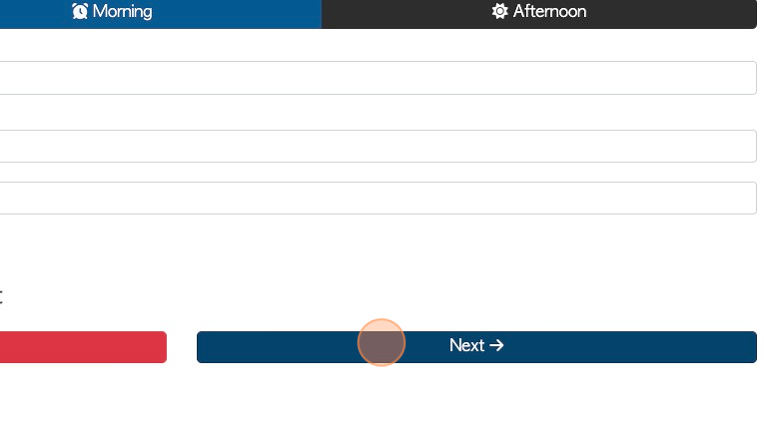
16. Click "Confirm Order"
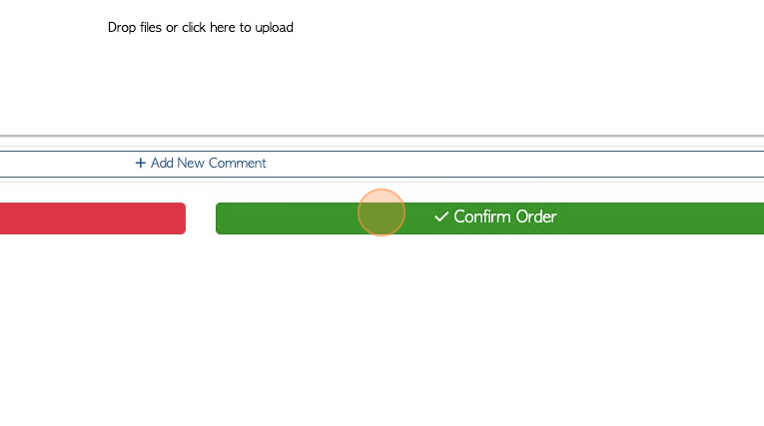
17. Click "Confirm" or "Confirm And Review" to complete.
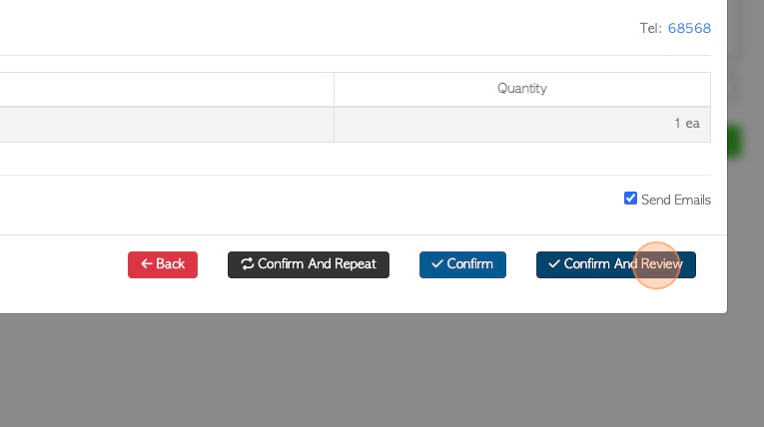
18. The slide in window will show the order information. For more details, click "Review".
NOTE: The order will show "Swap for full load" to account for the trailer of pallets that will be picked up.
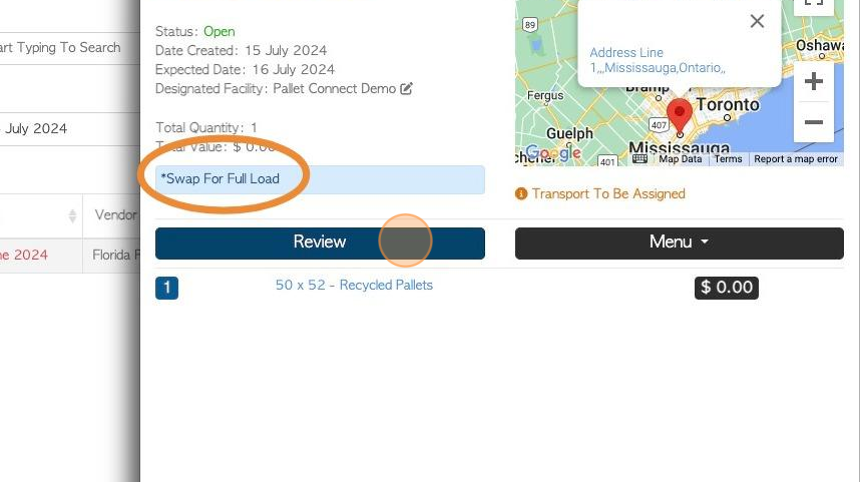
19. The order will now be on the Current Orders screen. Again "Swap for Full Load" will be displayed.
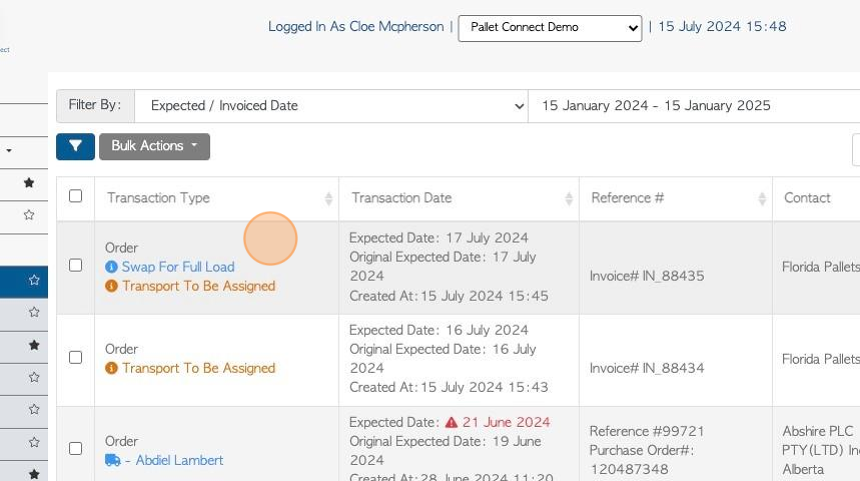
20. Complete the Customer Order as usual.
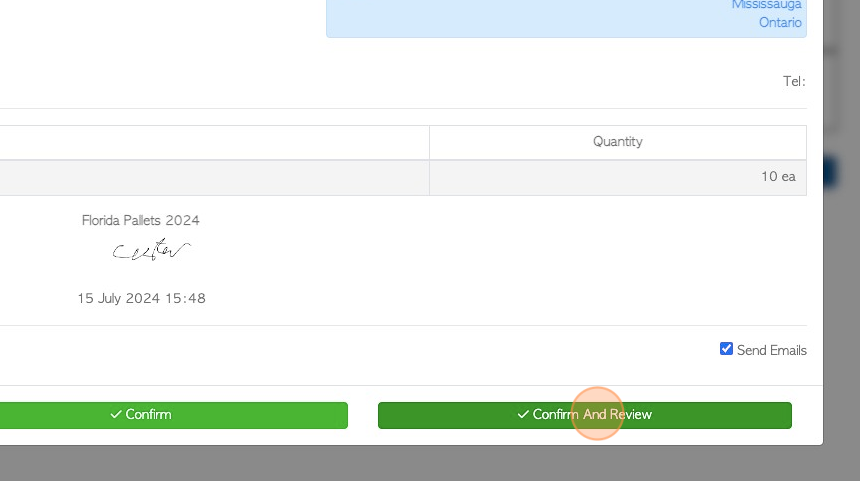
21. The order will be processed and the Unprocessed trailer will be attached to the order.
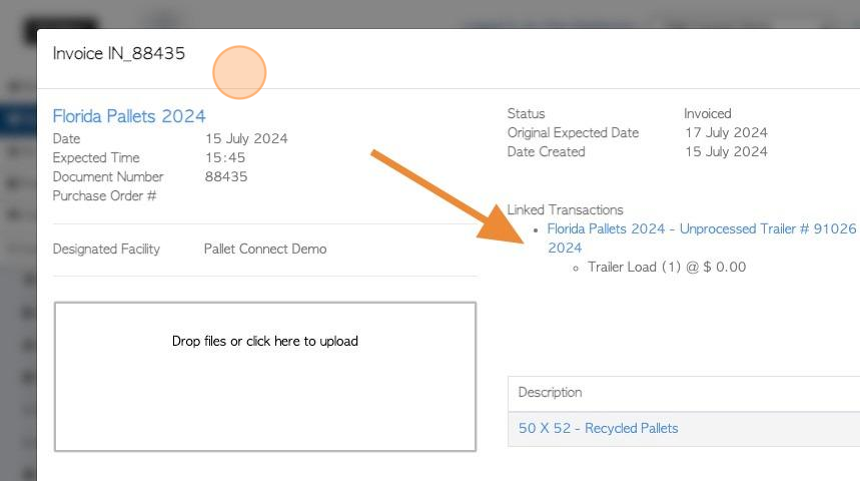
22. The returning trailer will be shown in the Unprocessed trailer page.