How to set up a broker custom template for a BOL ( Bill of Lading)
1. The template is a feature that eliminates printed broker paperwork. It therefore eliminates the risk of lost paper documents and increases time efficiency.
TIP! In Pallet Connect, the Bill of Lading (BOL) is referred to as Delivery Slip.
2. Navigate to the main menu. Click "Customers"
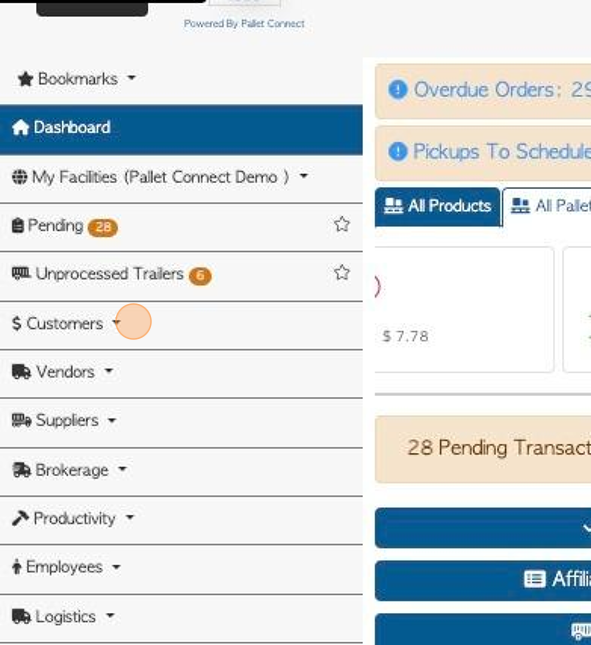
3. Click "Manage Customers"
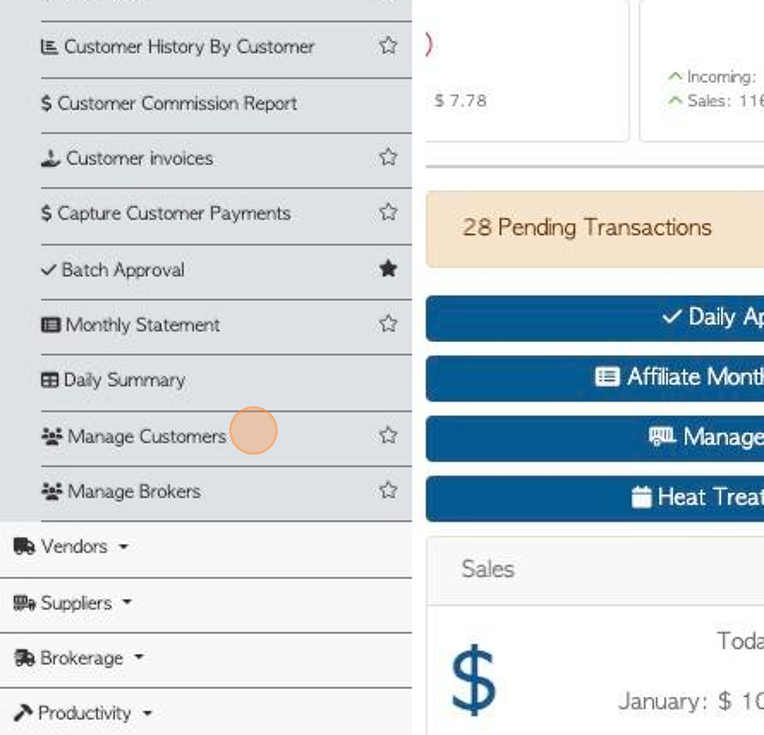
4. Click on the selected customer. Note that this customer is linked to the broker by head office. The template will not be applied to the head office location, only the alternative locations.
please see related article re. linking to head office.
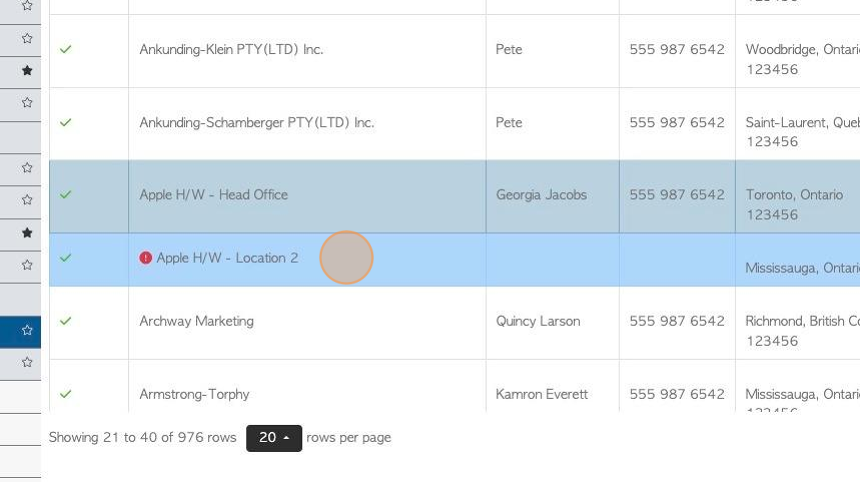
5. TIP! The customer details will show the name of the broker and the customer location.
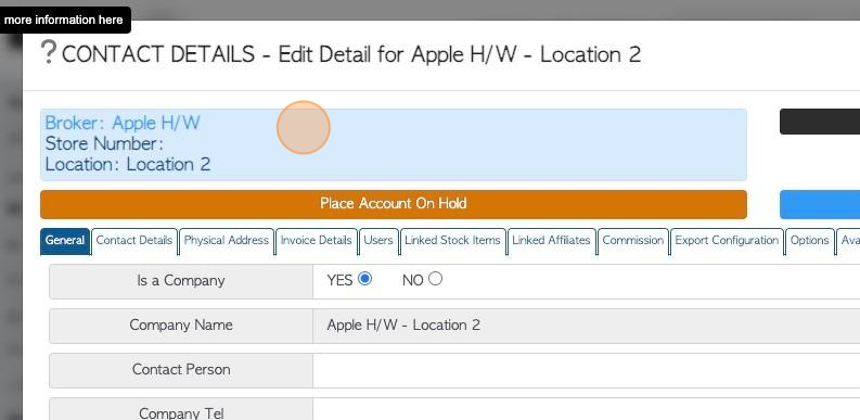
6. Click the "Options" tab.
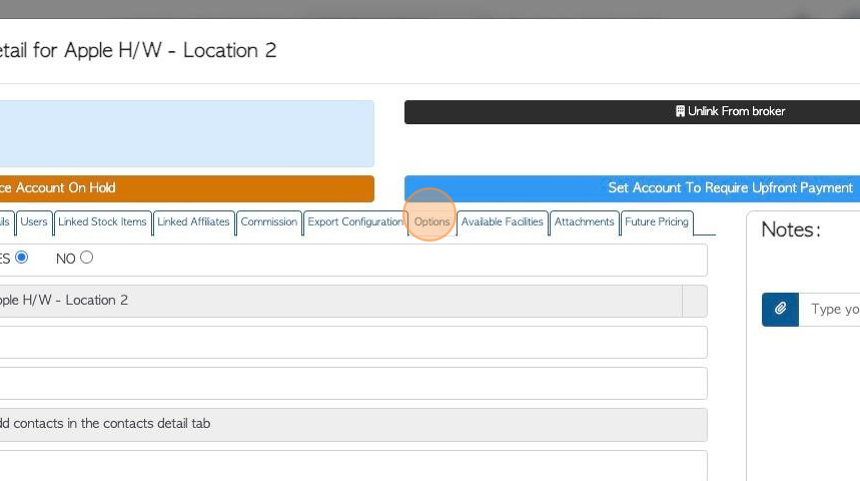
7. Click the "Use Custom Template" field.
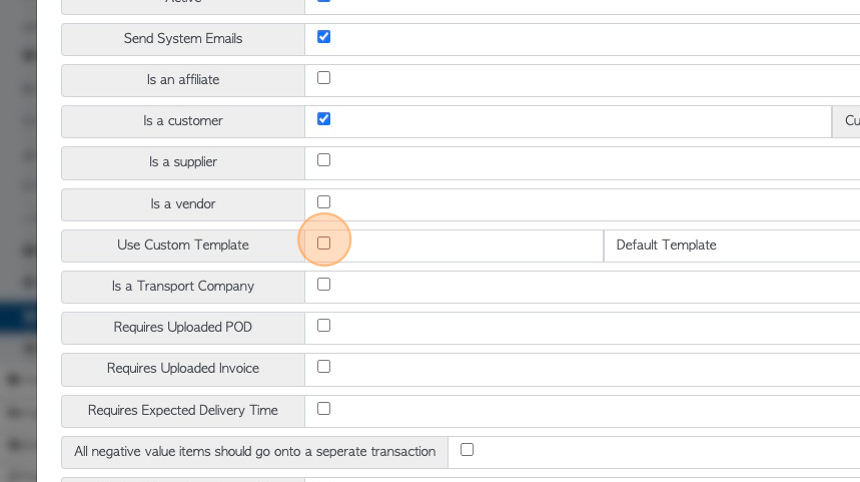
8. Click this dropdown to select the company template.
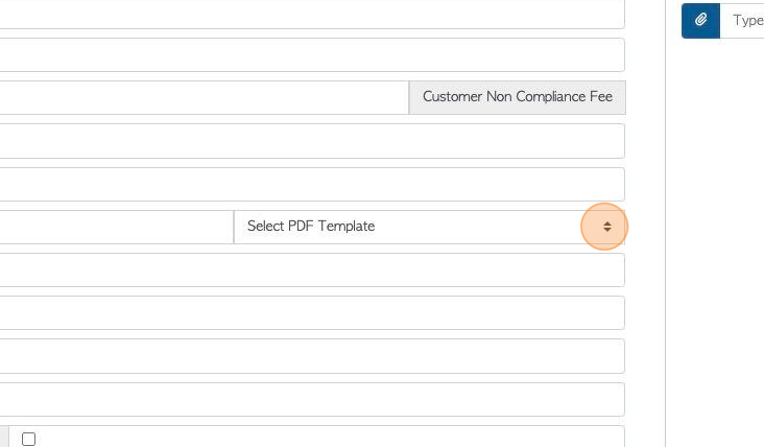
9. Click "Save"
See related article on utilizing the template in an order.
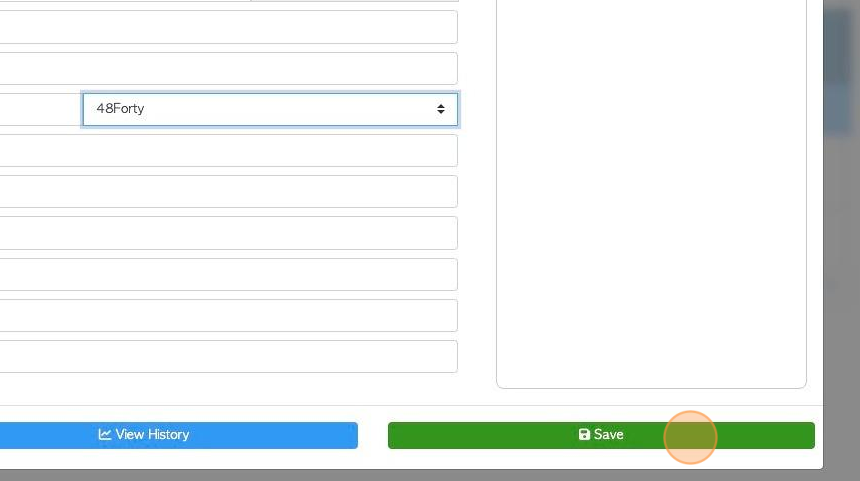
RELATED ARTICLES: Create New Customer Order using Bill of Lading broker template.